Discussion of article "Graphical Interfaces X: Text Edit box, Picture Slider and simple controls (build 5)"
Tol, after the update an error appears constantly when putting the programme on the chart:
cannot load custom indicator 'D:\MetaQuotes\MetaTrader 5\MQL5\Indicators\XXX\YYY\Profiler\iProfiler_new.ex5::Indicators\SubWindow.ex5' [4802]
Tol, after the update an error appears constantly when putting the programme on the chart:
cannot load custom indicator 'D:\MetaQuotes\MetaTrader 5\MQL5\Indicators\XXX\YYY\Profiler\iProfiler_new.ex5::Indicators\SubWindow.ex5' [4802]
This was covered in detail in this article: Graphical Interfaces X: Updates for Easy And Fast Library (build 3)
If you don't need to place the GUI of the Expert Advisor in a subwindow, then we simply disable this mode:
//|Defines.mqh |
//| Copyright 2015, MetaQuotes Software Corp. | |
//| http://www.mql5.com |
//+------------------------------------------------------------------+
//--- Expert in window mode
#define EXPERT_IN_SUBWINDOW false
...
//---
I just forgot to fix it to the default before uploading it to the site.
This article was detailed in this article: Graphical Interfaces X: Updates for the Easy And Fast library (build 3)
If you don't need to place the GUI Expert Advisor in a subwindow, we simply disable this mode:
//|Defines.mqh |
//| Copyright 2015, MetaQuotes Software Corp. | |
//| http://www.mql5.com |
//+------------------------------------------------------------------+
//--- Expert in window mode
#define EXPERT_IN_SUBWINDOW false
...
//---
I just forgot to fix to the default before uploading to the site.
No matter how many controls have been implemented, the main question remains unclear to this day: what are they for?
If they are tools for user interaction with the programme, where is the concept of such a programme? Where is the concept of an EA with an interface? There is not a single EA with an interface in the market.
Perhaps you should pay attention to this aspect and make efforts to spread the idea of interface Expert Advisors so that your labour is not wasted.
Perhaps you should develop an example of such an Expert Advisor and demonstrate its advantages.
I would do exactly that.
No matter how many controls have been implemented, the main question remains unclear to this day: what are they for?
If they are tools for user interaction with the programme, where is the concept of such a programme? Where is the concept of an EA with an interface?
There is not a single EA with an interface in the market.
...
Why not? There are quite a lot of examples.
...
Perhaps you should pay attention to this aspect and make efforts to spread the idea of interface Expert Advisors so that your labour is not wasted.
Perhaps you should develop an example of such an EA and demonstrate its advantages.
I would do exactly that.
This is exactly what I am doing. There is still a lot of work to be done. It will take some time.
As for whether some interface elements are needed, I have implemented many of them, just at the request of the library users themselves.
A few elements remain to be implemented, and then I will fully concentrate on optimising the algorithms and expanding the capabilities of all parts of the library.
Why not? There are plenty of examples.
That's what I'm doing. There's a lot of work to be done. It will take some time.
As for whether some interface elements are needed, I have implemented many of them, just at the request of the library users themselves. There are a few elements left to implement, and then I will focus entirely on optimising the algorithms and extending the capabilities of all parts of the library.
There are quite a few panels for manual or semi-automatic trading in the marketplace. Many are practical and convenient, but use only a small number of controls. Despite their capabilities, panels are of limited popularity among traders. Expert Advisors are in much greater demand (perhaps due to being fully automated), but none of them have an interface. What should it be like? What functions it should support, what information it should output and what standards it should observe is still an open question....
Of course, you can let everything go on its own and wait until the developers themselves stumble upon the standards and spontaneously form the concept of the interface advisor, but this process can be very long and unpredictable. You, me, and other enthusiasts who develop the interface in MQL can deal with this issue.
The topic is very interesting and important, and the main thing is that it is a new stage of development of trading programmes in MQL.
P.S. Imagine if users from other platforms will switch to MT just because it will be easy to create trading programmes with an interface. )
There are quite a few panels for manual or semi-automated marketplace trading. Many are practical and convenient, but use only a small number of controls. Despite their capabilities, panels are of limited popularity among traders. Expert Advisors are in much greater demand (perhaps due to being fully automated), but none of them have an interface. What should it be like? What functions it should support, what information it should output and what standards it should observe is still an open question....
Of course, you can let everything go on its own and wait until the developers themselves stumble upon the standards and spontaneously form the concept of the interface advisor, but this process can be very long and unpredictable. Or you, me, and other enthusiasts who develop the interface in MQL can deal with this issue.
...
In fact, I have not seen any problems with the availability of ideas among users who actively test the library presented in this series on their own developments. On the contrary, I have learnt a lot of new things myself.
There will be many examples in which cases it will be convenient to use the library to create a GUI. It is still necessary to come to it. Some features are still missing.
In the market now implementations of interfaces in the vast majority with simple elements only because something more complex and implement is not so easy.
In fact, I have not seen any problems with the availability of ideas among users who actively test the library presented in this series on their developments. On the contrary, I have learnt a lot of new things myself.
There will be many examples in which cases it will be convenient to use the library to create a GUI. It is still necessary to come to it. Some features are still missing.
In the market now implementations of interfaces in the vast majority with simple elements only because something more complex and implement is not so easy.
In my understanding, most of the controls you have implemented can be used in the interface of a particular Expert Advisor.
Line graphs, tables, buttons, input fields, drop-down lists, etc. are necessary for a full-fledged informational support of trading, visualisation and management of an Expert Advisor.
However, a new concept is needed for such an Expert Advisor. This Expert Advisor should contain the statistics of its trade and a lot of settings and presets. It should work in three modes: automatic, semi-automatic and managed.
In general - it is necessary to enrich the content of the standard trading programme, and then all the implemented controls will find a worthy use.
In my understanding, most of the controls you have implemented can be used in the interface of a particular Expert Advisor.
Line graphs, tables, buttons, input fields, drop-down lists, etc. are necessary for a full-fledged informational support of trading, visualisation and management of the Expert Advisor.
However, a new concept is needed for such an Expert Advisor. This Expert Advisor should contain the statistics of its trade and a lot of settings and presets. It should work in three modes: automatic, semi-automatic and managed.
In general - it is necessary to enrich the content of the standard trading programme, and then all the implemented controls will find a worthy use.
Yes, soon we will be able to work miracles. )
The long-awaited graphical library is already knocking at the door:
Forum on trading, automated trading systems and testing trading strategies
Renat Fatkhullin, 2016.11.10 18:18
In addition, a graphical library similar to R will be available soon.
It allows you to easily visualise complex data series directly on a graph:
- Free trading apps
- Over 8,000 signals for copying
- Economic news for exploring financial markets
You agree to website policy and terms of use
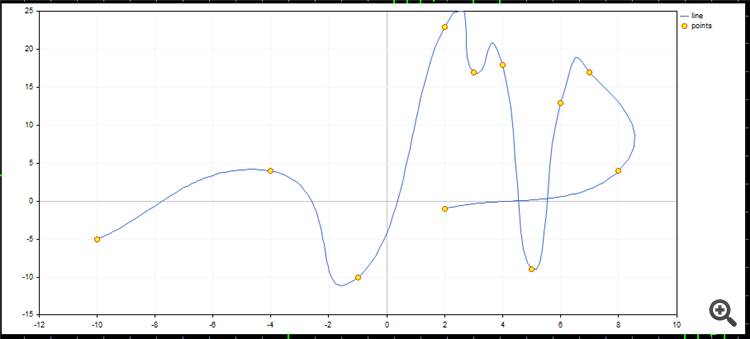
New article Graphical Interfaces X: Text Edit box, Picture Slider and simple controls (build 5) has been published:
This article will consider new controls: Text Edit box, Picture Slider, as well as additional simple controls: Text label and Picture. The library continues to grow, and in addition to introduction of new controls, the previously created ones are also being improved.
The screenshot below shows how the text display can be configured using the graphical interface.
Fig. 8. Group of controls on the first tab.
Author: Anatoli Kazharski