
How to set Auto Time offset
To set up automatic time offset in INFINITY Expert Advisors, you need to make simple settings:
1. Copy the link: http://worldtimeapi.org
2. Paste the link into the Allowed WebRequest URL line:
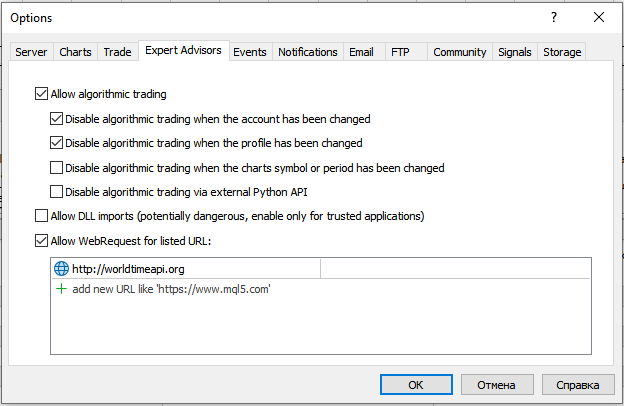
3. Activate the AutoGMT Broker Time Offset parameter in the Expert Advisor settings
4. Check the time indicator of the Expert Advisor after installation
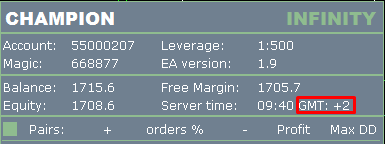
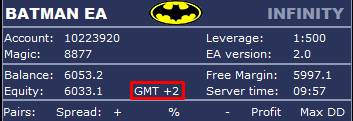
5. Keep the constant work of the Expert Advisor using VPS. Contact me if you need a broker link that has a free VPS
How to set News Filter
To use the news filter add URL: https://gmt-offset.online in the Meta Trader settings: Tools/Options/Expert Advisors
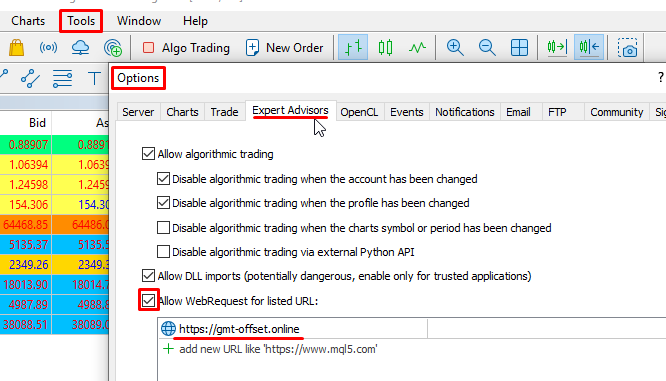
After installed URL you need to restart EA to the chart again. In finally you should see the red lines on the chart with time and name of the news events in the future



