Neue Trading Utilitys für MetaTrader 5 - 29
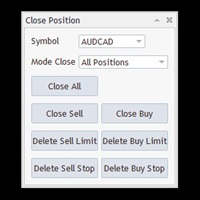
Kostenlos bis Ende des Jahres.
Kundenbetreuung: https: //t.me/MeToolTrading
Die kostenlose Version wird bis Ende 2024 veröffentlicht.
Alles mit nur einem Klick abschließen MT4: https: //www.mql5.com/en/market/product/110795 Schließen Sie Aufträge mit nur einem Klick, schnell und übersichtlich. Unterstützte Ordertypen: Markt-Order, Limit-Order, Stop-Order .
Hinweis: Diese Software ist sehr schnell, es gibt keine Warnung jedes Mal, wenn Sie die Taste drücken, verwenden Sie bitte Vorsicht bei

Nur ein Panel zum Zeichnen von Ebenen. Eine minimale, aber sehr nützliche Sache. Dies ist eine Weiterentwicklung der kostenlosen Version. Dies ist die Version, die ich selbst benutze, und sie hat viele Verhaltensanpassungen. ---- 12 Arten von angepassten Ebenen. Unterstützung für Rechteck- und Linienebenen. Wenn Sie verhindern wollen, dass sich eine Ebene ausdehnt, fügen Sie "noext" am Ende des Namens des Ebenenobjekts hinzu. Für jede Update-Idee kontaktieren Sie mich bitte hier. ---- Dies ist

Version MT4: https://www.mql5.com/zh/market/product/109262 Version MT5: https://www.mql5.com/zh/market/product/109258 Gebrauchsanweisung: https://www.mql5.com/zh/blogs/post/755183 EA Übersicht: Diese EA nutzt zwei Broker, A und B, für die Absicherung von Transaktionen. Wenn der ASK von Broker A kleiner ist als der von Broker B, kauft Broker A, während Broker B verkauft, und beobachtet dann die Gewinne und Verluste beider Konten. Wenn der Gesamtgewinn das Ziel erreicht, schließen beide Konten A

[Beschreibung] Panel Anywhere ist ein bahnbrechendes EA-Panel, das erste auf dem Markt, das Browser-Operationen unterstützt. Es adressiert einen Schmerzpunkt für alle MT5-Händler und bietet eine Lösung, die in der Vergangenheit gefehlt hat. Darüber hinaus bietet der EA selbst eine umfassende Schnittstelle, um alle regelmäßigen operativen Bedürfnisse zu erfüllen.
[ Eigenschaften] Browser-Unterstützung: - Zeigen Sie die EA-Panel-Informationen über den Browser an, damit Sie Ihr Konto überall verw
FREE

Ein Dienstprogramm zur automatischen Ermittlung des GMT-Offsets Ihres Brokers Um das Dienstprogramm zu verwenden, legen Sie es in den Ordner Scripts des Datenverzeichnisses des Terminals, aktivieren Sie WebRequest in den Terminaleinstellungen und fügen Sie die Adresse https://www.worldtimeserver.com/ zur Liste der zulässigen Adressen hinzu. Führen Sie das Skript Check GMT auf dem Chart mit einem beliebigen Währungspaar aus Es gibt nur eine Einstellung im Skript: site = https://www.worldtimeserve
FREE

Erhöhen Sie Ihr Trading mit HF TradeCopier !
Haben Sie genug von manueller Handelsausführung und verpassten Chancen? Bringen Sie Ihre Handelseffizienz mit dem HF TradeCopier auf ein neues Niveau! Diese innovative Lösung ermöglicht es Händlern wie Ihnen, mühelos Transaktionen zwischen verschiedenen MetaTrader 4 und MetaTrader 5 Konten zu kopieren , wodurch Sie Zeit sparen und Ihr Gewinnpotenzial maximieren . Mit blitzschnellen Kopiergeschwindigkeiten von unter 0,5 Sekunden können Sie Marktchanc

Trade Simplifier Premium ist ein Handels-Panel, das die Handelseröffnung vereinfacht. Es ist einfach und leicht zu verstehen und bietet wichtige Funktionen, die den Handel erleichtern. Die Funktionen umfassen:
Auswahl der Auftragsart Feste Loseingabe über die Chart-Benutzeroberfläche Einfaches Eingabefeld für Take Profit auf der Chart-Benutzeroberfläche Visuelle Auswahl und Anpassung des Take-Profits über die Linie, die erscheint, wenn Sie auf die Schaltfläche Take-Profit klicken Einfaches Stop

Dieses Skript löscht alle Objekte, die mit allen geöffneten Diagrammen verbunden sind. Es handelt sich um einen Massenvorgang, der viel Zeit sparen kann, da Sie nicht mehr die Objektliste öffnen (Strg+B), "Alle auflisten" drücken, dann die Objekte manuell auswählen und auf "Löschen" klicken müssen (für jedes einzelne Diagramm)... Wenn Sie "Alle Objekte aus dem Diagramm löschen" ausprobiert haben, tut dieses Skript das Gleiche, aber für alle geöffneten Diagramme . Seien Sie also vorsichtig! Sie m
FREE

Wenn Sie den manuellen Handel bevorzugen und mehrere Trades öffnen, dann ist dieses Dienstprogramm genau das Richtige für Sie. Es handelt sich um ein einfaches Dienstprogramm, das alle Ihre offenen Trades bei TP1, TP2 und TP3 um den angegebenen Prozentsatz schließt. HINWEIS: - Dieses Utility ist nur für mehrere Trades hilfreich (nicht für einen einzelnen Trade). Sie können drei Take Profit-Levels/Ziele mit drei Prozentsätzen festlegen, um Geschäfte teilweise zu schließen. Erklärte Eingaben: 1.

Dies ist ein Hilfspanel zur Unterstützung beim Schließen von offenen Geschäften. Das Panel verfügt über Eingabefilter, die bei der Auswahl der richtigen Geschäfte helfen. Das Tool zeigt die Anzahl der zu schließenden Geschäfte sowie die zu erzielenden Gewinne an. Schließen mit einem Klick, Filtern von zu schließenden Geschäften nach: Symbol, (Filtern Sie nach einem bestimmten Symbol im Handelsterminal). magische Nummer (wenn Ihre Aufträge von bestimmten EA mit einzigartigen magischen Nummern sta
FREE

Intelligenter Lot-Size-Rechner und Handelsassistent für den mobilen Handel Überblick: Dies ist das Werkzeug, das jeder Trader auf dem Markt haben muss, egal ob Sie Scalper, Swing Trader, Day Trader oder langfristiger Trader sind. Dieses On-The-Go Trading-Tool hilft Ihnen, diszipliniert zu bleiben und sich von den täglichen Aufgaben des Handelsmanagements zu befreien. 1. die Berechnung der richtigen Losgröße für eine Position, um ein kontrolliertes Risiko einzugehen 2. die Verwaltung jedes einzel
FREE

Crypto Charting for MT5 – Integration von Kryptowährungs-Charts in MetaTrader 5 Übersicht
Crypto Charting for MT5 bietet OHLC-Daten in Echtzeit über WebSocket. Es unterstützt mehrere Börsen und ermöglicht automatische Aktualisierungen innerhalb von MT5. Funktionen Realtime-Daten über WebSocket Automatische Aktualisierung historischer Daten Geplante Synchronisation bei Verbindungsunterbrechungen Kompatibel mit allen MT5-Zeiteinheiten Vollständige OHLCV-Daten Unterstützung für Strategie-Tests Aut

Cheers, traders! In today's video, dive into the world of advanced trading with our exclusive Trade Panel. This Cyber Monday, we're offering a special deal – get access for only $27 instead of the usual $60!
In this tutorial, we explore a semi-automated trading system that empowers manual traders to seize opportunities effectively. Watch as we demonstrate using real market scenarios, showing you how to set up trades, manage risk, and maximize profits.
Key Features of the Trade Pan

Dieses kleine Tool zeigt die Lot Größe basierend auf den vorherigen festgelegten Risk Management entweder % Anteil der Account Balance oder einem fixen Geldbetrag an. Dafür einfach die Lot Line mit dem Drücken der "t" Taste aktivieren und zum Stop Loss Punkt bewegen. Die aktuale Lot Größe wird in Echtzeit über der Linie angezeigt. In den Einstellungen können Sie die Farbe und stärke der Linie, die Schriftgröße vom Text und den Abstand zwischen Linie und Text, sowie das Risiko in % vom Account od
FREE

Emulieren Sie das TradingView-Zeichnungserlebnis mit Magnet-Snap zum nächstgelegenen Preis.
Ein praktisches Präzisions-Zeichenwerkzeug für den Handel : ICT SMC (Smart Money Concept) Demand & Supply FVG (Fair Value Gap) Breakout Trend Following Reversal MTF (Multiple Timeframe) Price Action Support & Resistance Elliott Wave Unterstützte Zeichenwerkzeuge: 1. Vertikale Linie 2. Horizontale Linie 3. Trendlinie 4. Horizontaler Strahl (Winkeltrendlinie) 5. Fibonacci-Retracement 6. Rechteck
Eingang:
FREE

Beschreibung: - BidAskLine Indikator ist sehr einfach und leicht, aber jedes Dienstprogramm kann wichtig sein, in der Wahrscheinlichkeit, dass wir in unserem Handel gewinnen werden. Dieses Dienstprogramm Indikator zeigt Linien und Preise der Bid, Ask und Spread. Eingabe-Parameter: - Visueller Aspekt Optionen : Wählen Sie zwischen 2 Optionen mit Box oder Simple Style. - Parameter Geldkurs : Wählen Sie zwischen dem Ein- oder Ausblenden von Linien- oder Box-Objekten, dem Ändern von Farbe, Stil oder
FREE
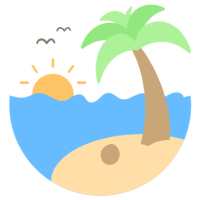
Erreichen Sie Gelassenheit mit unserem EA-Begleiter! Einfach einstellen und laufen lassen. Schützen Sie Ihre Trades an trägen Markttagen und Feiertagen. Erhalten Sie Updates zu Ihrem Kontostand und dem EA-Status jeden Freitagabend, zum Beispiel. Bleiben Sie informiert, auch wenn Ihr Terminal oder VPS eine Pause einlegt. Trading leicht gemacht – genießen Sie die Ruhe! Dieser EA hat mehrere Funktionalitäten Schliessen von pendenten, oder offenen Positionen, während im voraus konfigurierten Feierta
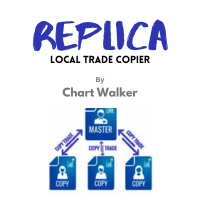
White Label erhältlich. Kontaktieren Sie uns für weitere Informationen. dushshantharajkumar@gmail.com Replica Lokaler Handelskopierer von Chart Walker
Replica, ein MetaTrader 5 (MT5) lokaler Handelskopierer, ist ein leistungsstarkes Tool, das entwickelt wurde, um die Handelsprozesse für Benutzer der MT5-Plattform zu rationalisieren und zu automatisieren. Diese innovative Software ermöglicht es Händlern, Trades von einem Konto (Master) auf ein anderes (Slave) in Echtzeit zu replizieren, was eine
FREE

Löscht einfach alle Objekte aus einem Diagramm auf einmal.
F: Sollte ich nicht stattdessen den/die Indikator(en) aus dem Diagramm entfernen, wenn ich diese Objekte loswerden möchte? A: Auf jeden Fall. In seltenen Fällen kann es jedoch vorkommen, dass Objekte übrig bleiben, die aufgrund von Fehlern oder aus anderen Gründen nicht programmgesteuert aus dem Chart entfernt werden können.
F: Warum sollte ich dieses Skript verwenden, wenn ich Strg+B drücken, alle Objekte auflisten und dann jedes einz
FREE
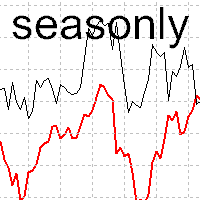
Das Werkzeug zur Erkundung saisonaler Muster. Es vergleicht das Diagramm mit Diagrammen anderer Jahre und vergleicht es mit dem Durchschnitt anderer Jahre. Ermöglicht es Ihnen, die Diagramme bei Bedarf zu verschieben. Sie können jedes Jahr durch Angabe des Nullpunkts untersuchen. Bis zu 10 Charts in einem Tool. Funktioniert nur auf dem Tageschart! Das Beste für Sie! Genießen Sie Ihre Arbeit! (Es ist nicht Indikator - nicht herunterladen Demo es nicht funktionieren) für mt4 saisonal MT4

EquitySafe V1.0 ist ein leistungsstarkes Risikomanagement-Tool für den MetaTrader 5 . Es ermöglicht Händlern, ihr Risiko effektiv zu verwalten, indem sie maximale Verlustlimits basierend auf benutzerdefinierten Zeitrahmen festlegen. Mit diesem Tool haben Sie die Flexibilität, Ihre eigenen Zeitintervalle zu definieren und spezifische Risikoschwellen entsprechend zuzuweisen . Dies hilft Ihnen, die Kontrolle über Ihr Handelskonto zu behalten und mögliche Verluste zu minimieren. Durch den Einsatz vo
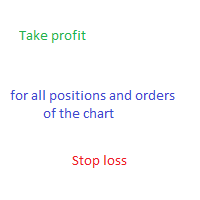
Experte zum gleichzeitigen Setzen von Stop Loss und Take Profit für alle Aufträge oder Positionen eines Währungspaares Wenn Sie auf die Linie klicken, können Sie sie auf dem Diagramm verschieben und den Stop-Loss- oder Take-Profit-Schwellenwert auswählen. Bewegen Sie den Cursor über das Panel und der Wert wird dort eingestellt, wo Sie die horizontale grüne Linie positioniert haben. Außerdem gibt es auf dem Panel zwei Schaltflächen für die Einstellung der Hintergrundfarbe und der Zufallseinstell

Das Trade Manager Interface ist ein kostenloses Dienstprogramm, das den manuellen Handel im MetaTrader vereinfacht. MT4 Version verfügbar Bitte hinterlassen Sie eine Bewertung, wenn Ihnen der Trade Manager gefällt.
Er ermöglicht Händlern die Visualisierung von Trades direkt auf dem Chart, die automatische Berechnung der Positionsgröße und die Verwaltung von Aufträgen mit fortschrittlichen Funktionen wie partiellen Take Profits, automatischen Breakeven und Trailing Stops. Für weitere fortgeschri
FREE

Trade Manager 5 Lite ist ein Trading-Panel, das mit dem Ziel entwickelt wurde, den manuellen Handel bei einigen (Routine-)Aufgaben zu erleichtern.
Die Version für Meta Trader 4 finden Sie hier: Trade Manager 4 Lite . (Die MT4-Version funktioniert auch im Strategy Tester)
Hauptmerkmale von Trade Manager 5 Lite Handel für Forex und CFDs Unterstützung von 4- und 5-stelligen Brokern 65 Kombinationen zum Setzen von Aufträgen Setzen von Take Profit, Stop Loss und Einstiegslevel für Pending Order mit

Das „Candlestick Patterns Trade Panel“ ist das ultimative Tool für Händler, die mit Candlestick Patterns handeln und möchten, dass der Prozess der Identifizierung eines Musters und der Ausführung eines Handels schnell und mühelos abläuft . Mit verschiedenen, aber wichtigen Eingabeoptionen eignet sich dieses Tool für Personen, die den manuellen Handel mit Candlestick-Mustern automatisieren oder ihnen dabei helfen möchten, Geschäfte manuell, aber schneller als zuvor, durchzuführen oder sie ei

Hallo Freunde
Investieren gilt in den Augen der Menschen als schwieriges und riskantes Geschäft. Aber wenn Sie durch den Erwerb von Wissen und Fähigkeiten investieren, wird Ihnen der Markt nie schaden. Das Schreiben von Filtern auf dem Kapitalmarkt ist eine der Maßnahmen, die Fachleute in diesem Bereich ergreifen, um die Produktivität zu steigern und Zeit zu sparen. Aufgrund der Aktivität einer Vielzahl von Symbolen ist die Menge der gespeicherten Informationen und Daten sehr hoch. Menschen, d

Hallo Freunde
Investieren gilt in den Augen der Menschen als schwieriges und riskantes Geschäft. Aber wenn Sie durch den Erwerb von Wissen und Fähigkeiten investieren, wird Ihnen der Markt nie schaden. Das Schreiben von Filtern auf dem Kapitalmarkt ist eine der Maßnahmen, die Fachleute in diesem Bereich ergreifen, um die Produktivität zu steigern und Zeit zu sparen. Aufgrund der Aktivität einer Vielzahl von Symbolen ist die Menge der gespeicherten Informationen und Daten sehr hoch. Menschen, d

Der BlackWing Signal Provider ist ein fortschrittlicher EA, der Ihr Handelserlebnis verbessert, indem er die nahtlose Kommunikation zwischen Ihrer MetaTrader 5-Plattform und Telegram-Kanälen, Gruppen oder einzelnen Nutzern ermöglicht.
Hauptmerkmale:
1. Ereignis-Benachrichtigungen in Echtzeit: Erhalten Sie sofortige Benachrichtigungen über neue Trades, geänderte Aufträge, geschlossene Positionen und gelöschte Aufträge. Bleiben Sie informiert und treffen Sie Entscheidungen zum richtigen Zeitpunk

Hallo Trader!
Langweilen Sie sich mit dem Meta-Chart? Willst du ihn wie in Profit bewegen?
Ihre Probleme sind vorbei! Jetzt gibt es Chart Panoramic oder ChartPan für engere Freunde, ein Dienstprogramm, mit dem Sie den Chart verschieben können, um die wichtigsten Punkte für Ihren Handel besser zu visualisieren.
Wir empfehlen Ihnen, eine Tastenkombination für den schnellen Zugriff hinzuzufügen (z.B. Strg + Q), da Sie ChartPan nach einem Symbolwechsel ausführen müssen, um den Chart wieder "frei
FREE

Der mitgelieferte MQL5-Experte erstellt ein benutzerdefiniertes Informationspanel in der Handelsplattform MetaTrader 5 (MT5) Dieses Panel zeigt Informationen über die Handelspositionen für das aktuelle Symbol (Währungspaar) auf dem Chart an. Es zeigt die Anzahl der Kauf- und Verkaufspositionen, deren Größe und Gewinne an. Bietet Händlern einen schnellen Überblick über ihre Handelspositionen für das aktuelle Symbol Es ist sehr nützlich, wenn Sie mehrere Positionen in verschiedenen Größen eröffne

Ein sehr nützlicher EA hilft Ihnen bei der Kontrolle von Trailing Stop und Break Even Point für einzelne Aufträge
es funktioniert separat für die Kauf- und Verkaufsseite
der EA zeigt einige nützliche Informationen an, wenn Sie Ihr Diagramm laden
alles, was Sie tun müssen, ist der Name des Paares zu ändern, das Sie TP und BEP kontrollieren wollen
es funktioniert mit allen Paaren und allen Arten von Konten
wenn Sie irgendwelche Fragen haben, können Sie uns immer an info@auranos.me schreiben

News Filter EA: Erweiterter Algo-Handelsassistent News Filter EA ist ein fortschrittlicher Algo-Handelsassistent, der Ihre Handelserfahrung verbessern soll. Mit dem News Filter EA können Sie einen Forex-Wirtschaftsnachrichtenfilter in Ihren bestehenden Expert Advisor integrieren, selbst wenn Sie keinen Zugang zu dessen Quellcode haben. Zusätzlich zum Nachrichtenfilter können Sie auch Handelstage und -stunden für Ihren Experten festlegen. Der News Filter EA enthält außerdem Funktionen für das Ri

Optimieren Sie Ihre Grid-Trading-Strategie mit dem Grid Trade Manager MT5, einem vielseitigen kostenlosen Utility-EA, der für die Automatisierung der Platzierung und Verwaltung von Grid-Orders entwickelt wurde, basierend auf dem zeitgetesteten Grid-Trading-Ansatz, der in den 2000er Jahren in Forex-Communities popularisiert wurde für seine Fähigkeit, aus Marktoszillationen in ranging Bedingungen zu profitieren. Von Tausenden Tradern auf Plattformen wie MQL5 und Forex Factory umarmt für seine robu
FREE

Verbessern Sie Ihre Hedging-Strategie mit dem Hedge Trade Manager MT5, einem hochentwickelten Expertenberater (EA), der entwickelt wurde, um Hedging-Trades zu automatisieren, um ungünstige Preisbewegungen entgegenzuwirken. Er basiert auf Hedging-Techniken, die in den 2010er Jahren von Forex-Brokern populär gemacht wurden, die entgegengesetzte Positionen erlaubten, um Gewinne zu sichern oder Verluste bei unsicheren Trends zu begrenzen. Auf MQL5 und Trading-Foren wie Forex Factory und Reddit’s r/
FREE

Ultimate Trade Panel MT5 ist ein leistungsstarker MetaTrader 5 Expert Advisor, der entwickelt wurde, um Handelsaktivitäten zu optimieren und die Effizienz von Tradern auf der MQL5-Plattform zu steigern. Dieses Tool vereinfacht tägliche Handelsaufgaben mit benutzerfreundlichen Funktionen und dient als verlässlicher Begleiter für das Management von Trades, ohne auf spezifische Handelslogik angewiesen zu sein. Entwickelt für Trader, die einen Wettbewerbsvorteil suchen, bietet es Automatisierungs- u

Optimieren Sie Ihr Handelsmanagement mit dem Trailing Stop and Breakeven Manager MT5, einem robusten Expertenberater (EA), der entwickelt wurde, um Stop-Loss-Niveaus für manuell oder von anderen EAs eröffnete Trades automatisch anzupassen und so den Gewinnschutz und das Risikomanagement zu gewährleisten. In Handelsgemeinschaften wie Forex Factory und Reddit’s r/Forex hochgelobt und in Diskussionen auf Investopedia und MQL5-Foren für seine Präzision bei der Verwaltung von Trailing Stops und Break
FREE

Optimieren Sie Ihren Handelsabschlussprozess mit dem Close Manager MT5, einem leistungsstarken Expertenberater (EA), der entwickelt wurde, um den Ausstieg aus manuell oder von anderen EAs eröffneten Trades auf MetaTrader 5 zu automatisieren und Tradern eine präzise Kontrolle über Ausstiegsstrategien zu bieten. Auf MQL5, Forex Factory und Reddit’s r/Forex für seine vielseitigen und anpassbaren Abschlusskriterien hochgelobt, ist dieser EA ein Favorit unter Scalpern, Daytradern und Swing-Tradern in
FREE

Verbessern Sie Ihr Portfoliorisikomanagement mit dem Account Trailing Stop Manager MT5, einem leistungsstarken Expertenberater (EA), der entwickelt wurde, um den Gesamtgewinn Ihres Kontos oder von Trades mit einer bestimmten Magic-Number auf MetaTrader 5 automatisch zu verfolgen und wie ein Trailing-Stop zu managen, wobei alle Trades geschlossen werden, wenn der aktuelle Gewinn unter den letzten Höchststand fällt. Auf MQL5, Forex Factory und Reddit’s r/Forex für seinen dynamischen Gewinnsicherun
FREE

Der Spread im Handel ist die Differenz zwischen dem Kaufpreis und dem Verkaufspreis eines Finanzinstruments auf dem Markt. Der Spread ist die Provision, die Händler an Broker für die Handelsmöglichkeit zahlen.
Es ist kein Geheimnis, dass jeder Broker seine eigenen Bedingungen für den Handel anbietet. Die Größe des Spreads ist wichtig. Es gibt viele Berater (insbesondere Scalper), die bei verschiedenen Brokern unterschiedliche Ergebnisse zeigen. Wir sind dem immer wieder begegnet. Daher finden
FREE

MT5-StreamDeck bietet die Möglichkeit, eine bestimmte Anzahl von vorprogrammierten Hot-Keys mit einer klar definierten Rolle zu verwenden. So können Sie mit einem Tastendruck einen Handel mit einer vordefinierten Losgröße, Stoploss und Take Profit öffnen. Schließen Sie alle Ihre Trades, schließen Sie die Trades mit Gewinn oder Verlust, setzen Sie Break-even oder einen Trailing Stop. All dies mit einer Hotkey-Taste. In der Funktionsliste finden Sie alle Aktionen, die mit einem Tastendruck ausgefü

Skript zur Konfiguration der Umgebungseinstellungen von "TweetHelper for MT5" für "Twitter API v2 OAuth 2.0 with PKCE".
Client ID : ${CLIENT_ID} Auth Basic base64 : β string(Base64) Response Code : auth_code , der in Schritt 2 von "Verbindungsverfahren mit OAuth2.0" ermittelt wird Callback URI : der in den Benutzerauthentifizierungseinstellungen eingestellte Wert "Callback URI / Redirect URL"
TweetHelper Testversion für MT5 https://www.mql5.com/ja/market/product/54832
TweetHelper für MT5
h
FREE

Position Closer wird verwendet, um alle Aufträge zu schließen, wenn der Gewinn einen bestimmten Wert entweder über oder unter überschreitet. Sie können alle Aufträge mit einem Klick auf die Schaltfläche schließen.
Im Panel auf dem Chart haben Sie Optionen: Deaktivieren nach Schließen - Wenn "Deaktivieren nach Schließen" aktiviert ist, deaktiviert der Berater die Optionen "Schließen über Gewinn" und "Schließen unter Gewinn", nachdem die Orders entweder beim Überschreiten des Gewinns oder beim Kl
FREE

Dieser EA (Expert Advisor), der für MetaTrader 5 entwickelt wurde, schließt automatisch alle Charts beim Laden und entfernt sich sofort aus dem aktuellen Chart. Er eignet sich für Benutzer, die alle ihre Charts schnell aufräumen und vermeiden wollen, dass sie jeden Chart manuell schließen müssen. Eigenschaften: Einmaliges Bereinigen: Schließt alle offenen Charts sofort nach dem Laden. Automatisches Entfernen: Der EA entfernt sich nach der Ausführung automatisch aus dem aktuellen Chart, ohne das
FREE

In diesem Artikel möchten wir Ihnen das Handelspanel-Produkt mit dem Martingale-Panel vorstellen.
Dieses Panel ist so gestaltet, dass es den Bedürfnissen der Händler in hohem Maße gerecht wird.
Dieses Handelspanel besteht eigentlich aus zwei Handelspanels gleichzeitig, mit dem ersten können Sie Positionen mit bestimmten Gewinn- und Verlustlimits einnehmen, und mit dem zweiten können Sie Positionen mit Gewinnlimits, aber ohne Verlustlimits haben.
Wenn Positionen verlieren, wird eine neue Position

Einführung von BoTutor - Vereinfachen Sie die Sammlung und den Export von Candlestick-Daten! Sind Sie es leid, Candlestick-Daten aus Ihren Charts manuell zu sammeln und zu exportieren? Suchen Sie nicht weiter, denn BoTutor ist hier, um Ihre Data-Mining-Erfahrung zu revolutionieren . BoTutor bietet eine benutzerfreundliche grafische Schnittstelle, die intuitiv, sauber und einfach zu navigieren ist. Verabschieden Sie sich von komplexen Datenextraktionsverfahren und sammeln Sie mühelos Candlestick

Das „Scalping Scale in“ ist ein Hilfswerkzeug für Scalper, die in einer Ausgangsposition bei festen Abständen skalieren möchten, ohne sich Gedanken über die S/L- und T/P-Platzierung machen zu müssen, denn beim Scalping zählt jede Sekunde.
So funktioniert es:
Sie legen Ihre gewünschten Werte auf der Registerkarte „Eingaben“ des EA fest und insbesondere, welches Risiko-Ertrags-Verhältnis das T/P platzieren soll, wie breit Ihr S/L (in Pips) sein soll – welche ist auch die Entfernung des nächsten

Ein Werkzeug Fibonacci Panel der Ihr Handel mit Fibonacci Indikator erleichtern. Einfach und leicht zu Bedienen! Prachtvolle Design (Einstellbar) Soundeffekte (So wird das Trading viel mehr Spaß machen) Fünf Fibonacci Levels ( Freihand Bewegbar) Akustische und graphische Signale (Für jeden Level Einstellbar) Integriertes schmales Tradings - Panel auch mit einem Risiko- und Money-Management Falls einer Ruhe bei Trading braucht, kann die Sounds in Einstellungen deaktivieren. Parameter Language En
FREE

Dieses EA hilft dem Händler, seine ausstehenden Aufträge zu verwalten. Wenn Sie viele ausstehende Aufträge platzieren, überwacht dieses Dienstprogramm diese und wenn einer von ihnen eingereicht (ausgeführt) wird, bricht das EA ab und löscht alle restlichen ausstehenden Aufträge, um zu vermeiden, dass alle ausstehenden Aufträge gleichzeitig geöffnet werden und Ihr Risikomanagement verloren geht. dieses Dienstprogramm ist sehr nützlich für Händler, wenn er/sie nicht am Schreibtisch verfügbar ist.

Das Dienstprogramm "InfoBox" dient dazu, das Vorhandensein von offenen Aufträgen, die Anzahl der Lots, den aktuellen Gewinn und vieles mehr in einem Fenster anzuzeigen. Die Version für die MT4-Plattform finden Sie hier . Wahrscheinlich sind Sie schon einmal auf die Situation gestoßen, dass Sie einen Advisor haben, der auf einem Währungspaar arbeitet, aber Informationen über seine Funktionsweise: - Aufträge und deren Anzahl, die Größe des Spreads für das Instrument, das Volumen der Lots auf dem M
FREE

Ein Chart-Fenster, in dem mehrere Paare (Symbole), Zeitrahmen und Indikatoren gleichzeitig angezeigt werden, kann sehr vorteilhaft sein. Mit diesem Indikator können Händler mehrere Chartobjekte in einem Unterfenster des Hauptchartfensters platzieren. Der Indikator ist in der Lage, alle verfügbaren MT5-Indikatoren und benutzerdefinierte Indikatoren zu einem bestehenden Chart hinzuzufügen. Die Liste und Parameter der Indikatoren finden Sie unter: https://www.mql5.com/en/docs/indicators
Eingabe-Pa
FREE

Warnung, dieser EA funktioniert nicht im Tester, nur auf Demo- oder Echtgeldkonten, Kontaktieren Sie mich, wenn Sie die Demo ausprobieren möchten https://www.mql5.com/en/users/abudabi MT4 version
Schnelle Aufträge in MetaTrader 5 per Tastatur und Maus senden(platzieren): Bewegen Sie den Cursor über den gewünschten Preis und drücken Sie die Taste: Kauf am Markt: E Kauf Limit: A Kauf Stop: Z Verkauf am Markt: Q Verkauf Limit: D Verkauf Stop: C (Tasten anpassbar) Wenn der Auftrag gesendet(platzie

TimeBar TimeBar ist ein einfacher Informationsindikator, der die verbleibende Zeit bis zum Schließen des Balkens sowie die seit dem Öffnen des Balkens verstrichene Zeit und die aktuelle Uhrzeit anzeigt. Zur besseren Übersichtlichkeit wurden zwei Arten von Anzeigemodi hinzugefügt: in Form eines Kommentars in der oberen linken Ecke des Diagramms oder in Form eines grafischen Objekts.
Vorteile Auswahl der Schriftart Schriftgröße. Sie können eine beliebige festlegen. Beim Kommentieren ist es zu kl
FREE

Rosy Trade Assistant Ein sehr leicht zu bedienender EA, einfach und freundlich. Viele Funktionen, um Ihren Handel zu verwalten. Kompaktes Panel mit 4 Größen, die Sie nach Ihren Wünschen auswählen können. Und der Handel in Ihrer lokalen Zeit war noch nie so einfach, da die lokale Zeitskala und Uhr verwendet werden. Benutzerhandbuch und Demoversion Seiten Handelspanel - Seite zum Platzieren einer Order und zur Verwaltung ihrer SL/TP Tools - Seite zum Verwalten von Aufträgen: Trailing, Close on Tar

Klicken Sie hier, um meinen besten Handelsroboter zu sehen: Prosperity MT5 !
Prosperity MT4 Version
Einige EAs, die wir verwenden, sind großartig, aber manchmal haben sie intern keine eingebauten Drawdown-Limiter, die nur den EA betreffen. Andere DD-Limiter wirken sich auf das gesamte Konto aus, dieser hier ist speziell so konzipiert, dass ein EA (gekennzeichnet durch die magischen Zahlen, die er verwendet) überwacht und geschlossen werden kann, wenn er ein bestimmtes DD-Limit erreicht.
1.

Trade Assistant B90 ist für den manuellen Handel konzipiert, so dass er uns hilft, Kapital und Positionen gut zu verwalten.
Dieser Experte hat die Möglichkeit, die Standard-Eingaben des Experten vor der Verwendung nach Wunsch zu ändern.
Sie können die Experten-Einträge auf dem Foto unten sehen, von denen wir jeden unten erklären.
1. Hintergrundfarbe: Mit diesem Eintrag können Sie die Hintergrundfarbe des Assistenten ändern
Farbe
2. Schriftgröße: Sie können die Größe der im Assistenten verwende

Boleta-Paneel mit Knöpfen KAUFEN (ZUM MARKTPREIS KAUFEN), VERKAUFEN und CLOSE (ALLE GESCHÄFTE SCHLIESSEN). Es hat auch BOXEN für die Anzahl der LOTS, STOPLOSS und Takeprofit-Werte. TAKEPROFIT (GEWINN IN PUNKTEN). Mit dem Flash Bullet Panel können Sie das Panel mit einem Mausklick über den Chart ziehen. Mit dem Flash Bullet Panel können Sie das Panel mit einem Mausklick über den Chart ziehen und es so an der besten Stelle positionieren. Um es aus dem Chart zu entfernen, klicken Sie einfach auf da
FREE

Kopieren Sie Signale aus jedem Kanal, dem Sie als Mitglied angehören (einschließlich privater und eingeschränkter), direkt auf Ihren MT5. Dieses Tool wurde mit dem Benutzer im Hinterkopf entwickelt und bietet viele Funktionen, die Sie benötigen, um die Trades zu verwalten und zu überwachen. Dieses Produkt wird in einer benutzerfreundlichen und optisch ansprechenden grafischen Benutzeroberfläche präsentiert. Passen Sie Ihre Einstellungen an und beginnen Sie innerhalb weniger Minuten mit der Ver

Magic News Trade Assistant ist ein Tool für den Handel bei Nachrichten. Dieses Tool ist sehr hilfreich bei der Generierung von Gewinnen für Sie, da Sie Ihren eigenen Stop-Loss und Take-Profit klar festlegen können. Dieses Tool eignet sich perfekt für den Handel mit XAUUSD. Nachrichten, die wir für den Handel nutzen können, wie z. B. JOLTS & NFP, sind sehr profitabel. Sie werden ruhig sein und darauf warten, dass Ihre Bestellung einen Gewinn erzielt, alles hängt von den generierten Nachrichten ab

Senden Sie vollständig anpassbare Signale von MT5 an Telegram und werden Sie zum Signalanbieter! Dieses Produkt wird in einer benutzerfreundlichen und visuell ansprechenden grafischen Benutzeroberfläche präsentiert. Passen Sie Ihre Einstellungen an und beginnen Sie innerhalb von Minuten mit der Nutzung des Produkts!
Benutzerhandbuch + Demo | MT4-Version | Discord-Version Wenn Sie eine Demo ausprobieren möchten, lesen Sie bitte das Benutzerhandbuch. Der MT5-zu-Telegram-Sender funktioniert NICH

Senden Sie vollständig anpassbare Signale von MT5 an Discord und werden Sie zum Signalanbieter! Dieses Produkt wird in einer benutzerfreundlichen und visuell ansprechenden grafischen Benutzeroberfläche präsentiert. Passen Sie Ihre Einstellungen an und starten Sie die Nutzung des Produkts innerhalb von Minuten!
Benutzerhandbuch + Demo | MT4-Version | Telegram-Version Wenn Sie eine Demo ausprobieren möchten, lesen Sie bitte das Benutzerhandbuch. Der MT5 zu Discord Sender funktioniert NICHT im S

Kopieren Sie Signale aus jedem Kanal, dem Sie als Mitglied angehören ( ohne die Notwendigkeit eines Bot-Tokens oder Administratorberechtigungen direkt auf Ihren MT5. Es wurde mit dem Benutzer im Sinn entworfen und bietet viele Funktionen, die Sie benötigen Dieses Produkt wird in einer benutzerfreundlichen und visuell ansprechenden grafischen Benutzeroberfläche präsentiert. Passen Sie Ihre Einstellungen an und beginnen Sie innerhalb von Minuten mit der Nutzung des Produkts!
Benutzerhandbuch +

Dieser Advisor bietet die folgenden Funktionen: Eröffnen Sie eine Position: Eröffnen Sie eine Long- oder Short-Order, wenn der Preis die Trendlinie kreuzt. Schließen: Schließen Sie eine Long- oder Short-Position, wenn der Preis die Trendlinie kreuzt. Trailing Stop Loss – Der EA erhöht weiterhin den Stop-Loss für Long-Orders oder verringert den Stop-Loss für Short-Orders entlang der Trendlinie. Die Linie kann eine Trendlinie oder eine horizontale Linie sein. Trendlinien können Radien oder S

Einfacher und intelligenter Handelsmanager. Bringen Sie Ihren Handel damit auf die nächste Stufe. Dieser Assistent hat alles, was Sie dazu brauchen. MT4-Version
Grundlegende Funktionen: Funktioniert mit allen FX, Kryptowährungen, Indizes, Futures usw. Mehrere Methoden zur Volumenberechnung, einschließlich Risikoberechnung auf Basis des StopLoss-Levels Mehrere BreakEven-Modi Time Close, Timeout Close und Orderverfall Stornierung schwebender Aufträge (OCO) Reale und virtuelle StopLoss und TakePro
FREE

Mit diesem Tool können Sie alle offenen Bestellungen mit einem Klick schließen. Klicken Sie einfach auf „Alle schließen“. Wenn Sie nur profitable Orders schließen möchten, klicken Sie auf die Schaltfläche „Profitabel schließen“. Nach dem Klicken werden alle Floating-Orders geschlossen; Wenn Sie nur die Orders mit gleitenden Verlusten schließen möchten, klicken Sie auf die Schaltfläche „Verlierbar schließen“. Nach dem Klicken werden alle Orders mit gleitenden Verlusten geschlossen.

Backtest Simulator- Der ultimative Handelsmanager für Live & Backtesting Der Rhino Backtest Manager ist ein fortschrittliches Handelsmanagement-Tool, das für den nahtlosen Betrieb sowohl im Live-Trading- als auch im Strategie-Tester-Modus auf MT5 entwickelt wurde. Im Gegensatz zu herkömmlichen Handelsmanagern, die nur im Live-Modus funktionieren, ist Rhino so optimiert, dass er auch im Backtesting eine Echtzeit-Handelserfahrung bietet, was ihn zu einem unverzichtbaren Werkzeug für die Strategie

Nutzen Sie die Leistungsfähigkeit des automatisierten Handels mit hochmodernen gleitenden Durchschnittssignalen!
Suchen Sie nach einer zuverlässigen und effizienten Möglichkeit, an den Märkten zu handeln?
Unser automatisiertes Handelssystem nutzt die Leistungsfähigkeit gleitender Durchschnittssignale, um Handelsmöglichkeiten mit hoher Wahrscheinlichkeit präzise und schnell zu identifizieren.
Warum sollten Sie sich für unseren Handelsbot entscheiden?
Fortgeschrittene Strategien für gleitend

Das Maximun Minimun Strata (100 Balken und beliebige Periode) wird verwendet, um wichtige Niveaus auf einem Preisdiagramm zu identifizieren, die für die technische Analyse und die Entscheidungsfindung beim Handel nützlich sein können:
Identifizieren von Schlüsselniveaus: Sie helfen, Unterstützungs- und Widerstandsniveaus auf einem Preisdiagramm zu identifizieren. Das Unterstützungsniveau stellt eine Mindestuntergrenze dar, bei der der Kurs dazu neigt, nach oben abzuprallen, während das Widerst
FREE

Ein guter Trader ist ein Trader, der seinen Plan respektiert und einen kühlen Kopf bewahrt. Dieser Indikator erlaubt es, bis zu 5 Textzeilen für die Dinge anzuzeigen, die Sie immer sehen wollen.
Congifuration 5 Textzeilen Text Schriftart, Farbe, Größe Rahmen ein/aus, Farbe, Stil, Größe Position des Textes in den Ecken oder irgendwo auf dem Bildschirm verankert Wenn Sie Fragen oder Kommentare haben, senden Sie mir eine direkte Nachricht hier https://www.mql5.com/en/users/mvonline
FREE

Der Linear Surfer (funktioniert mit 50 Balken und beliebigen Intervallen) ist ein wertvolles Instrument für die technische Analyse und den Handel, da er eine Reihe von Qualitäten und Vorteilen bietet:
Trend-Identifizierung: Die wichtigste Eigenschaft einer Trendlinie ist ihre Fähigkeit, Trends in einem Diagramm zu erkennen und zu visualisieren. Sie können klar erkennen, ob sich der Markt in einem Aufwärtstrend, Abwärtstrend oder Seitwärtstrend befindet.
Einfach zu verwenden.
Vorhersage von U
FREE

Hallo an alle, dies ist ein weiteres Dienstprogramm, das ich speziell für Benutzer geschrieben habe, die mein Profil mit einer großen Anzahl von Experten und Sets verwenden (https://www.mql5.com/en/blogs/post/750723) . Dieses Dienstprogramm ist nützlich für die Arbeit mit einem Profil, das Grid-Strategien (Mittelwertbildung und Martingale) verwendet. Wie wir wissen, kommt es bei solchen Strategien regelmäßig zu einem großen Drawdown, und man muss vorsichtig sein, wenn man Mittelwertbildungsposi
Ist Ihnen bekannt, warum der MetaTrader Market die beste Plattform für den Verkauf von Handelsstrategien und technischer Indikatoren ist? Der Entwickler braucht sich nicht mit Werbung, Programmschutz und Abrechnung mit Kunden zu beschäftigen. Alles ist bereits erledigt.
Sie verpassen Handelsmöglichkeiten:
- Freie Handelsapplikationen
- Über 8.000 Signale zum Kopieren
- Wirtschaftsnachrichten für die Lage an den Finanzmärkte
Registrierung
Einloggen
Wenn Sie kein Benutzerkonto haben, registrieren Sie sich
Erlauben Sie die Verwendung von Cookies, um sich auf der Website MQL5.com anzumelden.
Bitte aktivieren Sie die notwendige Einstellung in Ihrem Browser, da Sie sich sonst nicht einloggen können.