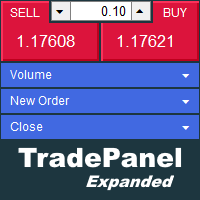
The trade panel supports discretionary traders in trading. Panel Description The windows can be opened and closed and moved. Expert Advisor Input Magic: - Unique ID, is necessary if you use several Expert Advisors (EA) One Click Trading Button The buttons work in a similar way to "One Click Trading" in Metatrader.
The values in the volume edit can be set individually for each instrument and remain saved even after changing charts or restarting Metatrader.
Caution! Check which volume is set befo

RISK CALCULATOR We've all been there where you're not sure what lot size to enter. This can be a hassle, especially if you're a scalper and you need to move fast. This is a very simple and quick risk calculator that automatically puts in the the correct lot size for any market (including Gold, US30, etc... it doesn't matter). Simply drag it onto your chart in MT4 and place your trade. I just remove it once the trade is placed and move onto the next trade. 1. Make sure you save it to Expert A

This is a professional report statistical indicator, which can be counted by day, week, month, quarter, year, magic and comment, and display the growth curve.
install: select "File" in your MT4 client,and open the folder "MQL4\indicators",then copy file "FSS_Report.ex4",reload MT4 and enjoy.
Para List: UI_XY_Setting=21 UI_X_default=0 UI_Y_default=21 custom_title=FSS Report UI_reload_time_interval=5 report_time_from=0 report_time_to=0 filter_demo=____________symool, magic and comment, all supp

This tool will allow you to export MetaTrader indicators data (Buffers) for any financial instrument present in your MetaTrader 4. You can download multiple Symbols and Timeframes in the same csv file. Also, you can schedule the frequency of download (every minute, 5 minutes, 60 minutes, etc.). No need to open a lot of charts in order to get the last data, the tool will download the data directly. The CSV File will be stored in the folder: \MQL4\Files . MetaTrader 5 version : https://www.
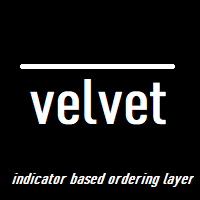
velvet is an advanced ordering layer designed with MQL4 for use on a virtual private server to allow users to place orders with graphical objects placed onto compatible indicator charts displayed in the user session. The current version of velvet supports ordering from trendlines placed on price charts and ordering from trendlines on the compatible version of the RSI indicator found here . For compatible indicators to function they must be installed to the "velvet" (case-sensitive) directory
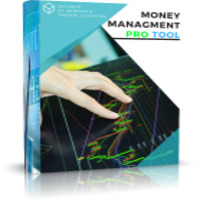
Reward Risk PRO TOOL, its the ultimate tool for your trading money managment, stop wasting time calculating your reward risk percentaje , just making some clicks you can get your ideal distance for your stop loss, and next to it will get your corresponded Take profit point for your stop loss, for example if you set an 100 ticks stop loss and want to get an equivalent reward just make your next click were the text offers 1/1 reward risk, if you want to get a reward/risk relation more profitly jus
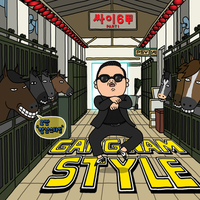
Evon is a great way of utility and performing well in the forex markets and giving us an unpredictable profits.Evon works on a different strategy of comparison model and it also helps us predict the market movement and takes the perfect entry and exit of the market. default settings EURUSD CHART AUTO LOT:ENABLE AUTO LOT:0.001 PAIRS TO COMPARE:EURJPY PAIRS TO COMPARE:USDJPY

Size Calculator allow you to calculate the size you need for your position giving two parametres: the number of pips risked and the money risked, for example if you want to risk 20 USD on 200 pips, then you will need to input 200 in the case reserved for pips and 20 in the case reserved for risk, the size will appear in left top carner of the chart in your metatrader 4 platform, Size Calculator support the following symbols : EURUSD GBPUSD AUDUSD NZDUSD GOLD WTI EURJPY GBPJPY USDJPY AUDJPY C

This is a utility that helps you close market orders and pending orders (optional), using keyboard shortcuts. For me, it's more convenient and faster than clicking a button on the chart. You can set: Keyboard Shortcut Hotkey: You can change and use most of the keys on the keyboard.
Key combination (Ctrl, Shift) also available in case you want to use (Note that not all combinations work). Magic Number Symbol: All Symbol, or Current Chart Symbol, or Select Symbol List Close Pending order

You can always keep the market variation under control by setting the time frame you prefer.
Once applied to a chart, such as EUR/USD or SP500, we can choose different parameters for our utility. The parameters that can be set are:
back_periods_1 back_periods_2 years_back align
by default these parameters are set to 30, 120, 0, left.
THE FIRST TWO PARAMETERS(1, 2): Allow you to set the two time periods that refer to the chart, so if we have set the parameters as default, that is 30 and 120

A Boleta Profit é a solução completa e ideal de controle de ordens visualmente pelo gráfico.
Com a Boleta Profit você pode:
- Criar estratégias - Definir ordens OCO - Definir lotes por estratégia - Definir gain / take profit em ticks por estratégia - Definir gain / take profit em moeda base da conta por estratégia - Definir gain / take profit em percentual do saldo da conta por estratégia - Definir loss / stop loss em ticks por estratégia - Definir loss / stop loss em moeda base da conta por

Possibilities: Provides the opening of an order with a specified% risk of the deposit Automatic calculation of lot and other parameters of a trade for a given% risk, StopLoss and TakeProfit levels Transaction support. You can accompany an order opened by another robot. It is possible to transfer the order to breakeven and carry out a step trailing profit Graphic information panel, can be converted into a minimalistic look. Displays information about the current spread, swap, deposit load, profit

This Expert Advisor must be placed on a second graph; placing on a second chart it will automatically modify your orders placed without StopLoss and TakeProfit. Editable parameter; updates will be available shortly to improve its efficiency. It only has two editable entries in its parameter: (Stoploss and Takeprofit). A trailing stop function will soon be added to it.

This tool will perform Trailing stop loss and Break even management for orders. Helps you limit or reduce the time spend watching orders on the screen, especially when you need to go to sleep. Just add this EA to 1 chart, you can manage all pairs. You can filter orders by comment, magic number, symbol, and order ticket number. When Breakeven it can add shift/offset pips (to cover the commission...).
You can try in strategy tester before purchase. The EA will add Buy and Sell alternately, so yo

Pro Minimalist Trade Assistant : Focusing on Risk Management and Strict Trade Discipline for Each Trading Style The benefits of EA: 1.Intuitive Graphical Interface: Take control with an excellent graphical dashboard featuring outstanding parameters for swift order execution. Enjoy a sleek and customizable interface with the option to switch between dark and light themes 2.Support for Cultivating Trading Discipline Habits Adhering to your trading style is essential. Each Trading style is tailor

" Trader Evolution " - A utility designed for traders who use wave and technical analysis in their work. One tab of the utility is capable of money management and opening orders, and the other can help in making Elliott wave and technical analysis.
Manual (Be sure to read before purchasing) | Version for MT5
Advantages
1. Trading in a few clicks. Immediate and pending orders are available in the panel
2. Money management. The program automatically selects the appropriate lot size
3. Simplifies

DLT (Display Local Time) is an INDICATOR which displays local time using GMT timezone that can be easily switched. Support non standard timezones eg. -3:30, +4:45 Useful when you trade in your local market hours, or to evaluate candles in different time zone. This is for MT4 version. For MT5 version click here: https://www.mql5.com/en/market/product/71656 There is very useful info for candle: Range, Upperwick, Body, Lowerwick. You can get this when custom crosshair is enabled. Sessions will
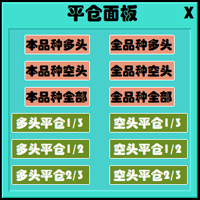
这是一个专门用于平仓的面板。 在交易当中,我们时常会有把当前订单全部平仓,或者分门别类平仓的需求。 但是有时候订单的种类,订单的数量,订单的杂乱都让我们短时间内难以理清。 而交易机会又是转瞬即逝的,仅仅几秒钟的时间,就有可能出现不一定的结果。 所以我们需要一个专门用于平仓的小工具。 可以一键平仓多头,空头,不同种类的多头,空头。以及精准的减仓需求。 本面板主要有3个区域: 针对当前载入品种整体平仓的区域。 针对全部持仓品种整体平仓的区域。 针对当前载入品种按照百分比平仓的区域。 上面3点前面2点还好理解,第3点按照百分比平仓,可以理解为“减仓”的操作。 因为绝大部分时候,行情走势并不是非黑即白,加仓减仓要灵活的运用起来。
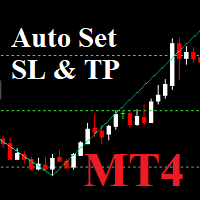
Auto SLTP Maker MT4 is an assistant for all those who forget to set Stop Loss and Take Profit in deal parameters, or trade on a very fast market and fail to place them in time. This tool automatically tracks trades without Stop Loss and Take Profit and checks what level should be set in accordance with the settings. Input Parameters: Set Take Profit: True is On. Take Profit points: Number Point. Set Stop Loss: True is On. Stop Loss points: Number Point.

Questa utility di base non agisce in automatico, ma supporterà il trader, ti aiuterà nella gestione dei lotti tramite:
possibilità di impostare la size possibilità di impostare TP e SL (in pip) Consiglio: Questo EA ti aiuterà nella gestione dei tuoi ordini ed è ottimo abbinarlo a delgi indicatori (trovate nel nostro store molti indicatori utili, fra cui il RaysFX Strategy )
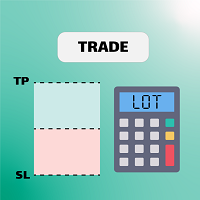
Let us increase your profit and decrease your loss. One of the most important part of trading is choosing correct lot size. With this expert you needn’t to calculate your lot size because it’ll pick the best lot size automatically based on your trading performance, initial deposit, reward to risk ratio and your psychological risk acceptance. By using this expert, you protect your account against margin call and makes it to have minimum loss and minimum drawdown on each position which makes your

The program is use to copy trading from MT4 to MT4 and MT5 on local PC or copy over the Internet. Now you can easy copy trades to any where or share to friends. Only run one Flash Server on VPS, also need allow the apps if you turn on Windows Firewall. Can not add more than 20 account copier to server, include both MT4 and MT5 Get free Copier EA for MT4 and MT5 (only receive signal), download here Instants copy, speed smaller 0.1 seconds, easy to setup How to setup and guide Let read a

这个软件是用于任何仪器的实时数据导出工具,它将数据导出为CSV文件。
使用说明: 在任何仪器上部署,并在提示时将间隔变量更改为您喜欢的持续时间(默认设置为30秒)。间隔设置了导出程序捕获数据并导出之前的秒数(最小秒数可以为1秒,但这将导致生成一个大文件,并可能在Python或其他软件中处理时出现问题)。建议的最小间隔时间为15秒。 从您的MQL4数据文件夹中找到导出的文件(在终端中点击文件 -> 打开数据文件夹)。在这个数据文件夹中,找到FILES文件夹,您的导出的CSV文件应该在那里。
特点和功能: 导出的数据包括:日期、时间、开盘价、最高价、最低价、收盘价、成交量。 导出器将自动包括在导出文件中的所有可用数据。 数据始终以最新的蜡烛数据在第一行进行排序。这样做是为了使第三方后处理软件能够轻松找到最新的数据。 在使用Python或其他数值处理软件进一步处理文件时,您可以在间隔之间使用该文件。 该导出器经过质量测试,并按预期工作。然而,如果您发现任何错误、问题或有需要实现的想法,请与我联系,我们可以进一步讨论。

VSAsGradient это утилита предназначена компенсировать ограниченные возможности оформления рабочей области терминала МТ4. Позволяет задать цвет окон графика (индикатора) в виде цветового градиента, установить классические обои или фотографию любимой девушки, семьи. Предварительных настроек, которые имеют значение только две: Set Gradients- выбераем насколько настройки будут индивидуальны. Default Set- только для данного типа инструмента. Individual Set- инструмент+ период графика. Hide Panel- сво

多功能交易工具:手数计算器、网格订单、风险回报比、交易管理、供需区、价格行为分析等 演示版 | 用户手册 交易助手 不能在策略测试器中运行:您可以下载 演示版 来测试此 实用工具 。 如有任何问题 /改进想法/发现错误 ,请 联系我 如需MT5版本,请点击 此处
简化、加速并自动化您的交易 流程 。通过此 仪表板 扩展标准终端功能。 交易面板 适用于任何交易品种:外汇、股票、指数、加密货币等。
1. 开立新交易 :手数/风险/风险回报比计算:手动交易的风险管理 手数计算器(基于风险规模计算交易量) 风险计算器(基于手数计算风险金额) 风险回报比 网格订单: + 动态间距选项和分割手数选项 订单激活触发器,+ 买入止损限价/卖出止损限价:MT4也可用 虚拟止损,虚拟止盈(隐藏止损,隐藏止盈:经纪商不可见) 智能止损/入场价位:如果K线收盘价超越此价位(避免错误触发) 隐藏订单(虚拟订单) 计划订单:即使市场休市也可下单(周末计划器) 附加多级止盈(多重获利了结) OCO订单(一单取消另一单),具有不同ID 交易可视化 + 图表上调整 以买入价(Bid)设置的止损/入场价位:避

让交易更清晰可见。 你是否曾在 MT4 策略测试器或图表上的信号可视化中分析过交易?
如果答案是“是”,那么你一定知道那些交易线几乎看不清。
解决方案就是实用工具 “Visible Deals” 。
“Visible Deals” 可以让你的交易线变得更粗,甚至可以更改颜色。
只需将 “Visible Deals” 拖放到图表上,并调整新的线条格式即可。 Make the deal visible. Have you ever analyzed the deals in the MT4 Strategy Tester or Signal Visualization on Chart? If the answer is "Yes", then you know how sightless trade lines are. The solution is the utility "Visible Deals". The utility "Visible Deals" allow you to make trade lines wider or even change color. Just

Account Info Manager (AIM) 是一种实用程序,旨在查看有关交易账户顾问工作结果的信息。 该实用程序可以按订单的魔法或评论对订单进行分组,从而可以单独分析在账户上交易的每个“EA 交易”的工作结果。 使用此实用程序,您可以查看有关顾问打开的订单数量、获胜订单百分比、利润值、利润系数、平均订单大小、最大回撤值(回撤由余额决定)、最佳和最差订单等信息 . 您还可以分别查看顾问对每个货币对的工作结果。 所有信息都可以保存到 .csv 文件中,该文件可以在 Excel 中打开以进行进一步处理。该实用程序具有简单直观的界面。
注意力! 该实用程序在策略测试器中不起作用。 在使用该实用程序之前,我建议您观看教程视频。

自動計算交易手數,同時考慮止損(以點為單位)和賬戶餘額的風險百分比。 “EA 交易”面板位於圖表左上角。在顧問面板上,您可以選擇以點為單位的止損大小和余額中的風險百分比。您可以為掛單設置與當前價格的偏差(以點為單位)。紅色表示觸發止損時您可以損失的存款貨幣金額,該金額不包括佣金、掉期和稅金。
建議將此顧問用於主要外匯貨幣對,XAUUSD(黃金)、BTCUSD、ETHUSD!對於其他儀器,考慮到計算的特殊性,可能會出現錯誤!對於大多數外匯工具,我們建議使用點後 5 位數字的帳戶。
描述
- 損失風險。存款貨幣的風險金額在顧問的信息面板上以紅色表示。此值將對應於未結訂單(或掛單),前提是該工具的保證金足以應對此風險,並且您已在 SL 字段中正確指定點數大小(SL 大小不得小於經紀人允許的一種)!
- 止損(點或點)。經紀商可能在點值、小數位數等方面有所不同......因此,為了正確輸入止損,我們建議您首先在經紀商的模擬賬戶或掛單上檢查並選擇合適的值.例如,您必須選擇值 1 ..., 15, 150 或 1500, 15000 ...
- 錯誤。計算中允許出現錯誤,

外匯專家顧問(實用程序)“虛擬止損、追踪止損”允許您設置虛擬(隱藏)止損和追踪止損。 同時,不使用標準止損和追踪止損單。 因此,當顧問開啟交易時,您的經紀商和 Meta Trader 終端不會看到或設置止損或追踪止損,但顧問將控制您指定的 TP SL TSL 參數並在圖表上繪製相應的線條。 ...當工具的價格達到這些水平之一時,交易就會結束。 請小心,如果 Meta Trader 和經紀商服務器之間沒有連接,或者您的賬戶沒有遠程託管服務,顧問將無法執行其功能,因此您的交易將不受虛擬止損的保護。 許多交易者需要並且正在尋找虛擬止損功能進行交易! 描述 - 很多。 它顯示在顧問的菜單中。 默認是0.01! - 止損、追踪起始、追踪規模(點或點)。 它位於圖表上的 EA 面板上。 經紀商的點值、小數位數等可能會有所不同...因此,為了正確輸入止損,我們建議您首先在經紀商的模擬賬戶上檢查並選擇適當的值或待定訂單。 例如,您必須選擇值 1 ...、15、150 或 1500、15000 ... 無法在測試器中打開交易。

Trading has never been easier! Let's check this out! MT5 version: https://www.mql5.com/en/market/product/72120 The story: How I boost up my trading speed without any "Invalid SL or TP" error
NOW ALL YOU NEED TO DO IS Drag the lines Press Open Order button Enjoy! With this tool, you will no longer have to enter prices manually, which can cause many mistakes and you could miss the trade! From the board, we have: Risk Amount : the risk you want to apply for your trade Risk Unit : USD : If sele
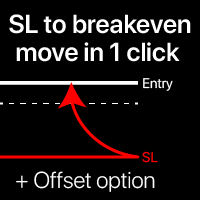
盈亏平衡水平:一键移动止损。避免 损失现有 利润 使用 此 工具 , 您 可以 快速 保护您的利润 只需一键。 特别 重要 对于 短期 交易。 偏移选项也可用。 我的 头号工具 : 65+ 功能,包括此工具 | 如有问题请联系我 | MT5版本 如何移动止损水平: 1. 指定具体的 [品种] ,或选择 [全部] 品种。 2. 选择要应用盈亏平衡的 交易类型 : [全部]: 所有活跃交易; [多头]: 仅买入交易; [空头]: 仅卖出交易; 3. [如果利润 >] 选项:如果激活,仅当利润超过指定值时才会移动止损。 4. [+ 偏移] : 您可以设置 额外的止损偏移 ,朝向止盈水平方向。
因此,止损不仅可以移动到盈亏平衡点,还可以移动到盈利水平。 使用 [v] 选择器 ,您可以选择 计算 利润和偏移值的方法: 金额 / 点 / 点数 / SL大小的% / TP大小的% / 价格变化的% / 账户大小的% / 点差大小; ! 使用[% / SL]或[% / TP]方法时:仅当交易有SL / TP水平时才会被包括。 5. 顶部的绿色按钮 将显示符

该面板具有每个初学者都可以处理的最直观的界面。
在 SLp 列中 - 您需要以点子为单位指定 SL 大小。如果该值变为灰色,同时 Bay / Sell 按钮也处于非活动状态,则您指定的 SL 值小于经纪商设置之前允许的值。
在 TP% 列中 - 您以帐户余额的百分比表示 TP。在设置中,您可以根据此指标的计算方式选择净值、余额或可用保证金。
在 R% 栏中,您可以设置交易的风险值。
插入按钮。 - 允许您立即使用设置的值打开订单,如果禁用,则您可以直接在图表上预设交易参数。
在顶部,您可以通过单击左上角的减号来最小化图表上的面板。
还可以通过调整面板名称下方的 + 和 - 按钮来增加或减少面板本身的大小。
如果您还想开挂单和转移到BU,追踪止损,保存开单的各种设置,支持各种技术的定单,那么考虑一个功能更强大的EasyTradePad面板,您可以在我的产品中找到它。
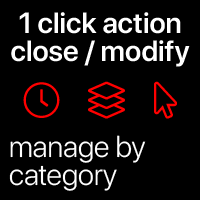
快速操作:一键关闭或修改所有交易 使用 此 工具 , 您 可以 快速 对 所选 类别 的 所有 交易 执行 必要 操作。 特别 适合 短线 交易者, 当 需要 快速 行动时。 多功能工具: 66+功能,包括此工具 | 联系我 如有任何问题 | MT5版本 1. 选择 [ALL] Symbols , 或指定 特定[Symbol] 进行管理 。 您还可以 同时管理一组不同的交易品种 , 例如: 输入' GBP '同时管理 GBP /USD, EUR/ GBP 和其他含有' GBP '的交易品种。 2. 下方您可以按 6种不同类型 关闭 活跃交易 。 使用 蓝色开关 选择应关闭活跃交易的哪部分: [Close full] : 活跃交易将 完全 关闭; [Close %] : 指定 当前手数的% 进行关闭。 选择[Close %]时: 显示将被关闭部分的P/L和手数信息。 当您 点击 相应的 绿色按钮 时,所选组的所有交易将被关

Rewards Taker Utility EA
Rewards Taker Utility EA is a portable semi-automated utility expert advisor which can close profitable trades when the amount set as a
profit target by the user is reached on a single currency pair.
The idea comes from the fact that, forex profit does not stay forever in the account, your trade(s) many be in profits now and be in losses
in the next minutes or hour but by this method, you will detain already made profits by closing the profitable trades to increase

Rewards Taker Utility EA PLUS
Rewards Taker Utility EA PLUS is a portable semi-automated utility expert advisor which can close profitable trades when the amount set as a
profit target by the user is reached while trading.
The idea comes from the fact that, forex profit does not stay forever in the account, your trade(s) many be in profits now and be in losses
in the next minutes or hour but by this method, you will detain already made profits by closing the profitable trades to increase yo

Power Trends System Utility EA
Power Trends System Utility EA is a semi-automated Expert advisor. The user can only open trades manually but it has signal board
where it informs the trader of any trade signals forming according to the current market's states. Many features were combined
together to make up this versatile ONE-in-ALL Utility EA:
1. Trade system that has signals provision:
It has in-built trade system that gives timely trade signals for the trader for profitable trades.
2. Tra

MetaTrader 实用程序 MTI(主要交易信息)——显示交易者的基本交易信息,即: 平均和当前点差大小 空头和多头头寸的掉期大小 1 个交易手的 1 个点的成本 止损水平大小(放置挂单的最小距离) 当前(红色)结束的时间和下一个(灰色)交易时段开始的时间 当前交易时段结束前的时间显示为红色,下一个时段开始前的时间显示为灰色。颜色可以在指标属性中独立调整。 推荐机器人黄牛 - https://www.mql5.com/en/market/product/77108
显示通过以下方式执行: 欧洲交易时段(欧盟旗帜) 美国交易时段(美国国旗) 大洋洲交易时段(澳大利亚国旗) 亚洲交易时段(日本国旗) 了解交易时段的结束时间和变化非常重要,因为在交易时段结束时,许多交易者固定头寸,这可能导致趋势变化,从而导致头寸反转。 变量
开启时间 – 当前交易时段的颜色选择 休息时间 – 选择时间的颜色,直到下一个会话开始 平均点差 – 计算平均点差所涉及的最后报价的数量。 交换数字 – 显示交换大小时小数点后的位数

工作逻辑
止损实用程序是一个简单但非常方便的指标,显示离止损水平还剩多少点 /
它的好处在于,许多交易者在追求利润时故意高估交易风险,最大限度地使用可用保证金,对于这种情况,知道经纪人可以在哪里强行平仓非常重要。
只需将指标放在图表上,根据买入或卖出的未平仓头寸,您将在图表上看到此交易价格的边界标记。
在您开仓之前,该线在图表上不可见。 推荐机器人黄牛 - https://www.mql5.com/en/market/product/77108
变量
字体大小 - 标签中的字体大小
边缘缩进 - 从边缘缩进
线条颜色 - 线条颜色
文字颜色 - 文字颜色 如果您喜欢该指标,请留下您对该产品的评论和评分。我将不胜感激!谢谢! 也看看我的其他产品,你会发现很多对交易有用的!

Советник основан на максимально быстром закрытие сделок от заданных параметров.Это можно так сказать разрульватель просадок.. У него встроено 3 окошка на панели.с полным мониторингом вашего терминала по всем парам. вы можите оценивать свои ситуации по разным парам. всегда можите любую ситуацию закрыть в ручную простым нажатием на экране по кнопке..
При наведении курсора мыши на ниже перечисленные столбцы, осуществляется подсветка поля: Бай профит Селл профит Прибыль Закрыть только "+" Закрыть

FEATURES: -Current total SL & TP -Allowed Risk per Trade -Maximum Daily Loss Alert -SL level to matc Risk per Trade
Input: MoneyOrPercent >> True=MoneyRisk, False=PercentRisk Money Risk per trade >> Fixed $$ per trade Percent of Account Balance per trade >> Fixed % of Account Balance per trade Max losing trades per day >> Max daily loss limit Font Type SL TP Label Positions SL TP Font Type and Size

POPITPROS V2 MUTLTI ORDER SCALPING SYSTEM FOR MT4
The legendary scalper is on the market!. Great For Scalping. PopitPros allows you to open multiple positions at the same price as well as close multiple positions at the same price. It allows you to setting multiple Trailing Stop Loss at the same price and has Breakeven feature as well. The setting is very simple. Set the value number of orders that you would like to open/trade and also the lot size. Keep in mind don't over leverage your accoun

Open Risk Profit shows your current risk or possible profit of all open positions. Total open risk is your loss if all positions run into the stop loss.
Total open profit is your profit if all positions reach your take profit.
Total float is your current profit or loss of all positions. The program also breaks down the information into the individual symbols. For example, you can monitor how much is your current profit and your potential risk in EURUSD, no matter how many individual posi

This utility is specifically designed for No Nonsense Forex traders. What it does:- Let traders add or remove symbols to trade Editable boxes in panel for updating inputs Automatically applies money management to the trades Places all orders with a single click How it calculates:- Two trades are opened per symbol By default max risk per trade is 1% By default total risk is 6% which can changed in inputs tab(recommended to keep it 6 or below) On addition of symbols the total risk will be divide

PRODUCT description:
Market Data Logger PRO is a utility tool specially created for the sole purpose of logging your Broker's market data to a text file. With this tool, you will be able to record and export metrics from your MT4 Broker such as the "MT4 Market Watch Time", "Bid Price", "Ask Price", "High Price", "Low Price" and various measures of "Spread". This tool may be of interest to traders, data scientists wanting to capture and analyze market data, entrepreneurs, archival purposes,

The Expert Advisor is designed for quick and easy one-click trading to close market and pending orders in all pairs . there is one click button to close all market pending orders and one click button to close all pending orders . in the settings you have an options to adjust the corner and the width and front type and front color and front size . it is an easy EA that help you to delete pending orders and close market orders .

News Scalping Executor is an utility which helps to trade high impact and huge volatility news .
This utility helps to create two opposite orders with risk management and profit protection. It moves automatically stop loss level to avoid losses as much as possible by using many different algorithms. It helps to avoid trading the news if spread suddenly becomes very huge. It can lock profit by moving stop loss or partially closing of orders.
To be profitable with this type of trading you shou

News Scalping Executor Pro is an utility which helps to trade high impact and huge volatility news .
This utility helps to create two opposite orders with risk management and profit protection. It moves automatically stop loss level to avoid losses as much as possible by using many different algorithms. It helps to avoid trading the news if spread suddenly becomes very huge. It can lock profit by moving stop loss or partially closing of orders.
To be profitable with this type of trading you

The smart EA Copy trade for VPS / PC
Designed for MT4, it easy it super fast, it full of features, for the tutorials you can see on the uploaded photo
Parameter input: Select timer setting: select between milisecond / second timer (some broker will conflict on milisecond). Select role: select the role as master or client, but leave it default you can change later on the dashboard. Master key: input the key, ensure the key are same between master and client, you can set more than master in one
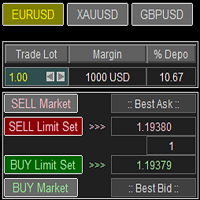
Trade Panel with Loss Breaking for MT4
Multi-instrumental trading panel with the function of transferring the stop loss of positions to loss breaking.
Has the following distinctive properties:
All trading parameters and panel operation are set in the settings. The traded position volume (lot size) is quickly changed. The required margin and the percentage of the required margin of the current deposit for the specified lot size are displayed. Shows profit when take profit is triggered and losses

Super simple and powerful with full feature Trade Panel manager
This is the finest trade tool for your metatrader4, the best option for your daily trading activity with full powerfull inside.
Input parameters:
Magic Number : Define your magic number. Entry Comments : Define your entry comments.
Main Dashboard Features:
Buy & Sell button: Protected with confirmation pop-up before entry deliver to the system, incase miss press the button. Pending order (Limit & Stop) with check option: press

G -Labs Trade Manager MT4 | Risk Calculator, Trade Panel and Position Manager Professional trade management panel for Meta Trader 4. Auto-calc ulates risk per trade, displays profit -to-loss ratio, manages entries with on-chart drag lines, and includes trailing stops, break-even automation , virtual SL/TP, daily drawdown protection, and multi-pair trading from a single chart. Built for traders who want full control over risk, execution, and position management without switching cha

A utility to close all orders with one simple click at once.
Various options are available to filter or select orders : Type of orders : Buy / Sell / Buy Limit / Sell Limit / Buy Stop / Sell Stop Symbol Selection : All / Chart Symbol / Custom Symbols. You can enter custom symbols separated by comma. (for example you can enter EURUSD,GBPUSD,AUDJPY) Order Open Type : Manual Opened / Opened by EA Magic Number : You can enter more than one magic number separated by comma. (for example you can enter

Details of each condition Type 1. Set no use Hedging Martingale, to open the order by yourself only through the push button. TP and SL follow setting. Set Setting_Hedging =false; Use_Signal =false;
Type 2. Semi Auto Recovery Zone You have to open the order by yourself only through the push button. If in the wrong direction and Set true on Hedging Martingale, EA will fix the order with the zone system by use Hedging Martingale Set Setting_Hedging =true; Use_Signal =false;
Type 3. Use

Don't purchase before testing the Demo version first. DEMO version: https://www.mql5.com/en/market/product/76917 __________________________________________________ This EA - Tool allow you replay bar in Meta Trader 4 for back test. This Tool can back test in multi timeframe in only one chart. This Tool is very useful for Price action trader. It can work with Indicators, some indicators cannot works. So please download Demo to test before purchase. Demo Version We do not accept refund in any

Мы должны терять в сделке как можно меньше и никогда не превышать лимит, который мы установим. Тогда вы забудете, что такое ликвидация, и увидите, что торговля станет намного приятнее. Ведь вы уже заранее знаете, что получив стоп-лосс, вы потеряете не больше N-ой суммы денег. И сумма эта должна быть такой, чтобы вы не тряслись над каждой сделкой, стирая пот со лба, а спокойно позволили рынку идти к вашим целям
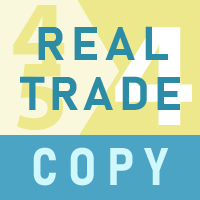
顾问工具,用于将交易从一个MT5帐户或MT4帐户复制到另一个MT4帐户。 Demo-version can be downloaded here .
您可以在净额结算和套期保值账户之间以任何组合复制头寸。 您可以通过仪器的名称和将被复制的位置的魔术数字来设置过滤器。 到目前为止,来源仅发送有关市场头寸的信息。 挂单在变成公开市场头寸时被处理.
在一个终端上,顾问以发送者模式(发送者)启动,在另一个终端上-在接收者模式(接收者)中启动。
终端必须在同一台服务器上工作,以便它们具有相同的共享数据文件夹,通过该文件夹交换数据。
安装程序
在发件人帐户的终端中,我们以发件人模式启动顾问,配置常规参数。 在接收器帐户的终端中,我们在接收器模式下启动顾问,为接收器配置常规参数和参数。
要复制MT4->MT5,请使用此产品作为发送者,另一个真实交易复制MT5产品作为接收者。
要复制MT5->MT4,请使用此产品作为接收方,另一个真实交易复制MT5产品作为发送方。 More detailed information in the post .

Trading panel for manual trading. Has a fairly wide functionality. Allows you to automatically calculate the order size, open both market and pending orders. It has a wide range of options for closing orders, it is possible to partially close orders, close orders after reaching a certain profit or loss, separately close profitable and unprofitable, buy and sell, as well as pending orders. The panel also contains a simple implementation of a grid of pending orders, reverse and lock functions, tr

Вспомогательный советник. Советник сам не торгует. В тестере открывает сделки для демонстрации и возможности подбора настроек.
Советник анализирует сделки по всему счету, находит самый убыточный ордер, со значением ( Minimum order LOSS ) и закрывает его с минимальной прибылью ( Minimal annihilation profit for closing ) за счет текущих прибыльных ордеров, минимальная прибыль для закрытия прибыльного ордера ( Minimum order PROFIT ). Советник может оставлять самые прибыльные ордера ( Saving prof

它將幫助您輕鬆快速地控制每個操作的風險。其創新的界面讓您可以立即計算手數和風險/回報比率。將您的操作保持在您想要的風險範圍內,避免交易中的糟糕時期。
線函數 - 在圖表上顯示開盤線、止損、獲利。使用此功能,您可以輕鬆了解下一個訂單的主要和最相關的特徵。
風險管理 - 風險計算功能會根據既定風險和止損大小計算您的下一個訂單的數量。
- 允許您設置任意大小的止損。
- 它允許建立風險/收益關係來計算獲利。
- 允許您設置是根據基本金額計算批次大小還是手動輸入批次大小。
- 允許您設置百分比風險。
[風險設置]
基礎金額:設置計算的基礎金額值。如果設置為 0,該工具將以賬戶餘額為基礎金額。
最大止損水平:以點為單位設置默認止損值。
風險/收益[1-X]:設置風險/收益比率(Take Profit to Stop Loss 比率)。
這允許您設置與損失相關的利潤大小。
例如 1 - 這意味著 TP = SL 的大小,2 - 這意味著 TP 是 SL 的兩倍。
[地段設置]
計算手數:設置是否需要根據設置的參數計算手數。
百分比風險(%):根據基礎金

如果您是在 Metatrader 圖表中擁有多個指標窗口的交易者之一,那麼此工具非常適合您。
管理器幫助您自動組織所有指標子窗口,盡可能保持圖表乾淨。現在,只需點擊幾下,您就可以在閒暇時查看您的指標。如果您不想再看到指標,只需隱藏所有指標,而無需刪除它們以供日後使用!
- 標準化子窗口的高度
- 用於直接訪問指標的按鈕
- 最大化/最小化子窗口
- 隱藏快捷按鈕
- 明暗主題
如果您是在 Metatrader 圖表中擁有多個指標窗口的交易者之一,那麼此工具非常適合您。
管理器無疑會幫助您自動組織所有指標子窗口,使圖表盡可能乾淨。現在,只需點擊幾下,您就可以在閒暇時查看您的指標。如果您不想再看到指標,只需隱藏所有指標,而無需刪除它們以供日後使用!

GIA Symbol Changer 將幫助您在同一窗口中更改符號和句號,防止您在平台上填滿窗口,避免因窗口過多而頭暈目眩,錯失良機。 Symbol Changer 簡化了這一切,並促進了您想要在單個窗口中分析或觀察的圖形的可視化。
特徵
- 更改符號。
- 變更期。
- 隱藏當前資產以外的資產中的對象。
- 顯示當前資產的對象。
- 調整當前資產規模。
- 在多個窗口中同步符號。
- 非常容易使用。
GIA Symbol Changer 將幫助您在同一窗口中更改符號和句號,防止您在平台上填滿窗口,避免因窗口過多而頭暈目眩,錯失良機。 Symbol Changer 簡化了這一切,並促進了您想要在單個窗口中分析或觀察的圖形的可視化。_________

这个工具将在您的手机上发送详细的通知,并在MT4终端上提醒您,一旦您想看到的蜡烛图出现在图表上。该通知包含符号、蜡烛图样和形成该图样的时间框架。
你需要将Metatrader 4 Mobile与你的Windows终端连接起来。以下是方法。 https://www.metatrader4.com/zh/trading-platform/help/setup/settings_notifications
可以检测的烛台形态列表。 三个白兵 三只黑乌鸦 看涨的三线击球 看跌的三条线罢工 三条内侧上升线 三条内侧下跌 三条外线上涨 三线外跌 早晨之星 傍晚之星 看涨被遗弃的婴儿 看跌被遗弃的婴儿 看涨的哈拉米 看跌哈拉米 看涨的吞噬 看跌吞噬 锤子 射击之星 反转锤子 悬挂的人 蜻蜓斗鸡 墓碑十字星 早晨的斗极星 晚间斗极星 穿透线 黑暗四叶草 看跌的踢球者 看涨踢球者 长下影线(长颈线在下侧)。 长上影线(长灯芯在上方)。 输入参数 当你启动该工具时,你将不得不设置一些输入参数。 EnableMobileNotifications: 启用移动通知(MT5终端的警报默认为激活)。 Sca

Multi Strategy Dashboard Utility Some functions of the MSD Utility can only be used on the full version. Multi instrument and multi time frame scanner, with the best indicators. Comes with an order management panel. The MSD Utility can be used for manual trading. Click on the '?' button on the dashboard to obtain information about the various elements of the MSD Utility. Uses ATR Take Profits, ATR Stop Losses and ATR Trailing Stops. Comes with an FX Currency Strength meter and a Market Session
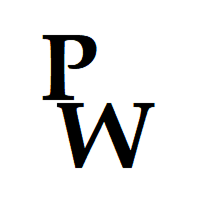
Pro-Wealth is a new business entity focused on helping others make a success of their Forex trading. Thus it makes only sense to help others use the correct lot size and start practicing the correct risk management. This utility is a very simple tool to show the lot size respective to one percent of their balance which should be entered by the user when attaching the utility to the EUR/USD chart.

货币强度交易面板 EA MT4 是适合任何初学者或专家交易者的创新解决方案!它将货币强度概念提升到一个全新的水平,因为它将它与价格行为相结合,并且可以应用于任何符号/货币对,除了通常的 8 种主要货币的 28 种组合。这意味着您可以交易任何货币对的强弱,包括所有货币、商品和加密货币(不是指数)。这是一款真正的突破性产品,通过使用彩色条形图,让您一眼就能清楚地了解 16/32 符号,从而直观地告知您任何对的 2 个部分的强度/弱点平衡,而无需破译复杂的强度线或直方图,就像在其他传统的货币强度解决方案中一样。
货币强度交易面板 EA MT4 也是您可以找到的最简单易用的 MT4 交易面板。它的所有选项和功能都集中在一个表面上,无需打开额外的窗户或面板。它是一个订单管理、风险计算器、部分关闭和帐户保护实用程序的合一,使用起来极其方便!通过使用 货币强度交易面板 EA MT4 ,您可以比传统的手动交易方法更快、更准确地进行多次交易,这让您有更多时间和更清晰的头脑专注于您的交易决策。 货币强度交易面板 EA MT4 也是一个很好的账户保护实用程序,它可以在达到账户止盈或止损净值后关闭所有未平

它將幫助您控制您的交易和您的賬戶,就像繼續查看您的圖表一樣簡單。其創新的界面讓您可以查看當前交易中發生的情況並監控您的賬戶狀態。控制您的操作並避免交易中的糟糕時期。
參數: 符號設置 顯示符號標記:“真”顯示符號/“假”隱藏符號。 顯示期間戳:“真”顯示期間/“假”隱藏期間。
信息設置 Show current trade summary ?: 顯示當前圖表交易的數據塊。 Show general account summary ?:顯示賬戶的一般數據塊。 顯示當天的盈利能力?:顯示有關當天獲得的盈利能力的數據塊。
時鐘蠟燭設置 顯示時鐘?:顯示一個時鐘,指示當前週期關閉蠟燭圖的剩餘時間。 將時鐘放在蠟燭上?:“真”顯示蠟燭側面的時鐘/“假”顯示側面的時鐘。
數據表 一個名為 GIAChartAccountInfo 的文件 支持MT4 安裝在指標文件夾中 圖表內界面

A utility to close all orders automatically when conditions meet.
Various options are available to filter or select orders : Conditions : Closing conditions. 3 different conditions can be defined. EA will close orders anytime one or more defined conditions meet. Conditions can be defined based on account properties or selected orders properties. Also a fixed time to close orders is available.
Type of orders : Buy / Sell / Buy Limit / Sell Limit / Buy Stop / Sell Stop Symbol Selection : All / Ch

Metatrader 4 protection EA that limits loss Ways of working: * Aktif this EA to any pair in metatrader 4, you can start trade manual * Close all open orders if you have profit loss in money according to settings "Will close all open buy and sell orders regardless of profit or loss" * The EA/robot does not open orders, only closes orders if the settings are reached, this could be more or less due to market movements. For example, setting a loss of -5 $, the estimated profit can be -4.8 $ or -5.4
FREE
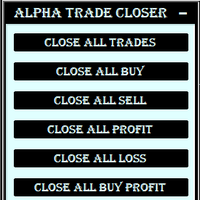
This Utility is created to close Open Trades on the go by filters.
If you want any custom feature or want to remove something from this product for your personal use. Please send me a personal message, I'll be happy to do so for you.
Buttons & their Tasks :
CLOSE ALL TRADES : Close all open trades CLOSE ALL BUY : Close all Buy trades CLOSE ALL SELL : Close all Sell trades CLOSE ALL PROFIT : Close all trades that in Profit CLOSE ALL LOSS

The adviser picks up all positions on any currency pair and in any direction of the transaction, on any time frame: the opening of the transaction is done manually, the adviser is installed separately on any chart window. Closes 5 goals automatically configured by you, call points and volume. You can also set a stop loss, and at what target it will shift to the value you have chosen. There is still a "breakeven" in the setup, which allows you to shift the stop loss by the volume of points you ha
MetaTrader市场提供了一个方便,安全的购买MetaTrader平台应用程序的场所。直接从您的程序端免费下载EA交易和指标的试用版在测试策略中进行测试。
在不同模式下测试应用程序来监视性能和为您想要使用MQL5.community支付系统的产品进行付款。
您错过了交易机会:
- 免费交易应用程序
- 8,000+信号可供复制
- 探索金融市场的经济新闻
注册
登录