MT4 to Discord Signal Provider
- Yardımcı programlar
- Lukas Roth
- Sürüm: 2.36
- Güncellendi: 29 Ocak 2024
- Etkinleştirmeler: 20
MT4 to Discord Signal Provider, ticaret sinyallerini doğrudan Discord'a göndermek için tasarlanmış kullanıcı dostu ve tamamen özelleştirilebilir bir araçtır. Bu araç, ticaret hesabınızı etkili bir sinyal sağlayıcısına dönüştürür.
Mesaj formatlarını tarzınıza uyacak şekilde özelleştirin! Kolay kullanım için önceden tasarlanmış şablonlardan seçim yapın ve hangi mesaj öğelerini dahil etmek veya çıkarmak istediğinize karar verin.
Kurulum
Kolay kurulum için detaylı kullanıcı rehberimizi takip edin. Discord API hakkında önceden bilgiye gerek yoktur; gerekli tüm araçları sağlıyoruz.
Ana Özellikler
- Aboneler için sipariş detaylarını özelleştirin.
- Bronz, Gümüş, Altın gibi farklı sinyal erişim seviyeleri sunan katmanlı abonelik modelleri uygulayın.
- Siparişin gerçekleştirildiği grafiklerin ekran görüntülerini ekleyin.
- Eklenen netlik için bu ekran görüntülerinde kapanan siparişleri gösterin.
- Son dakika ayarlamaları için yeni sipariş mesajlarını göndermeyi geciktirme seçeneği.
- Şeffaf ve detaylı sipariş bilgileri:
- Ekran görüntüleri ile yeni piyasa siparişleri.
- Siparişlerde değişiklikler (zarar durdurma, kar al).
- Kapanan ve kısmen kapanan siparişler.
- Yeni ve değiştirilmiş bekleyen siparişler.
- Bekleyen siparişlerin etkinleştirilmesi ve silinmesi.
- Tarihsel siparişler üzerine detaylı raporlar.
- Her sipariş için özelleştirilebilir yorumlar.
Not:
* Ekran görüntüleri, grafiklerdeki göstergeler gibi nesneleri içerir.
** Daha fazla doğruluk için raporlarda kısmen kapanan siparişleri birleştirme seçeneği.
*** Günlük, haftalık ve aylık raporlar otomatik olarak oluşturulur veya manuel olarak talep edilebilir.
Bu araç Discord ile canlı bir bağlantı gerektirir ve strateji test cihazları ile uyumlu değildir. Canlı işlem gösterimleri için bir demo videosu mevcuttur.
MT4 to Discord Signal Provider, yalnızca Windows sistemleri için tasarlanmıştır. Apple cihaz kullanıcıları optimal performans için bir VPS gerektirebilir.
Sürekli yeni özellikler ve iyileştirmelerle güncellenmektedir.
Tavsiyeler
Kesintisiz çalışma ve güvenilir sinyal teslimi için bir VPS önerilir.
Not: Kullanıcı arayüzü ile uyumluluk sorunları nedeniyle MQL5 VPS tavsiye edilmez.
Uyarı: MT4 to Discord Signal Provider sadece resmi Pazar Yeri üzerinden temin edilebilir. Aynı olduğunu iddia eden sahte ürünlere dikkat edin.

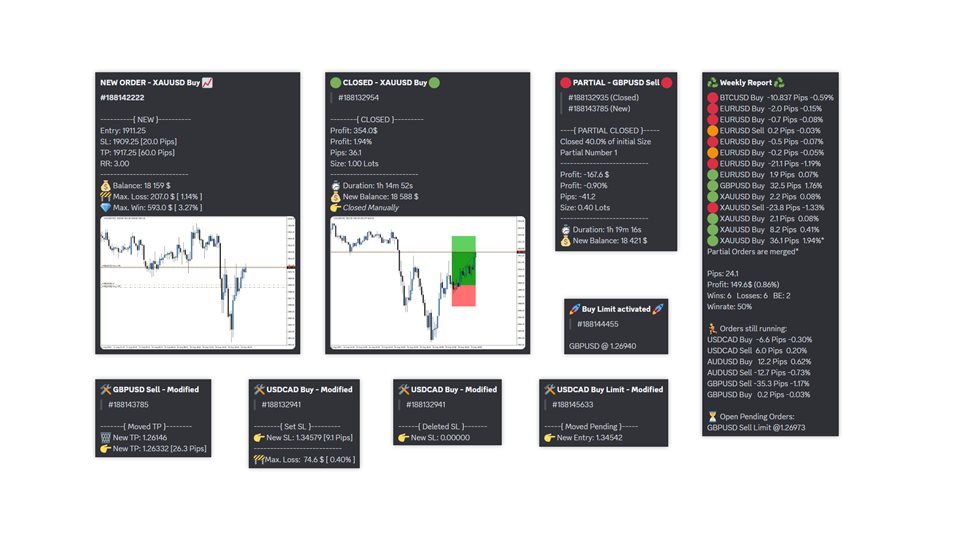
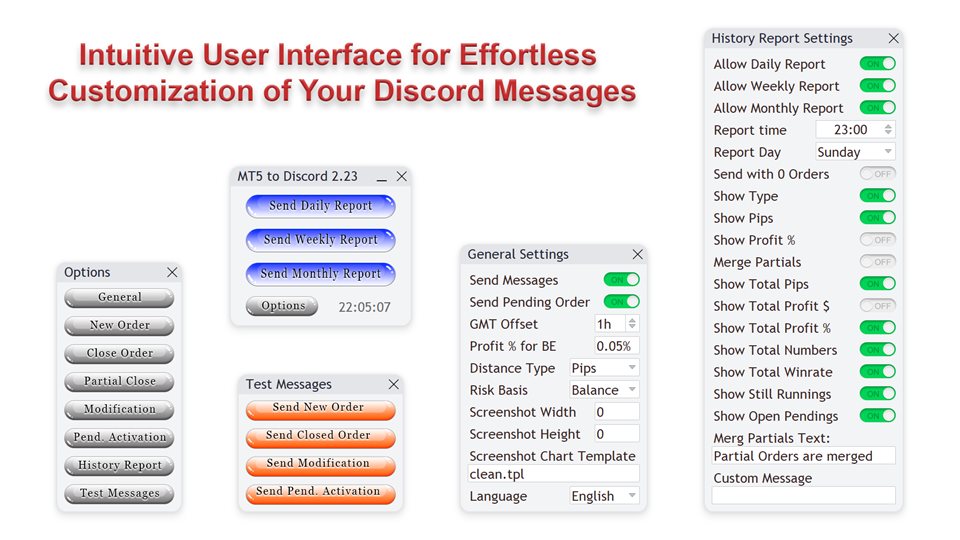
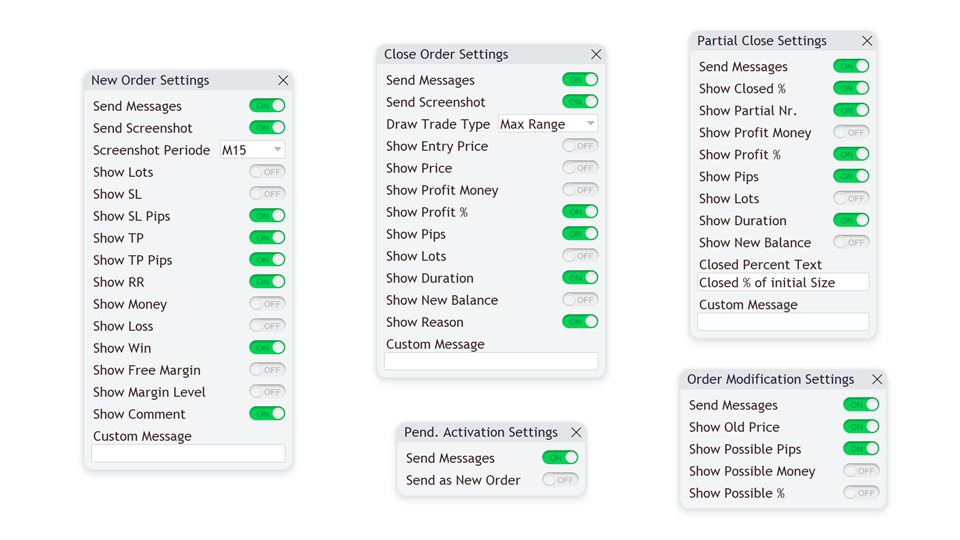
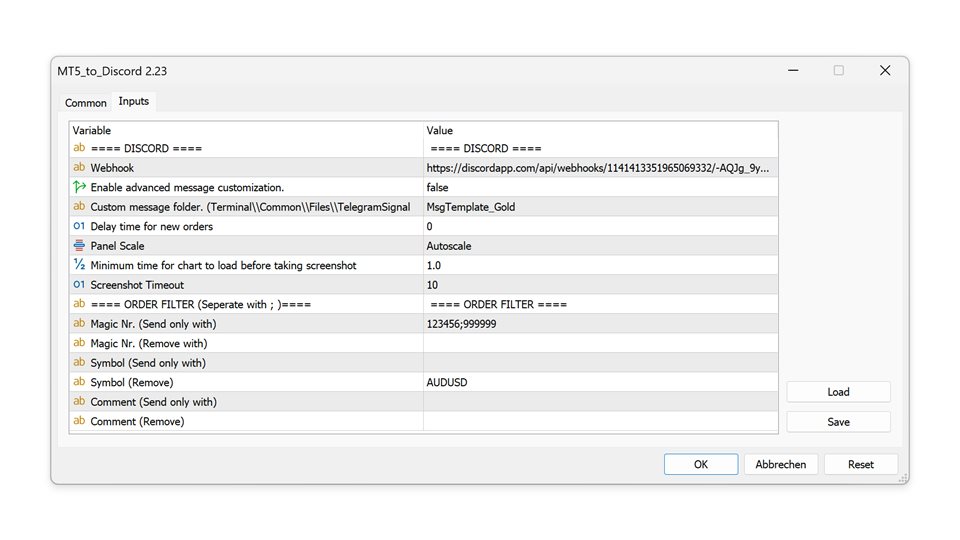
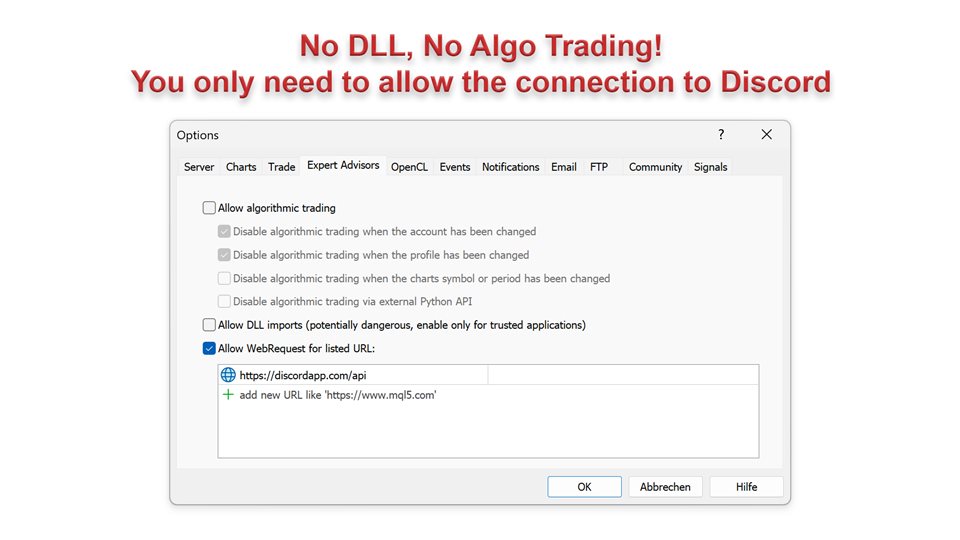






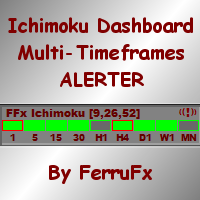




















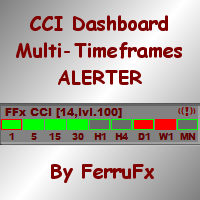






































This is easily the BEST MT4-Discord EA available at any price, easy to setup and has all the features you would want; works great and allows me to sell my signals easily.