MT4 to Discord Signal Provider
- Utilitys
- Lukas Roth
- Version: 2.36
- Aktualisiert: 29 Januar 2024
- Aktivierungen: 20
Der MT4 to Discord Signal Provider ist ein benutzerfreundliches, vollständig anpassbares Werkzeug, das speziell dafür entwickelt wurde, Handelssignale direkt an Discord zu senden. Dieses Tool verwandelt Ihr Handelskonto in einen effizienten Signalanbieter.
Passen Sie die Nachrichtenformate Ihrem Stil an! Wählen Sie für eine einfache Verwendung aus vorgefertigten Vorlagen und entscheiden Sie, welche Nachrichtenelemente einbezogen oder ausgeschlossen werden sollen.
[Demo] [Handbuch] [MT5-Version] [Telegram-Version]
Einrichtung
Folgen Sie unserer detaillierten Benutzeranleitung für eine einfache Einrichtung. Keine Vorkenntnisse der Discord-API erforderlich; wir stellen alle notwendigen Werkzeuge bereit.
Wesentliche Merkmale
- Passen Sie die Bestelldetails für Abonnenten-Updates an.
- Implementieren Sie gestaffelte Abonnementmodelle wie Bronze, Silber, Gold, wobei jede Stufe unterschiedliche Zugangsebenen zu den Signalen bietet.
- Fügen Sie Screenshots des Charts hinzu, auf dem die Order ausgeführt wurde.
- Zeigen Sie geschlossene Orders auf diesen Screenshots für zusätzliche Klarheit an.
- Option, das Senden neuer Bestellnachrichten für Last-Minute-Anpassungen zu verzögern.
- Transparente und detaillierte Bestellinformationen:
- Neue Marktaufträge mit Screenshots.
- Änderungen an Aufträgen (Stop-Loss, Take-Profit).
- Geschlossene und teilweise geschlossene Aufträge.
- Neue und geänderte ausstehende Aufträge.
- Aktivierungen und Löschungen von ausstehenden Aufträgen.
- Detaillierte Berichte über historische Aufträge.
- Anpassbare Kommentare für jeden Auftrag.
Hinweis:
* Screenshots beinhalten alle Chartobjekte wie Indikatoren.
** Option, teilweise geschlossene Aufträge in Berichten für eine höhere Genauigkeit zusammenzufassen.
*** Tägliche, wöchentliche und monatliche Berichte werden automatisch erstellt oder können manuell angefordert werden.
Dieses Tool erfordert eine Live-Verbindung zu Discord und ist nicht mit Strategietestern kompatibel. Ein Demonstrationsvideo für den Live-Betrieb ist verfügbar.
Der MT4 to Discord Signal Provider ist ausschließlich für Windows-Systeme konzipiert. Apple-Gerätenutzer benötigen möglicherweise einen VPS für optimale Leistung.
Kontinuierlich aktualisiert mit neuen Funktionen und Verbesserungen.
Empfehlungen
Ein VPS wird für eine unterbrechungsfreie Ausführung und zuverlässige Signalübermittlung empfohlen.
Hinweis: MQL5 VPS wird nicht empfohlen, aufgrund von Kompatibilitätsproblemen mit der Benutzeroberfläche.
Warnung: Der MT4 to Discord Signal Provider ist NUR über den offiziellen Marktplatz erhältlich. Vorsicht vor gefälschten Produkten, die behaupten, dasselbe zu sein.

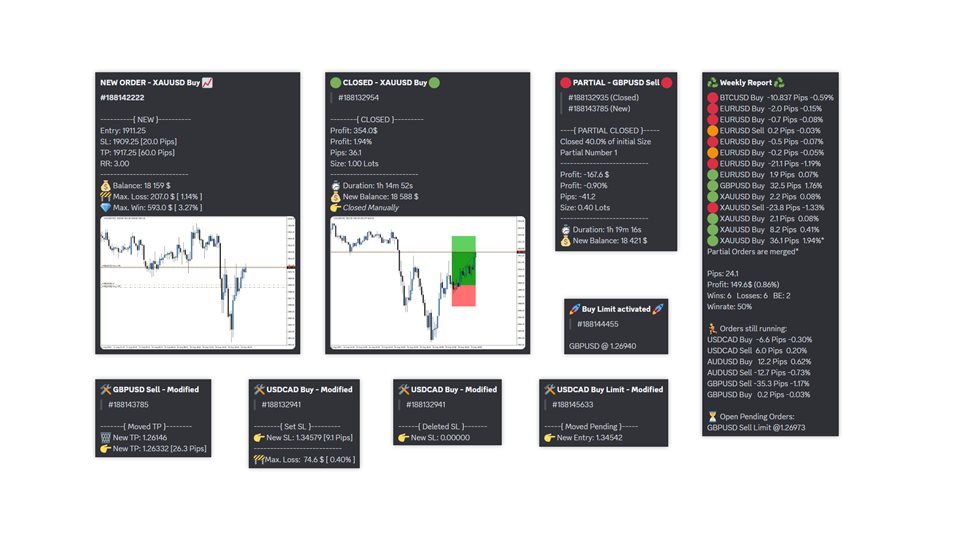
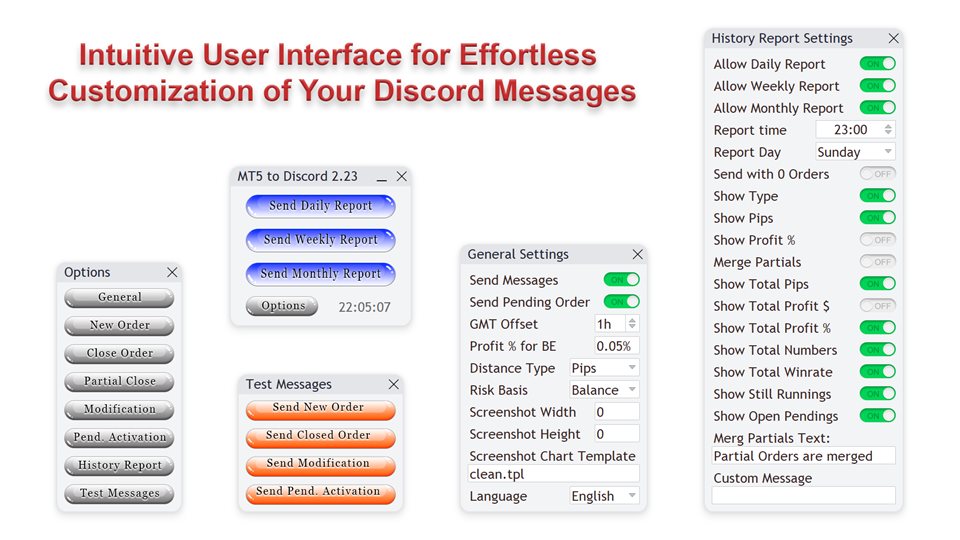
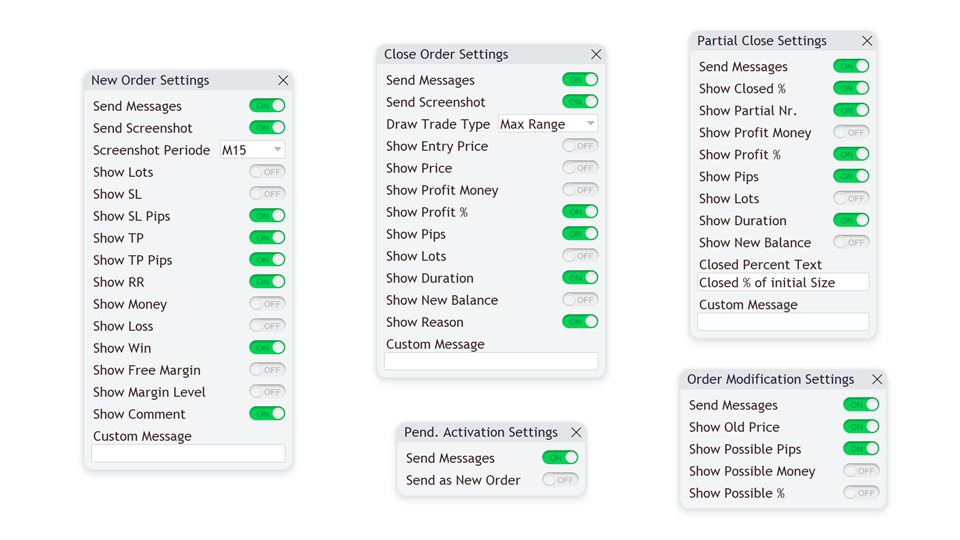
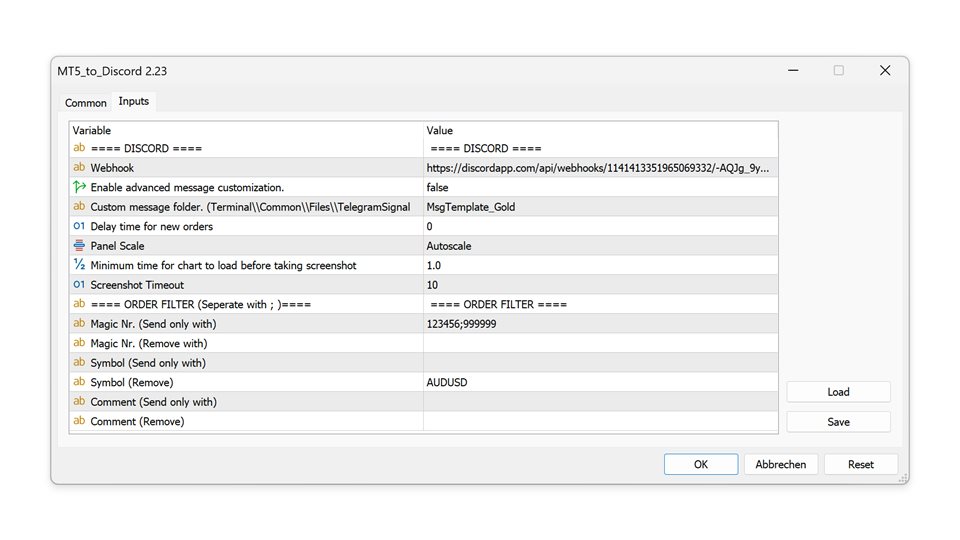
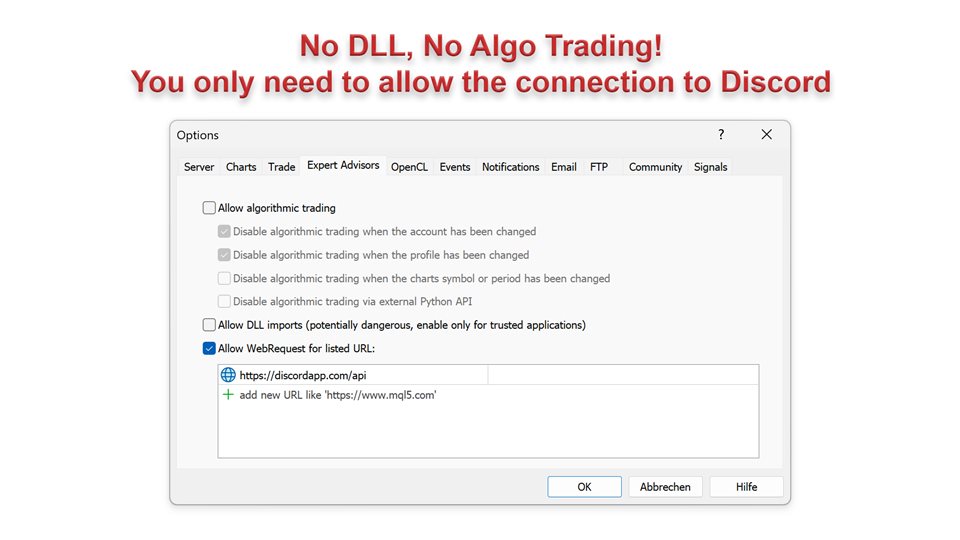






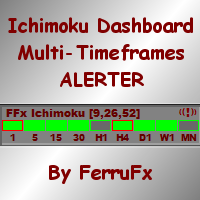




















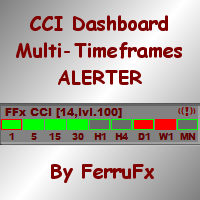






































This is easily the BEST MT4-Discord EA available at any price, easy to setup and has all the features you would want; works great and allows me to sell my signals easily.