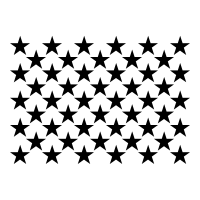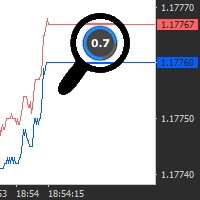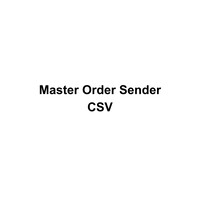Market Data Logger
- Утилиты
- Baewan Kim
- Версия: 1.0
PRODUCT description:
Market Data Logger is a utility tool specially created for the sole purpose of logging your Broker's market data to a text file. With this tool, you will be able to record and export metrics from your MT4 Broker such as the "MT4 Market Watch Time", "Bid Price", "Ask Price", "High Price", "Low Price" and various measures of "Spread". This tool may be of interest to traders, data scientists wanting to capture and analyze market data, entrepreneurs, archival purposes, hobbyists, academics writing research papers regarding market data, machine learning engineers building AI models that require market data from specific brokers, etc.
Market Data Logger was developed using good coding practices and is optimized to use as little resources as possible during the logging operation.
Market Data Logger includes all core functionalities needed to log market data for one symbol. If you need additional features such as logging up to 64 symbols, logging additional timeframes and additional export options; do consider purchasing the Market Data Logger PRO.
===
INPUT PARAMETERS description:
MT4_Time = MT4 Market Watch time
Bid = Bid price
Ask = Ask price
High = High price
Low = Low price
Spread = Difference between the Bid and Ask price
MinSpread = Minimum spread
MaxSpread = Maximum spread
MeanSpread = Calculated Mean value of the spread
ModeSpread = Calculated Mode value of the spread
Start Logging = The time for which the Logger will start logging (24-hour format)
Stop Logging = The time for which the Logger will stop logging (24-hour format)
Log Frequency = Determines the interval period for the logs to be written (based on MT4 timeframe)
Log Duration = Determines how often the Logger will run (either once or daily)
Output Folder = Location path to which the .csv log files are exported
===
HOW TO USE:
1) Open MT4 platform and select Tools > Options > Expert Advisors > Allow automated trading
2) Attach MarketDataLogger.ex4 to any chart
3) Select the Inputs tab
4) Configure inputs:
Symbols = only EURUSD symbol is allowed for the Free version
MT4_Time = this value cannot be changed for the Free version
Bid = this value cannot be changed for the Free version
Ask = this value cannot be changed for the Free version
High = this value cannot be changed for the Free version
Low = this value cannot be changed for the Free version
Spread = this value cannot be changed for the Free version
MinSpread = this value cannot be changed for the Free version
MaxSpread = this value cannot be changed for the Free version
MeanSpread = this value cannot be changed for the Free version
ModeSpread = this value cannot be changed for the Free version
Start Logging = Set a value between 00:05 to 23:55
Stop Logging = Set a value between 00:05 to 23:55 (this value must be greater than the Start Logging value)
Log Frequency = only M1 timeframe is allowed for the Free version
Log Duration = only Once is allowed for the Free version (to run again, please reload EA)
Output Folder = only MQL4/Files path is allowed for the Free version
5) Click OK.