Conheça o Mercado MQL5 no YouTube, assista aos vídeos tutoriais
Como comprar um robô de negociação ou indicador?
Execute seu EA na
hospedagem virtual
hospedagem virtual
Teste indicadores/robôs de negociação antes de comprá-los
Quer ganhar dinheiro no Mercado?
Como apresentar um produto para o consumidor final?
Expert Advisors e Indicadores para MetaTrader 5 - 98

Reversal Oscillator — Advanced Momentum Shift Detector
Reversal Oscillator is a free indicator designed to highlight price zones that are statistically outside their normal movement patterns, helping traders anticipate potential turning points before they occur. Unlike traditional oscillators that react mainly to overbought/oversold conditions, this indicator applies third derivative analysis (the "acceleration of the acceleration" of price) calculated using two independent methods within a n
FREE

The SSD With Histogram is a custom forex indicator for Metatrader 5 that shows a slow stochastic line, a signal line, and a histogram that reflects the difference between the slow line and the signal line. The indicator and its elements are displayed in a separate window just below your main trading chart.
parameters: k period; 5 D period; 3 time frame: m1 m5 m15 m30 h1 d1
FREE

Indicador Regressão Linear – Par de Ativos - INTRADAY Indicador é um oscilador que faz o plot do Resíduo resultado da regressão linear entre os dois ativos inseridos como input do indicador, representado pela fórmula: Y = aX + b + R Onde Y é o valor do ativo dependente, X é o valor do ativo independente, a é a inclinação da reta entre os dois ativos, b é a intersecção da reta e R é o resíduo. O resíduo representa a quantidade da variabilidade que Y que o modelo ajustado não consegue explicar. E
FREE

MSP_Bridge é o utilitário gratuito que conecta o AI Grok 4 ao RiskKILLER AI Navigator , um assistente de direção de mercado e estratégia baseado em IA de múltiplos timeframes.
Este pacote irá ajudá-lo a obter insights de nível institucional com análise de tendência, sentimento e macro acionada por IA, adaptada ao seu estilo de trading.
RiskKILLER AI Navigator [ MT5 - MT4 ]
Implementação
Basta fazer o download e seguir as instruções abaixo.
Estamos à sua disposição em c
FREE
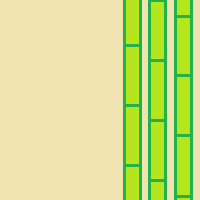
This is an original trend indicator. The indicator draws three lines in a separate window. Its values vary from -1 to +1. The closer the indicator is to +1, the stronger is the ascending trend. The closer it is to -1, the stronger is the descending trend. The indicator can be also used as an oscillator for determining the overbought/oversold state of the market. The indicator has one input parameter Period for specifying the number of bars to be used for calculations.
FREE
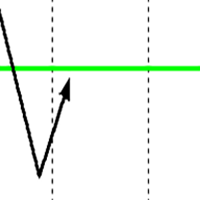
The Reversal Area EA is designed to identify likely price ranges for price to turn from. This EA is used in conjunction with other EA's that I developed and serves as filtering tool to keep from entering too early. The overall idea is to be a buyer below the green line. A seller above the green line for the sell version. The second thing to keep in mind is time. When price fluctuate over the course of a few days and move further below this zone (long bias) it offers greater likelihood of settin
FREE

The Pirates MACD is a Momentum Indicator that shows us not just the Classical MACD, it also shows us high priority trades. the user has an option of selecting among several options the best settings that suits their trading style, even if one has no trading style, Pirates always find a way to survive hence the Pirates MACD is equipped with easy to understand tools. that reduce the strain on ones analysis giving them visual advantages over classical MACD techniques.
This product is made as an e
FREE

Supports displaying up to 4 trading sessions with fully adjustable start and end times. Each session can be customized individually with unique colors and visual styles. Users can choose between drawing rectangles or filling areas, while the indicator clearly displays each session’s price range for better market insight.
Free to use until the end of 2025. The paid version will be available starting from 2026.
FREE

GREAR TRADING BOT – это инновационный торговый бот для MetaTrader 5, разработанный для автоматизации стратегий торговли с использованием моделей "Sweep + BOS" и "HTF Sweep + LTF QM". Этот экспертный советник интегрирует расширенные методы анализа рыночных данных, позволяя пользователям выбирать между двумя мощными стратегиями входа. Благодаря гибкости настроек, бот может адаптироваться к различным торговым условиям, проверяя наличие свипов и уровней BOS на различных таймфреймах.
Для стратегии
FREE

E aí Trader! Brigando com o gráfico do Meta? Queria movê-lo assim como faz no Profit? Seus problemas acabaram! Chegou o Chart Panoramic ou ChartPan para os mais chegados, um utilitário permite mover o gráfico para melhor visualização dos pontos mais relevantes para o seu trade. Recomenda-se adicionar um tecla de atalho para facilitar o uso (Ctrl + Q - por exemplo), pois, ao trocar de ativo você vai precisar rodar o ChartPan para "soltar" o gráfico novamente. Para adicionar uma tecla de at
FREE

Order Book, known also as Market Book, market depth, Level 2, - is a dynamically updated table with current volumes of orders to buy and to sell specific financial instument at price levels near Bid and Ask. MetaTrader 5 provides the means for receiving market book from your broker, but in real time only, without access to its history. This expert adviser OrderBook History Playback allows you to playback the market book events on the history using files, created by OrderBook Recorder . The exper
FREE

"All in One" panel. You can simultaneously control: up to 3 symbols; up to 6 periods; up to 31 popular signals. You can see the sum for all signals taking into account the weight of the signal Version for MetaTrader 4: https://www.mql5.com/ru/market/product/27880 Version for MetaTrader 5: https://www.mql5.com/ru/market/product/27830
Parameters NUM_BAR - number of the bar to analyze (set a value greater than 0 to work on closed bars). timeframe_1....timeframe_6 - working timeframes (if set to "c
FREE
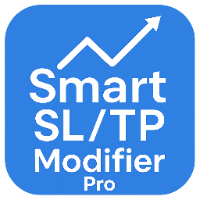
Description Smart SL/TP Modifier Pro is a professional utility designed to help traders easily manage Stop Loss (SL) and Take Profit (TP) levels directly from their MetaTrader 5 chart.
It provides interactive on-chart control lines and intuitive buttons for quick modification of all active orders with just one click. This tool is especially useful for traders who manage multiple positions manually but want to ensure consistent and fast SL/TP adjustment. Main Features Modify all open trades
FREE

Exibe AUTOMATICAMENTE os NÍVEIS DE VARIAÇÃO percentual do dia sob a forma de SUPORTES E RESISTÊNCIAS — este é o indicador 2MV Frequências Full. Identifique zonas de suporte e resistência rapidamente atraves dos níveis percentuais (ex.: 0,50%, 1%, 1,50%) - personalizáveis que antecipam reversões, rompimentos e áreas de congestão com precisão e clareza visual, baseado na metodologia exclusiva de Evandro Soares. Identifique zonas de suporte e resistência rapidamente.
Antecipe rever

The Adaptive Trend Indicator is a dynamic trend-following tool that adjusts its sensitivity based on market volatility,
offering a more responsive alternative to classic moving averages.
It supports both SMA and EMA modes and changes color based on trend direction or crossovers, giving a clear visual cue for potential entries or exits. Read about recommended usage for different markets, timeframes and trading styles: Adaptive Trend Indicator
Features ATR-based period adaptation for responsive
FREE

Propfirm Risk Guard Dashboard — Prop‑firm P/L, Drawdown & Exposure Monitor for MT5 Propfirm Risk Guard Dashboard is a compact chart indicator that gives traders an instant, accurate view of their challenge-style limits and worst‑case exposure. Built for traders preparing or taking prop firm evaluations, it aggregates closed P/L, floating P/L, and estimated SL exposure (open + pending) and compares them to your configured daily drawdown, max loss (initial drawdown), and profit target — all in on
FREE

The Candle High Low Exit indicator uses the highest high and the lowest low of a range to draw trailing stop lines (orange under buys, magenta over sells) that advance with the trend until the trend changes direction. Moreover, the trailing stop lines are generated to support the order’s trend direction (long or short): In an upward trend, the long trailing stop line (orange line under buy) appears and advances upward until the close crosses under the line.
In a downward trend, the short trai
FREE
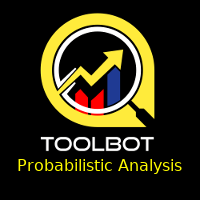
ToolBot Probabilistic Analysis - GRATUITO Um eficaz indicador para suas negociações
O indicador toolbot traz o cálculo de candles e uma análise de probabilística para que você tenha mais segurança em suas negociações.
Teste também nosso indicador de topos e fundos GRATUITO : https://www.mql5.com/pt/market/product/52385#description Teste também nosso indicador de (RSI, ATR, ADX, OBV) GRATUITO : https://www.mql5.com/pt/market/product/53448#description
Teste nosso EA ToolBot gr
FREE

DS RVOL: The Relative Volume Indicator for MT5 RVOL is a straightforward Relative Volume (RVOL) indicator for MetaTrader 5. It shows you how current volume compares to a historical average, providing a quick way to gauge the strength of a price move. How it Works Relative Volume is a simple ratio: R V O L = C u rre n t V o l u m e / A v er a g e H i s t or i c a l V o l u m e RVOL > 1.0 : Volume is higher than usual. This suggests there's strong interest and potential for a sustained move. RVOL
FREE

Here is the full technical and strategic description for the Gann Square of 9 indicator. Full Name Gann Square of 9 - Intraday Levels (v2.0) Overview This is a mathematical Support & Resistance indicator based on W.D. Gann's "Square of 9" theory. Unlike moving averages which lag behind price, this indicator is predictive . It calculates static price levels at the very beginning of the trading day (based on the Daily Open) and projects them forward. These levels act as a "road map" for the day,
FREE
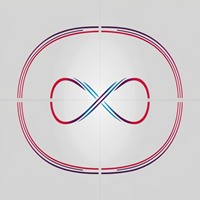
This Expert Advisor (EA) is a comprehensive project linked to an Udemy course designed to guide you through the step-by-step process of uploading your product to the MQL5 Marketplace. The course not only teaches you the technical aspects of EA development but also includes practical insights into creating a market-ready product, adhering to MQL5's strict publishing standards, and optimizing your chances of success in the marketplace.
FREE
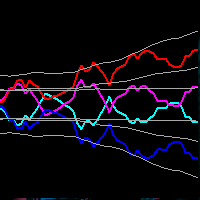
This indicator obeys the popular maxim that: "THE TREND IS YOUR FRIEND" Channel indicators incorporate volatility to capture price action. The Bollinger Bands is widely used, however, there are other options to capture swing action opportunities. Each study you will find here is unique, and reveals different types of price action.
https://www.mql5.com/en/market/product/116256
https://www.mql5.com/en/market/product/115553
FREE

Introducing the Accelerator Divergence Indicator, a powerful tool designed to enhance your Forex trading experience. This innovative indicator is specifically crafted to identify market divergence, providing traders with valuable insights for more informed decision-making. The Accelerator Divergence Indicator utilizes advanced algorithms to detect divergence in the market, visually guiding traders with precision-drawn lines that highlight key points of interest. Divergence occurs when the price
FREE

Панель облегчает работу трейдера во время постановки стоп лоссов и тейк профитов. Отображает информацию о потенциальных профитах и лоссах.
Удобно работать когда требуется массовая установка стопов и профитов. Создавалось как инструмент плавного набора позиции на m1 и быстрого перевода стопов в безубыток. Выглядит эстетично, вписывается в родной интерфейс MT5 идеально. Рекомендуемый брокер ByBit MT5.
описание кнопок панели и функций:
BE SELL - перевод в безубыток всех Sell сделок открытых на
FREE

Combinando o melhor de Price Action , Movimento Direcional , e análise de Divergência/Convergência , o indicador Candle Color Trend is é uma forma fácil e confiável de identificar a direção da tendência. O indicador automaticamente pinta os candles de acordo com a premissa de que a tendência de alta é definida por preços que formam uma série de topos e fundos ascendentes. Por outro lado, a tendência de baixa é definido por preços que formam uma série de topos e fundos descendentes.
Color T
FREE
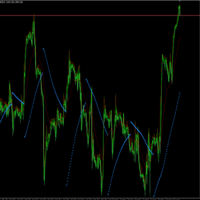
La idea de este indicador es la siguiente: reemplazar los precios High, Low del indicador SAR por los valores del indicador Moving Average. Al final tendremos la siguiente imagen:
Es decir, el indicador SAR cambia su dirección después de tocar el indicador Moving Average.
Parámetros de entrada SAR: Step - parámetro "Step" del indicador SAR; SAR: Maximum - parámetro "Maximum" del indicador SAR; MA: Period - parámetro "período de promediación" del indicador MA; MA: Shift - parámetro "des
FREE

Clock Trades – Negociação com precisão no tempo! O Clock Trades é um EA inteligente e fiável que permite automatizar as suas ordens com base na hora .
Defina a hora e o minuto exactos , escolha os parâmetros da operação e deixe o EA executar tudo com rigor e controlo. Pode usar hora do servidor ou hora local
Funciona em qualquer símbolo ou lista personalizada
Controlo total das excepções de compra e venda
Escolha TP/SL em Pips, Pontos ou Dinheiro para uma gestão flexível do risco

O utilitário controla qualquer parâmetro de qualquer indicador rolando a roda do mouse. Você pode instalar este utilitário e alterar a interface de qualquer indicador a partir da entrega padrão do terminal . Para Indicadores personalizados, bem como comprados no "mercado", existe o utilitário Universal Scroller.
Princípio de funcionamento O utilitário controla um dos parâmetros que você escolher, alterando-o rolando a roda do mouse. A ativação do modo de rolagem é ativada passando o mouse sobr
FREE

XFlow shows an expanding price channel that helps determine the trend and the moments of its reversal. It is also used when accompanying transactions to set take profit/stop loss and averages. It has practically no parameters and is very easy to use - just specify an important moment in the history for you and the indicator will calculate the price channel. This is a demo version limited to CHF currency pairs. Designed to familiarize you with the interactive use of XFlow DISPLAYED LINES ROTATE
FREE

Prism Smart High Performance V12.45 - API Enhanced Complete Edition Professional Trading System with Real-Time Intelligence 37 Independent Strategies | Live API Integration | Banking Grade Control | AI/ML Enhancement KEY HIGHLIGHTS 37 Individual Strategies - Complete independence with individual tracking. Real API Integration - Live news, economic data, and VIX volatility feeds. Banking Grade Quality - Institutional-level performance standards. Smart Auto-Lot System - Dynamic position sizing wi

The Luta Volatility Meter is an essential technical indicator for traders in MetaTrader 5 (MT5). It was developed by Eng. Lutandula to clearly measure and visualize market movement, helping you easily identify high and low volatility periods. By calculating the average daily trading range, this tool offers a simple yet powerful way to gauge market activity and potential movement for better trade timing Key Advantages Optimal Trade Timing: Helps you identify whether the market is slow (low vol
FREE

Dynamic Range Pro – Indicator Dynamic Range Pro is a technical indicator designed to visualize key market zones by plotting a dynamic channel based on price extremes. Main Features: Dynamic channel calculated using the highest highs and lowest lows over a specified period. Midline representing price equilibrium. Compatible with multiple instruments and timeframes. Inputs: PeriodPR: Sets the number of bars used for channel calculation. Functionalities: Highlights potential breakouts when price mo
FREE

AutoClose MT5 - Your 24/7 Automatic Capital Guardian Stop the bleeding. Lock in profits. Trade with peace of mind. LIMITED LAUNCH OFFER - PRICE INCREASING NOW! Launch Pricing Strategy (Price updates daily in this description) First 5 Buyers: FREE - 100% OFF! Next 10 Buyers (Sales 6-15): $30 USD - 66% OFF final price! Next 10 Buyers (Sales 16-25): $50 USD - 44% OFF final price! Next 10 Buyers (Sales 26-35): $70 USD - 22% OFF final price! Final Price (Sales 36+): $89 USD ️ Price
FREE

Professional MT5 Expert Advisor using MACD and Stochastic indicators with built-in risk management for automated Forex trading.
MACD Stochastic AutoTrader MT5 is a fully automated Expert Advisor for the MetaTrader 5 platform, designed for Forex traders who want consistent, rule-based trading without emotional decisions. This Expert Advisor uses a proven combination of MACD trend confirmation and Stochastic momentum signals to identify high-probability trade entries. Trades are executed automatic
FREE

Add Logo Watermark – Showcase Your Signals with Clarity This indicator allows you to display a clean and customizable watermark on your chart, helping your audience easily identify what symbol you're currently trading. Display the current symbol as a watermark
Add current symbol text and customize its color
Choose to show only the logo, only the symbol, or both
Add your own custom watermark by placing custom.bmp in the MQL5 > Files directory Perfect for signal providers, educators, and
FREE

The SmartTrader Panel is a powerful and intuitive trading panel designed to streamline trade execution and risk management in MetaTrader. With its sleek and user-friendly interface, traders can quickly manage their positions, calculate risk metrics, and execute trades with precision. Key Features: One-Click Trading: Easily place Buy or Sell orders with a single click.
Risk Management: Automatically calculates risk percentage, risk-reward ratio, and potential profit/loss.
Customizable Trad
FREE

RSI Oversold Gold Trader – Precisão e Paciência em Cada Operação RSI Oversold Gold Trader é um Expert Advisor (EA) desenvolvido exclusivamente para o XAUUSD (Ouro) .
Combina paciência, precisão e uma lógica comprovada para identificar as melhores oportunidades de compra no mercado de ouro. Este EA executa apenas operações de COMPRA (BUY) quando o indicador RSI (14) atinge uma condição de sobrevenda (oversold) no fechamento da vela , garantindo entradas prudentes e confirmadas.
Não é apenas mai

One-Click Trade Manager for MetaTrader 5 The Close Manager Buttons EA is a powerful utility designed to give you full control of your open positions and pending orders with just one click.
Forget about manually closing trades one by one during fast market moves—this EA does it instantly, safely, and efficiently. Key Features Close All Trades – instantly close every open position Close Only Buy Trades – exit only BUY positions while keeping SELL trades running Close Only Sell Trades – exit only
FREE

Scalper EA Pro - O Robô de Trading Automatizado de Alta Precisão! FOR GOLD - XAUUSD O que há de novo na versão 3.0? Após meses de desenvolvimento e testes rigorosos , apresentamos a versão mais avançada e confiável do Scalper EA Pro! Com novos filtros inteligentes, gestão de risco aprimorada e entradas mais precisas , este EA foi projetado para operar nos mercados com eficiência máxima . Principais Atualizações: Filtro de Tendência Ajustável
Agora com EMAs perso

XAU Trade Panel — Precision Gold Trading Made Simple
XAU Trade Panel is a professional, ultra-responsive manual trading panel designed specifically for XAUUSD scalpers, intraday traders, and multi-layer position builders . Built with speed, accuracy, and trader workflow in mind, this panel lets you execute, manage, protect, and now micro-manage individual positions instantly — all from a clean, intuitive interface that stays out of your way. Whether you stack layers, ladder pending orders, s

[MT5] Vondereich EA – Adaptive Averaging with Selectable Signal Systems Unleash the next evolution of automated trading.
Vondereich EA for MetaTrader 5 combines precision, flexibility, and adaptive intelligence in one powerful system. Designed for traders who demand both control and automation, it merges a robust averaging engine with an Adaptive Layering System and Selectable Signal Modules , putting you fully in command of your trading strategy. Key Features Fully Automated Logic – Execut
FREE

CandleCountdown Indicator — Overview This indicator displays a live countdown timer for the current candle on your chart, updating every second. It’s designed to be visually intuitive, resilient across timeframes, and smartly formatted for clarity.
Core Features • Real-Time Countdown Shows how much time remains until the current candle closes, updating once per second. • Smart Time Formatting Adapts the display based on remaining time: • → shows just seconds (e.g., ) • → shows (e.g., ) •
FREE

Basic MA EA — Free Trend-Following Expert Advisor
⸻
Description:
Basic MA EA is a simple and efficient Expert Advisor based on a Moving Average trend-following strategy. It’s designed for traders who want a clean and reliable automated trading solution without complex configurations.
This EA is perfect for beginners, demo testing, and portfolio diversification. It works with any symbol and timeframe.
FREE

Sentimento de Mercado é um indicador que usa os dados do nosso principal indicador: Market Strength Radar.: https://www.mql5.com/pt/market/product/114568?source=Site +Profile+Seller Ele imprime um gráfico de linhas que deve ser comparado com o gráfico de preço para entendermos o sentimento do mercado. As divergencias são pontos importantes de inflexão. As convergências mostram força da tendência atual.
FREE

MFI_Expert is structured based on a specific technical analysis indicator ( Money Flow Index ). It has many parameters so that each user can find the appropriate settings that suit their investment profile. It can work on 28 different pairs, one pair per chart. The default parameter settings are indicative, I recommend that each user experiment to find their own settings.
FREE
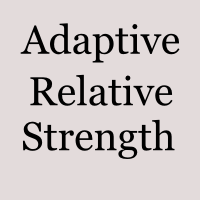
The Relative strength index is an oscillator that follows price, it was introduced by Welles Wilder, who went on to recommend the 14 period RSI. This adaptive version is based on the indicator described by John Ehlers, in the book 'Rocket Science for Traders'. The indicator uses the homodyne descriminator to compute the dominant cycle. To apply the homodyne descriminator, real and imaginary parts have to be calculated from the Inphase and Quadrature components. (Inphase and Quadrature components
FREE

TrendFollowMT is a fully automated trading system which is using large time frame to determine the trend and use small time frame to find the entry point. Once the trend changed to opposite side, the system will wait for another entry point to recover with bigger lot size. Moreover, the target profit will be moved up when more position had been opened. The aim is to cover the cost of waiting time and risk.
Free version will only trade on buy signal and locked the initial Lot size (0.01). Paid v
FREE
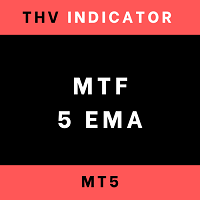
Hi Traders, EMA is very popular indicator to determine: trend // support // resistance. Here are the use of this simple yet very powerful Multi-Time Frame indicator: 1- Attach this indicator to your chart . - Choose the desired time frame ( ex: Current, M15, H1, H4, D1,...). - Set your desired EMA periods ( ex: 20, 50, 100, 150, 200,...). - Enable which EMA you want to show by setting the relevant EMA to: True / False (you can show 1, 2, 3, 4 or all of 5 EMAs at the same time). - Set col
FREE

EW Close All – Um clique. Tudo fechado.
EW Close All é um Expert Advisor leve e multilíngue que permite fechar todas as posições abertas e cancelar todas as ordens pendentes instantaneamente — com apenas um clique.
Fecha todas as posições abertas Cancela todas as ordens pendentes Funciona em qualquer símbolo e timeframe Interface multilíngue Limpo, rápido e confiável
Perfeito para saídas rápidas, controle de risco ou limpeza no final do dia.
Mantenha total controle — feche
FREE

Este indicador cria um canal em relação a outro indicador de gráfico: indicador + ATR e indicador - ATR . Útil para saber se o preço subiu muito da sua linha de base. Os níveis de ATR podem ser ajustados com um multiplicador. Também pode ser aplicado a preços (fechado, aberto, alto, baixo, mediano...) ou outros indicadores de subjanela. Na verdade, você pode obter as mesmas informações sobre distâncias da linha de base ao aplicá-las para fechar preços
Você também pode obter este indicador p
FREE

Overview This trading robot is designed specifically for the ONLY GBPCAD currency pair , leveraging a combination of technical and algorithmic strategies to maximize profitability while maintaining a controlled level of risk. It operates under predefined parameters, ensuring consistency, efficiency, and optimized trade execution. Minimum Capital Requirement The minimum deposit required to operate this trading bot is $100 . However, a higher capital allocation results in larger absolute profits
FREE

READ THIS !! to the end Expert Advisor Description: XAUUSD Reversal Pattern EA (EAneha GoodWill) Important Note: No martingale, averaging or grid Highly dependent on execution quality & low spreads XAUUSD Reversal Pattern EA is an advanced automated trading robot developed specifically for trading XAUUSD (Gold vs USD) on the M30 timeframe . It uses a robust combination of candlestick patterns , volatility/volume indicators , and oscillator filters to identify high-probability reversal
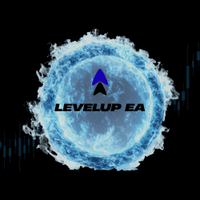
LevelUp EA – Automated Trading Expert Adviser LevelUp EA is an automated trading tool that monitors price action and evaluates market conditions using algorithmic signals. It identifies potential trading opportunities by analyzing trends, market structure, and key levels, and manages positions according to its programmed logic.
If you love this EA, A new optimized and upgraded paid version will release soon, subscribe to get new updates. Key Features: Position management based on price action
FREE
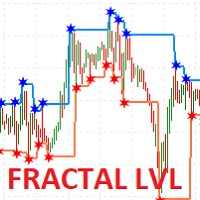
I present the well-known Fractal indicator.
Levels have been added to this indicator.
At the extreme points, you can see the continuation of the price line, which changes when the values of the Fractal indicator change.
The indicator is easy to use. The basic Fractal settings have been saved.
FractalLevels Parameters:
LeftBars - the number of bars on the left
RightBars - the number of bars on the right
FREE

---
**LZ Spread Monitor** is a professional utility designed to help traders monitor transaction costs and execution quality in real-time.
It provides instant feedback on current market conditions, helping you avoid trading during high-spread periods (news releases, rollovers, low liquidity).
### Key Features * ** Spread Analytics:** Monitor *Current* , *Minimum* , *Maximum* , and *Average* spread for the session. * ** Cost Calculator:** Instantly see the monetary cost of the spread for
FREE
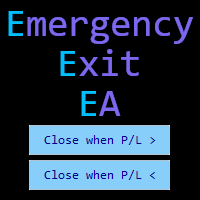
Emergency Exit is an MT5 expert advisor I developed to solve a specific problem: monitoring and managing overall account risk across multiple positions. Unlike traditional EAs that focus on entry signals or complex trading algorithms, Emergency Exit has one job - to watch your total floating P/L and take action when your predefined thresholds are hit.
The main functionality revolves around two simple conditions:
Close when P/L >: Triggers when profit exceeds a value (take profit) OR when loss
FREE

A simple tick indicator of Bid and Ask prices. The period separator (1 minute) is displayed as a histogram. Parameters Show Bid Line - show/hide the Bid line; Show Ask Line - show/hide the Ask line; Show Labels - show/hide the last price values.
FREE

"The Niffler is a fluffy, black and long-snouted beast. This burrowing creature has a predilection for anything glittery. Nifflers are often kept by goblins to burrow deep into the earth for treasure." Newt Scamander, "Fantastic Beasts and Where to Find Them". Niffler is a multicurrency trend trading Expert Advisor based on moving averages. A classic seasoned with the magic of modern technology. Niffler uses SMA, EMA, LMA, SWMA, HMA, AMA, TMA, EPMA and RMA on the timeframes M15, M20, H1, H3, H6
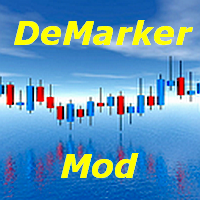
В стандартном индикаторе DeMarker используется простая скользящая средняя - Simple Moving Average, что несколько ограничивает возможности этого индикатора. В представленном индикаторе DeMarker Mod добавлен выбор из четырех скользящих средних - Simple, Exponential, Smoothed, Linear weighted, что позволяет существенно расширить возможности данного индикатора. Параметры стандартного индикатора DeMarker: · period - количество баров, используемых для расчета индикатора; Параметры индикат
FREE

Dynamic Pivot Zones – Your Level Assistant on the Chart This indicator is a bit like a GPS for your trading . It shows you where the price likes to hang out, where it gets nervous, and where it flies through. No more calculating pivots by hand or guessing support and resistance levels. What it does: Automatically plots H1, H4, and D1 pivots . Shows support and resistance zones : R1, R2, S1, S2. Lines are colored and easy to read , so you can instantly see what’s hot or cold. Why you’ll love it:
FREE
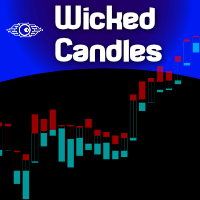
We at Minions Labs always like to defy the stablished systems and beliefs trying new things and new ways of seeing and interpreting the Market Data. And all starts with the following question...
WHAT IF...
You give more relevance and focus on the Wicks/Shadows on the candlesticks? And Why? In volatile markets wicks play an important role on determining who is winning the the fight between Bulls and Bears , and more than that, Higher and lower wicks can present you with a good status of the curr
FREE

Push Notif for Mobile Trading
(Now you can trade perfectly through notifications to your Mobile Gadget, with Signals that you can adjust to your trading style, Use VPS to activate real time trading)
Description Push Notif for Mobile Trading is a custom MetaTrader 5 (MT5) indicator designed to send mobile push notifications to traders when certain price or indicator-based conditions are met. This allows traders to monitor markets remotely and act quickly, even when not at their trading terminal.
FREE
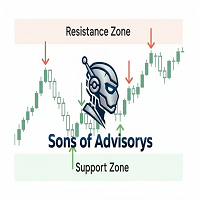
Key Features: 200+ Fully Implemented Patterns across all categories Advanced Market Structure Analysis Smart Money Integration (Wyckoff, Order Blocks, Liquidity) Professional Risk Management Multi-Timeframe Analysis AI-Powered Confidence Scoring Advanced Visualization Real-time Alerts Pattern Categories: Single Candle Patterns (Hammer, Doji, Marubozu, etc.) Multi-Candle Patterns (Engulfing, Stars, Harami, etc.) Chart Patterns (Head & Shoulders, Cup & Handle, Triangles, etc.) Harmonic Pattern
FREE

Th is i ndicator is a versatile MetaTrader 5 tool that calculates and displays Average True Range (ATR) levels on your chart. It draws horizontal lines representing price levels based on ATR multiples from the daily opening price, helping traders identify potential support and resistance zones. 1. Multiple ATR Levels ATR1 : Standard ATR level (default: 1x ATR) ATR2 : Intermediate level (default: 2x ATR) ATR3 : Extreme level (default: 3x ATR) Each level displays both upper (High) and lower (L
FREE

GW News Filter Filter trading around high-impact news. Avoid entries/exits during risky time windows using MetaTrader’s Calendar API or your own CSV files. Works in live, demo and Strategy Tester · Source: API or CSV · Per-currency files · Entry/Exit flags · Diagnostics (0–4)
Features
Works in real accounts, demo, and Strategy Tester Choose between: 0 = Auto (API for live/demo, CSV for Strategy Tester) 1 = API (MetaTrader’s built-in calendar) 2 = CSV (per-currency files, e.g. EUR.csv, USD.csv,
FREE

[TÉLÉCHARGER LES FICHIERS DE L'ENSEMBLE DANS LA DESCRIPTION POUR TESTER] À propos du robot Best Forex Scalping IA est un puissant robot de trading conçu pour maximiser vos profits sur le marché des devises. En utilisant une combinaison d'indicateurs de tendance et d'inversion sur plusieurs périodes, ce robot garantit des transactions précises et rentables ! Découvrez la meilleure IA de scalping Forex Avant de vous lancer, nous vous encourageons à tester notre robot en mode démo avec le fichier
FREE

The professional browser of News and Trading Sessions is now available in MetaTrader 5.
Now all the most important market information is collected on one dial!
News located on the Time scale. Planning your working time has never been so easy and convenient ... The news scale can be switched a day, two, a week, a month forward or backward (see the details in the short video). All news updates in real time.
Thanks to the built-in filters, you can configure the display of news by importance, cou

Transforme sua maneira de analisar o mercado com nosso inovador indicador de tendências e suportes/resistências ! Combinando a robustez dos pivot points, a sensibilidade do preço de ajuste e a confiabilidade das médias móveis, nosso indicador oferece uma visão abrangente e intuitiva do comportamento dos preços. Seja para detectar tendências emergentes, acompanhar deslocamentos significativos ou mapear zonas críticas de suporte e resistência, esta ferramenta é o seu guia confiável em meio à volat
FREE

Created and tested on GBPUSD currency, before buying and using please use demo account or backtest. Adjust the configuration with your creativity
ThuyulZigZagh EA – Smart ZigZag Martingale Expert Advisor for MT5 Description: The ThuyulZigZagh Expert Advisor is a practical and customizable trading tool designed for MetaTrader 5. It combines ZigZag-based market structure analysis with a structured Martingale trading strategy and trailing profit management. This EA is intended for traders lookin
FREE

The JP_15_861542546_S_BB_CF_SQX is an algorithmic trading strategy for MetaTrader, tested on JP using the M15 timeframe from December 7, 2017, to June 2, 2023. There is no need to set up parameters, all settings are already optimized and fine-tuned.
Recommended broker RoboForex because of EET timezone.
You can find the strategy source code for StrategyQuant at the link: https://quantmonitor.net/nikkei-breakout-zones/
Key details are:
MagicNumber: 861542546 Main Chart: Current symbol an
FREE
Você sabe por que o mercado MetaTrader é o melhor lugar para vender as estratégias de negociação e indicadores técnicos? Não há necessidade de propaganda ou software de proteção, muito menos problemas de pagamentos. Tudo é providenciado no mercado MetaTrader.
Você está perdendo oportunidades de negociação:
- Aplicativos de negociação gratuitos
- 8 000+ sinais para cópia
- Notícias econômicas para análise dos mercados financeiros
Registro
Login
Se você não tem uma conta, por favor registre-se
Para login e uso do site MQL5.com, você deve ativar o uso de cookies.
Ative esta opção no seu navegador, caso contrário você não poderá fazer login.