Konstantin Kulikov / 프로필
- 정보
|
11+ 년도
경험
|
31
제품
|
1098
데몬 버전
|
|
0
작업
|
13
거래 신호
|
35
구독자
|
🔹 Autostart of terminals when rebooting VPS: https://www.mql5.com/en/blogs/post/736914
🔹 Disable Windows updates to avoid losing mql products activations: https://www.mql5.com/en/blogs/post/742676
🔹 Saving VPS resources: https://www.mql5.com/en/blogs/post/746138
🔹 Profile loading instructions: https://www.mql5.com/en/blogs/post/740359
🔹 Checking automatic GMT in EAs: https://www.mql5.com/en/blogs/post/748027
🔹 Manual setting of GMT_OFFSET parameter in experts: https://www.mql5.com/en/blogs/post/682539
🔹 EAs access to sites: https://www.mql5.com/en/blogs/post/750708
🔹 Trading lot size and money management: https://www.mql5.com/en/blogs/post/748029
🔹 The danger of using StopLoss in scalping systems: https://www.mql5.com/en/blogs/post/700262
================================================================================================
⭐️ EAs are only sold here, the rest is fake ⭐️
================================================================================================
🏆 Top experts for automated trading: https://www.mql5.com/en/users/test-standart/seller
🔥 Comprehensive setup of all experts at once: https://www.mql5.com/en/blogs/post/750723
🔧 All latest presets: https://www.mql5.com/en/blogs/post/747929
================================================================================================
💬 My trading chat in MQL5, join: https://www.mql5.com/en/messages/011e4f235b10dc01
📣 Telegram channel with announcements from real traders: https://t.me/EAFXPRO
🛑 To get into the telegram private group, write me a personal message on this site after buying any EA
▬▬▬▬▬▬▬▬▬▬▬▬▬▬▬▬▬▬▬▬▬▬▬▬▬▬▬▬▬▬▬▬▬▬▬▬▬▬▬▬▬▬▬▬▬▬▬▬▬▬▬▬▬▬▬▬▬▬▬▬▬
💥 We have an agreement on VIP conditions with our favorite brokers for our clients🤝
🔸 For IC Markets, the commission on RAW accounts will be $5.5 instead of $7 (or the equivalent in other currencies): https://www.icmarkets.com/?camp=57072
🔸 IC Trading with leverage of 1:500 for EU residents and trading conditions as in IC Markets: https://www.ictrading.com/?camp=77385
🔸 For FP Markets, the commission on RAW accounts will be $4.5 instead of $7 (or the equivalent in other currencies): https://www.fpmarkets.com/?fpm-affiliate-utm-source=IB&fpm-affiliate-pcode=15806&fpm-affiliate-agt=15806
🔧 If you already have an existing ICMarkets profile, then you can connect it to our program. To do this, send a email to ICMarkets support (partners@icmarkets.com), with a request to connect your profile to the referral number 57072
🔧 If you already have an existing ICTrading profile, then you can connect it to our program. To do this, send a email to ICTrading support (partners@ictrading.com), with a request to connect your profile to the referral number 77385
🔧 If you already have an existing FPMarkets profile, then you can connect it to our program. To do this, send a email to FPMarkets support (partners@fpmarkets.com), with a request to connect your profile to the referral number 15806
💎 BASIC INSTRUCTION: https://www.mql5.com/en/blogs/post/750723 💎
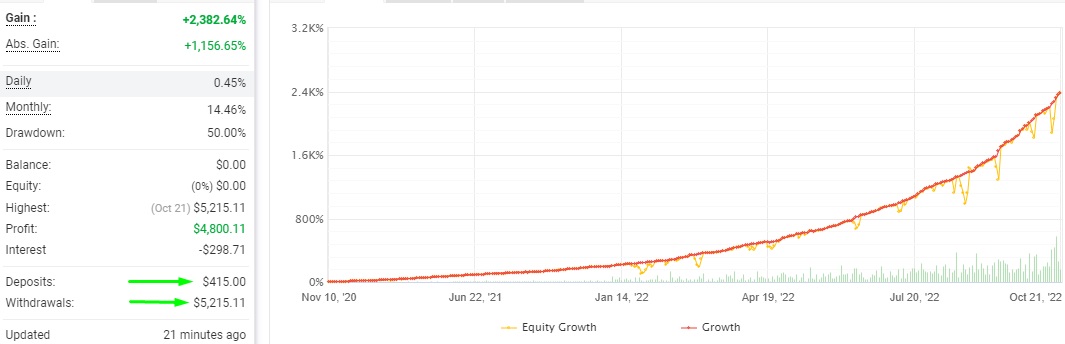
EA version for MT4: https://www.mql5.com/en/market/product/23001 ✔️
EA version for MT5: https://www.mql5.com/en/market/product/52858 ✔️
This system was developed to work with a large number of sets and after a certain time it showed itself well when working at the close of trading on Friday. As a result, this direction of trading became the main one for working with this Expert Advisor. However, you can create your own trading settings and choose any day of the week for trading. The collection of settings sets can be expanded. Currency pairs for which sets are developed: EURUSD, EURCAD, EURAUD, EURNZD, GBPCAD, GBPAUD, AUDNZD
EA version for MT4: https://www.mql5.com/en/market/product/17470 ✔️
EA version for MT5: https://www.mql5.com/en/market/product/38826 ✔️
포렉스 외환시장의 제일 지속적으로 근무하는 시장 전문가의 홈페이지에 와 주셔서 환영합니다. 본 전문가는 세간의 주목을 받으며 사람의 관심을 이끌어온 지 5년이상이나 된다. 외환시장의 어느 포럼이든지 FrankoScalp이란 전문가에 대한 많은 토론을 찾을 수 있다. 하지만 mql5에서만 업데이트 받은 특별 나 아까 도와 주겠습니까의 최신판을 받고 그 제작자에게 연락하고, 친절한 FrankoScalp EA 사용자 커뮤니티 참석자가 될 수 있다. >>> Chat <<< 구매 세부 내용 엑스퍼트 전문가 서비스는 한번 구매하면 업데이트가 다 공짜이어서 영원히 사용할 수 있고 황설은 10번까지 할 수 있다. 황설은 10번으로 할 수 있다는 것이란 10개의 컴퓨터나 VPS에서 따로 이용할 수 있는 뜻이다. 매매계좌 및 터미널 수는 제한이 없다. 우리 역사 2012년에 우리가 외환시장 세계에 처음으로 들어가고 2015년에 자동 매매 시스템을 중심으로 했고
👉EAs by link (the rest is scam): https://www.mql5.com/en/users/test-standart/seller#products
🔧 Settings ("Joint_profiles_from_sets_with_SL.zip"): https://www.mql5.com/en/blogs/post/747929
✔️ Connection to the reduced commission of brokers in my profile: https://www.mql5.com/en/users/test-standart
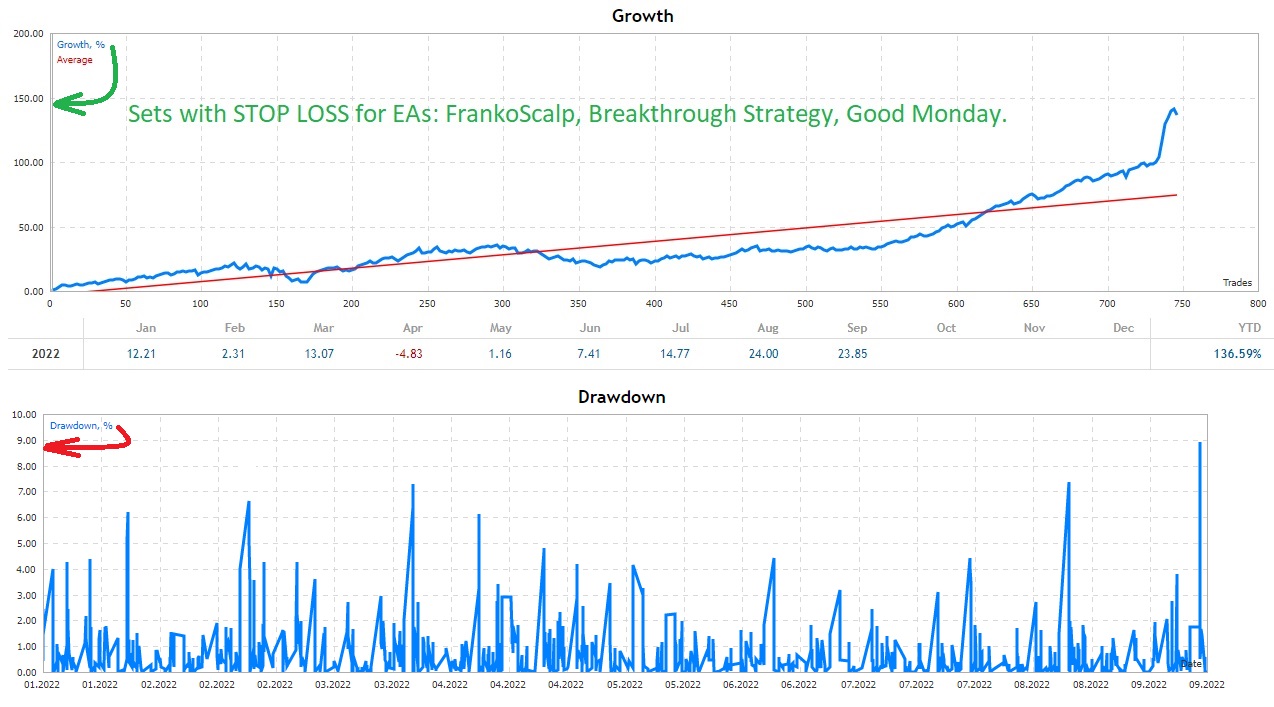
✔️ https://www.mql5.com/en/users/test-standart/seller

Link to settings ("Joint_profiles_from_sets_with_SL.zip"): https://www.mql5.com/en/blogs/post/747929
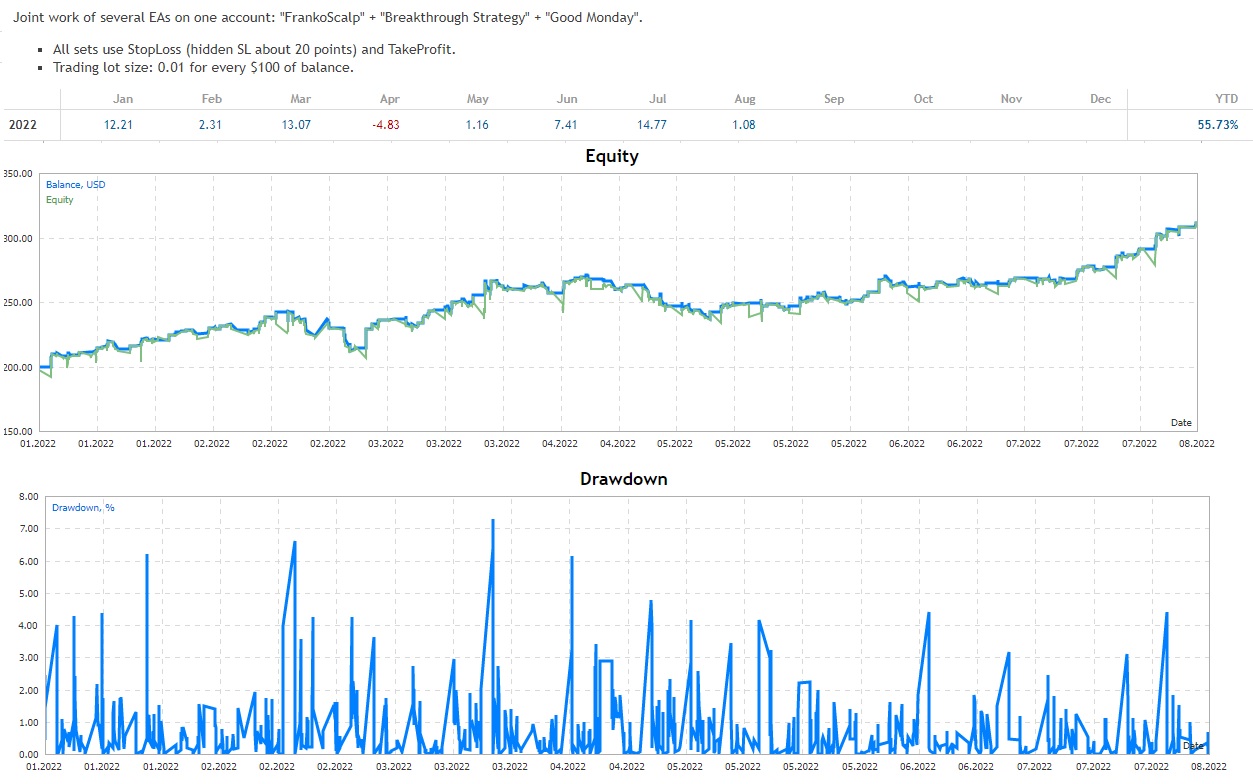
Hello friends. I wrote this utility specifically for use in my profile with a large number of Expert Advisors and sets ("Joint_profiles_from_grid_sets" https://www.mql5.com/en/blogs/post/747929 ). Now, in order to limit losses on the account, there is no need to change the "Close_positions_at_percentage_of_loss" parameter on each chart. Just open one additional chart, attach this utility and set the desired percentage for closing all trades on the account. The utility has the following
Hello friends. I wrote this utility specifically for use in my profile with a large number of Expert Advisors and sets ("Joint_profiles_from_grid_sets" https://www.mql5.com/en/blogs/post/747929 ). Now, in order to limit losses on the account, there is no need to change the "Close_positions_at_percentage_of_loss" parameter on each chart. Just open one additional chart, attach this utility and set the desired percentage for closing all trades on the account. The utility has
There is a description ( https://www.mql5.com/en/blogs/post/748545 ), but I understand that it can be difficult to be sure of your settings, so just write in the comment thread your wishes for the set and I will set it up for you with explanations.
제가 몇 년 동안 사용하고 있는 유용한 로봇을 소개드립니다. 반자동뿐만 아니라 자동 모드로도 사용할 수 있습니다. >>> Chat <<< 본 프로그램에는 경제 캘린더의 뉴스별로 유연한 거래 설정이 포함되어 있습니다. 전략 테스터에서 확인할 수 없습니다. 진짜 작업뿐입니다. 터미널 설정에서 허용된 URL 목록에 뉴스 사이트를 추가해야 합니다. 서비스>설정 > 조언자>를 클릭합니다. "다음 URL에 대해 WebRequest 허용:" 확인란을 선택합니다. 다음을 추가합니다 (공백 삭제): https:// nfs.faireconomy.media 최신 설정 아카이브 다운로드: https://www.mql5.com/en/blogs/post/747929 신호 모니터링: https://www.mql5.com/en/signals/author/test-standart 이 전문가를 위해 고유 설정 세트를 만들 때 블로그의 모든 매개변수에 대한
제가 몇 년 동안 사용하고 있는 유용한 로봇을 소개드립니다. 반자동뿐만 아니라 자동 모드로도 사용할 수 있습니다. >>> Chat <<< 본 프로그램에는 경제 캘린더의 뉴스별로 유연한 거래 설정이 포함되어 있습니다. 전략 테스터에서 확인할 수 없습니다. 진짜 작업뿐입니다. 터미널 설정에서 허용된 URL 목록에 뉴스 사이트를 추가해야 합니다. 서비스>설정 > 조언자>를 클릭합니다. "다음 URL에 대해 WebRequest 허용:" 확인란을 선택합니다. 다음을 추가합니다 (공백 삭제): https:// nfs.faireconomy.media 최신 설정 아카이브 다운로드: https://www.mql5.com/en/blogs/post/747929 신호 모니터링: https://www.mql5.com/en/signals/author/test-standart 이 전문가를 위해 고유 설정 세트를 만들 때
I noticed that the MT4 terminals stopped working if they were not updated. Therefore, restart the terminals if you lose connection (see screenshot).
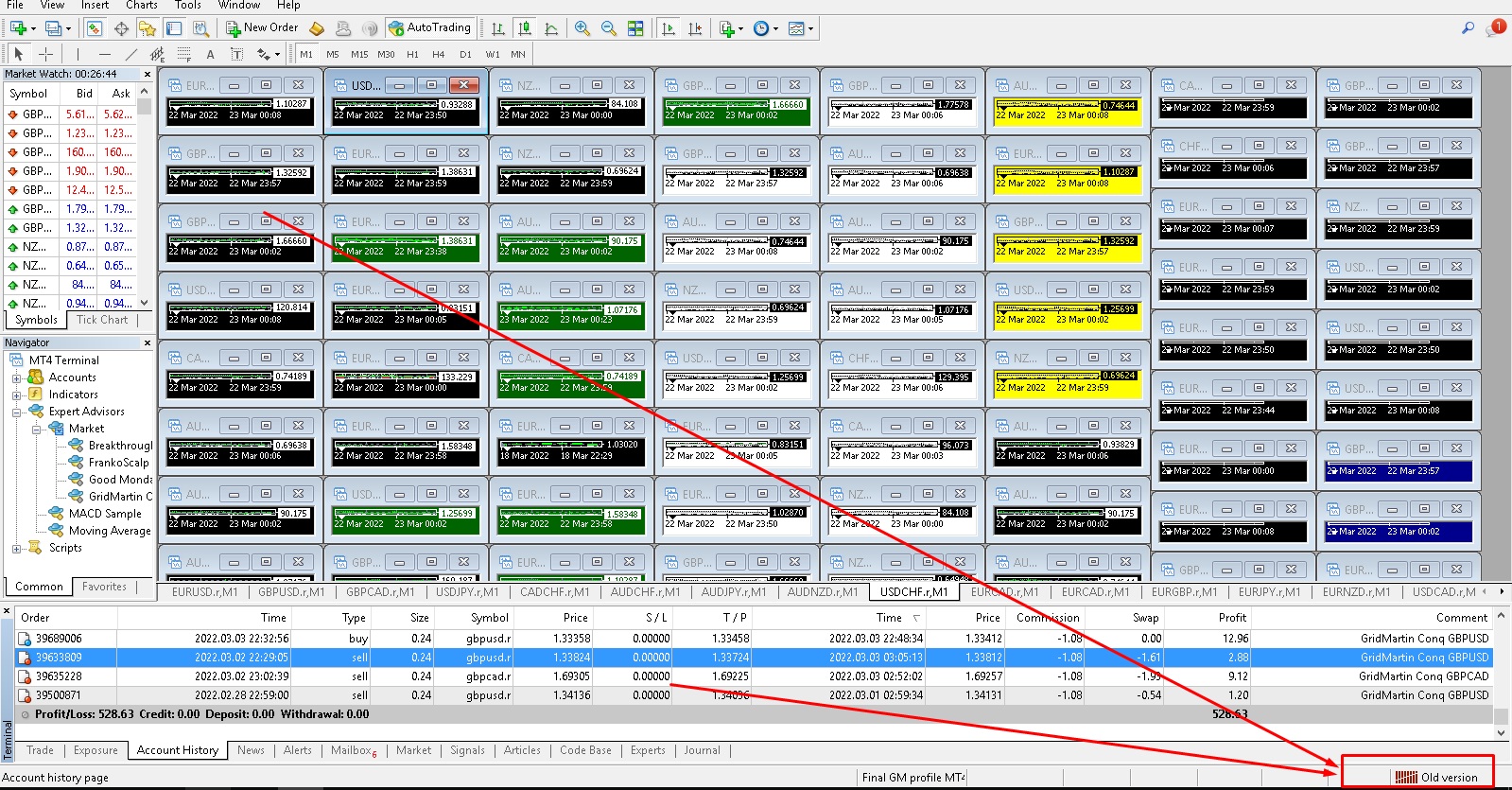
🔹Отключение обновлений Windows, чтобы избежать потерь активаций продуктов mql: https://www.mql5.com/ru/blogs/post/742677
🔹Экономия ресурсов ВПС: https://www.mql5.com/ru/blogs/post/746136
🔹Загрузка профиля: https://www.mql5.com/ru/blogs/post/740358
🔹Ручная настройка параметра GMT_OFFSET в экспертах: https://www.mql5.com/ru/blogs/post/681157






