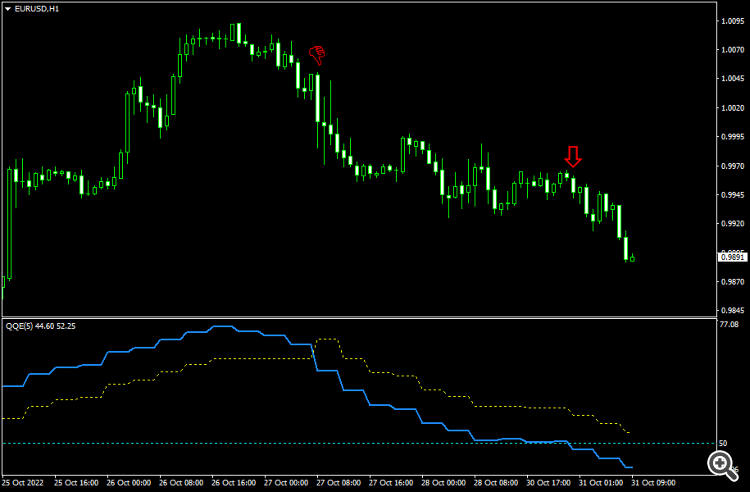당사 팬 페이지에 가입하십시오
- 조회수:
- 6272
- 평가:
- 게시됨:
-
이 코드를 기반으로 한 로봇이나 지표가 필요하신가요? 프리랜스로 주문하세요 프리랜스로 이동
QQE MetaTrader indicator — or Quantitative Qualitative Estimation, is based on a rather complex calculation of the smoothed RSI indicators. As a result, you get two lines in a separate indicator window — the fast one and the slow one. There is also an important indicator level (50), which is used in signals. You can enable text, sound, and e-mail alerts for this indicator. This QQE implementation supports multi-timeframe analysis with upper timeframe display. The indicator is available for MT4, MT5
The presented version of the QQE indicator is free and open-source. You can easily download and install it on your trading platform.
Input parameters
- SF (default = 5) — a smoothing factor.
- AlertOnCrossover (default = false) — if true, alerts will be issued when two QQE lines cross.
- AlertOnLevel (default = false) — if true, alerts will be issued when the QQE RSI line crosses the given level.
- AlertLevel (default = 50) — indicator level for alerts. It is not recommended to change it.
- ArrowsOnCrossover (default = true) — if true, the indicator will draw arrows on the chart when the QQE lines cross each other.
- CrossoverUpArrow (default = clrGreen) — the arrow color for a bullish crossover.
- CrossoverDnArrow (default = clrRed) — the arrow color for a bearish crossover.
- ArrowsOnLevel (default = true) — if true, the indicator will draw arrows on the chart when the QQE RSI line crosses the given level.
- LevelUpArrow (default = clrGreen) — the arrow color for a line cross up.
- LevelDnArrow (default = clrRed) — the arrow color for a line cross down.
- NativeAlerts (default = false) — if true, message alerts will appear.
- EmailAlerts (default = false) — if true, email alerts will be sent according to the MetaTrader email settings.
- NotificationAlerts (default = false) — if true, push-notification alerts will be sent according to the MetaTrader notifications settings.
- UpperTimeframe (default = PERIOD_CURRENT) — if set to a timeframe above the current one, it will make the indicator calculate on that timeframe's data.
- ObjectPrefix (default = "QQE-") — the prefix for chart objects for compatibility with other indicators.
Strategy and example
The QQE indicator is an oscillator that can be used either for direct signaling or divergence analysis. It has two types signals: two lines crossing each other and the blue line crossing a level. When the blue line crosses the yellow line from above, it is a sell signal. When the blue line crosses the yellow line from below, it is a buy signal. When the blue line crosses a given level from above, it is a sell signal. When the blue line crosses the given level from below, it is a buy signal.
The example below is showing a EUR/USD hourly chart with a QQE instance using 4-hour chart data to plot the lines. Two red arrows show two bearish signals — the first one generated the lines' crossover and the second one generated by the blue line crossing level 50.
 Price Alert MT4
Price Alert MT4
Price Alert MetaTrader indicator — can issue any type of alert when the price reaches certain levels set by a trader. There are three types of price levels: the first one is used when the price rises above certain level (displayed with the green line on the chart), the second one is used when the price falls below certain level (displayed with the red line on the chart), and the third one is used when the price reaches the certain level exactly (displayed with the yellow line). Three alert types include: native (popup), email, and push-notification. For email and push-notification alert features to work, you need to set up the email or MetaQuotes ID settings in your MetaTrader platform options window. The indicator is available for both MT4 and MT5.
 Keltner Channel MT4
Keltner Channel MT4
Keltner Channel (MetaTrader indicator) — is a classical technical analysis indicator developed by Chester W. Keltner in 1960. The indicator is somewhat similar to the Bollinger Bands and Envelopes. It uses three plot lines: the middle line is the 10-day simple moving average applied to the typical price ((high + low + close) / 3), the upper and the lower bands are produced by adding and subtracting the moving average of the daily price range (High and Low difference) from the middle line. This way, a volatility-based channel is built. In this version of the indicator you can modify all the parameters of the MA. The indicator is available both for MT4 and MT5 versions of the platform.
 Rainbow Multiple Moving Average (RMMA) MT4
Rainbow Multiple Moving Average (RMMA) MT4
Rainbow Multiple Moving Average (RMMA) MetaTrader indicator — is a very simple but visually informative indicator based on the standard moving average. It draws 66 rainbow-colored moving average lines of your preferred type and price directly in the main window of the chart. This indicator is available for both MT4 and MT5 versions of the trading platform.
 Range Expansion Index (REI) MT4
Range Expansion Index (REI) MT4
Range Expansion Index (MetaTrader indicator) — is a relative oscillator indicator that measures the pace of the price changes and signals overbought/oversold states if the price demonstrates weakness or strength. It was developed by Tom DeMark and explained in his book The New Science of Technical Analysis. The value of the indicator changes from -100 to +100. The REI is an enhanced oscillator because it tries to remain calm during the range trading and indicates signals only when the significant peaks or bottoms are spotted. You can download this indicator both for MT4 and MT5.