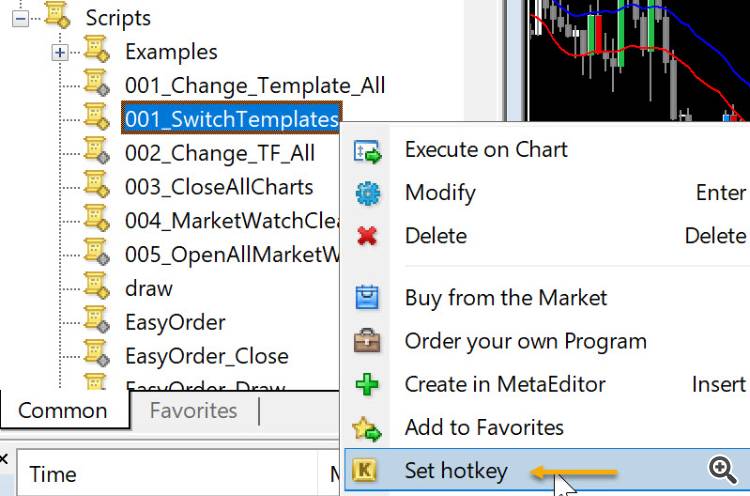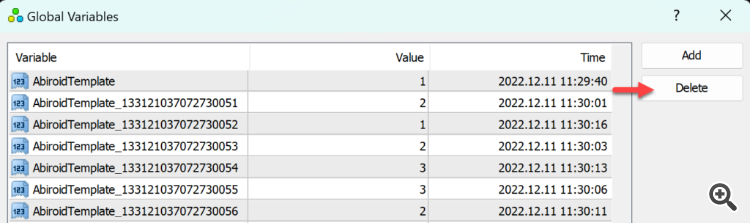당사 팬 페이지에 가입하십시오
- 조회수:
- 4171
- 평가:
- 게시됨:
-
이 코드를 기반으로 한 로봇이나 지표가 필요하신가요? 프리랜스로 주문하세요 프리랜스로 이동
Features:
- Switch sequentially between multiple Templates (as many as you want)
- Switch template in current chart OR for all charts
Video Tutorial:
How to Use:
Open mq4 file in Metaeditor.
Change the template names with any you like. Template names should be comma separated.
Change 1.tpl and 2.tpl and 3.tpl to your template names. There can be spaces between comma and names for easier reading. Template names can also contain spaces. There should be at least 2 templates for switching to happen.
Just make sure these template files exist in your Data Folder/templates folder. Follow above Script installation for more help.
Right click the script in your navigator and Set Hotkey. Choose any keys you need. Now you can use this shortcut to keep switching templates.
How It Works:
It uses Global Variables to remember which Template was specific to which Chart ID.
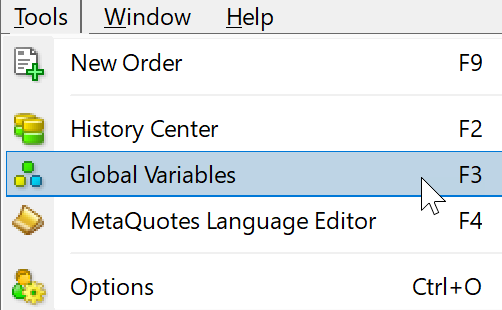
Select all and Delete:
Error Codes:
 Trend Strength Index
Trend Strength Index
The Trend Strength Index indicator measures strength of current trend.
 Detect Friday of The First Week of The Month - To Detect NFP Day
Detect Friday of The First Week of The Month - To Detect NFP Day
This code can detect if its a friday of the first week of the month. It is usually to detect days with NFP. Sone trader dont want to trade at that day. Maybe this code can help some one who need it
 Rotate TEXT
Rotate TEXT
The script creates a text object on the chart that continuously rotates and changes its position based on price levels.
 PrevDayLines.mq4 - Draw Previous Day's High, Low, and Average Price Lines
PrevDayLines.mq4 - Draw Previous Day's High, Low, and Average Price Lines
The PrevDayLines.mq4 script is a tool for MetaTrader 4 that automatically draws three critical price levels from the previous trading day on your chart. These levels include the highest price (Max), the lowest price (Min), and the average price (Avg), providing traders with a clear visual reference for key support and resistance points.