거래 로봇을 무료로 다운로드 하는 법을 시청해보세요
당사를 Facebook에서 찾아주십시오!
당사 팬 페이지에 가입하십시오
당사 팬 페이지에 가입하십시오
스크립트가 마음에 드시나요? MetaTrader 5 터미널에서 시도해보십시오
- 조회수:
- 8367
- 평가:
- 게시됨:
-
이 코드를 기반으로 한 로봇이나 지표가 필요하신가요? 프리랜스로 주문하세요 프리랜스로 이동
- Get trade history files (.csv) and put it in ..\MQL5\File folder and save the name of file (.csv).
- For time differences of broker's terminals, use the same broker's meta trader 5 to get the best results.
- Run the expert adviser on each charts and put the name of the file (filename.csv) in input field of expert adviser.
- For buy signals, blue arrows and trend lines are used. For sell signals, red arrows and trend lines are used.
- Remove the expert, and all the objects (arrows and trend lines) are gone.
- This EA was tested on forex and gold charts.
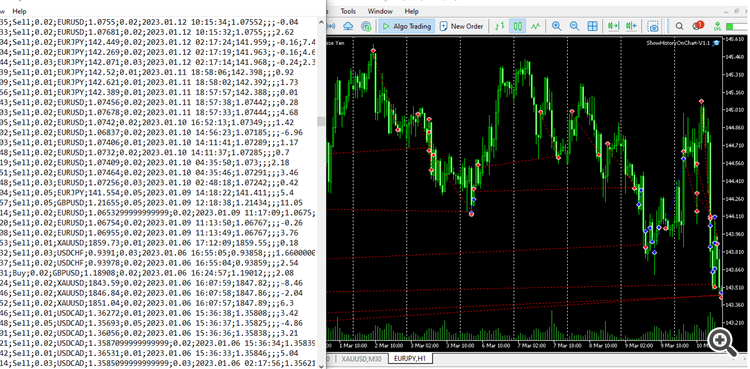
 MoveStoploss
MoveStoploss
MoveStoploss moves the stoploss as the trade move in your direction at a specific distance. Version 1.1 has automatic trail error fixed.
 Password Manager
Password Manager
Generates, creates and stores passwords for your account.
 Exponential Commodity Channel Index
Exponential Commodity Channel Index
Commodity Channel Index using exponential moving averages.
 Subtract Time
Subtract Time
You learn how to subtract time, insert it manually in a string format, tick counter and see output on comment function.