당사 팬 페이지에 가입하십시오
- 조회수:
- 4745
- 평가:
- 게시됨:
-
이 코드를 기반으로 한 로봇이나 지표가 필요하신가요? 프리랜스로 주문하세요 프리랜스로 이동
Trading strategy
The main idea of this Expert Advisor: is it possible to open 'BUY' positions on each new bar while the 'DeMarker' indicator is below the 'DeM: Level DOWN' level (the 'SELL' positions while the 'DeMarker' indicator is above the 'DeM: Level UP' level). By default, the 'Positions: Only one' parameter is set to 'false' - so the EA can work in the "open a new position even if there are already positions in the market" mode.
Each new position is opened at the moment of the birth of a new bar, and there is no check whether the opening price is the best.
There is no Stop Loss, Take Profit, or Trailing in the Expert Advisor - positions are closed according to the opposite signal and only if after closing the positions there will be a profit greater than zero.
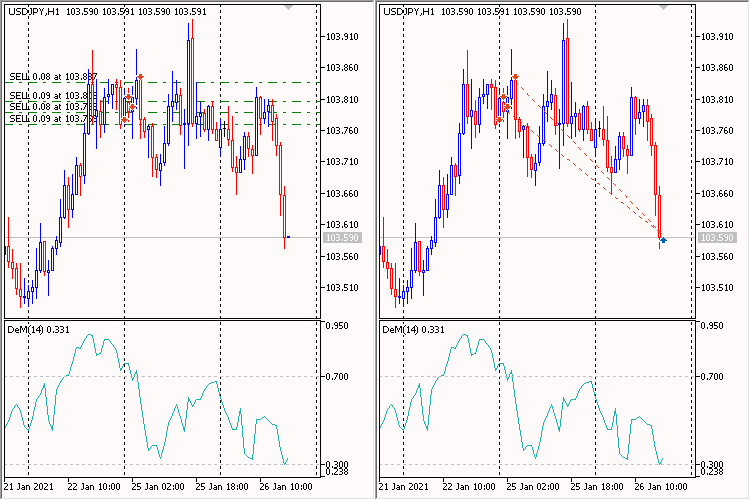
Rice. 1. DeMarker gaining position volume
An example of testing for all symbols
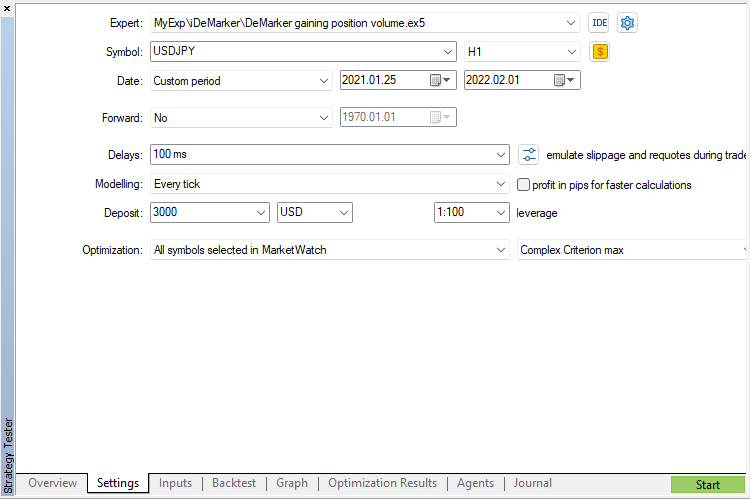
Rice 2. Settings
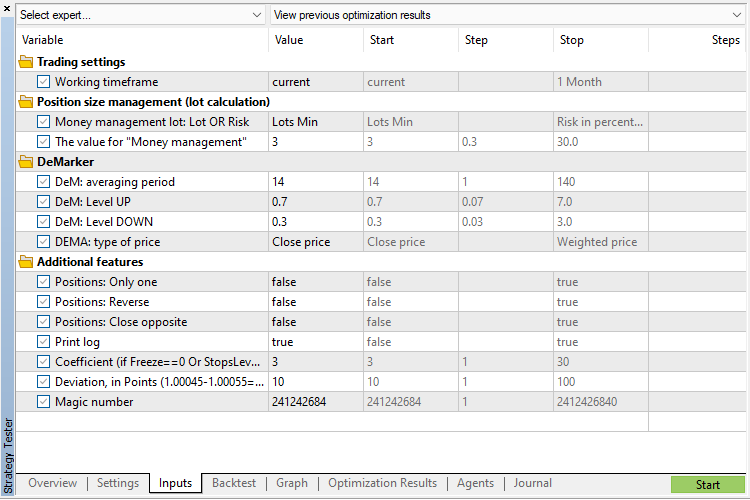
Rice 3. Inputs

Rice 4. Result
Now more about each group of parameters:
Trading settings:
'Working timeframe' - working timeframe. The timeframe on which indicators are created and on which a new bar is searched.
Position size management (lot calculation)
The lot can be either permanent ('Money management' set to 'Constant lot' and set the lot size to 'The value for "Money management"') and dynamic - in percent risk per trade ('Money management' set to 'Risk in percent for a deal' and set the risk percentage in 'The value for "Money management"'). You can also set a constant lot equal to the minimum lot - 'Money management' set to 'Lots Min'.
Additional features:
Flag 'Positions: Only one' set to 'true' allows the EA to have no more than one position in the market. The flag 'Positions: Reverse' is responsible for signal reversal. 'Print log' prints an extended log of all operations.
 Engulfing Pattern Plus One
Engulfing Pattern Plus One
Engulfing Pattern Plus One
 CHO Smoothed Arrow 2
CHO Smoothed Arrow 2
Version 2. Indicator based on 'Chaikin Oscillator, CHO'. Line intersection of 'CHO' and 'smoothed CHO'
 Listing all MT5 Signals' properties to a CSV file
Listing all MT5 Signals' properties to a CSV file
This simple quick & dirty script code will output a CSV file of all the Signals' properties as reported by the MQL5 Trade Signals functionality.
 Trend Two Lines
Trend Two Lines
The indicator in the subwindow shows a comparison of High and Low prices
