당사 팬 페이지에 가입하십시오
- 조회수:
- 12353
- 평가:
- 게시됨:
- 업데이트됨:
-
이 코드를 기반으로 한 로봇이나 지표가 필요하신가요? 프리랜스로 주문하세요 프리랜스로 이동
In the past, I thought of using an EA for my trading and this is part of my simple EA and this is the simplest EA I ever had so please rate this after read...
This EA working on single pair. With the fully functioning setting timeframe, lots, stoploss and takeprofit here are input in the menu properties.
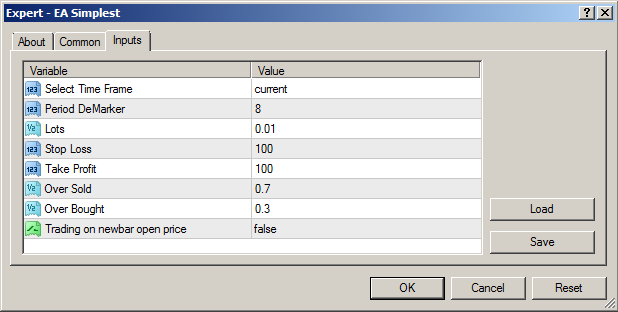
extern ENUM_TIMEFRAMES TF = PERIOD_CURRENT;// Select Time Frame extern int period = 8;// Period DeMarker extern double lt = 0.01;// Lots extern int sl = 100;// Stop Loss extern int tp = 100;// Take Profit extern double OB = 0.7;// Over Sold extern double OS = 0.3;// Over Bought extern bool OPENBAR = false;// Trading on newbar open price
Here is the secret, I divide it into 3 parts of variables:
1. data | timeframe
2. order
3. pair
//+------------------------------------------------------------------+ //-- time frame|indicator double dmrk[5]; int signal =-1;//-- 0.buy 1.sell int hold = 0; //-- order int ticket =0; double lot =0.0; int typ =-1; //-- pair datetime t1=0; bool newbar=false; bool entry =false; //+------------------------------------------------------------------+
In OnInit() function, I have to initialize an indicator DeMarker array variable and also checking minimum lot size of trading for the specific type of broker requirement.
//+------------------------------------------------------------------+ //| | //+------------------------------------------------------------------+ void OnInit() { ArrayInitialize(dmrk,0.0); //--- const double test_lot = SymbolInfoDouble(Symbol(),SYMBOL_VOLUME_MIN); if(lt<test_lot) lt = test_lot; }
On OnTick() function, this is the for calculating of the indicator and to determine the buy and sell signals
//--------------------------------------------------------------------------- signal = -1; //--------------------------------------------------------------------------- //---calc for(int i=0; i<ArraySize(dmrk); i++) { dmrk[i] = iDeMarker(Symbol(),TF,period,i); } //--- if(dmrk[1] > OB) { hold = 1;//set } else if(dmrk[1] < OS) { hold = -1;//set } else { hold = 0;//reset } if(hold == 1) { if(dmrk[0]<OB && dmrk[1]>OB) { signal = OP_SELL; } } if(hold == -1) { if(dmrk[0]>OS && dmrk[1]<OS) { signal = OP_BUY; } }
To open a buy and sell signal...
//--------------------------------------------------------------------------- if(signal != -1) if(newbar==true) if(entry==false)//door open { //--- entry =true;//set //--- if(signal == OP_BUY) { ticket = OrderSend(Symbol(),OP_BUY,lt,Ask,(int)((Ask-Bid)/Point), sl>0?Bid-sl*Point:0.0, tp>0?Bid+tp*Point:0.0, EAName+":signal= "+IntegerToString(signal)+":hold= "+IntegerToString(hold), EANumber, 0, clrBlue); signal=-1; //hold =0; }//reset else if(signal == OP_SELL) { ticket = OrderSend(Symbol(),OP_SELL,lt,Bid,(int)((Ask-Bid)/Point), sl>0?Ask+sl*Point:0.0, tp>0?Ask-tp*Point:0.0, EAName+":signal= "+IntegerToString(signal)+":hold= "+IntegerToString(hold), EANumber, 0, clrRed); signal=-1; //hold =0; }//reset signal }
And for the closing...
if(entry == true) // closing { if(OrderSelect(ticket,SELECT_BY_TICKET)) { if(OrderCloseTime() == 0)//-- order active trade { /* todo condition to close */ //entry = false; } //else if(OrderCloseTime() != 0)//-- close by 1. manual 2. sl/tp 3. ea { entry = false;//reset entry } } }
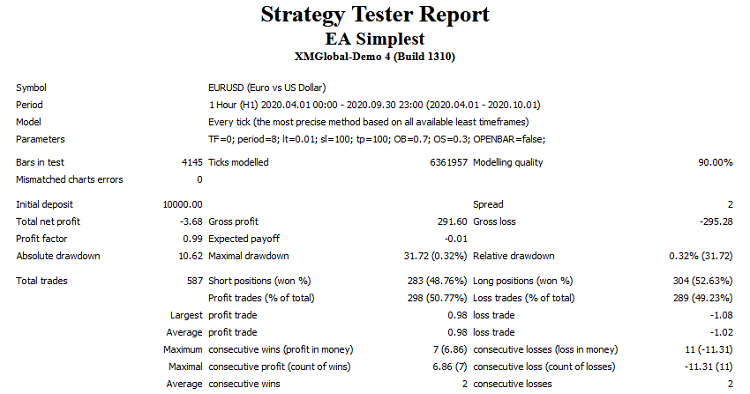
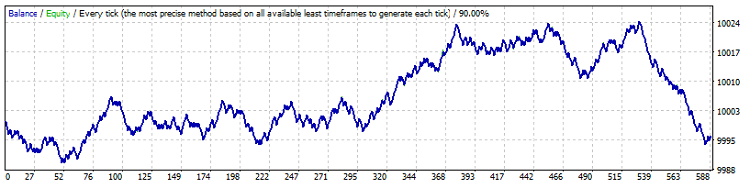
 iFisher
iFisher
New fisher to catch trend with indication UP and DN
 Deviation Rate BIAS MT4
Deviation Rate BIAS MT4
Stock trading indicators. BIAS.
 MultiVote On Balance Volume
MultiVote On Balance Volume
MultiVote On Balance Indicator displays a higher resolution of trading volume activity to the regular On Balance Volume calculation.
 Clarity Index
Clarity Index
Clarity index is a purely volume based indicator which is constructed on basis of volume, range and positive/negative candle count. It reflects the strength of trend with respect to volume.
