당사 팬 페이지에 가입하십시오
- 조회수:
- 11714
- 평가:
- 게시됨:
-
이 코드를 기반으로 한 로봇이나 지표가 필요하신가요? 프리랜스로 주문하세요 프리랜스로 이동
This EA uses the H1 EURUSD chart and is tested from Jan 2010 thru April 2019. It runs with two modified indicators, AO and AC. A Buy signal is generated when the AO green bars cross up over the zero line and the AC has three consecutive positive green bars. A Sell signal is generated when the AO red bars cross down under the zero line and the AC has three consecutive negative red bars. The red/green (up/down) indicator buffers and the fast slow slow periods are accessed in the EA using then iCustom() function. AccerleratorV2.mq4 and AwesomeV2.mq4 should be placed in the Indicators folder.
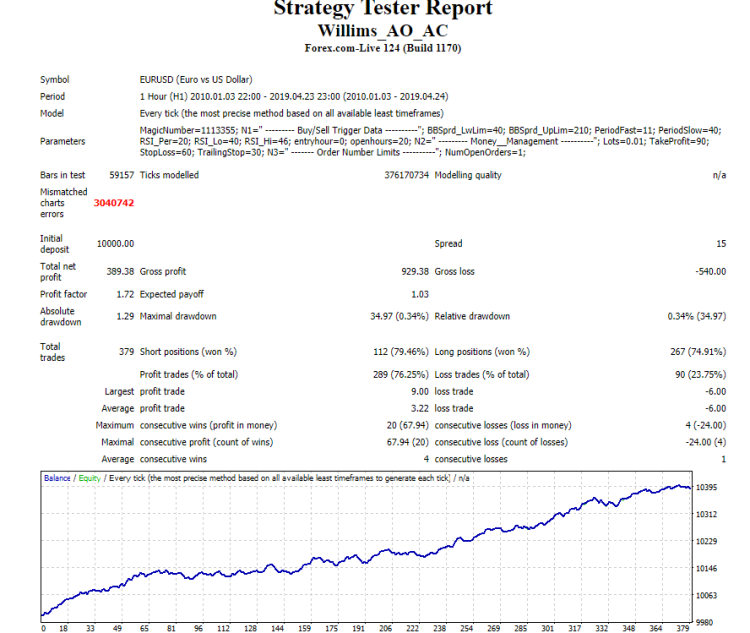
 Macd Secrets
Macd Secrets
Macd Secrets EA uses 3 different time frames to find a trend,has Trailing Stop Loss &Take Profit works with all time frame major forex pairs and stocks NASDAQ.
 Different Signals Counting from indicator into EA via iCustom
Different Signals Counting from indicator into EA via iCustom
If you make your own EA with iCustom from any indicator, but you don't know which signals from indicator via iCustom work? This EA help you.
 Grid expert
Grid expert
This ea designed based on Grid sterategy .
 Awesome Oscillator Trader
Awesome Oscillator Trader
The Awesome Oscillator indicator is used for trade entry and exit