당사 팬 페이지에 가입하십시오
- 조회수:
- 30807
- 평가:
- 게시됨:
- 업데이트됨:
-
이 코드를 기반으로 한 로봇이나 지표가 필요하신가요? 프리랜스로 주문하세요 프리랜스로 이동
The SmartAssTrade-V2 Forex Expert Advisor (EA) is a new update for SmartAssTrade EA Version 1 (old version) in Code Base MQL4.
SmartAssTrade-V2 EA Only working on M30 Timeframes or PERIOD_M30.
If used on other timeframes may be lost.
SmartAssTrade-V2 Expert Properties (Default setting):
//--- User Input input string SmartAssTradeV2 = "Copyright © 2014 3RJ ~ Roy Philips-Jacobs"; input string SmartAssTradeV2TF = "SmartAssTrade-V2 EA's Only Use on M30 Timeframes"; input int SmartAssTradeV2Period = PERIOD_M30; extern bool FridayTrade = True; // If True, EA still trading at Friday input string OptimizationLots = "Set LotsOptimization=True"; extern bool LotsOptimization = True; // If True, Lots wil calculation by EA, default Lots size = 0.01" extern double Lots = 0.01; // If LotsOptimization=False, Lots adjusted by user extern int MaxOpenOrder = 12; // Maximum Allowed for Open Order (Maximum Pairs to Trade = 12 pairs) // PAIRS: EURAUD,AUDUSD,EURUSD,NZDUSD,GBPUSD,GBPCHF,USDCHF,USDCAD,USDJPY,GBPJPY,EURJPY,EURGBP // input string AutomaticSystemTP = "Set AutomaticTakeProfit=True or False"; extern bool AutomaticTakeProfit = True; // TP will calculation by EA and Automatic TP by EA extern bool NoMinimumTakeProfit = False; // True or False -> If Set True, 100% TP by EA not use minimum TP. input string MinimumSystemTP = "If Set NoMinimumTakeProfit=False"; // TP by EA on minimum TP values extern double MinimumTP = 27; // Minimum TP by EA on the AutomaticTakeProfit=True function, default value 27 input string ManualSystemTP = "If Set AutomaticTakeProfit=False"; // TP by Terminal MT4 (same as manual trading) extern double TakeProfit = 35; // TP by System, values can adjust by user, default value 35 input string AutomaticSystemSL = "Set AutomaticStopLoss=True"; extern bool AutomaticStopLoss = True; // SL will calculation by EA input string ManualSystemSL = "If Set AutomaticStopLoss=False"; // SL values can adjusted by user extern double StopLoss = 62; // SL adjusted by user, default value 62 extern bool UseTrailingStop = False; // Use Trailing Stop, True (Yes) or False (Not) extern double TrailingStop = 30.0; // If Use Trailing Stop True, input Trailing Stop Value, default value 30 extern double TrailingStopStep = 1.0; // Input Trailing Stop Step Value (default 1.0) //---
In testing below, I used the Lots size = 1.00 (LotsOptimization = False) with the default settings mentioned above.
May be useful for fellow traders.
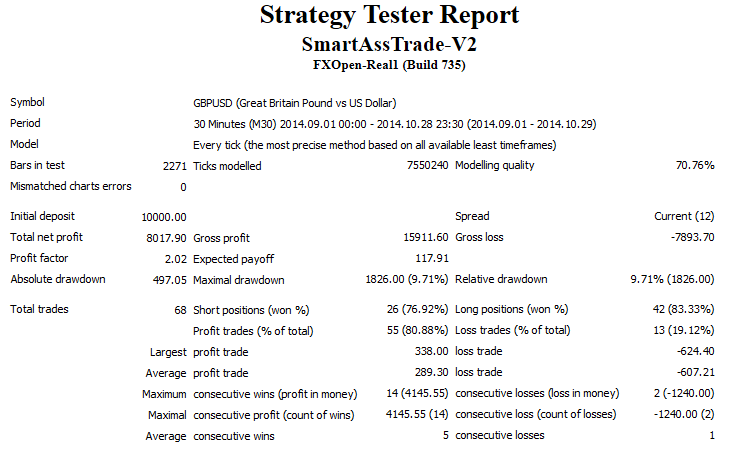
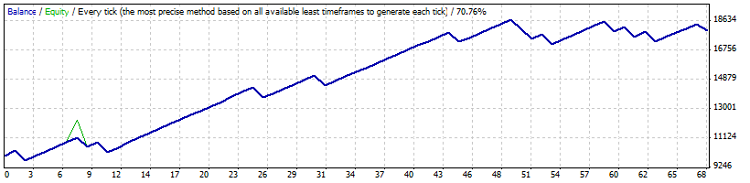
 Closing Prices to CSV file
Closing Prices to CSV file
The script gets all the symbols available on your platform and writes their closing prices for a specific bar to a csv file.
 Indicator Data to CSV file
Indicator Data to CSV file
This indicator gathers indicator data and prints them in the csv file.
 Look for Trend
Look for Trend
The indicator marks the current chart with red/blue arrows to signal a possibility for buy/sell.
 iMaxMinTrends
iMaxMinTrends
The indicator draws horizontal lines corresponding to daily, weekly, monthly highs/lows and connects them consistently trendlines.
