당사 팬 페이지에 가입하십시오
- 조회수:
- 23268
- 평가:
- 게시됨:
- 업데이트됨:
-
이 코드를 기반으로 한 로봇이나 지표가 필요하신가요? 프리랜스로 주문하세요 프리랜스로 이동
Author:
Mr. T from www.codeforex.com
It came the time to bring my input to MQL4 community as well. Many people do not know if the brokers are honest or not on Spread with them.
I developed 2 small indicators which will allow you to see hot the spread is performing real time and for the last few minutes or whichever you can thing your platform can hold. From my experience few minutes is more then enough to see that. All this is performed real-time and you will not have past data since MT4 does not store such kind of information - unless we will program it.
During News Release on most of pairs the Spread was almost doubled or tripled - and this was on demo account. I can't wait to see what will happen on a real-account. As soon as you will apply the indicators it will start Logging the Spread + Bid + Ask for the last 500 ticks or whichever you specify in the parameter LastTicks. In the beginning you will have only few of them but after one minute you will see that your chart has more data.
2 simple indicators:
- _x_SpreadLogger.mq4 - keeps track of the latest spreads for the currency so you can see what is the min and max during a certain type of period
- _x_BidAskLogger.mq4 - keeps track of the latest Bid and Ask proces for the currency so you can see how they performed a certain type of period
The template which comes with it allows you to apply them simultaneously to your chart - or you can apply _x_BidAskLogger first and then _x_SpreadLogger on the same subwindow or separately - as you wish
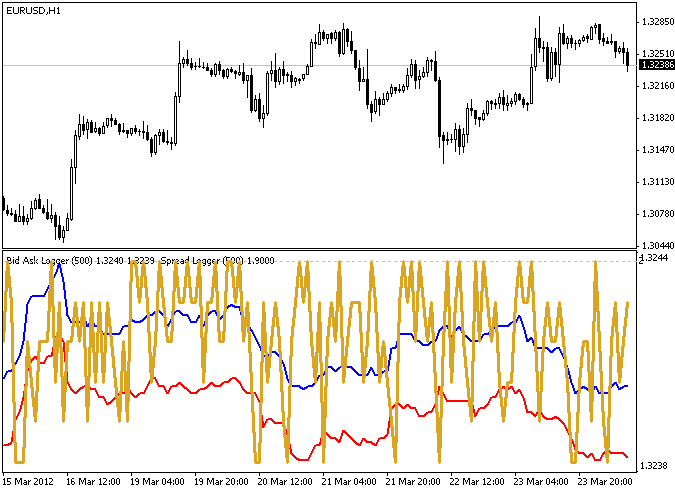
Recommendations:
- Set LastTicks = 500(default) for optimum performance - I tried for bigger number but ussualy there is no need - 500 is enough to see the last 3-10 min
- Copy the indicators to /experts/indicators folder
- Copy the template to /templates folder
- If you want the same layout as on the image apply the template
If you think that you would like to see some improvements in here feel free to comment below and I will implement them as soon as will get some time. There are some which I am working on right know but will share only when will be ready and tested. Please share your findings here with others.
 RampokScalp
RampokScalp
The Martingale with Envelope indicator.
 Candle trader v1
Candle trader v1
Uses candlestick signals to trade.
 Strategy Viewer
Strategy Viewer
This is a script to view a myfxbook's CSV statements file in MT4.
 Main Points - Dottor Market
Main Points - Dottor Market
Three main pivot points : Daily - Weekly - Monthly.