Risk Mgmt MT4
- Utilitaires
- Chao Chen Li
- Version: 1.66
- Mise à jour: 8 mai 2023
- Activations: 5
Introduction
- This product is a risk control system in the entire series of Meida Quantitative products.。
- This risk control can achieve risk control in various aspects such as mobile phone order listing, expert bugs, net worth, profit and loss, number of hands, odd number, price, time, discipline, etc
- Flexible implementation of specific risk control functions for combinations such as magic number groups, currency groups, and order annotation groups。
- The screen displays which risk control functions are enabled, making use more convenient
- After activating each risk control function, when the market time meets the following conditions, execute the corresponding trading behavior and assign the value to the set value entered by the user
Note: the application does not work in the tester mode. You can download the demo Risk Mgmt MT4-demo-V1.66
Parameter settings
- Mobile Phone Pending Order Risk Mgmt,When the number of orders placed equals the set value, execute this type of risk control
- Order lots of any symbol is equal to 0.11 and the account equity less than pending price,Stop EA.
- if the pengding order is equal to the other lots,close all, close this or close symbol。the pending order price is as risk mangement condition.
- Expert Bug Risk Mgmt,if the Ea has bug, stop EA and close all positions.
- Trade Discipline Risk Mgmt,
- Account Equity Risk Mgmt
- When the account equity is greater than or less than the value set by the user, execute the stop EA or close all positions operation
- Stopping EA is achieved by closing other chart.
- You can also enter an array of account values and execute it once every time the conditions are met, until all executions are completed
- Lots Risk Mgmt On-Off, When the total lots, per transaction lots, buy lots, or sell lots exceeds the user set standard, the operation of closing the excess lots is executed
- Orders Total Risk Mgmt, When the buy total, sell total, pending orders total exceeds the user's setting, execute the deleting of excess single numbers.
- Profit Amount Risk Mgmt, When the total profit, profit per order, and today's profit exceed the user's set value, execute the closing operation。
- Loss Amount Risk Mgmt, when the Total Float Loss, total loss is more than the set value, stop ea or close all positions.
- Price Risk Mgmt,if the Market Last Price more than set value, close current symbol positions or delete orders
- Time Risk Mgmt, if Market Current Time more than Value , Stop EA, close all or delete orders
Note
- After setting the value of the risk control item, it is necessary to turn on the corresponding switch of this group, otherwise the risk control of this group will not take effect.
- After setting the scope risk control, only matching orders are executed, and other orders are directly ignored. It is suitable for manual and EA mixed traders, or collective trading accounts.
- The use of the software will perform real closing operations on the position. It is recommended to practice using a simulation disk first, and then use it on a real disk after familiarizing oneself with the software functions.

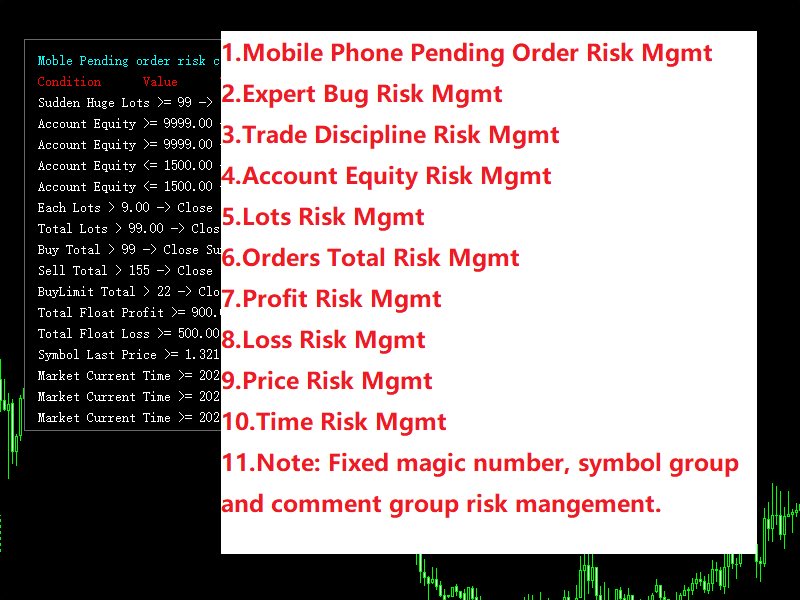
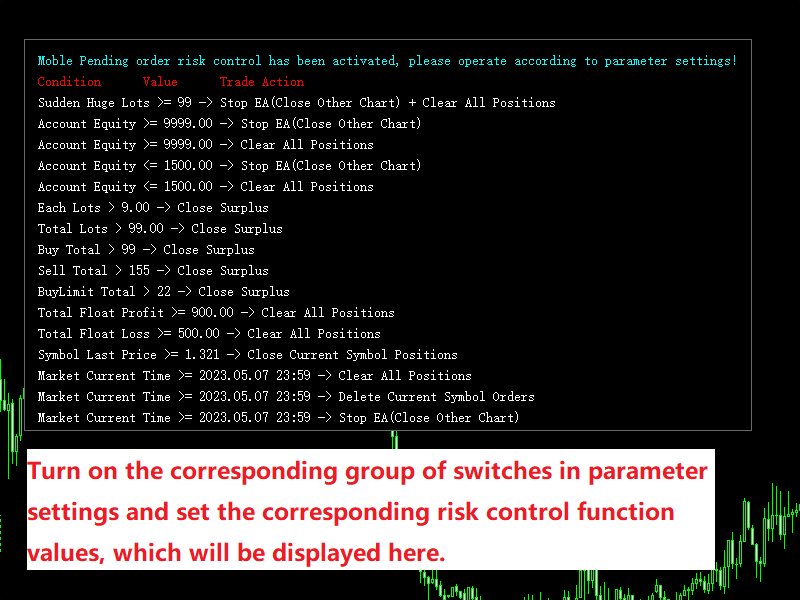
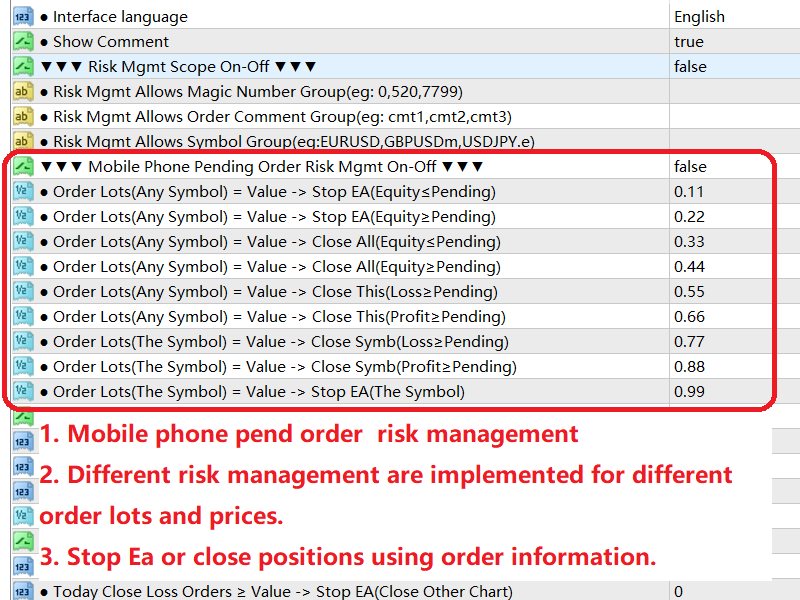

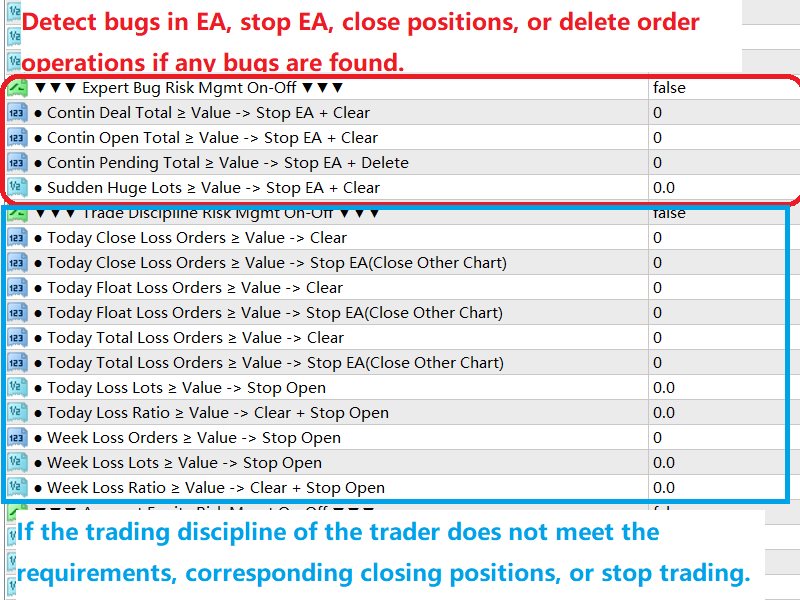
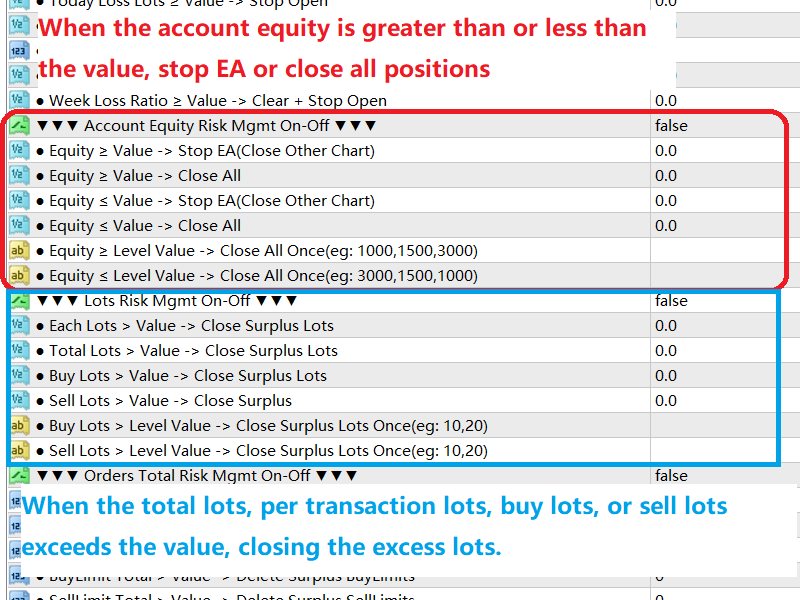
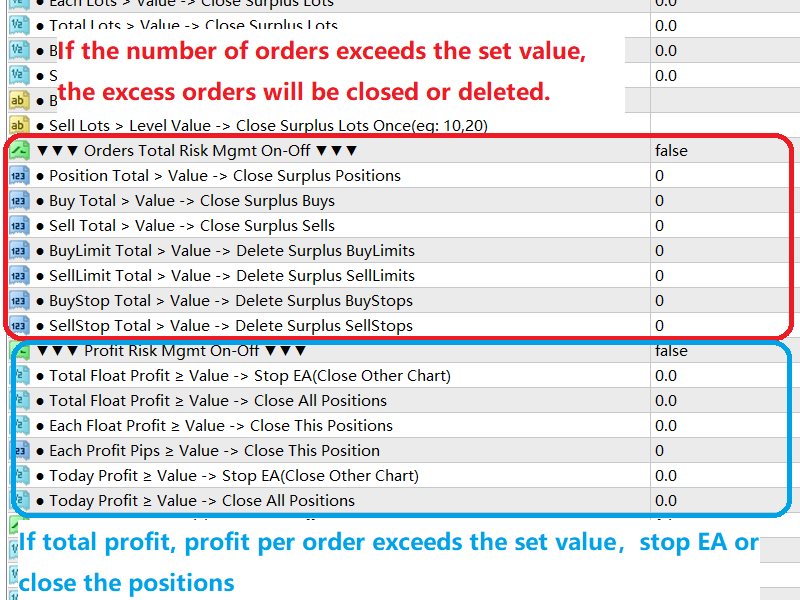
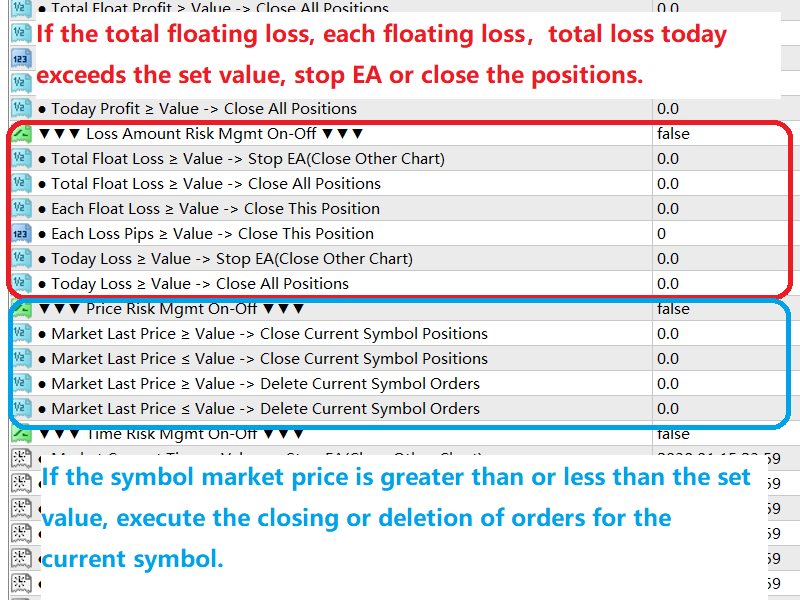
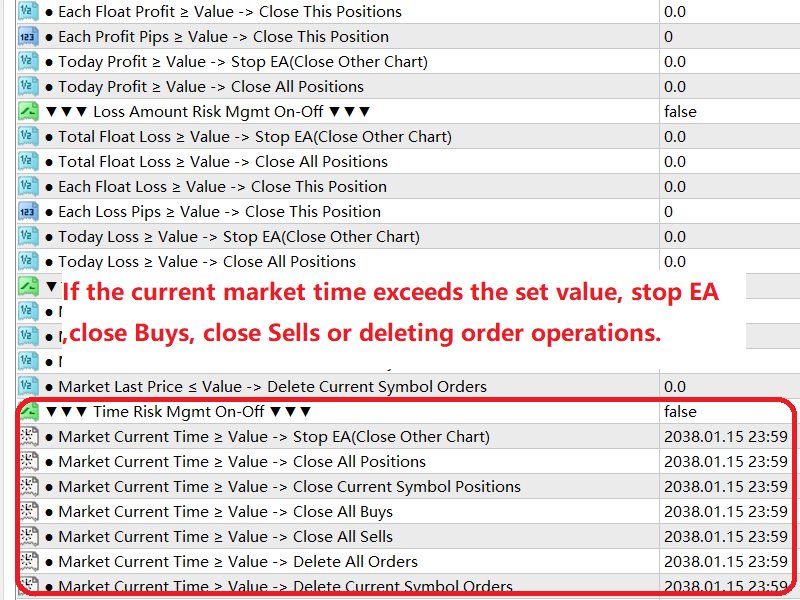




















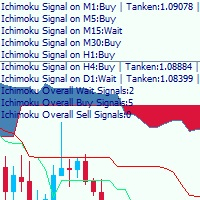












































很强大的管理工具,卖家也好,有什么好的功能也一直会更新。定义条件很多方式,如魔术号,注释,货币这是我比较看好的。