shaun lee / News feed
- Information
|
11+ years
experience
|
0
products
|
0
demo versions
|
|
0
jobs
|
0
signals
|
0
subscribers
|
FX trader
at
london Birmingham (UK)
-Astrofx13 are a UK based trading team making a lucrative living from the Forex market.
-We trade 2 strategies, one is a scalping technique where we aim for 15-20 pips and the other is a swing style strategy aiming for 40-100 pips
-Trading pairs are: EUR/USD --- GBP/USD --- USD/JPY --- AUD/USD
---------------------------------------------------------------------------------------------------------------------------------------------------------------------------------------------
-WEBSITE - www.astrofx13.com
-EMAIL - astrofx13@gmail.com
-FACEBOOK - www.facebook.com/Astrofx13
-TWITTER: https://twitter.com/AstroFx13PRO
-We trade 2 strategies, one is a scalping technique where we aim for 15-20 pips and the other is a swing style strategy aiming for 40-100 pips
-Trading pairs are: EUR/USD --- GBP/USD --- USD/JPY --- AUD/USD
---------------------------------------------------------------------------------------------------------------------------------------------------------------------------------------------
-WEBSITE - www.astrofx13.com
-EMAIL - astrofx13@gmail.com
-FACEBOOK - www.facebook.com/Astrofx13
-TWITTER: https://twitter.com/AstroFx13PRO
Friends
41
Requests
Outgoing
Vladislav Andruschenko
💛💛💛💛💛💛💛💛💛💛💛💛💛💛💛💛💛💛
THE XCUSTOMEA universal trading adviser on custom indicators for MetaTrader
💎 THE XCUSTOMEA MT4: https://www.mql5.com/en/market/product/32115
💎 THE XCUSTOMEA MT5: https://www.mql5.com/en/market/product/32116
📰↔️↔️↔️ FULL GUIDE for THE XCUSTOMEA: https://www.mql5.com/en/blogs/post/721838
🌐↔️↔️↔️ FULL GUIDE for THE XCUSTOMEA: https://www.expforex.com/?p=32
🌐↔️↔️↔️ FULL GUIDE for THE XCUSTOMEA: Testing and Optimization: https://expforex.com/the-x-testing-and-optimization/
▶️Youtube: https://www.youtube.com/watch?v=GiOm8nPv7Yg
📰↔️↔️↔️ Descriptions of settings and inputs: https://www.mql5.com/en/blogs/post/745231
▶️YouTube: https://www.youtube.com/watch?v=lPBklxnmUK8
WHAT'S NEW — CUSTOM OPTIMIZATION CRITERION (USER GUIDE)
=======================================================
This feature is for Strategy Tester optimization in MetaTrader 5.
It does NOT change live trading behavior. It helps the Tester pick the
best parameters by a number YOU define.
-------------------------------------------------------
WHAT IT IS & WHY IT MATTERS
-------------------------------------------------------
During optimization, the Tester ranks results by a single number
(criterion). Usually that’s profit, drawdown, etc.
Now you can provide your own number with a simple formula, so YOU
decide what “best” means (e.g., maximize profit while penalizing
drawdown, reward more trades, prefer higher Profit Factor, etc.).
Example idea:
STAT_PROFIT / (STAT_EQUITY_DD + 1)
-------------------------------------------------------
WHAT’S NEW
-------------------------------------------------------
- String input "OnTester_Custom_max" to define your custom ranking formula.
- Full expression support:
- Operators: + - * /
- Precedence: * and / before + and -
- Parentheses: ( )
- Unary minus: -X
- Numeric constants: 1, 0.5, 10.0
- No limits on formula length or number of metrics used.
- All TesterStatistics variables supported (incl. STAT_COMPLEX_CRITERION).
- Formula normalization: spaces/tabs and case handled automatically.
- Optional pre-filters before calculation to discard bad runs early:
- Min trades, Min profit, Min balance/equity
- Max balance/equity drawdown (percent)
- Min Profit Factor
- Improved logs: original formula, normalized expression, final score.
- Safe division policy by default:
- Division by zero returns 0.0 (can be changed in code if desired).
NOTE: OnTester() affects ONLY optimization ranking. It does not change
the EA’s live trading logic.
-------------------------------------------------------
WHERE TO FIND IT IN METATRADER 5
-------------------------------------------------------
1) Open Strategy Tester (Ctrl+R).
2) Select the EA, symbol, timeframe, dates, deposit.
3) Enable "Optimization".
4) Set "Optimization Criterion":
- Custom max (to maximize your formula), or
- Custom min (to minimize it).
5) In "Inputs", find the string parameter: OnTester_Custom_max
- Enter your formula here.
6) (Optional) Set filters in Inputs to prune junk runs:
- OnTester_Min_Trades
- OnTester_Min_Profit
- OnTester_Min_Balance / OnTester_Min_Equity
- OnTester_Max_Balance_DD / OnTester_Max_Equity_DD (percent)
- OnTester_Min_ProfitFactor
After runs finish, the "Custom" column equals your returned value
(STAT_CUSTOM_ONTESTER).
-------------------------------------------------------
HOW TO WRITE A FORMULA (SYNTAX)
-------------------------------------------------------
- Allowed operators: + - * /
- Precedence: * and / before + and -
- Parentheses supported: ( )
- Unary minus supported: e.g., -STAT_PROFIT
- Spaces and case are ignored
- Numeric constants allowed: 0.5, 10, 1000
Common variables:
- STAT_PROFIT Net profit
- STAT_TRADES Number of trades
- STAT_EQUITY_DD Max equity drawdown (money)
- STAT_EQUITYDD_PERCENT Max equity drawdown (%)
- STAT_BALANCE_DD Max balance drawdown (money)
- STAT_PROFIT_FACTOR Profit Factor
- STAT_EXPECTED_PAYOFF Expected payoff per trade
- STAT_RECOVERY_FACTOR Profit / balance drawdown
TIP: Protect denominators to avoid division by zero:
use /(X + 1) or /(X + 0.0001)
-------------------------------------------------------
READY-TO-PASTE PRESETS (EXAMPLES)
-------------------------------------------------------
1) Balanced profit vs. drawdown (money):
STAT_PROFIT / (STAT_EQUITY_DD + 1)
2) Reward activity while controlling risk:
STAT_PROFIT * STAT_TRADES / (STAT_EQUITY_DD + 1)
3) Quality-focused (expected payoff and PF), normalized by % risk:
STAT_EXPECTED_PAYOFF * STAT_PROFIT_FACTOR / (1 + STAT_EQUITYDD_PERCENT)
4) Strong penalty for large risk (quadratic):
STAT_PROFIT - 0.1 * (STAT_EQUITY_DD * STAT_EQUITY_DD)
5) Classic:
STAT_RECOVERY_FACTOR
Pick "Custom max" for all examples above (unless you truly need to
minimize your metric → then choose "Custom min").
-------------------------------------------------------
HOW TO ENABLE & USE (STEP-BY-STEP)
-------------------------------------------------------
1) Set reasonable filters first (e.g., OnTester_Min_Trades,
OnTester_Max_Equity_DD) to discard poor runs.
2) Enter your formula in OnTester_Custom_max.
3) Select Optimization Criterion = Custom max
(or Custom min if you really want to minimize the metric).
4) Run optimization (Genetic recommended).
5) Sort results by "Custom" — this is your score.
6) Open the top 5–10 runs and check secondary stats
(drawdown, PF, number of trades).
7) Run Forward testing on finalists to verify robustness
and avoid overfitting.
-------------------------------------------------------
BEST PRACTICES
-------------------------------------------------------
- Scale your metric sensibly (avoid extremely large/small values).
- Keep units consistent when mixing money and percentages
(normalize if needed).
- Use penalties for risk (e.g., quadratic in drawdown) to discourage
extreme settings.
- If many scores are zero, loosen filters or check variable names and
denominators.
- Division-by-zero policy can be customized in code:
default is 0.0; switch to DBL_MAX or a large constant if preferred.
-------------------------------------------------------
FAQ
-------------------------------------------------------
Q: Does this affect live trading?
A: No. It only changes how the Tester ranks optimization runs.
Q: "Custom" is always zero. Why?
A: Usually too-strict filters, division by zero, or a typo in a variable
name. Simplify filters and double-check the formula.
Q: Custom max or Custom min?
A: Typically Custom max. Use Custom min only if your formula is an
error/risk/cost you want to minimize.
Q: Can I use numbers in formulas?
A: Yes (e.g., 0.5, 10, 1000). Example:
STAT_PROFIT - 0.05 * STAT_EQUITY_DD
-------------------------------------------------------
SUMMARY
-------------------------------------------------------
Define your goal as a single number, let the Tester search for parameters
that optimize YOUR definition of "best", and verify winners with forward
testing to ensure stability.
THE XCUSTOMEA universal trading adviser on custom indicators for MetaTrader
💎 THE XCUSTOMEA MT4: https://www.mql5.com/en/market/product/32115
💎 THE XCUSTOMEA MT5: https://www.mql5.com/en/market/product/32116
📰↔️↔️↔️ FULL GUIDE for THE XCUSTOMEA: https://www.mql5.com/en/blogs/post/721838
🌐↔️↔️↔️ FULL GUIDE for THE XCUSTOMEA: https://www.expforex.com/?p=32
🌐↔️↔️↔️ FULL GUIDE for THE XCUSTOMEA: Testing and Optimization: https://expforex.com/the-x-testing-and-optimization/
▶️Youtube: https://www.youtube.com/watch?v=GiOm8nPv7Yg
📰↔️↔️↔️ Descriptions of settings and inputs: https://www.mql5.com/en/blogs/post/745231
▶️YouTube: https://www.youtube.com/watch?v=lPBklxnmUK8
WHAT'S NEW — CUSTOM OPTIMIZATION CRITERION (USER GUIDE)
=======================================================
This feature is for Strategy Tester optimization in MetaTrader 5.
It does NOT change live trading behavior. It helps the Tester pick the
best parameters by a number YOU define.
-------------------------------------------------------
WHAT IT IS & WHY IT MATTERS
-------------------------------------------------------
During optimization, the Tester ranks results by a single number
(criterion). Usually that’s profit, drawdown, etc.
Now you can provide your own number with a simple formula, so YOU
decide what “best” means (e.g., maximize profit while penalizing
drawdown, reward more trades, prefer higher Profit Factor, etc.).
Example idea:
STAT_PROFIT / (STAT_EQUITY_DD + 1)
-------------------------------------------------------
WHAT’S NEW
-------------------------------------------------------
- String input "OnTester_Custom_max" to define your custom ranking formula.
- Full expression support:
- Operators: + - * /
- Precedence: * and / before + and -
- Parentheses: ( )
- Unary minus: -X
- Numeric constants: 1, 0.5, 10.0
- No limits on formula length or number of metrics used.
- All TesterStatistics variables supported (incl. STAT_COMPLEX_CRITERION).
- Formula normalization: spaces/tabs and case handled automatically.
- Optional pre-filters before calculation to discard bad runs early:
- Min trades, Min profit, Min balance/equity
- Max balance/equity drawdown (percent)
- Min Profit Factor
- Improved logs: original formula, normalized expression, final score.
- Safe division policy by default:
- Division by zero returns 0.0 (can be changed in code if desired).
NOTE: OnTester() affects ONLY optimization ranking. It does not change
the EA’s live trading logic.
-------------------------------------------------------
WHERE TO FIND IT IN METATRADER 5
-------------------------------------------------------
1) Open Strategy Tester (Ctrl+R).
2) Select the EA, symbol, timeframe, dates, deposit.
3) Enable "Optimization".
4) Set "Optimization Criterion":
- Custom max (to maximize your formula), or
- Custom min (to minimize it).
5) In "Inputs", find the string parameter: OnTester_Custom_max
- Enter your formula here.
6) (Optional) Set filters in Inputs to prune junk runs:
- OnTester_Min_Trades
- OnTester_Min_Profit
- OnTester_Min_Balance / OnTester_Min_Equity
- OnTester_Max_Balance_DD / OnTester_Max_Equity_DD (percent)
- OnTester_Min_ProfitFactor
After runs finish, the "Custom" column equals your returned value
(STAT_CUSTOM_ONTESTER).
-------------------------------------------------------
HOW TO WRITE A FORMULA (SYNTAX)
-------------------------------------------------------
- Allowed operators: + - * /
- Precedence: * and / before + and -
- Parentheses supported: ( )
- Unary minus supported: e.g., -STAT_PROFIT
- Spaces and case are ignored
- Numeric constants allowed: 0.5, 10, 1000
Common variables:
- STAT_PROFIT Net profit
- STAT_TRADES Number of trades
- STAT_EQUITY_DD Max equity drawdown (money)
- STAT_EQUITYDD_PERCENT Max equity drawdown (%)
- STAT_BALANCE_DD Max balance drawdown (money)
- STAT_PROFIT_FACTOR Profit Factor
- STAT_EXPECTED_PAYOFF Expected payoff per trade
- STAT_RECOVERY_FACTOR Profit / balance drawdown
TIP: Protect denominators to avoid division by zero:
use /(X + 1) or /(X + 0.0001)
-------------------------------------------------------
READY-TO-PASTE PRESETS (EXAMPLES)
-------------------------------------------------------
1) Balanced profit vs. drawdown (money):
STAT_PROFIT / (STAT_EQUITY_DD + 1)
2) Reward activity while controlling risk:
STAT_PROFIT * STAT_TRADES / (STAT_EQUITY_DD + 1)
3) Quality-focused (expected payoff and PF), normalized by % risk:
STAT_EXPECTED_PAYOFF * STAT_PROFIT_FACTOR / (1 + STAT_EQUITYDD_PERCENT)
4) Strong penalty for large risk (quadratic):
STAT_PROFIT - 0.1 * (STAT_EQUITY_DD * STAT_EQUITY_DD)
5) Classic:
STAT_RECOVERY_FACTOR
Pick "Custom max" for all examples above (unless you truly need to
minimize your metric → then choose "Custom min").
-------------------------------------------------------
HOW TO ENABLE & USE (STEP-BY-STEP)
-------------------------------------------------------
1) Set reasonable filters first (e.g., OnTester_Min_Trades,
OnTester_Max_Equity_DD) to discard poor runs.
2) Enter your formula in OnTester_Custom_max.
3) Select Optimization Criterion = Custom max
(or Custom min if you really want to minimize the metric).
4) Run optimization (Genetic recommended).
5) Sort results by "Custom" — this is your score.
6) Open the top 5–10 runs and check secondary stats
(drawdown, PF, number of trades).
7) Run Forward testing on finalists to verify robustness
and avoid overfitting.
-------------------------------------------------------
BEST PRACTICES
-------------------------------------------------------
- Scale your metric sensibly (avoid extremely large/small values).
- Keep units consistent when mixing money and percentages
(normalize if needed).
- Use penalties for risk (e.g., quadratic in drawdown) to discourage
extreme settings.
- If many scores are zero, loosen filters or check variable names and
denominators.
- Division-by-zero policy can be customized in code:
default is 0.0; switch to DBL_MAX or a large constant if preferred.
-------------------------------------------------------
FAQ
-------------------------------------------------------
Q: Does this affect live trading?
A: No. It only changes how the Tester ranks optimization runs.
Q: "Custom" is always zero. Why?
A: Usually too-strict filters, division by zero, or a typo in a variable
name. Simplify filters and double-check the formula.
Q: Custom max or Custom min?
A: Typically Custom max. Use Custom min only if your formula is an
error/risk/cost you want to minimize.
Q: Can I use numbers in formulas?
A: Yes (e.g., 0.5, 10, 1000). Example:
STAT_PROFIT - 0.05 * STAT_EQUITY_DD
-------------------------------------------------------
SUMMARY
-------------------------------------------------------
Define your goal as a single number, let the Tester search for parameters
that optimize YOUR definition of "best", and verify winners with forward
testing to ensure stability.
Andrej Nikitin
Left feedback to customer for job Нужно усовершенствовать робот уточнением логики трех сигналов, а также организацией сдвига ТР и SL в процессе сделки
Как всегда, все хорошо.
| Specification quality | 5.0 | |
| Result check quality | 5.0 | |
| Availability and communication skills | 5.0 |
Vladislav Andruschenko

💛💛💛💛💛💛💛💛💛💛💛💛💛💛💛💛💛💛
COPYLOT Trade Copier between terminals
💎 COPYLOT MT4: https://www.mql5.com/en/market/product/6226
💎 COPYLOT MT5: https://www.mql5.com/en/market/product/11953
📰↔️↔️↔️ FULL GUIDE for COPYLOT: https://www.mql5.com/en/blogs/post/684303
🌐↔️↔️↔️ FULL GUIDE for COPYLOT: https://www.expforex.com/?p=44
▶️Youtube: https://www.youtube.com/watch?v=Is1GVvJhNFs
--Guide to Trade Management Parameters
This guide will help you understand and configure the rules for starting or stopping trade copying based on the account's profit or drawdown.
================================================================================================================
--General Parameter Types
Before diving into the blocks, let's review two common data types used in the settings.
1. Condition Type (typeDD)
This parameter defines how the value for a rule is calculated (and if it's enabled at all).
False1: The rule is disabled.
Percent: The rule is enabled, and the calculation is based on a percentage of the account balance.
AccountCur: The rule is enabled, and the calculation is based on your account currency (e.g., USD, EUR, etc.).
2. Profit/Drawdown Calculation Type (typeProfit)
This parameter specifies which trades to include in the calculation.
current: Considers only the current (floating) profit/loss of currently open positions.
closed: Considers only the profit/loss from already closed trades in the history.
curclosed: Considers the sum of profit/loss from both open and closed trades.
================================================================================================================
--Block 1: Stop Trade by Drawdown 📉
This block allows you to automatically stop copying if the total drawdown reaches a specified critical level. This is a key feature for protecting your capital.
STOPbyDD: Enables or disables this rule. Select Percent or AccountCur to activate it.
PercentDDMAX: The drawdown threshold. If STOPbyDD is set to Percent, this value is a percentage (e.g., 10 for 10%). If set to AccountCur, it's an absolute amount in your account currency (e.g., 500 for $500).
STOPbyDDTypeProfit: Defines how to calculate the drawdown: based on current open trades, closed trades, or their curclosed sum.
StopByDD_OneTimeTrigger: The "One-Time Trigger" mode. If true, after the drawdown first hits PercentDDMAX, copying will stop and will not resume, even if the drawdown decreases. If false, copying will stop each time the threshold is hit and resume when the drawdown is back below the limit.
================================================================================================================
--Block 2: Start Trade by Drawdown 📈
This block allows you to start copying only after the account's drawdown reaches a specific value. This can be useful for strategies that enter the market on pullbacks or aim to "catch the bottom."
StartbyDD: Enables or disables this rule.
PercentDDMIN: The drawdown threshold to start. Copying will only begin when the drawdown is equal to or greater than this value.
StartbyDDTypeProfit: Defines how to calculate the drawdown for starting.
StartByDD_OneTimeTrigger: The "One-Time Trigger" mode. If true, as soon as the drawdown hits PercentDDMIN and copying begins, this rule is permanently disabled for the session. Copying will continue even if the drawdown returns to zero.
================================================================================================================
--Block 3: Stop Trade by Obtained Profit ✅
This block allows you to lock in your results and stop copying when a specified profit target is reached.
STOPbyOP: Enables or disables this rule.
PercentOPMIN: The profit target. If STOPbyOP is set to Percent, this is a percentage of the balance. If AccountCur, it's an amount in the account currency.
STOPbyOPTypeProfit: Defines how to calculate the profit for stopping.
StopByOP_OneTimeTrigger: The "One-Time Trigger" mode. Very useful for a "hit the target and run" strategy. If true, copying stops the first time the profit target is met and will not resume.
================================================================================================================
--Block 4: Start Trade by Obtained Profit 🚀
This block allows you to delay the start of copying until the account has shown a certain positive result. It acts as a filter to start working only with a "proven" account.
STARTbyOP: Enables or disables this rule.
STARTPercentOPMIN: The profit target to start. Copying will only begin after this level of profit has been achieved.
STARTbyOPTypeProfit: Defines how to calculate the profit for starting.
StartByOP_OneTimeTrigger: The "One-Time Trigger" mode. If true, after copying starts upon reaching the profit target, this rule is disabled, and future profit dynamics no longer affect the permission to copy.
================================================================================================================
--Strategy Examples (How It All Works Together)
================================================================================================================
Strategy 1: "Conservative Start & Capital Protection"
Goal: Start copying only when the account shows +5% profit, and stop everything if the total drawdown hits 15%.
⚙️ Settings:
STARTbyOP = Percent, STARTPercentOPMIN = 5
STOPbyDD = Percent, PercentDDMAX = 15
(Other rules = False1)
💡 Result: The EA will do nothing until a +5% profit is reached. After that, it will start copying trades but will immediately stop if the total drawdown ever touches 15%.
================================================================================================================
Strategy 2: "Take the Profit and Go"
Goal: Start copying immediately, but permanently stop for the session once $1,000 in profit has been made.
⚙️ Settings:
STOPbyOP = AccountCur, PercentOPMIN = 1000
StopByOP_OneTimeTrigger = true
(Other rules = False1)
💡 Result: Copying begins right away. As soon as the $1,000 profit target is reached, the copier will stop and will not resume work in this session, locking in the result.
================================================================================================================
Strategy 3: "A Breather During Drawdown" ⏸️
Goal: Temporarily stop copying during high drawdown, but resume when the situation improves.
Logic: If drawdown hits 10%, stop. If it recovers to be less than 10%, resume. This requires the trigger to be repeatable (OneTimeTrigger = false).
⚙️ Settings:
STOPbyDD = Percent, PercentDDMAX = 10
StopByDD_OneTimeTrigger = false
(Other rules = False1)
💡 Result: The copier will pause trading every time the 10% drawdown level is breached and will automatically start again once the drawdown becomes less than 10%. This creates a protective "flickering" effect during volatile periods.
================================================================================================================
Strategy 4: "Aggressive Entry at the Bottom" 🌊
Goal: Start copying only during a very deep drawdown, expecting a sharp recovery.
Logic: Wait for the account to drop by 25% (a point of potential panic and reversal), and only then enter the market. After entry, the rule is disabled to stay in the market during the recovery.
⚙️ Settings:
StartbyDD = Percent, PercentDDMIN = 25
StartByDD_OneTimeTrigger = true
(Other rules = False1)
💡 Result: The EA will remain idle until the account suffers a major 25% drawdown. At that point, it will start copying all trades, viewing this as the point of maximum opportunity.
================================================================================================================
Strategy 5: "Trading in a Corridor" 🚦
Goal: Copy trades only while the account's performance stays within a defined profit/loss range.
Logic: Stop if profit becomes too high (e.g., > 15%, expecting a correction) and also stop if drawdown is too deep (> 10%). Triggers must be repeatable to allow re-entry into the "corridor."
⚙️ Settings:
STOPbyOP = Percent, PercentOPMIN = 15, StopByOP_OneTimeTrigger = false
STOPbyDD = Percent, PercentDDMAX = 10, StopByDD_OneTimeTrigger = false
(Other rules = False1)
💡 Result: Copying is active only when the total profit is between -10% and +15%. If it moves outside this range in either direction, copying pauses until the performance returns within the specified corridor.
================================================================================================================
Strategy 6: "For Champions Only" 🏆
Goal: Start copying an account only after it has proven exceptional profitability, and then use a very tight stop-loss.
Logic: Wait for the account to hit a high benchmark of 30% profit. Only then, start copying, but protect the capital with a strict 5% drawdown limit.
⚙️ Settings:
STARTbyOP = Percent, STARTPercentOPMIN = 30, StartByOP_OneTimeTrigger = true
STOPbyDD = Percent, PercentDDMAX = 5, StopByDD_OneTimeTrigger = false
(Other rules = False1)
💡 Result: The EA waits for the 30% profit milestone. After that, it starts copying but will pause any time the drawdown exceeds a tight 5% limit.
================================================================================================================
Strategy 7: "Safety First" ⛑️
Goal: Start copying immediately but set a single, non-negotiable "emergency brake" for the entire session.
Logic: The primary goal is capital preservation. If at any point the total drawdown hits 7%, stop all copying for good (for this session).
⚙️ Settings:
STOPbyDD = Percent, PercentDDMAX = 7
StopByDD_OneTimeTrigger = true
(Other rules = False1)
💡 Result: Copying starts immediately. But the very first time the 7% drawdown level is hit, the EA shuts down all copying operations for the rest of the session. It acts as a hard stop for your entire copy-trading activity.
COPYLOT Trade Copier between terminals
💎 COPYLOT MT4: https://www.mql5.com/en/market/product/6226
💎 COPYLOT MT5: https://www.mql5.com/en/market/product/11953
📰↔️↔️↔️ FULL GUIDE for COPYLOT: https://www.mql5.com/en/blogs/post/684303
🌐↔️↔️↔️ FULL GUIDE for COPYLOT: https://www.expforex.com/?p=44
▶️Youtube: https://www.youtube.com/watch?v=Is1GVvJhNFs
--Guide to Trade Management Parameters
This guide will help you understand and configure the rules for starting or stopping trade copying based on the account's profit or drawdown.
================================================================================================================
--General Parameter Types
Before diving into the blocks, let's review two common data types used in the settings.
1. Condition Type (typeDD)
This parameter defines how the value for a rule is calculated (and if it's enabled at all).
False1: The rule is disabled.
Percent: The rule is enabled, and the calculation is based on a percentage of the account balance.
AccountCur: The rule is enabled, and the calculation is based on your account currency (e.g., USD, EUR, etc.).
2. Profit/Drawdown Calculation Type (typeProfit)
This parameter specifies which trades to include in the calculation.
current: Considers only the current (floating) profit/loss of currently open positions.
closed: Considers only the profit/loss from already closed trades in the history.
curclosed: Considers the sum of profit/loss from both open and closed trades.
================================================================================================================
--Block 1: Stop Trade by Drawdown 📉
This block allows you to automatically stop copying if the total drawdown reaches a specified critical level. This is a key feature for protecting your capital.
STOPbyDD: Enables or disables this rule. Select Percent or AccountCur to activate it.
PercentDDMAX: The drawdown threshold. If STOPbyDD is set to Percent, this value is a percentage (e.g., 10 for 10%). If set to AccountCur, it's an absolute amount in your account currency (e.g., 500 for $500).
STOPbyDDTypeProfit: Defines how to calculate the drawdown: based on current open trades, closed trades, or their curclosed sum.
StopByDD_OneTimeTrigger: The "One-Time Trigger" mode. If true, after the drawdown first hits PercentDDMAX, copying will stop and will not resume, even if the drawdown decreases. If false, copying will stop each time the threshold is hit and resume when the drawdown is back below the limit.
================================================================================================================
--Block 2: Start Trade by Drawdown 📈
This block allows you to start copying only after the account's drawdown reaches a specific value. This can be useful for strategies that enter the market on pullbacks or aim to "catch the bottom."
StartbyDD: Enables or disables this rule.
PercentDDMIN: The drawdown threshold to start. Copying will only begin when the drawdown is equal to or greater than this value.
StartbyDDTypeProfit: Defines how to calculate the drawdown for starting.
StartByDD_OneTimeTrigger: The "One-Time Trigger" mode. If true, as soon as the drawdown hits PercentDDMIN and copying begins, this rule is permanently disabled for the session. Copying will continue even if the drawdown returns to zero.
================================================================================================================
--Block 3: Stop Trade by Obtained Profit ✅
This block allows you to lock in your results and stop copying when a specified profit target is reached.
STOPbyOP: Enables or disables this rule.
PercentOPMIN: The profit target. If STOPbyOP is set to Percent, this is a percentage of the balance. If AccountCur, it's an amount in the account currency.
STOPbyOPTypeProfit: Defines how to calculate the profit for stopping.
StopByOP_OneTimeTrigger: The "One-Time Trigger" mode. Very useful for a "hit the target and run" strategy. If true, copying stops the first time the profit target is met and will not resume.
================================================================================================================
--Block 4: Start Trade by Obtained Profit 🚀
This block allows you to delay the start of copying until the account has shown a certain positive result. It acts as a filter to start working only with a "proven" account.
STARTbyOP: Enables or disables this rule.
STARTPercentOPMIN: The profit target to start. Copying will only begin after this level of profit has been achieved.
STARTbyOPTypeProfit: Defines how to calculate the profit for starting.
StartByOP_OneTimeTrigger: The "One-Time Trigger" mode. If true, after copying starts upon reaching the profit target, this rule is disabled, and future profit dynamics no longer affect the permission to copy.
================================================================================================================
--Strategy Examples (How It All Works Together)
================================================================================================================
Strategy 1: "Conservative Start & Capital Protection"
Goal: Start copying only when the account shows +5% profit, and stop everything if the total drawdown hits 15%.
⚙️ Settings:
STARTbyOP = Percent, STARTPercentOPMIN = 5
STOPbyDD = Percent, PercentDDMAX = 15
(Other rules = False1)
💡 Result: The EA will do nothing until a +5% profit is reached. After that, it will start copying trades but will immediately stop if the total drawdown ever touches 15%.
================================================================================================================
Strategy 2: "Take the Profit and Go"
Goal: Start copying immediately, but permanently stop for the session once $1,000 in profit has been made.
⚙️ Settings:
STOPbyOP = AccountCur, PercentOPMIN = 1000
StopByOP_OneTimeTrigger = true
(Other rules = False1)
💡 Result: Copying begins right away. As soon as the $1,000 profit target is reached, the copier will stop and will not resume work in this session, locking in the result.
================================================================================================================
Strategy 3: "A Breather During Drawdown" ⏸️
Goal: Temporarily stop copying during high drawdown, but resume when the situation improves.
Logic: If drawdown hits 10%, stop. If it recovers to be less than 10%, resume. This requires the trigger to be repeatable (OneTimeTrigger = false).
⚙️ Settings:
STOPbyDD = Percent, PercentDDMAX = 10
StopByDD_OneTimeTrigger = false
(Other rules = False1)
💡 Result: The copier will pause trading every time the 10% drawdown level is breached and will automatically start again once the drawdown becomes less than 10%. This creates a protective "flickering" effect during volatile periods.
================================================================================================================
Strategy 4: "Aggressive Entry at the Bottom" 🌊
Goal: Start copying only during a very deep drawdown, expecting a sharp recovery.
Logic: Wait for the account to drop by 25% (a point of potential panic and reversal), and only then enter the market. After entry, the rule is disabled to stay in the market during the recovery.
⚙️ Settings:
StartbyDD = Percent, PercentDDMIN = 25
StartByDD_OneTimeTrigger = true
(Other rules = False1)
💡 Result: The EA will remain idle until the account suffers a major 25% drawdown. At that point, it will start copying all trades, viewing this as the point of maximum opportunity.
================================================================================================================
Strategy 5: "Trading in a Corridor" 🚦
Goal: Copy trades only while the account's performance stays within a defined profit/loss range.
Logic: Stop if profit becomes too high (e.g., > 15%, expecting a correction) and also stop if drawdown is too deep (> 10%). Triggers must be repeatable to allow re-entry into the "corridor."
⚙️ Settings:
STOPbyOP = Percent, PercentOPMIN = 15, StopByOP_OneTimeTrigger = false
STOPbyDD = Percent, PercentDDMAX = 10, StopByDD_OneTimeTrigger = false
(Other rules = False1)
💡 Result: Copying is active only when the total profit is between -10% and +15%. If it moves outside this range in either direction, copying pauses until the performance returns within the specified corridor.
================================================================================================================
Strategy 6: "For Champions Only" 🏆
Goal: Start copying an account only after it has proven exceptional profitability, and then use a very tight stop-loss.
Logic: Wait for the account to hit a high benchmark of 30% profit. Only then, start copying, but protect the capital with a strict 5% drawdown limit.
⚙️ Settings:
STARTbyOP = Percent, STARTPercentOPMIN = 30, StartByOP_OneTimeTrigger = true
STOPbyDD = Percent, PercentDDMAX = 5, StopByDD_OneTimeTrigger = false
(Other rules = False1)
💡 Result: The EA waits for the 30% profit milestone. After that, it starts copying but will pause any time the drawdown exceeds a tight 5% limit.
================================================================================================================
Strategy 7: "Safety First" ⛑️
Goal: Start copying immediately but set a single, non-negotiable "emergency brake" for the entire session.
Logic: The primary goal is capital preservation. If at any point the total drawdown hits 7%, stop all copying for good (for this session).
⚙️ Settings:
STOPbyDD = Percent, PercentDDMAX = 7
StopByDD_OneTimeTrigger = true
(Other rules = False1)
💡 Result: Copying starts immediately. But the very first time the 7% drawdown level is hit, the EA shuts down all copying operations for the rest of the session. It acts as a hard stop for your entire copy-trading activity.

Andrej Nikitin
Left feedback to customer for job Нужно усовершенствовать робот путем написания логики третьего сигнала.
Всё хорошо. Благодарю.
| Specification quality | 5.0 | |
| Result check quality | 5.0 | |
| Availability and communication skills | 5.0 |
Andrej Nikitin
Left feedback to customer for job Требуется робот Wanderer на основе анализа стохастического осциллятора и свечей.
Спасибо за совместное творчество. Всем доволен
| Specification quality | 5.0 | |
| Result check quality | 5.0 | |
| Availability and communication skills | 5.0 |
Andrej Nikitin
Left feedback to customer for job Модернизировать эксперта
всем доволен.
| Specification quality | 5.0 | |
| Result check quality | 5.0 | |
| Availability and communication skills | 5.0 |
Vladislav Andruschenko

🎥 جديد على قناتنا!
جرّب أداة Exp – Forex Tester Pad محاكي التداول الذكي لاختبار استراتيجياتك بكل احترافية!
ابدأ اختبار استراتيجيات الفوركس مباشرة داخل MetaTrader دون الحاجة لحساب حقيقي ✅
مثالي للمتداولين الذين يرغبون بتطوير مهاراتهم واختبار الأنظمة بسرعة وفعالية.
✅ يدعم MT4 وMT5
✅ محاكاة كاملة للسوق باستخدام البيانات التاريخية
✅ فتح وإغلاق الصفقات يدوياً عبر لوحة تداول متقدمة
✅ دعم التداول على أطر زمنية ورموز متعددة
✅ مفيد للمبتدئين والخبراء لتحسين الأداء قبل التداول الحقيقي
🔥 شاهد الفيديو الجديد وتعلم كيفية استخدام Tester Pad في دقائق!
📺 شاهد الفيديو:
👉 https://youtu.be/Xzs0EKrqT8w
🔹 الدليل الكامل:
👉 https://www.expforex.com/ar/?p=41
💎 النسخة لـ MT4:
👉 https://www.mql5.com/en/market/product/25962
💎 النسخة لـ MT5:
👉 https://www.mql5.com/en/market/product/25963
🔁 شارك الفيديو مع أصدقائك المتداولين واختبر استراتيجياتك باحتراف قبل الدخول إلى السوق الحقيقي!
جرّب أداة Exp – Forex Tester Pad محاكي التداول الذكي لاختبار استراتيجياتك بكل احترافية!
ابدأ اختبار استراتيجيات الفوركس مباشرة داخل MetaTrader دون الحاجة لحساب حقيقي ✅
مثالي للمتداولين الذين يرغبون بتطوير مهاراتهم واختبار الأنظمة بسرعة وفعالية.
✅ يدعم MT4 وMT5
✅ محاكاة كاملة للسوق باستخدام البيانات التاريخية
✅ فتح وإغلاق الصفقات يدوياً عبر لوحة تداول متقدمة
✅ دعم التداول على أطر زمنية ورموز متعددة
✅ مفيد للمبتدئين والخبراء لتحسين الأداء قبل التداول الحقيقي
🔥 شاهد الفيديو الجديد وتعلم كيفية استخدام Tester Pad في دقائق!
📺 شاهد الفيديو:
👉 https://youtu.be/Xzs0EKrqT8w
🔹 الدليل الكامل:
👉 https://www.expforex.com/ar/?p=41
💎 النسخة لـ MT4:
👉 https://www.mql5.com/en/market/product/25962
💎 النسخة لـ MT5:
👉 https://www.mql5.com/en/market/product/25963
🔁 شارك الفيديو مع أصدقائك المتداولين واختبر استراتيجياتك باحتراف قبل الدخول إلى السوق الحقيقي!

Vladislav Andruschenko

🎥 جديد على قناتنا!
اكتشف أداة التحليل الذكي Extra Report Pad الآن باللغة العربية!
احصل على تقارير مفصلة لحسابك التداولي مباشرة على الرسم البياني ✅
تحليل احترافي مثل MyFxBook ولكن داخل MetaTrader!
✅ يدعم MT4 وMT5
✅ تحليل مفصل للصفقات المغلقة والمفتوحة
✅ تصفية حسب التعليقات، الرموز، التاريخ، والـ Magic
✅ تصدير التقارير إلى HTML وCSV
✅ مثالي للمتداولين في الأسواق المتعددة
🔥 شاهد الفيديو الجديد الآن وتعرف على قوة Extra Report Pad في دقائق!
📺 شاهد الفيديو:
👉 https://youtu.be/IOqZ5cdhAfM
🔹 الدليل الكامل:
👉 https://www.expforex.com/ar/?p=55
💎 النسخة لـ MT4:
👉 https://www.mql5.com/en/market/product/15056
💎 النسخة لـ MT5:
👉 https://www.mql5.com/en/market/product/36730
🔁 شارك الفيديو مع زملائك المتداولين وابدأوا التحليل الاحترافي الآن!
اكتشف أداة التحليل الذكي Extra Report Pad الآن باللغة العربية!
احصل على تقارير مفصلة لحسابك التداولي مباشرة على الرسم البياني ✅
تحليل احترافي مثل MyFxBook ولكن داخل MetaTrader!
✅ يدعم MT4 وMT5
✅ تحليل مفصل للصفقات المغلقة والمفتوحة
✅ تصفية حسب التعليقات، الرموز، التاريخ، والـ Magic
✅ تصدير التقارير إلى HTML وCSV
✅ مثالي للمتداولين في الأسواق المتعددة
🔥 شاهد الفيديو الجديد الآن وتعرف على قوة Extra Report Pad في دقائق!
📺 شاهد الفيديو:
👉 https://youtu.be/IOqZ5cdhAfM
🔹 الدليل الكامل:
👉 https://www.expforex.com/ar/?p=55
💎 النسخة لـ MT4:
👉 https://www.mql5.com/en/market/product/15056
💎 النسخة لـ MT5:
👉 https://www.mql5.com/en/market/product/36730
🔁 شارك الفيديو مع زملائك المتداولين وابدأوا التحليل الاحترافي الآن!

Vladislav Andruschenko

🎥 جديد على قناتنا!
اكتشف أداة السكالبينج الذكية TickSniper الآن باللغة العربية!
افتح وأغلق الصفقات بسرعة فائقة حسب كل تيك ✅
لا تأخير. لا إعادة تسعير. فقط دقة وسرعة!
✅ يدعم MT4 وMT5
✅ فتح الصفقات بناءً على كل حركة سعر (Tick)
✅ إدارة احترافية لوقف الخسارة وجني الأرباح
✅ مثالي للتداول السريع والاستراتيجيات الدقيقة
🔥 شاهد الفيديو الجديد الآن وتعرف على قدرات TickSniper في دقائق!
📺 شاهد الفيديو:
👉 https://www.youtube.com/watch?v=owUIQR38En0
🌍 مزيد من المعلومات هنا:
👉 https://www.expforex.com/ar/ticksniper/
💎 النسخة لـ MT4:
👉 https://www.mql5.com/en/market/product/18383
💎 النسخة لـ MT5:
👉 https://www.mql5.com/en/market/product/20897
🔁 شارك الفيديو مع زملائك في التداول وابدأوا السكالبينج الذكي الآن!
اكتشف أداة السكالبينج الذكية TickSniper الآن باللغة العربية!
افتح وأغلق الصفقات بسرعة فائقة حسب كل تيك ✅
لا تأخير. لا إعادة تسعير. فقط دقة وسرعة!
✅ يدعم MT4 وMT5
✅ فتح الصفقات بناءً على كل حركة سعر (Tick)
✅ إدارة احترافية لوقف الخسارة وجني الأرباح
✅ مثالي للتداول السريع والاستراتيجيات الدقيقة
🔥 شاهد الفيديو الجديد الآن وتعرف على قدرات TickSniper في دقائق!
📺 شاهد الفيديو:
👉 https://www.youtube.com/watch?v=owUIQR38En0
🌍 مزيد من المعلومات هنا:
👉 https://www.expforex.com/ar/ticksniper/
💎 النسخة لـ MT4:
👉 https://www.mql5.com/en/market/product/18383
💎 النسخة لـ MT5:
👉 https://www.mql5.com/en/market/product/20897
🔁 شارك الفيديو مع زملائك في التداول وابدأوا السكالبينج الذكي الآن!

Vladislav Andruschenko
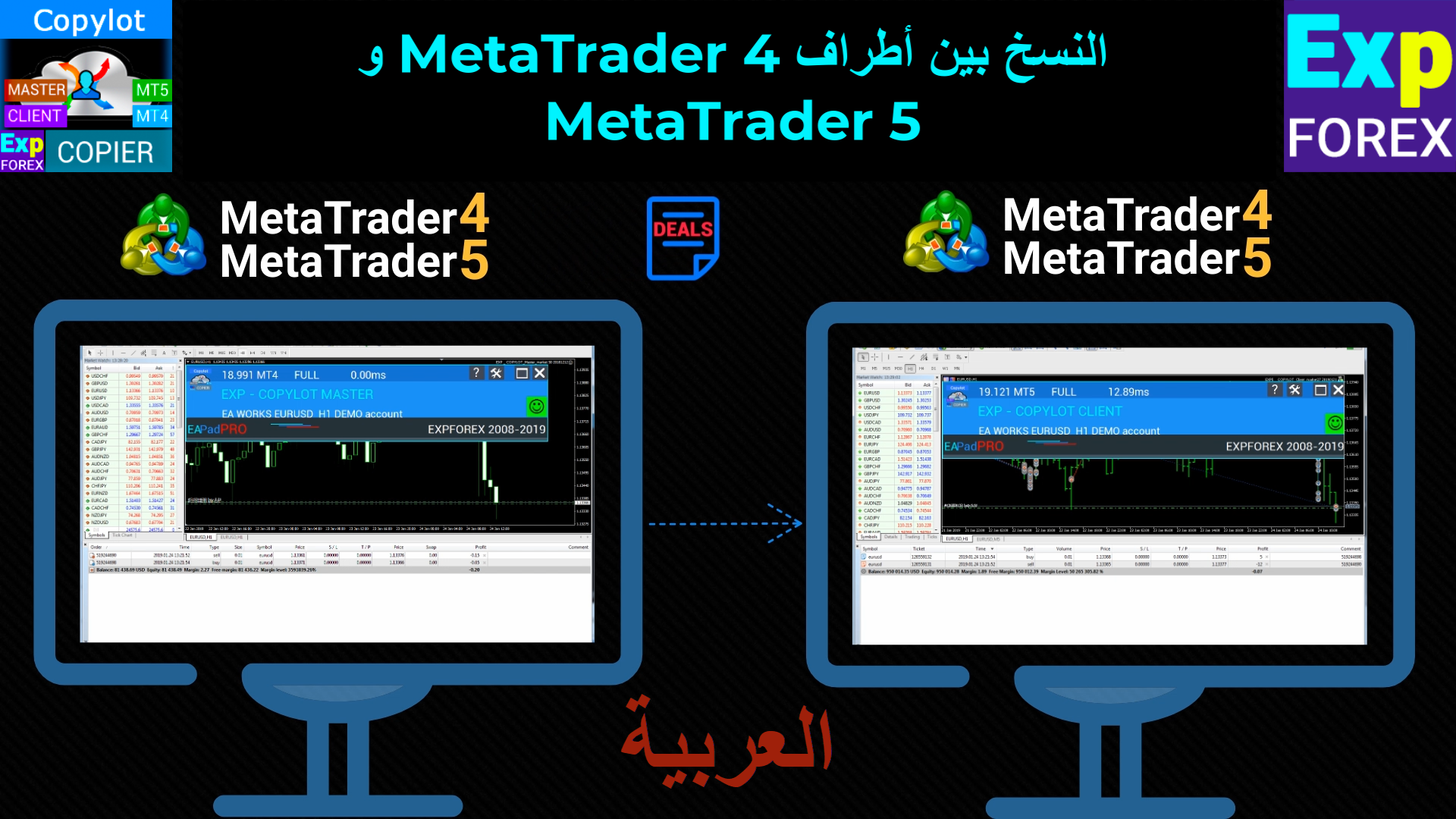
🎥 جديد على قناتنا!
اكتشف أداة نسخ الصفقات الاحترافية COPYLOT الآن باللغة العربية!
انسخ التداولات بين الحسابات بسهولة واحترافية 🔄
بدون مجهود. بدون أخطاء.
✅ يدعم MT4 وMT5
✅ نسخ الصفقات بين الحسابات أو الأجهزة
✅ نسخ تلقائي فوري لجميع الأوامر
✅ مثالي للإدارة الجماعية لحسابات التداول
🔥 شاهد الفيديو الجديد الآن وتعلم كيف تستخدم COPYLOT في دقائق!
📺 شاهد الفيديو:
👉 https://youtu.be/E1zNwgCcKnQ
🌍 مزيد من المعلومات هنا:
👉 https://www.expforex.com/ar/?p=44
💎 النسخة لـ MT4:
👉 https://www.mql5.com/en/market/product/6226
💎 النسخة لـ MT5:
👉 https://www.mql5.com/en/market/product/11953
🔁 شارك الفيديو مع أصدقائك المتداولين وابدأوا النسخ الذكي اليوم!
اكتشف أداة نسخ الصفقات الاحترافية COPYLOT الآن باللغة العربية!
انسخ التداولات بين الحسابات بسهولة واحترافية 🔄
بدون مجهود. بدون أخطاء.
✅ يدعم MT4 وMT5
✅ نسخ الصفقات بين الحسابات أو الأجهزة
✅ نسخ تلقائي فوري لجميع الأوامر
✅ مثالي للإدارة الجماعية لحسابات التداول
🔥 شاهد الفيديو الجديد الآن وتعلم كيف تستخدم COPYLOT في دقائق!
📺 شاهد الفيديو:
👉 https://youtu.be/E1zNwgCcKnQ
🌍 مزيد من المعلومات هنا:
👉 https://www.expforex.com/ar/?p=44
💎 النسخة لـ MT4:
👉 https://www.mql5.com/en/market/product/6226
💎 النسخة لـ MT5:
👉 https://www.mql5.com/en/market/product/11953
🔁 شارك الفيديو مع أصدقائك المتداولين وابدأوا النسخ الذكي اليوم!
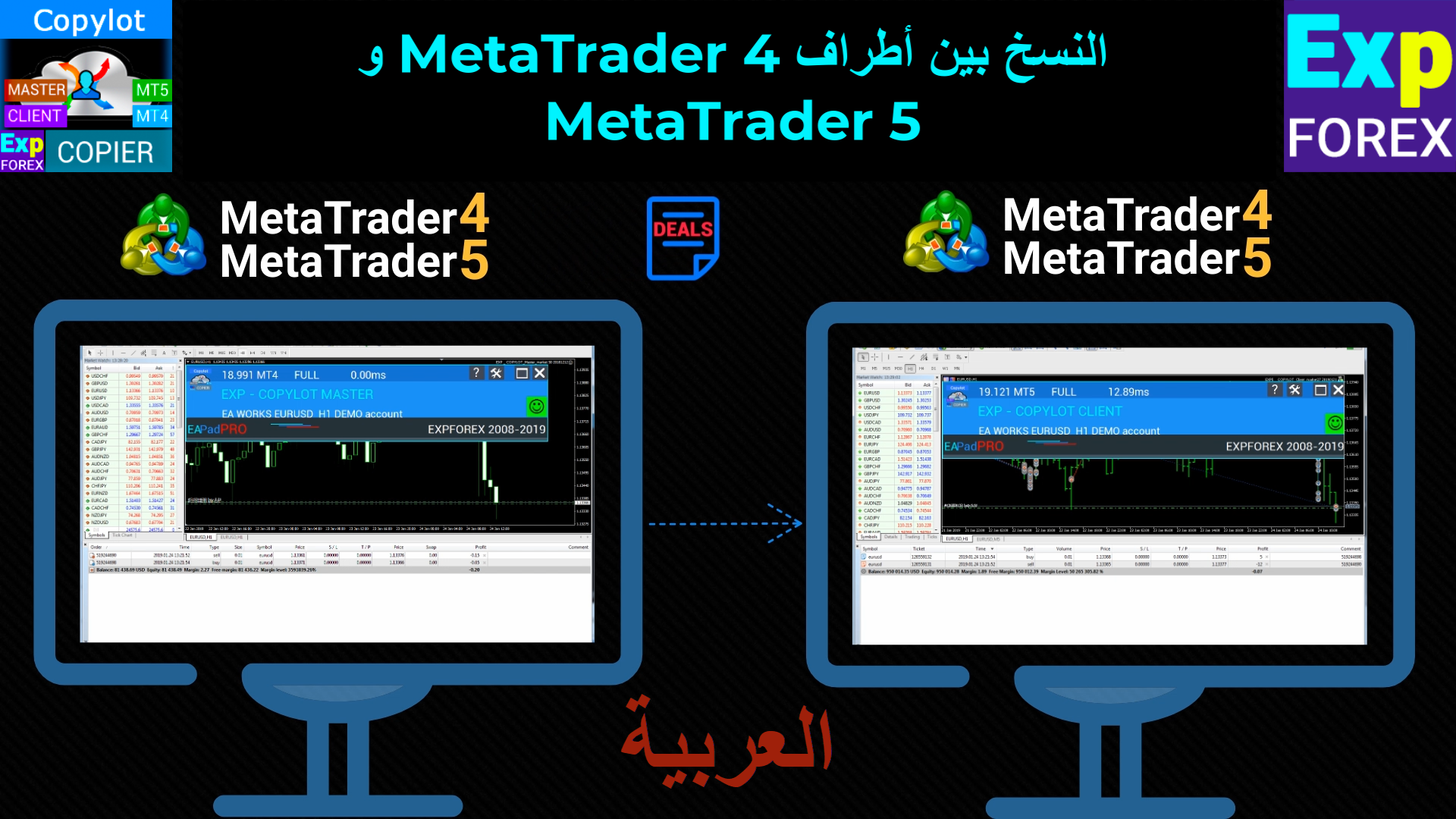
Vladislav Andruschenko

🎥 جديد على قناتنا!
تعرف على لوحة التداول الاحترافية VirtualTradePad الآن باللغة العربية!
تحكم في صفقاتك بلقطة واحدة فقط 💥
بدون تعقيدات. بدون تأخير.
✅ دعم MT4 وMT5
✅ فتح وإغلاق الصفقات بسرعة
✅ أدوات احترافية للربح والخسارة
🔥 شاهد الفيديو الجديد الآن وتعلم كيف تستخدمها بسهولة!
📺 شاهد الفيديو:
👉 https://www.youtube.com/watch?v=Vy2zLTGAgJw
🌍 مزيد من المعلومات هنا:
👉 https://expforex.com/ar/virtualtradepad/
🔁 شارك الفيديو مع أصدقائك المتداولين ودعهم يطورون مهاراتهم أيضًا!
تعرف على لوحة التداول الاحترافية VirtualTradePad الآن باللغة العربية!
تحكم في صفقاتك بلقطة واحدة فقط 💥
بدون تعقيدات. بدون تأخير.
✅ دعم MT4 وMT5
✅ فتح وإغلاق الصفقات بسرعة
✅ أدوات احترافية للربح والخسارة
🔥 شاهد الفيديو الجديد الآن وتعلم كيف تستخدمها بسهولة!
📺 شاهد الفيديو:
👉 https://www.youtube.com/watch?v=Vy2zLTGAgJw
🌍 مزيد من المعلومات هنا:
👉 https://expforex.com/ar/virtualtradepad/
🔁 شارك الفيديو مع أصدقائك المتداولين ودعهم يطورون مهاراتهم أيضًا!

Vladislav Andruschenko

🌍 Expforex now speaks your language!
We’re expanding to connect with traders around the world.
Our website is now available in 4 new languages:
🔹 Arabic (العربية)
https://expforex.com/ar/
📌 تداول الفوركس بسهولة باستخدام أدوات احترافية بلغتك!
🔹 Indonesian (Bahasa Indonesia)
https://expforex.com/id/
📌 Perdagangan Forex cerdas dan otomatis dalam bahasa Anda!
🔹 Thai (ภาษาไทย)
https://expforex.com/th/
📌 เครื่องมือเทรด Forex อัตโนมัติ ใช้งานง่าย รองรับภาษาไทย!
🔹 Vietnamese (Tiếng Việt)
https://expforex.com/vi/
📌 Giao dịch Forex tự động – thông minh – bằng tiếng Việt của bạn!
💡 New languages = new opportunities!
Discover our top Expert Advisors, copy trading tools, and smart utilities — now more accessible than ever.
🔗 Visit now → www.expforex.com
We’re expanding to connect with traders around the world.
Our website is now available in 4 new languages:
🔹 Arabic (العربية)
https://expforex.com/ar/
📌 تداول الفوركس بسهولة باستخدام أدوات احترافية بلغتك!
🔹 Indonesian (Bahasa Indonesia)
https://expforex.com/id/
📌 Perdagangan Forex cerdas dan otomatis dalam bahasa Anda!
🔹 Thai (ภาษาไทย)
https://expforex.com/th/
📌 เครื่องมือเทรด Forex อัตโนมัติ ใช้งานง่าย รองรับภาษาไทย!
🔹 Vietnamese (Tiếng Việt)
https://expforex.com/vi/
📌 Giao dịch Forex tự động – thông minh – bằng tiếng Việt của bạn!
💡 New languages = new opportunities!
Discover our top Expert Advisors, copy trading tools, and smart utilities — now more accessible than ever.
🔗 Visit now → www.expforex.com

Vladislav Andruschenko
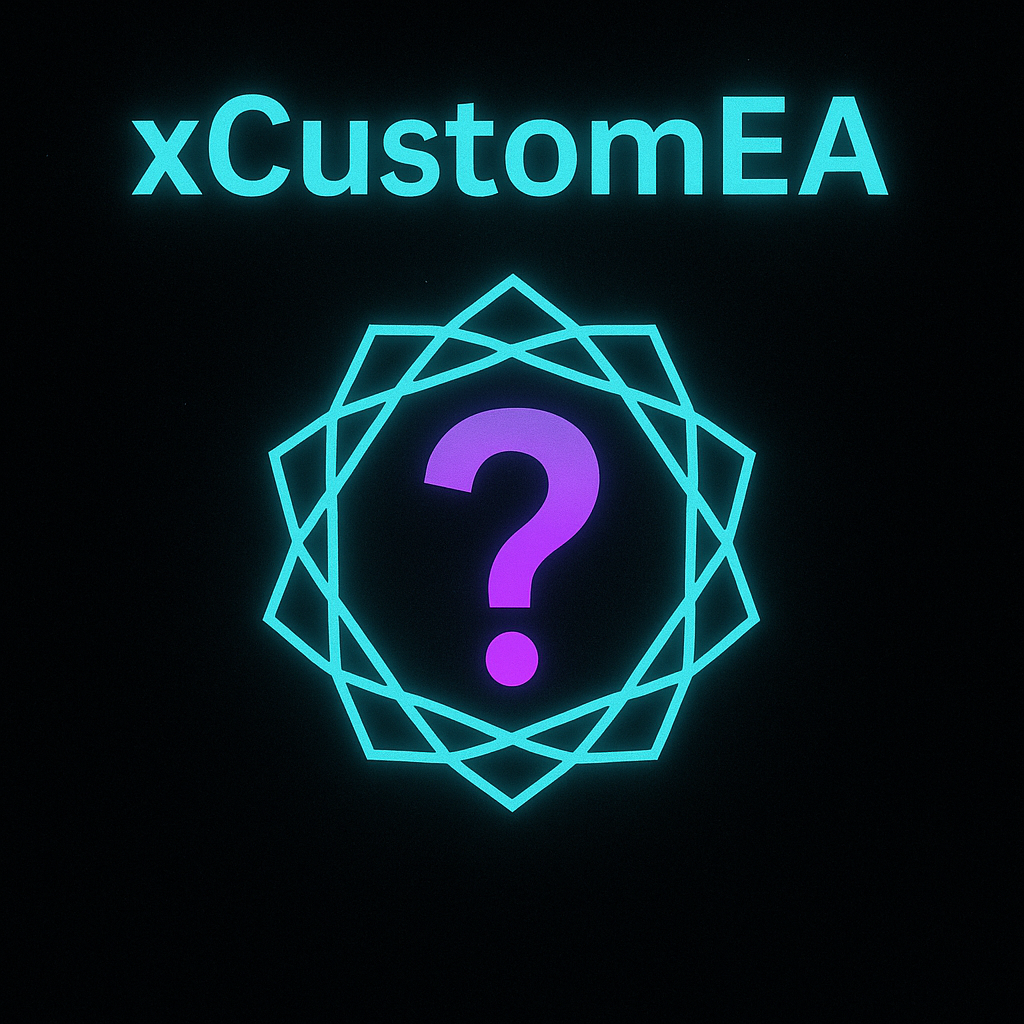
🌍🔥 xCustomEA Now Speaks 4 New Languages! 🔥🌍
We’re expanding our reach! Our Expert Advisor xCustomEA is now available in 4 additional languages to support traders around the globe:
xCustomEA in Arabic — تحكم كامل بالتداول بذكاء ومرونة باستخدام xCustomEA!
👉 https://expforex.com/ar/xcustomea/
xCustomEA in Indonesian — Otomatiskan strategi Forex Anda dengan presisi menggunakan xCustomEA!
👉 https://expforex.com/id/xcustomea/
xCustomEA in Thai — เทรดอัตโนมัติอย่างชาญฉลาดด้วย xCustomEA บน MetaTrader!
👉 https://expforex.com/th/xcustomea/
xCustomEA in Vietnamese — Giao dịch Forex thông minh, hiệu quả cùng xCustomEA!
👉 https://expforex.com/vi/xcustomea/
💡 Why This Matters?
Now even more traders can:
📈 Explore xCustomEA’s features in their native language
🧠 Understand each setting clearly – no translation needed
🚀 Get started faster and trade smarter
👉 Visit your localized version today and unlock the full power of xCustomEA in your language!
We’re expanding our reach! Our Expert Advisor xCustomEA is now available in 4 additional languages to support traders around the globe:
xCustomEA in Arabic — تحكم كامل بالتداول بذكاء ومرونة باستخدام xCustomEA!
👉 https://expforex.com/ar/xcustomea/
xCustomEA in Indonesian — Otomatiskan strategi Forex Anda dengan presisi menggunakan xCustomEA!
👉 https://expforex.com/id/xcustomea/
xCustomEA in Thai — เทรดอัตโนมัติอย่างชาญฉลาดด้วย xCustomEA บน MetaTrader!
👉 https://expforex.com/th/xcustomea/
xCustomEA in Vietnamese — Giao dịch Forex thông minh, hiệu quả cùng xCustomEA!
👉 https://expforex.com/vi/xcustomea/
💡 Why This Matters?
Now even more traders can:
📈 Explore xCustomEA’s features in their native language
🧠 Understand each setting clearly – no translation needed
🚀 Get started faster and trade smarter
👉 Visit your localized version today and unlock the full power of xCustomEA in your language!
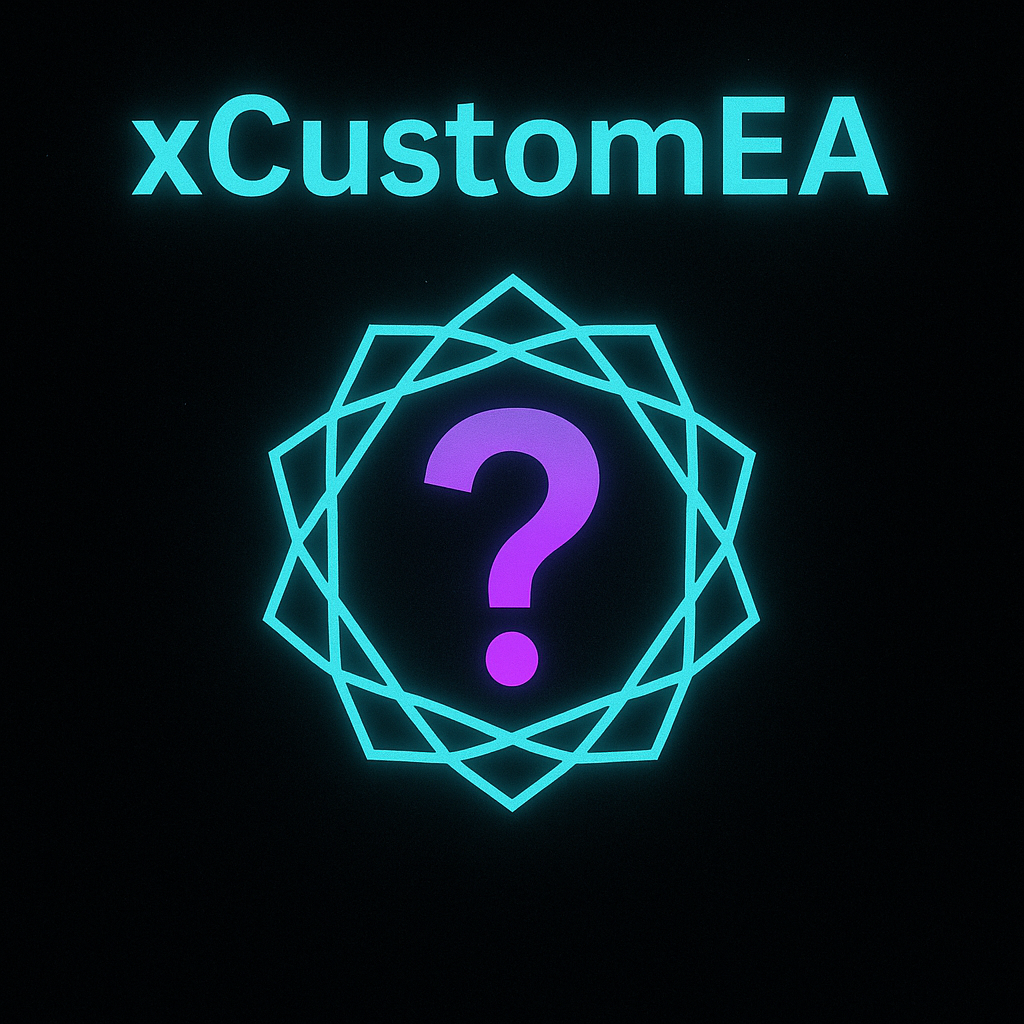
Andrej Nikitin
Left feedback to customer for job Торговый робот на основе предоставленного индикатора
Благодарю. Все хорошо.
| Specification quality | 5.0 | |
| Result check quality | 5.0 | |
| Availability and communication skills | 5.0 |
Vladislav Andruschenko

🚀 New Languages Available in VirtualTradePad (VTP) Trading Panel!
We’re excited to announce that VirtualTradePad (VTP) is now fully localized in four new languages:
Arabic, Indonesian, Thai, and Vietnamese! 🌍
VirtualTradePad is a powerful trading panel that allows you to open and manage trades with one click directly from the chart or keyboard.
🔗 Explore VTP in your language:
Arabic (العربية):
VirtualTradePad (VTP) لوحة التداول. لوحة التداول للنقر الواحد من المخطط ولوحة المفاتيح
https://expforex.com/ar/virtualtradepad/
Indonesian (Bahasa Indonesia):
VirtualTradePad (VTP) Panel Perdagangan. Trading satu klik dari grafik & keyboard
https://expforex.com/id/virtualtradepad/
Thai (ภาษาไทย):
VirtualTradePad (VTP) แผงเทรดอัจฉริยะ เทรดได้ทันทีจากกราฟและแป้นพิมพ์
https://expforex.com/th/virtualtradepad/
Vietnamese (Tiếng Việt):
VirtualTradePad (VTP) Bảng giao dịch. Giao dịch một cú nhấp từ biểu đồ và bàn phím
https://expforex.com/vi/virtualtradepad/
✨ Try it now and trade faster — in your native language!
We’re excited to announce that VirtualTradePad (VTP) is now fully localized in four new languages:
Arabic, Indonesian, Thai, and Vietnamese! 🌍
VirtualTradePad is a powerful trading panel that allows you to open and manage trades with one click directly from the chart or keyboard.
🔗 Explore VTP in your language:
Arabic (العربية):
VirtualTradePad (VTP) لوحة التداول. لوحة التداول للنقر الواحد من المخطط ولوحة المفاتيح
https://expforex.com/ar/virtualtradepad/
Indonesian (Bahasa Indonesia):
VirtualTradePad (VTP) Panel Perdagangan. Trading satu klik dari grafik & keyboard
https://expforex.com/id/virtualtradepad/
Thai (ภาษาไทย):
VirtualTradePad (VTP) แผงเทรดอัจฉริยะ เทรดได้ทันทีจากกราฟและแป้นพิมพ์
https://expforex.com/th/virtualtradepad/
Vietnamese (Tiếng Việt):
VirtualTradePad (VTP) Bảng giao dịch. Giao dịch một cú nhấp từ biểu đồ và bàn phím
https://expforex.com/vi/virtualtradepad/
✨ Try it now and trade faster — in your native language!

Vladislav Andruschenko

🚀 Copylot Now Available in 12 Languages!
We’re excited to share that Copylot, our powerful trade copier for MetaTrader, is now fully translated into multiple languages — including Arabic, Indonesian, Thai, and Vietnamese! 🌍
Copylot allows you to copy trades between different accounts, terminals, and even computers — instantly and with advanced filtering options.
🔗 Explore Copylot in your language:
Arabic (العربية):
Copylot ناسخ الصفقات الذكي بين الحسابات والمنصات المختلفة
https://expforex.com/ar/copylot/
Indonesian (Bahasa Indonesia):
Copylot Penyalin transaksi antar akun dan terminal MetaTrader
https://expforex.com/id/copylot/
Thai (ภาษาไทย):
Copylot คัดลอกคำสั่งซื้อขายระหว่างบัญชี MetaTrader ได้ทันที
https://expforex.com/th/copylot/
Vietnamese (Tiếng Việt):
Copylot Sao chép lệnh giao dịch giữa các tài khoản và nền tảng MetaTrader
https://expforex.com/vi/copylot/
✅ Copy trades automatically across platforms with precision, filters, and full control.
Start using Copylot today — now in your own language!
We’re excited to share that Copylot, our powerful trade copier for MetaTrader, is now fully translated into multiple languages — including Arabic, Indonesian, Thai, and Vietnamese! 🌍
Copylot allows you to copy trades between different accounts, terminals, and even computers — instantly and with advanced filtering options.
🔗 Explore Copylot in your language:
Arabic (العربية):
Copylot ناسخ الصفقات الذكي بين الحسابات والمنصات المختلفة
https://expforex.com/ar/copylot/
Indonesian (Bahasa Indonesia):
Copylot Penyalin transaksi antar akun dan terminal MetaTrader
https://expforex.com/id/copylot/
Thai (ภาษาไทย):
Copylot คัดลอกคำสั่งซื้อขายระหว่างบัญชี MetaTrader ได้ทันที
https://expforex.com/th/copylot/
Vietnamese (Tiếng Việt):
Copylot Sao chép lệnh giao dịch giữa các tài khoản và nền tảng MetaTrader
https://expforex.com/vi/copylot/
✅ Copy trades automatically across platforms with precision, filters, and full control.
Start using Copylot today — now in your own language!

Vladislav Andruschenko
ไทย
ทีมงาน Expforex ขอประกาศว่า VirtualTradePad ได้เพิ่มการรองรับภาษาใหม่อีก 4 ภาษา ได้แก่ ภาษาอาหรับ ภาษาอินโดนีเซีย ภาษาไทย และภาษาเวียดนาม
VirtualTradePad (VTP) Trading Panel คือแผงควบคุมการเทรดที่ช่วยให้คุณเปิดคำสั่งซื้อขายได้ด้วยคลิกเดียว ทั้งจากแผนภูมิและคีย์บอร์ด
ทดลองเล่นและดูรายละเอียดเพิ่มเติมได้ที่:
https://expforex.com/th/virtualtradepad/
ทีมงาน Expforex ขอประกาศว่า VirtualTradePad ได้เพิ่มการรองรับภาษาใหม่อีก 4 ภาษา ได้แก่ ภาษาอาหรับ ภาษาอินโดนีเซีย ภาษาไทย และภาษาเวียดนาม
VirtualTradePad (VTP) Trading Panel คือแผงควบคุมการเทรดที่ช่วยให้คุณเปิดคำสั่งซื้อขายได้ด้วยคลิกเดียว ทั้งจากแผนภูมิและคีย์บอร์ด
ทดลองเล่นและดูรายละเอียดเพิ่มเติมได้ที่:
https://expforex.com/th/virtualtradepad/
Vladislav Andruschenko
Bahasa Indonesia
Dengan bangga tim Expforex mengumumkan dukungan empat bahasa baru di VirtualTradePad: Arab, Indonesia, Thailand, dan Vietnam.
VirtualTradePad (VTP) Trading Panel adalah papan perdagangan yang memungkinkan Anda melakukan trading sekali klik langsung dari chart maupun keyboard.
Cek fitur terbaru dan antarmuka berbahasa pada:
https://expforex.com/id/virtualtradepad/
Dengan bangga tim Expforex mengumumkan dukungan empat bahasa baru di VirtualTradePad: Arab, Indonesia, Thailand, dan Vietnam.
VirtualTradePad (VTP) Trading Panel adalah papan perdagangan yang memungkinkan Anda melakukan trading sekali klik langsung dari chart maupun keyboard.
Cek fitur terbaru dan antarmuka berbahasa pada:
https://expforex.com/id/virtualtradepad/
Vladislav Andruschenko
العربية
يسرّ فريق Expforex أن يعلن عن إضافة أربع لغات جديدة إلى VirtualTradePad: العربية والإندونيسية والتايلاندية والفيتنامية.
VirtualTradePad (VTP) هو لوحة تداول متقدمة تتيح لك تنفيذ الصفقات بنقرة واحدة مباشرة من الرسم البياني أو باستخدام لوحة المفاتيح.
اكتشف الميزات الجديدة وجرّب الواجهة المترجمة بالكامل على:
https://expforex.com/ar/virtualtradepad/
يسرّ فريق Expforex أن يعلن عن إضافة أربع لغات جديدة إلى VirtualTradePad: العربية والإندونيسية والتايلاندية والفيتنامية.
VirtualTradePad (VTP) هو لوحة تداول متقدمة تتيح لك تنفيذ الصفقات بنقرة واحدة مباشرة من الرسم البياني أو باستخدام لوحة المفاتيح.
اكتشف الميزات الجديدة وجرّب الواجهة المترجمة بالكامل على:
https://expforex.com/ar/virtualtradepad/
: