Make sure you have not accidentality disabled sound for the application in the Volume Mixer ...
Forum on trading, automated trading systems and testing trading strategies
William Roeder, 2023.08.10 17:12
I have found that Win10 sometimes mutes apps (Firefox and MT4). No Idea what key combination typo causes it.
Try task bar → hidden icon → sound/speaker → right click → mixer. Scroll to the terminal and check.
The user posted in that topic (it was deleted after this topic was opened) and either didn't read that post (William), or if he did he ignored it.
It amazes me how people find it easier to write and ask questions than to read. 😒
look for a reset button in sound or mixer screens. Depending on what version of windows and what updates you have, it could be different for every computer, and the page could be removed or have different appearance to Fernandos. I for example do not have volume bars up and down, but my list of mixers is listed in vertical fashion and volume bars go accross the screen. Good luck.
i have W11 v23H2 and I do not have a mixer for every program either. so you might not have one for each program, like me. Which is why i suggested to find a reset button. Note this is my mixer screen, and i have several programs open, including a mt4 and a mt5 platform(s) open in the background, and yet, I do not have a mixer for either program.
Moderator's note: Due to a website malfunction, your embedded image was not properly saved. Please repost the image. Thank you!
something else you could try. Once upon a time you could download and install "sound mixers". These added these individual mixers for programs that they windows didnt do it automaticly, for. But its been awhile since i needed such a program, again, good luck with your search.
to access the mixer you can open the start menu and start typing sndvol
and when you open it, you can right click on its icon on the taskbar and pin it to the taskbar.
I am currently searching for way to add an app or game to the mixer. If i find a method to add a mt4 mixer volume bar, then i will post it below.
Firstly, this isnt a mt4 or mt5 issue, but rather a windows driver issue.
there are 2 methods that seem to work. note how i have got mine to show a unique mixer for my mt5 where i did not when i posted the previous msg. However it seems to come and go as it pleases. This is a driver issue. Microsoft is refusing to continue updating compatability with older chipsets, even tho many sound chips used in todays computers are using 5 year and older chips. These are all affected by the same issue that we are having, but unlike you guys, I do have sound, I just do not have the mixer on by default. I had to play with settings to get it to work, and as i said: It is not there all the time. If it isnt there, then I maximise and minimise mt5 window a couple times and it just appears out of nowhere.
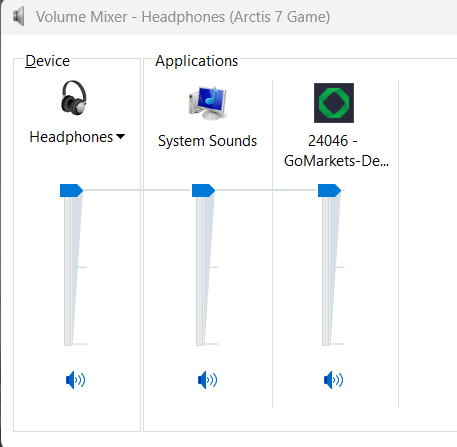
My solution was to remove the tick from 2 options in the sound properties. both are related to "exclusive". Just open startmenu and start typing exclusive sound. It should bring up the window numbered 1.
right click on the playback device that says "Default Device" and click properties and you will see the tabs of window 2. click the tab Advanced. Now, normally under "Exclusive", the 2 options have ticks in both. But remove the ticks. and click Apply. Then you have to reboot your computer for windows to make the settings stick.
- Free trading apps
- Over 8,000 signals for copying
- Economic news for exploring financial markets
You agree to website policy and terms of use
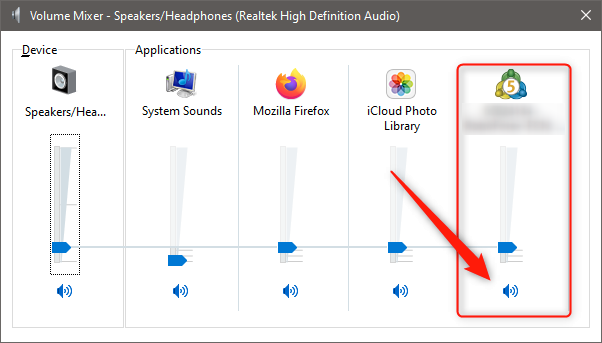
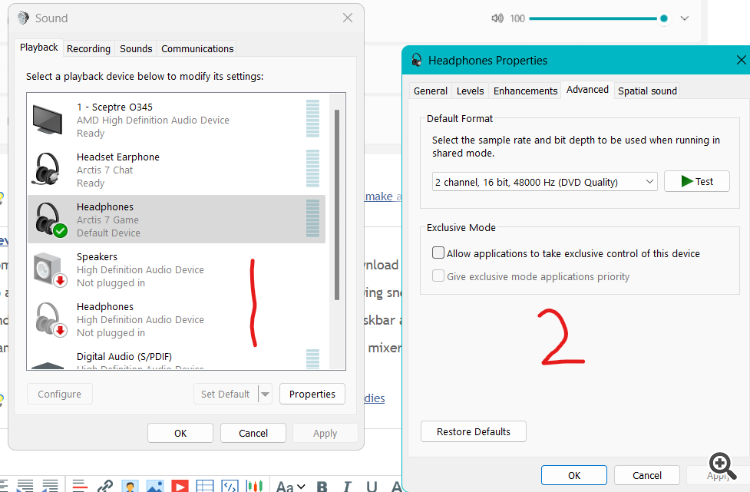
Hi guys I've been having issues with the sound not working on MetaTrader 5. My event sounds are already ON all my other applications and web browsers sound seem to be working fine.
Does anybody else have this issue and is there any fix for this please?