Fabio Cavalloni # :Into strategy tester, EA do not print any log anymore into Journal tab, they print logs ONLY if visual mode is used, into the visual window.
Yes, Kang Feng has reported it on the equivalent Russian thread, but there was no response to the post.
Forum on trading, automated trading systems and testing trading strategies
New version of the MetaTrader 5 platform build 3440: New trading account report
Kang Feng , 2022.09.18 00:58
You must turn on visual mode to see the EA activity log when running a single test on the new 3440 release.My EA has some user data in OnTester() that prints out after the test completes.For the same test task, it takes me about 10 times as long to see the information I need.It hurts too much.Please restore the test log display in non-visual mode.
You must turn on visual mode to see the EA run log when running a single test in the new 3440 release.My EA has some custom data in OnTester() that is printed out after the test is complete.For the same single test task, it now takes me about 10 times as long to see the information I want.It's just too painful.Please restore the test log display in non-visual mode.
Gosh, since the release of this 3440 version I already got 2 new versions, now being 3446, and no formal updates here in the forum about them. Is my MT5 installing the beta versions without me asking for? :|
Martin Bittencourt #: Gosh, since the release of this 3440 version I already got 2 new versions, now being 3446, and no formal updates here in the forum about them. Is my MT5 installing the beta versions without me asking for? :|
3443 and 3346 were pushed by brokers as "Release" versions, probably to fix major critical bugs. But as usual of MetaQuotes attitude, no official announcement was made.
View - Reports -
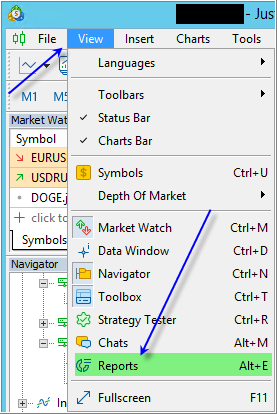
- after that - wait, and the report will be generated for you (if not so it mwans that some tool/feature in your computer is preventing it: antivirus, firewall or any other):
I am using build 3661:
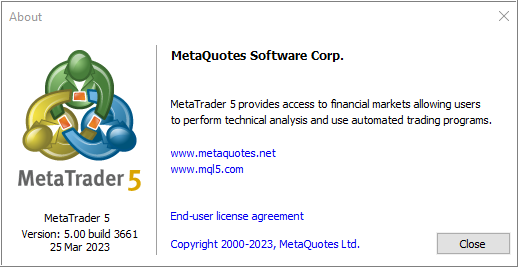
You are missing trading opportunities:
- Free trading apps
- Over 8,000 signals for copying
- Economic news for exploring financial markets
Registration
Log in
You agree to website policy and terms of use
If you do not have an account, please register
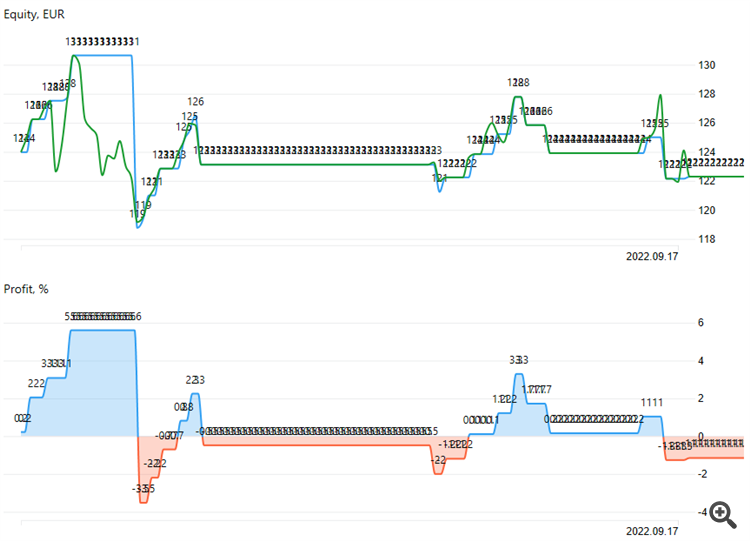
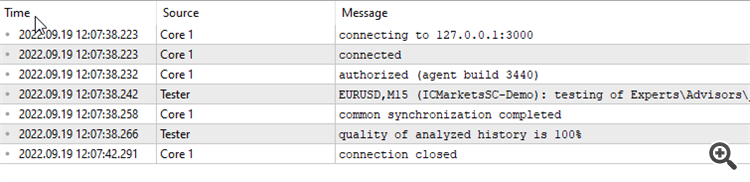
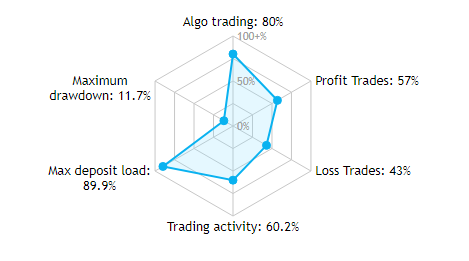
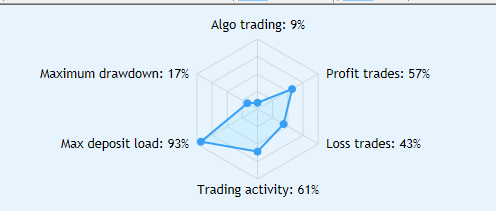

The MetaTrader 5 platform update will be released on Friday, September 16, 2022
We have implemented a new account trading report. The report reflects monthly growth rates, profit graphs, equity diagrams, radar charts for general account statuses and other metrics to help users in gauging trading performance.
In addition, we have implemented new MQL5 functions for working with matrices and vectors. All new features, fixes and performance improvements are described in detail below.
The report can be viewed directly in the platform, without the need to export it to a file. To open it, select Reports in the View menu.
Example:
The copied data type is specified in the rates_mask parameter using the ENUM_COPY_RATES enumeration. The following values are available:
COPY_RATES_HIGH
COPY_RATES_LOW
COPY_RATES_CLOSE
COPY_RATES_TIME
COPY_RATES_VOLUME_TICK
COPY_RATES_VOLUME_REAL
COPY_RATES_SPREAD
COPY_RATES_OHLC
COPY_RATES_OHLCT
If multiple data types are selected (only available for matrices), the order of the rows in the matrix will correspond to the order of values in the enumeration.
MQL5: Fixed error when changing a constant parameter which has been passed to a function as an object pointer reference.
The const specifier declares a variable as a constant to prevent it from being changed during program execution. It only allows one-time variable initialization during declaration. An example of constant variables in the OnCalculate function:
The below example contains a compiler error which allowed an implicit pointer casting for reference parameters:
The compiler will detect such illegal operations and will return the relevant error.The update will be available through the Live Update system.
New MetaTrader 5 Web Terminal
We have released a revised MetaTrader 5 Web Terminal which features an updated interface and a redesigned core. The new interface is similar to the terminal version for iPad:
It also features a plethora of new functions:
Try the new web terminal at www.mql5.com right now. It will soon become available for your brokers.