Nguyen Van Luong / Profile
- Information
|
6+ years
experience
|
1
products
|
1
demo versions
|
|
0
jobs
|
0
signals
|
0
subscribers
|
Nguyen Van Luong
Added topic The trading was done entirely using an EA, so why does the report show "Manual Trading"?
I used the EA on the new account and did not manually intervene in any trades. But why does the report have "27 Manual Trading "? EAs utilize instant orders, limit orders, Stop-loss, Take-profit and order closure when certain criteria are
Nguyen Van Luong
Added topic Why do these two functions different results?
Why do these two functions different results? I've always used method 1, but I found the results unsatisfactory, so I tried method 2 and it gave me the desired results. Method 1: bool Save_History_StrongConsensus(const char s) {
Nguyen Van Luong

Period Converter Mod - service for MetaTrader 5: https://www.mql5.com/en/code/60406

Nguyen Van Luong
Added topic Unable to display special characters using ObjectSetString() in version 5488
I use the command below to display some special characters. With version 5430, it displays correctly, but when updating to version 5488, it doesn't display as expected. My EA, when compiled with version 5430, had a size of 1.832KB, but when
Nguyen Van Luong
Mastering API and WebRequest Function in MQL5 (III): https://www.mql5.com/en/articles/20375
Nguyen Van Luong
Calendar-Based Backtesting: an Event-Driven Trading EA - library for MetaTrader 5 - https://www.mql5.com/en/code/55630
Nguyen Van Luong
Added topic Why does the result depend on the condition even though the variable does not change?
Sometimes I can't understand why it is wrong like the example below: if (bb ) printf ( "@X " + BestEntry + " " + P261_UpDn[tm][SignalIdx].Entry); if (bEntry) printf ( "@Y " + BestEntry + " " + P261_UpDn[tm][SignalIdx].Entry);
Nguyen Van Luong
Trading with the MQL5 Economic Calendar (Part 7): Preparing for Strategy Testing with Resource-Based News Event Analysis https://www.mql5.com/en/articles/17603
Nguyen Van Luong
Published product
This is a service used to create custom symbols from an existing symbol by adding D2, D3, D4, W2 and W3 timeframes. List Symbols (Exp: EURUSD,GBPUSD,XAUUSD) : Declare the list of symbols to create the custom symbols. Example: AUDUSD,EURUSD,EURGPB,XAUUSD. Now the service will create the following custom symbols: AUDUSD_D2, AUDUSD_D3, AUDUSD_D4, AUDUSD_W2, AUDUSD_W3 EURUSD_D2, EURUSD_D3, EURUSD_D4, EURUSD_W2, EURUSD_W3 EURGPB_D2, EURGPB_D3, EURGPB_D4, EURGPB_W2, EURGPB_W3
Nguyen Van Luong
Added topic the sort by percent change in Toolbox is not correct
I'm using MT5 version 5.00 build 4410. In Toolbox dialog the sort by percent change is not correct
Nguyen Van Luong
Added topic How to free up memory after the service finishes executing the task?
I created a service to run every 4 hours to analyze 35 currency pairs for all time frames from M30~ MN. After the analysis is complete, the service still takes up 9.5MB of RAM and slows down the computer. I had to Stop and then click Start again to
Nguyen Van Luong

StringSet unique_symbols; for (int i = PositionsTotal() - 1; i >= 0; i--) { if (mm_position.SelectByIndex(i)) { unique_symbols.Add(mm_position.Symbol()); } } Print("Symbols total = ", unique_symbols.Total() + " " + unique_symbols.At(0) + " " + unique_symbols.SearchLinear("NZDCHF"));
nicholish en
Comment to topic Function to Calculate Number of Opened Symbols
Olufemi Odunuga : Thanks Keith, Your observation is noted. I was just trying to make it simple. I thought my explanation would suffice. It's not simple, it's spaghetti code . You need to create a
Nguyen Van Luong

salitos
Comment to topic How can I get the Highest and Lowest between 2 hours every day
CopyRates() has a variant that takes the start time and end time explicitly. I prefer CopyRates/CopyHigh/CopyLow as it provides the facility to check that you have all the data before using it further
Nguyen Van Luong

Alain Verleyen
Comment to topic Unicode not fully supported?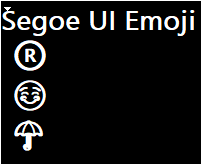
Mladen Rakic : As far as I have checked it, it seems that using objects that are aimed to display text in any form (since objects are using "regular" strings as "buffers" for the text that needs to
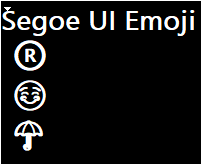
Nguyen Van Luong

Chép dữ liệu của MT5 trong thư mục AppData sang ổ đĩa khác
Mateus Botelho Mattos
Comment to topic How to change the data folder in MT5?
Hello, I know this is an old thread, but here how I changed all my MetaTrader 5 folders do another hard drive, using Windows Hard Link: a) Close all your MetaTraders and copy the directory to the new
:
