Save the location of open file tabs in the MetaEditor
In MetaEditor open the'Data Fold er' folder:
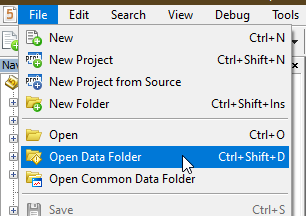
Copy the 'config' folder in this folder and save the folder in the cloud storage (for example, OneDrive)
Save templates and charts profiles
In the MetaEditor, select the'Charts' and'Templates' folders
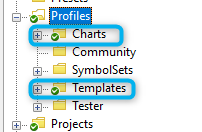
and send them to the repository
I'm dreading...
The last update
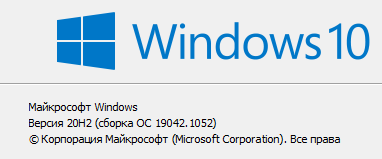
nearly killed both home stationary... a lot of stuff went down
New versions are flying out like pies)
New versions are flying out like pies)
So it's on the Dev channel.
I'm dreading...
The last update
Nearly killed both home 'stationary'... a lot of stuff flying around.
Can't tell if it's flopping or not....
Just installing - and... I like it! ))))))

- 2021.07.29
- Kapranov
- thecommunity.ru
Build 3007.
I notice that when the terminal is switched off, the terminal clears all graphs. And after switching back on, there are no more graphs in the terminal. It didn't happen immediately, I saw it after several restarts.
It is good that I have performed step
Forum on trading, automated trading systems and trading strategies testing
Vladimir Karputov, 2021.07.29 12:28 PM
***
Save templates and charts profiles
Select the'Charts' and'Templates' folders in the MetaEditor
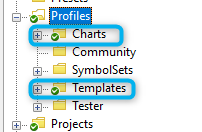
and send them to the Store
Build 3007.
I notice that when the terminal is switched off, the terminal clears all graphs. And after switching back on, there are no more graphs in the terminal. It didn't happen immediately, I saw it after several restarts.
Good thing I performed the step.
Rolled back to build 2981: switched profiles several times, restarted/unloaded terminal - all profiles are intact, charts are not deleted from profiles.
Rolled back to build 2981: switched profiles several times, unloaded/loaded the terminal - all profiles intact, graphs are not deleted from profiles.
How does it even make sense to switch now ?
- Free trading apps
- Over 8,000 signals for copying
- Economic news for exploring financial markets
You agree to website policy and terms of use
Preparing for Windows 11 on the Beta channel.
Moving plan: