Metatester.exe itself comes standard, so if you already have it in your MetaTrader 5 folder, just run it and install the agent.
In the upper right corner of the window you will see your ip, then you will need to enter your password (by default MetaTrader should be changed) and port number.
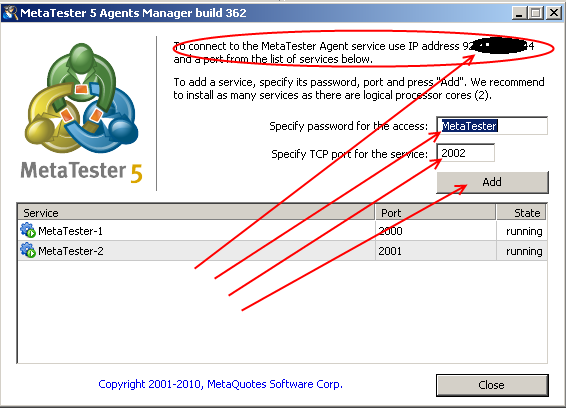
Metatester.exe itself comes as standard, so if you already have it in your MetaTrader 5 folder, just run it and install the agent.
In the upper right corner of the window you will see your ip, then you need to specify your password (by default MetaTrader should be changed) and port number.
If the computer is for example in a home network, the local IP of the computer in that network is displayed. To connect via the Internet, an external white IP must be used. It will not connect to a grey IP.
Unite in a hamachi network and do not bother with ip.
There was such an idea, Jager even put himself to check hamachi and organized their copies through it,
But there are details to teach new members not only how to install agents but also how to join the network,
change the security settings.
In general, if you have a stable community, you can use hamachi, but many people will just try it out and leave.
There will be a lot of turnover, and hamachi will have to be moderated, it's a waste of time. So, give out updated data to all participants and then everyone register themselves.
ZS do not forget that the speed of the squad is equal to the speed of the slowest soldier, and chewed up help should focus on the dumbest party.
You can join a hamachi network and don't bother with ip.
Was such a thought, Jager even put himself to check hamachi and organized their copies through it,
But there are details to teach new members not only how to install agents but also how to join the network,
change the security settings.
In general, if you have a stable community, you can use hamachi, but many people will just try it out and leave.
There will be a lot of turnover, and hamachi will have to be moderated, it's a waste of time. I have a good idea to give updated data to all participants, and then all their own sign in.
SZS do not forget that the speed of the squad is equal to the speed of the slowest soldier, and chewed up help should focus on the most stupid party.
And the fact that more than half of the users can not access the computer from outside (some adsl, many mobile operators, private networks) - is it easier? :)
Or port forwarding on the adsl modem is easier to set up?
Even if you have a white ip, not the fact that the operator will throw you ports (cellular operators in most cases do not).
The free version of Hamachi only allows you to join 16 computers, the paid version has 256 units for 149 ue per year.
Is it expensive? Even I (student, renting a flat) can find 149 cfu per year :D
Do it together, as far as I remember, you only need one paid account. Especially to buy a static ip users will spend more money.
Installing hamachi, 1 minute, and enter the network name and password, that's it.
And the fact that more than half of the users can not access the computer from outside (some adsl, many mobile operators, private networks) - is it easier? :)
Or port forwarding on the adsl modem is easier to set up?
Even if you have a white ip, not the fact that the operator will throw you ports (cellular operators in most cases do not).
Is it expensive? Even I (a student renting a flat) can afford 149 Ue per year :D
All together, as far as I remember, you only need one paid account. Especially to buy a static ip users will spend more money.
Yes, that's all well and good, but I don't have a good idea of the dumping process ;)
For ue the best way is to wait for MQL.community Pool
Maybe there is a free analogue of Hamachi, which has no restrictions on the number of computers?
Yes, that's all well and good, but I don't have a good idea of the dumping process ;)
The best way is to wait for the MQL.community Pool.
Maybe there is a free analogue of Hamachi, which has no limit on the number of computers?
I don't have time yet, I'm playing with linux :D
Yes, that's all well and good, but I don't have a good idea of the dumping process ;)
The best way is to wait for the MQL.community Pool.
Maybe there is a free analogue of Hamachi, which has no limit on the number of computers?
http://www.teamviewer.com/ru/solutions/remoteaccess.aspx
The TeamViewer license includes support for an unlimited number of hosts so that you can connect to an unlimited number of remote clients with just one license - this makes TeamViewer one of the most affordable solutions on the market.
You can use the TeamViewer software for private purposes for free!
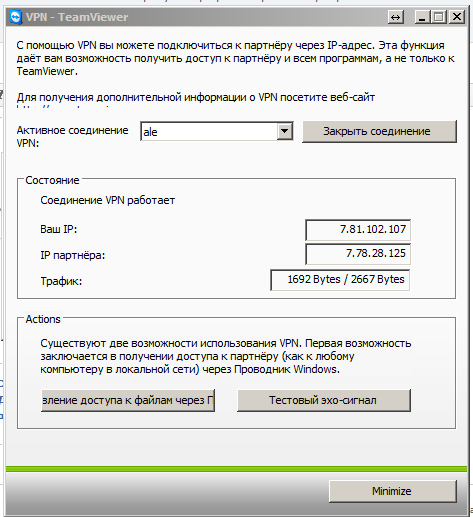
- Free trading apps
- Over 8,000 signals for copying
- Economic news for exploring financial markets
You agree to website policy and terms of use
1. Make a white IP so that it is permanent.
2. Copy the file (metatester.exe for 32 bit systems, or metatester64.exe for 64 bit systems) to your computer and do not delete it.
3. Run metatester.exe and press the Install button without changing anything. This will bring up the desired number of agents, and only then can you add agents
with any port and password. Then first unnecessary agents can be removed. (This is the only way it worked for me).
4. In the Windows firewall, exceptions, add the metatester.exe program via overview. (Some have it enabled, even
(Some have it enabled, even if you have a third party firewall. Spent some time figuring out the reason for the non-connection myself).
5. Add the allowed metatester.exe application to the firewall via overview.
6. If you have a router, you need to forward the ports in the router. (How to do this in a router, look on the internet)
7. Check for proper operation via the internet.
8. Send in personal [Owner][IP address:port][password][access time].
9. Once checked and added to the list, you get access to the agent network.
10. Keep the agent up and running.
If you encounter other problems while connecting an agent, report it in the branch.
Agent list will be sent after passing point 9.
We already have 4 agents in our network!