You are missing trading opportunities:
- Free trading apps
- Over 8,000 signals for copying
- Economic news for exploring financial markets
Registration
Log in
You agree to website policy and terms of use
If you do not have an account, please register
The port and password are written when installing the agent (this is what you need to save), not in the VPN.
And ip VPN participants can see the network anyway.
To be honest, I'm dumb, I need to break everything down. I have a VPN I want to give it to others: I need to spell it out, go there, do this, this and that, save this and send it to me.
marker:
Если честно я тупой, мне нужно все по полочкам разложить. У меня есть впс хочу отдатьего на пользу другим: мне нужно разжевать, зайди туда, сделай это, то то и то то сохрани и вышли мне.
You can start by reading here -MetaTester and remote agents
1. Create agent - runmetatester from folder "C:\Program Files\MetaTrader 5" - 2.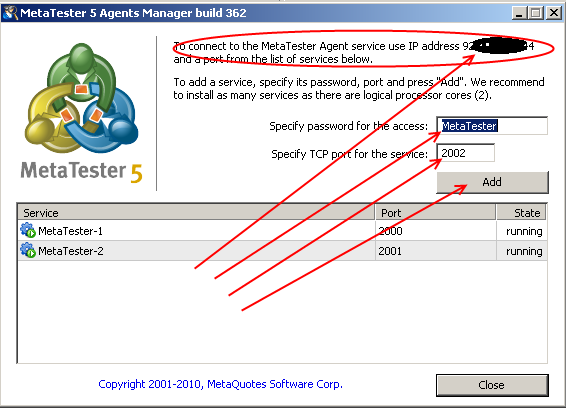
2. Click on Install or Add button without changing the password and ports. After creating a new agent, check whether it is running or stopped. If it is disabled, enable it. In metatester right click on the agent and click Start. On the right side should appear running.
3. Check for running - Go to MT5, Agents tab.
Click the right mouse button on the Remote tab, Add.
Fill in the fields:Name:- any
Address: - localhost:2000
Password:- MetaTester
3. Switch on the tester, if the agent is in busy mode, then everything works. If not ... censor, censor, censor....
4. InstallCommodo EasyVPN.
5. Login to agent network: Networks, Join a network, Network name:Metatester_agents, Password:1234567890
6. Send: port, password through Commodo EasyVPN.
7. If you do not understand something, ask.
8. Backup.
For example in the current network my IP:port 5.2.175.59:2001
Password - as required for all agents in this network - MetaTester.
------------
Dear Jager or those who have uploaded all list of used computers/agents, please export agentslist.mt5.
It's a bummer to fill all the computers, and each computer has several agents, and different ports.
Thank you!
In general, it seems to have done:
Address: - localhost:2000 (instead of localhost as I understand it is necessary to enter my IP which is visible in a network)
Password:- MetaTester
IP in a network is visible to all.
I am sputnik.
Please try it and tell me if I did it correctly. I am not so powerful, but I am working 24 hours a day.
I hope it is correct, I am using MT5 in the tester and in my agent it says "ready".
I.P. of the machine is 109.120.143.225 (I checked, today and yesterday it is the same).
I tried to connect from my home computer to my own VPN, but it won't connect... It says in front of the agent connecting.
Only one moment. It is not localhost:2000 in the address, but a specific IP from a VPN
For example in the current network my IP:port 5.2.175.59:2001
Password - as required for all agents in a given network - MetaTester
------------
Dear Jager or those who have uploaded all list of used computers/agents, please export agentslist.mt5.
I can't use it, because it's a bummer to fill all the computers, and each computer has several agents and different ports.
Thank you!
It's very strange: "Specific IP from VPN" and there is adifferent one on the picture, what should I enter?
marker:
It's strange as a"specific IP from VPN", but in the picture is quite different, so which one to enter what?
I wrote you - the specific values.
IP:port 5 .2.175.59:2001
Password - MetaTester
just a picture - from an example of meta-quotes
Anyway, I think I've done it:
Address: - localhost:2000 (instead of localhost as I understand need to enter my IP which is visible in the network)
IP of the machine 109.120.143.225 (checked, it's the same today and yesterday).Password:- MetaTester
this IP isn't needed.
here is your 5.2.174.162 on the VPN network