You are not allowed to install 12 agents - ONLY 6 as the i7-8700K only has 6 physical kernels!!
The password of the Service-tab is only for your terminal to test with these agents on you local pc
You use the login-name in the tab "MQL5-Cloud Network" with which you login into this site here - I think it's socialworx!
Hey, thanks for letting me know - i had no idea about that 6 core thingy, I just clicked 'add' and the program detected 12 cores, i will remove 6 of them in that case.
is that why it's not working?
i did put my username as you can see - and i can see my agents active but not taking on any tasks... any reason why?
- I don't see anything! The user name has to be entered in the tab "MQL5-Cloud Network". This tab you don't show
- You showed the tab "Service" - there you enter as password a local password for your local terminal so that it can use/access the local Metatester64! If you don't plan to use this you can leave it empty! You are free to use any char.-combination.
- Sorry I just re-chceked and read here: "It is recommended to install as many agents as there are logical processor cores." So you can have 12 agents - sorry! I can't remember, where I have read that.

- www.metatrader5.com
I think it looks good, just wait and be patience. The site need some time! Next morning you'll know more!
Control it in your profile => Agents. If you place the mouse over the date of last activity you'll see the time of the last pass(es).
Don't forget to delete files and folders in ..\Tester\bases\ that are older than ~15 days. The MetaTester64 does not do that!
thanks for the tip to remove files, are these old tests cache files?
i will write a script that removes 16 days old files (-;
They are quotes from the various brokers - and the files with tick-quotes can become really big.
Currently my folder \base\ has a size of: 8.7 GB (~1500 files)
what else have i forgot to do?
You forgot to use the search function to find other user experiences.
wow - and they let u be a moderator?
i'm trying to as for help and i did search the forum before i posted this.
are you able to help me or are you just here to put other people down?
- Free trading apps
- Over 8,000 signals for copying
- Economic news for exploring financial markets
You agree to website policy and terms of use
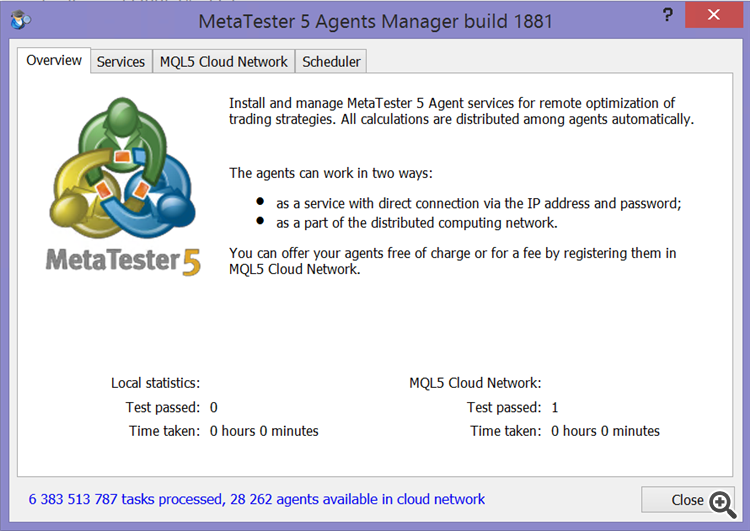
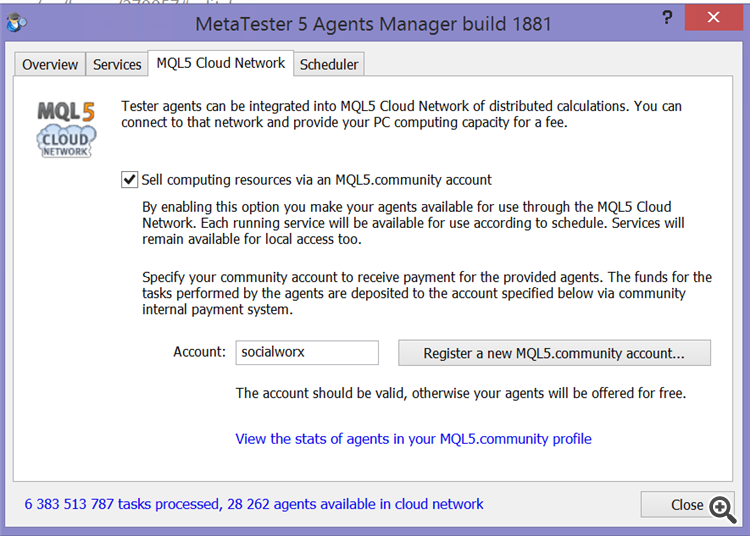
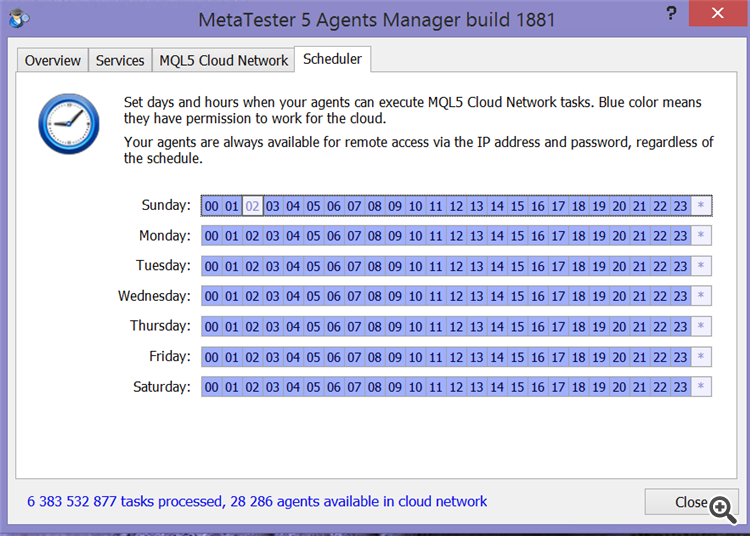
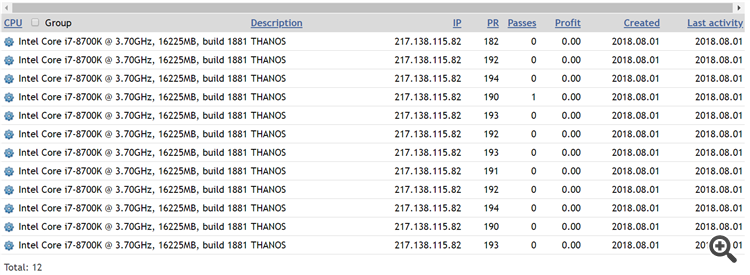
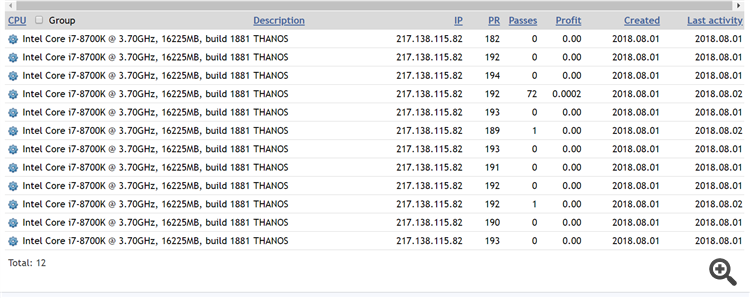
Hi,
I followed all the instructions and setup my 12 core:
My questions are:
1. what is the password for if i am sharing it??
2. do i need to make sure i have port forwarding into this machine on these ports? as its on a NAT network..
also, i think i did it right as i can log in to my MQL5 account and see them all online but they are not making any profit.. does it take time to update if i just installed it?
Look: (deleted manually the IP form the pic.. it has the correct IP)
Also - Do i have to have this window open for it to work or as long as MT5 is open it will work in the background? :