I just checked:
I login to trading account (it is demo account in my case), right mouse click on the number of the account and I see MQL5 VPS:
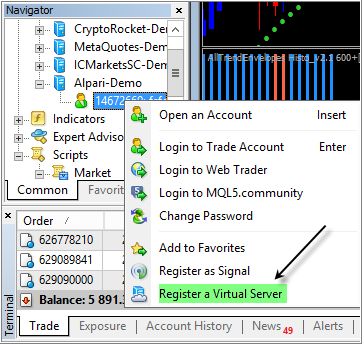
It means - I need to login to the trading account to see this MQL5 VPS.
My MT4 build is 1353.
Yes I am logged into the account and has trade operations running as well, but it still doesn't appear...
Yes I have tried that as well, but still to no avail :(
What is your build of MT5?
Because MQL5 VPS may not work for the old MT5 build.
And what is your Windows version on your home computer?
Because MQL5 VPS will not work with MT5 installed on Windows 32 bit.
----------------
This is the limitation for MT5:
----------------
How to know your Windows version (32 bit or 64 bit, how to know your MT5 build, and how to know about the following: Internet Explorer was installed on your computer or not) - use the following procedure:
Forum on trading, automated trading systems and testing trading strategies
Vladimir Karputov, 2021.03.16 04:20
If you have a question, first of all you should show the first three lines from the 'Journal' tab
(select these lines, copy to the clipboard and paste into the message using the button ![]() ). It should look like this:
). It should look like this:
2021.03.16 05:13:07.133 Terminal MetaTrader 5 x64 build 3003 started for MetaQuotes Software Corp. 2021.03.16 05:13:07.134 Terminal Windows 10 build 19042, Intel Core i7-9750H @ 2.60GHz, 26 / 31 Gb memory, 842 / 947 Gb disk, IE 11, UAC, GMT+2 2021.03.16 05:13:07.134 Terminal C:\Users\barab\AppData\Roaming\MetaQuotes\Terminal\D0E8209F77C8CF37AD8BF550E51FF075
Besides, some brokers may disable MQL5 VPS in Metatrader 5.

- www.mql5.com
Yes I have tried that as well, but still to no avail :(
Because you did not provide any technical data ... MT4 or MT5? I discovered it from your last screenshot ... your build of MT5? nothing ... Internet Explorer? Nothing ... your Windows version in your home PC where your this Metatrader was installed? nothing ...
No any information from you.
Thus, read my previous post where I collected all the information about this subject (and you can select your reason for this issue for example).
- Free trading apps
- Over 8,000 signals for copying
- Economic news for exploring financial markets
You agree to website policy and terms of use




Usually there's an option when i right-click, does anyone know what is causing this? Appreciate the help.