I have the problem that when i run a backtest in strategy tester on a new installation of MT5 using the standard sample EA called "MACD Sample.ex5" i get no trades on my demo account with FX.COM.
I have attached the EA. The EA is unmodified and comes with FX.COM standard install for MT5 for Windows.
Please find attached three screen shots that let you see the parameters and the results.
Also attached the log. As you can see the log is full of these errors: Error opening SELL position by EURUSD : '(null)'
I have tried numerous other EA's with the same result.
Please provide guidance for resolving this issue.
Hi,
I've run the MACD sample EA backtest using Alpari demo MT5 with no problem at all. There's no error of opening position. Screenshots and tester report attached.
Make a change to the code of the Expert Advisor (uncomment one line of the two):
bool CSampleExpert::Init(void) { //--- initialize common information m_symbol.Name(Symbol()); // symbol m_trade.SetExpertMagicNumber(MACD_MAGIC); // magic m_trade.SetMarginMode(); //--- tuning for 3 or 5 digits int digits_adjust=1; if(m_symbol.Digits()==3 || m_symbol.Digits()==5) digits_adjust=10; m_adjusted_point=m_symbol.Point()*digits_adjust; //--- set default deviation for trading in adjusted points m_macd_open_level =InpMACDOpenLevel*m_adjusted_point; m_macd_close_level=InpMACDCloseLevel*m_adjusted_point; m_traling_stop =InpTrailingStop*m_adjusted_point; m_take_profit =InpTakeProfit*m_adjusted_point; //--- set default deviation for trading in adjusted points m_trade.SetDeviationInPoints(3*digits_adjust); //m_trade.SetTypeFilling(ORDER_FILLING_FOK); //m_trade.SetTypeFilling(ORDER_FILLING_IOC); //--- if(!InitCheckParameters(digits_adjust))
Make a change to the code of the Expert Advisor (uncomment one line of the two):
Hello i have the same problem with XM-COM but on moving average EA. (and With another broker on the same MT5 no problem.)
If i put this line on Macd example EA it 's ok
//m_trade.SetTypeFilling(ORDER_FILLING_IOC)but if i put it on the moving average EA, i have orders filled correctly when in, but there is this problem for the out :
2017.05.26 16:38:27.431 Core 1 2017.05.09 03:25:50 failed market buy 0.10 EURUSD, close #6 sell 0.10 EURUSD 1.08936 [Unsupported filling mode]
2017.05.26 16:38:27.431 Core 1 2017.05.09 03:25:50 CTrade::OrderSend: market buy 0.10 position #6 EURUSD [invalid fill]
2017.05.26 16:38:27.431 Core 1 2017.05.09 03:25:50 Error closing position by EURUSD : 'Unsupported filling mode'
I don't think it is a problem of our EA's code but a parameter on the broker platform don't be good
Somebody have another idea?
thanks
Hello, as far as I have been testing it only works on timeframes lower than the Daily like H12, H8, H4 etc.
I know it still works when using the older version build 2875 and the EA is exactly the same.
Also when using default EA like MACD which is included in MT5 it does not work either.
How can it still work with timeframes lower than Daily and not with the other timeframes?
Does somebody have any idea how to solve this? Thanks.
- Free trading apps
- Over 8,000 signals for copying
- Economic news for exploring financial markets
You agree to website policy and terms of use
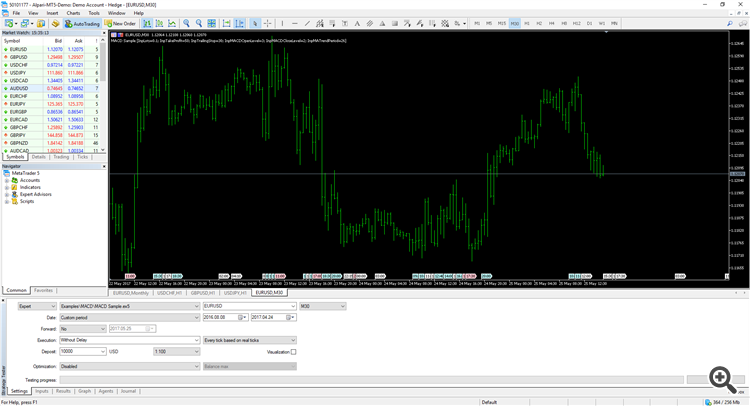

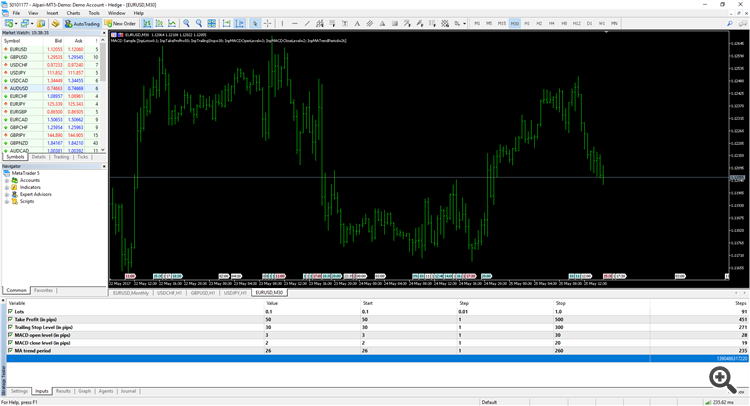
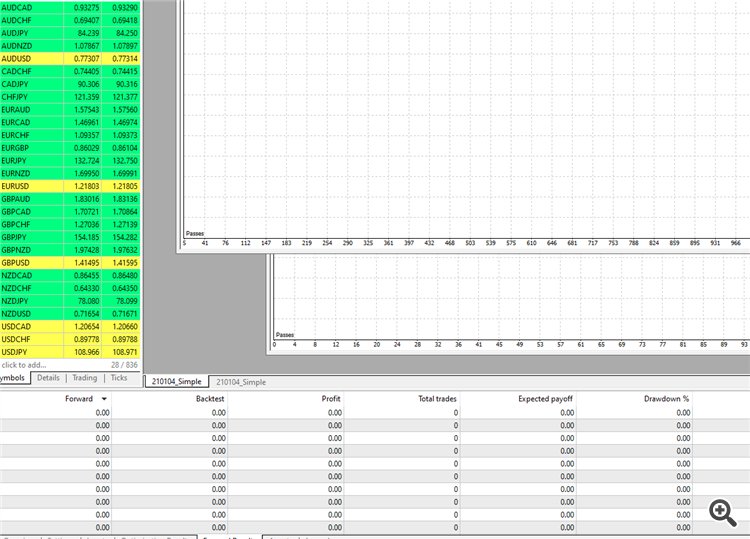
I have the problem that when i run a backtest in strategy tester on a new installation of MT5 using the standard sample EA called "MACD Sample.ex5" i get no trades on my demo account with FX.COM.
I have attached the EA. The EA is unmodified and comes with FX.COM standard install for MT5 for Windows.
Please find attached three screen shots that let you see the parameters and the results.
Also attached the log. As you can see the log is full of these errors: Error opening SELL position by EURUSD : '(null)'
I have tried numerous other EA's with the same result.
Please provide guidance for resolving this issue.