Hey there!
I can't connect to MQL5 because I receive the message "Incorrect Login or password"
Maybe there is a solution in the forum but I didn't find anything that resolved my problem.
The solution I tried is to delete the content of Community folder, restart MT5 and try to login again. Same error.
The access works perfectly in MT4.
Your login is lebaruch and NOT your email, as for your password you should know it, if not you can reset it here: https://www.mql5.com/en/auth_forgotten
Your login is lebaruch and NOT your email, as for your password you should know it, if not you can reset it here: https://www.mql5.com/en/auth_forgotten
Hello, as I said it is working on MT4, which indicates that I know the correct login and password.
As I remember - many (may be - most of) users were having the issue to fill Community tab in MT5.
And it is the standard reply in such the cases:
Make sure -
- that you have Internet Explorer the latest version installed on your PC with Windows 10 64 bit (I am having version 11);
- that you are using the latest build of Metatrader 5 (Windows with 32 bit is not supported anymore for MT5),
- that you are login to Community folder using your login - not your email.
- that your password is native forum password with less than 10 characters (if your password is 10 or more characters - change this password; read this thread for information).
----------------
So, it may be difference for MT4 and MT5:
MT4 will work with Windows 7 32 bit OS (for example), but MT5 will not work (or will work with very limited functionality). Same with the builds of Metatrader (it should be the latest builds. Because the best OS (seems, it is the standard for now) for MT5 is Windows 10 64 bit.

- 2020.07.02
- www.mql5.com
As I remember - many (may be - most of) users were having the issue to fill Community tab in MT5.
And it is the standard reply in such the cases:
Make sure -
- that you have Internet Explorer the latest version installed on your PC with Windows 10 64 bit (I am having version 11);
- that you are using the latest build of Metatrader 5 (Windows with 32 bit is not supported anymore for MT5),
- that you are login to Community folder using your login - not your email.
- that your password is native forum password with less than 10 characters (if your password is 10 or more characters - change this password; read this thread for information).
----------------
So, it may be difference for MT4 and MT5:
MT4 will work with Windows 7 32 bit OS (for example), but MT5 will not work (or will work with very limited functionality). Same with the builds of Metatrader (it should be the latest builds. Because the best OS (seems, it is the standard for now) for MT5 is Windows 10 64 bit.
Hi Sergey,
Thanks for the suggestions. The only thing I didn't have is the Internet Explorer version 11, so I installed it. After restarting even the computer the error is the same.
In the meanwhile, I have zero problems accessing the community with MT4. I am starting to think this could be a problem in the MT5 version of the Broker I am using.
I am using version 5.00, Build 2900. Is that build ok?
In the meanwhile, I have zero problems accessing the community with MT4. I am starting to think this could be a problem in the MT5 version of the Broker I am using.
Are you logging in with the same username and password for both MT4 and MT5?
Hi Sergey,
Thanks for the suggestions. The only thing I didn't have is the Internet Explorer version 11, so I installed it. After restarting even the computer the error is the same.
In the meanwhile, I have zero problems accessing the community with MT4. I am starting to think this could be a problem in the MT5 version of the Broker I am using.
I am using version 5.00, Build 2900. Is that build ok?
It is ok.
Same computer for MT4 and for MT5?
Can you do the same as described on the post above? At least, we will know your Windows version for example:
Forum on trading, automated trading systems and testing trading strategies
Vladimir Karputov, 2021.03.16 04:20
If you have a question, first of all you should show the first three lines from the 'Journal' tab
(select these lines, copy to the clipboard and paste into the message using the button ![]() ). It should look like this:
). It should look like this:
2021.03.16 05:13:07.133 Terminal MetaTrader 5 x64 build 2832 started for MetaQuotes Software Corp. 2021.03.16 05:13:07.134 Terminal Windows 10 build 19042, Intel Core i7-9750H @ 2.60GHz, 26 / 31 Gb memory, 842 / 947 Gb disk, IE 11, UAC, GMT+2 2021.03.16 05:13:07.134 Terminal C:\Users\barab\AppData\Roaming\MetaQuotes\Terminal\D0E8209F77C8CF37AD8BF550E51FF075
----------------
The other option to check is the following:
Binding IP address to the profile(Profile - Settings - Security). We recommend that you remove all the "checkmarks from "Profile - Settings - Security" related to IP address.
Forum on trading, automated trading systems and testing trading strategies
MQL5.community: authorization failed
Sergey Golubev, 2020.05.19 06:03
---------------------
It may be something related to password's settings in your profile, or issue with Windows on your VPS.
If it is related to password settings so - disable "Control session by IP" in your profile:
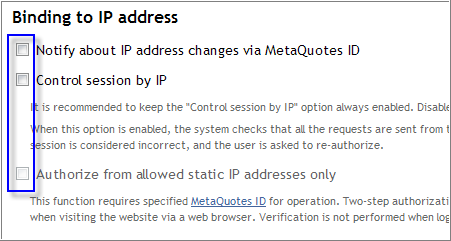
----------------
And just in case -
Forum on trading, automated trading systems and testing trading strategies
MQL5.community: authorization failed
Sergey Golubev, 2020.05.20 19:22
Your Community login is
davidabgeorge
not your email.
You should login as the following:
login: davidabgeorge
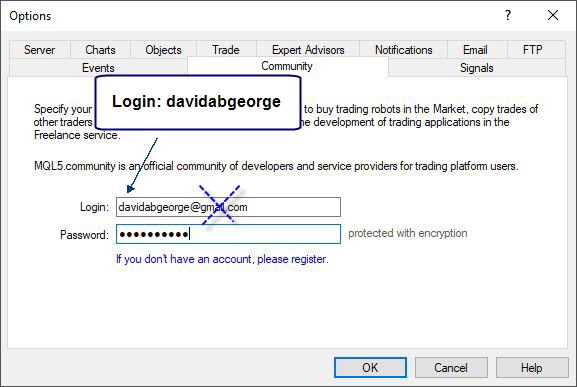
Next - some users with similar issue fixed it by changing the password.
The other users fixed it on the following way:
Forum on trading, automated trading systems and testing trading strategies
product is purchased but not downloaded yet
mge0rge, 2020.02.26 23:48
SOLVED.
1.open data folder 2.once you open the data folder go back to the Terminal folder .3 once in the terminal folder go to the Community folder and delete everything in there ,restart mt4 and in mt4 go to terminal/market and login to your mql5 account and everything should work
Hi there!
Yes, I am using the same computer.
I resolved my issue reseting the password and not changing it, which means I am using the random password generated by the system.
My original password has the exclamation "!" symbol. Maybe it was causing the problem? The weird thing is even with the ! symbol I could connect using Mt4 and via Website.
It is ok.
Same computer for MT4 and for MT5?
Can you do the same as described on the post above? At least, we will know your Windows version for example:
----------------
The other option to check is the following:
Binding IP address to the profile(Profile - Settings - Security). We recommend that you remove all the "checkmarks from "Profile - Settings - Security" related to IP address.
----------------
And just in case -
Next - some users with similar issue fixed it by changing the password.
The other users fixed it on the following way:
I am having the same issue as the user above but on an a mac running MT5 in a virtual machine can you assist?
I've tried all the steps above but nothing seems to work, I can log into MQL5 fine from browser just not from my actual MT% trading terminal.
I've posted an image of my MT% settings and PC build
Any help would be appreciated
Thanks
Dwight
I am having the same issue as the user above but on an a mac running MT5 in a virtual machine can you assist?
I've tried all the steps above but nothing seems to work, I can log into MQL5 fine from browser just not from my actual MT% trading terminal.
I've posted an image of my MT% settings and PC build
Any help would be appreciated
Thanks
Dwight
It depends on how you login to Community tab:
- many people are using email for login but it is mistake;
- the other mistake to use google/facebook related password; the password should be changed to the vative forum password using this link https://www.mql5.com/en/auth_forgotten
For example, your login is digitaldwight
Why?
Because the link to your profile is https://www.mql5.com/en/users/digitaldwight
I got in here finding a solution for the same problem.
What worked for me:
1. when trying to login to MQL5 through MT5, it displayed the same error you mentioned.
2. I opened the market, searched for an EA I would like to install.
3. click on it, go to download, which will pop up the MQL5 login.
4. Login normally to your account.
Maybe a bug was preventing to login straight from the button at the right corner, but following this simple steps, allowed me to login normally..
BR,
- Free trading apps
- Over 8,000 signals for copying
- Economic news for exploring financial markets
You agree to website policy and terms of use

Hey there!
I can't connect to MQL5 because I receive the message "Incorrect Login or password"
Maybe there is a solution in the forum but I didn't find anything that resolved my problem.
The solution I tried is to delete the content of Community folder, restart MT5 and try to login again. Same error.
The access works perfectly in MT4.