It seems there's a change in importing and calling DLL functions, it's all about concurrency and COM, not sure what has changed but stopped my program and made me revise my DLL source code.
Hi
why kind of change in DLL's source code ?
It could be usefull for others.
Thanks
Don't do that. Someone searching might find this thread and still be clueless. What was the problem? What solved what?
How To Ask Questions The Smart Way. 2004
When You Ask.
Follow up with a brief note on the solution.
Don't do that. Someone searching might find this thread and still be clueless. What was the problem? What solved what?
How To Ask Questions The Smart Way. 2004
When You Ask.
Follow up with a brief note on the solution.
Hi All,
I build 1330 19 Mar 2021 everything worked fine for me. I have now updated to build 1335 14 May 2021 and now email notification don't work on Windows 10.
All configuration I have set is the same but everytime I try a test message it has Mail: Test message failed. It worked flawlessly prior to the update.
Does anyone else have the same issue?
Thanks
Does the 1335 MacOS version allows the addition of personal indicators and EA to the MT4? It seems to me that the Windows encapsulation mechasm prevents to make any change to the default configuration.
Thanks for any suggestion
Franco
The version that I get when I hit the link above is 1280. (DMG package)https://download.mql5.com/cdn/web/metaquotes.software.corp/mt4/MetaTrader4.dmg
- Free trading apps
- Over 8,000 signals for copying
- Economic news for exploring financial markets
You agree to website policy and terms of use
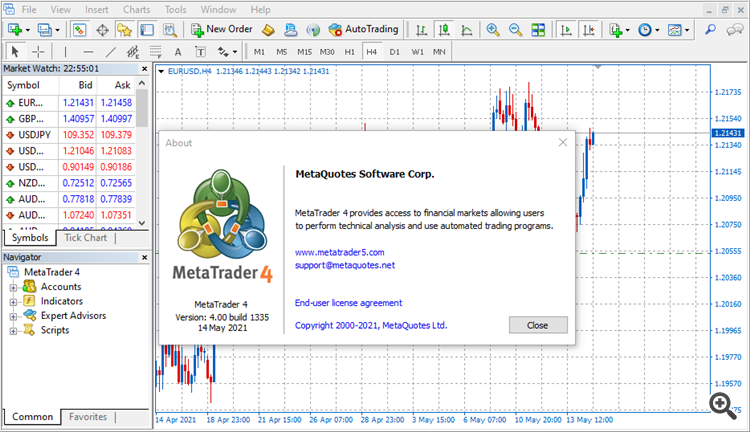
The MetaTrader 4 platform update will be released on Friday, May the 14th, 2021. The new version provides the following changes:
The updated package includes additional components enabling more stable and faster operation. All package users are strongly advised to reinstall MetaTrader 4 by downloading the latest version from https://download.mql5.com/cdn/web/metaquotes.software.corp/mt4/MetaTrader4.dmg
The update will be available through the Live Update system.