I opened this post to create some guide on using WebMoney for Non Russian Bank Account Holder.
In fact, I am doing this as I heard that PayPal will not come back as the part of Withdrawl method.
Honestly, I am still trying to understand how webmoney works.
As it is based on the Russian language + virtual currency concepts (not dollar or euros or pounds), it is too hard for me to use WebMoney without any help from experienced one.
So if we bring some questions together here and if some experenced one can answer, that would be really helpful for the community.
Kind regards.
You can use it like this: WebMoney -> Payoneer -> (bank account or directly to the card).
Today, I tried to contact support at Webmoney, I could not get the conversation going.
Probably, it is easier for Russian speaker to contact them.
For English speaking customer, what is the best approach to contact the support if we have any questions about our account ?
You can use it like this: WebMoney -> Payoneer -> (bank account or directly to the card).
I can't Withdraw from account, Please help me
" We need to perform additional verification of your account. This is a standard procedure meant to ensure the security of all MQL5.community members. <br> Currently, no action is required from you. Please wait till the verification is complete. Until then, the ability to withdraw funds is limited.<br> Sorry for inconvenience."

- www.mql5.com
You can use it like this: WebMoney -> Payoneer -> (bank account or directly to the card).
Do they provide more native method for the withdrawal ?
For example, Webmoney to my own bank account direcltly like PayPal.
On top of the complexity of WebMoney, adding payoneer seems not too friendly for starters.

- www.payoneer.com
I can't Withdraw from account, Please help me
" We need to perform additional verification of your account. This is a standard procedure meant to ensure the security of all MQL5.community members. <br> Currently, no action is required from you. Please wait till the verification is complete. Until then, the ability to withdraw funds is limited.<br> Sorry for inconvenience."
Who are the we here ?
"We" means Webmoney or payoneer ?
Who is performing verification ?- WebMoney Cards
https://wiki.wmtransfer.com/projects/webmoney/wiki/WebMoney_Cards - WM Keeper WebPro (Light) - web application to check (to see, to convert, to send, to receive, and so on) Webmoney in dollars, euro and more (change language to the English on the bottom of the page). Webmoney wiki page about this application: https://wiki.wmtransfer.com/projects/webmoney/wiki/WM_Keeper_WebPro
- Some more information in Webmoney wiki website:
Did you get stuck in the mobile phone sms screen too ?
(on webmoney)I am stuck on this screen on my PC.
It is probably wrong to apply the knowledge I gained from PayPal to here.
Probably thinking to add my own bank account is the first step (probably in PayPal world).
However, I am getting two sub menu in Russian, which I can not copy and paste to Google translate.
So I can not make any further step from here.
I do not know which one to click between two.
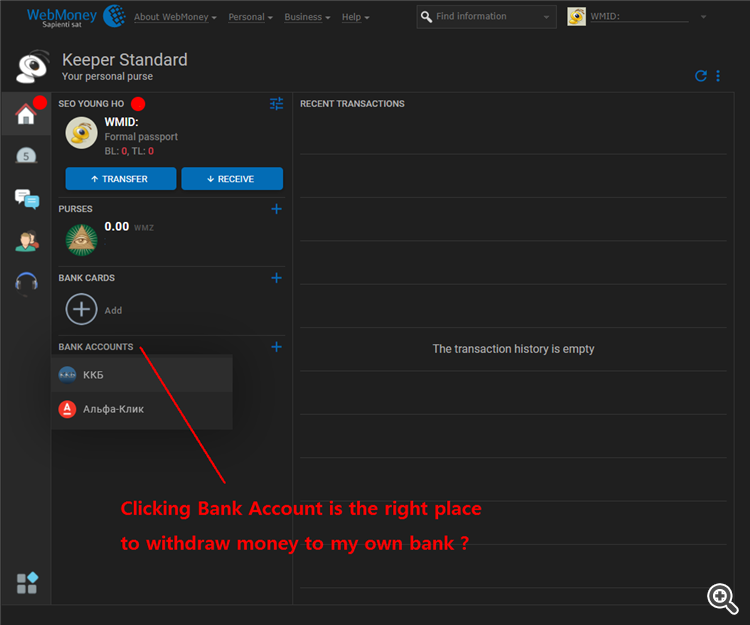
I am stuck on this screen on my PC.
It is probably wrong to apply the knowledge I gained from PayPal to here.
Probably thinking to add my own bank account is the first step (probably in PayPal world).
However, I am getting two sub menu in Russian, which I can not copy and paste to Google translate.
I Think these are both bank names (KKB is a card if im not mistaken)
They offer this card USD MasterCard (found it in Sergeys Link) WebMoney Cards (wmtransfer.com)Tech support (by email or by the ticket on their website) - https://support.wmtransfer.com/asp/services.asp?lang=eng
----------------
This is WM Keeper WebPro (Light) web application. Sending US dollars (webmoney names it as WMZ) to ...
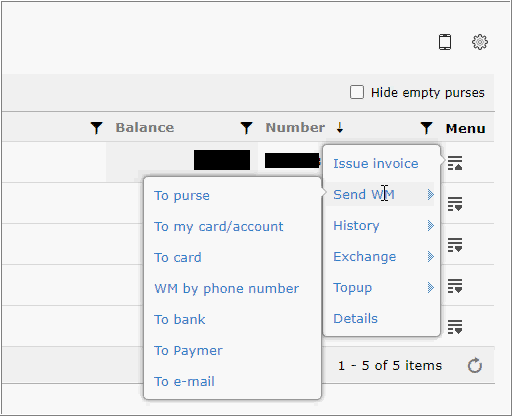
----------------
You need to read Webmoney wiki website first (webmoney as a system is very easy to use but there are some particularities): https://wiki.wmtransfer.com/
- Free trading apps
- Over 8,000 signals for copying
- Economic news for exploring financial markets
You agree to website policy and terms of use
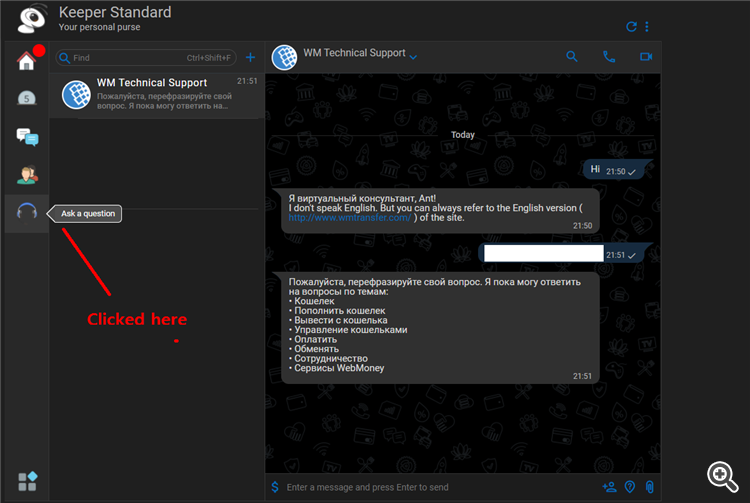
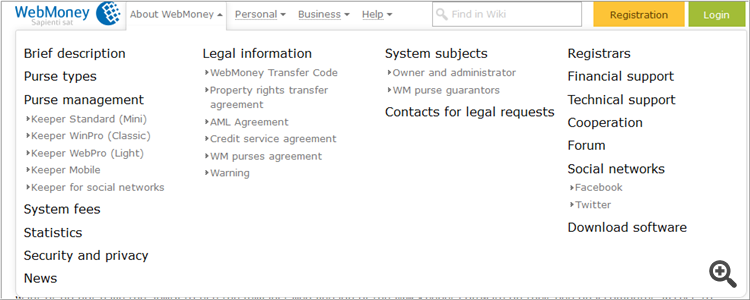
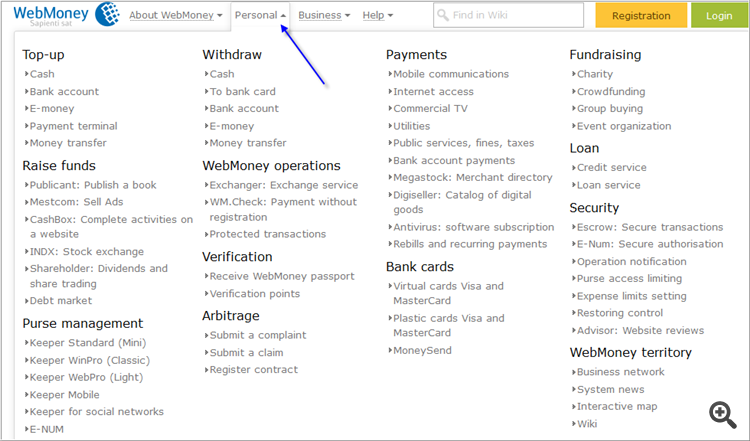
I opened this post to create some guide on using WebMoney for Non Russian Bank Account Holder.
In fact, I am doing this as I heard that PayPal will not come back as the part of Withdrawl method.
Honestly, I am still trying to understand how webmoney works.
As it is based on the Russian language + virtual currency concepts (not dollar or euros or pounds), it is too hard for me to use WebMoney without any help from experienced one.
So if we bring some questions together here and if some experenced one can answer, that would be really helpful for the community.
Kind regards.