These are 2 different things and you've confused them.
Publishing a signal means that someone can subscribe to it and copy your trades.
Sharing your computer resources its another thing and its called MQL5 Cloud network.

- cloud.mql5.com
These are 2 different things and you've confused them.
Publishing a signal means that someone can subscribe to it and copy your trades.
Sharing your computer resources its another thing and its called MQL5 Cloud network.
Got it, so what do I put for my account? my username? Its not seeming to connect when I check my agents.
Thank you!
Jason
Got it, so what do I put for my account? my username? Its not seeming to connect when I check my agents.
Thank you!
Jason
Also this is what I see when trying to use the app. It won't connect to the cloud.
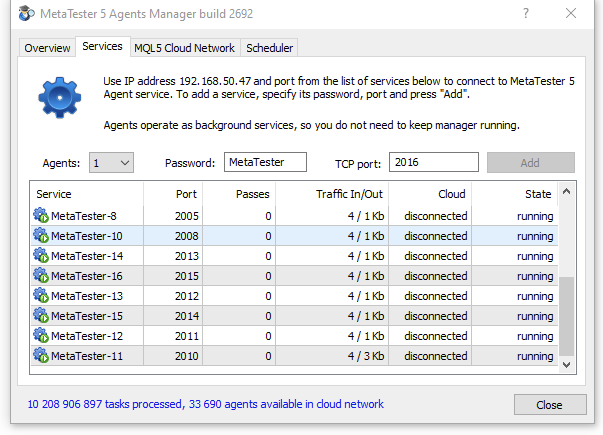
Also this is what I see when trying to use the app. It won't connect to the cloud.
This thing is not connected instantly, if you've completed the procedure it will take its course.
Try to right click on the disconnected area and click connect, it will do so in the background anyway.
All this is working in the background and you need to keep your computer on.
- Frequently Asked Question about the Cloud Network (FAQ) and How to Participate.
- When you start to provide agents on the Cloud, you have to be patient and use the search engine.
- An example of what you can expect as agents provider or 1 year of Cloud's agents providing
- User experience.
- "The service did not respond to the start or control request in a timely fashion" error fixing - the post.

- cloud.mql5.com
So the only thing I need to get this going is to get it to connect to the cloud. How do I do that? It is not connecting.
This thing is not connected instantly, if you've completed the procedure it will take its course.
Try to right click on the disconnected area and click connect, it will do so in the background anyway.
All this is working in the background and you need to keep your computer on.
This thing is not connected instantly, if you've completed the procedure it will take its course.
Try to right click on the disconnected area and click connect, it will do so in the background anyway.
All this is working in the background and you need to keep your computer on.
Got it, one more question and then I will be done, do I have to open the ports, and the IP address that is on the program or is that something I don't need to worry about? See below and thank you for your patience with me.
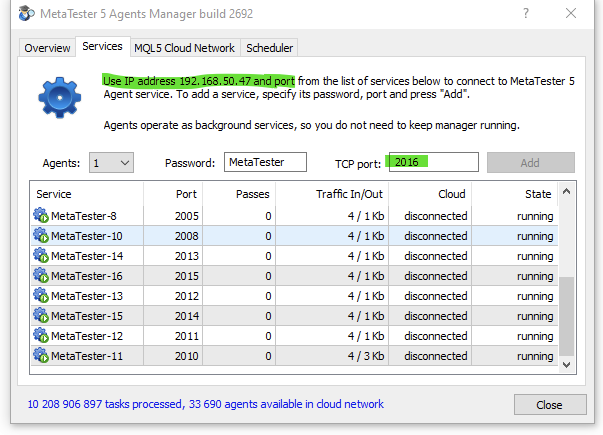
Got it, one more question and then I will be done, do I have to open the ports, and the IP address that is on the program or is that something I don't need to worry about? See below and thank you for your patience with me.
Usually you don't need to do anything else, now if you have some special antivirus or firewall settings that may block this thing, I really don't know.
In my case was really straightforward, installed it and it was running in the background, I only knew it was running when my laptop's fan was working overtime.
- Free trading apps
- Over 8,000 signals for copying
- Economic news for exploring financial markets
You agree to website policy and terms of use
I want to create a new signal so I can provide my computers resources. The tutorials are a little non specific so to speak, so I was wondering if someone could clarify how to do this for me? Also what do you put for you account in the tester app? Your user name?
If anyone has or knows of a youtube video for this that would be great. Most of the videos are for people wanting to connect to a signal not for setting them up.