Hi,
I want to see list of my purchased EA/Indicator/whatsoever that bought free (no cost) on MQL5 Market, so where are those list exactly I can find?
I clicked "purchases" on my profile, but it's empty
Also, what happen if one of my purchased either free or paid product, deleted on the market? Can I still find and use the product after? This question also have in correlation with my first question, if the deleted product deleted on market and I can't see on my purchases list then I will have problem to reuse the product in another time. Especially for free product. I assume that paid version still can be find on purchases link on my profile (currently I don't have any, so it's total blank), then I can use that paid version again
https://www.mql5.com/en/users/acealert/market
If a product is removed from the Market, you can still use it and install it again, as long as you have enough activations.
https://www.mql5.com/en/users/acealert/market
If a product is removed from the Market, you can still use it and install it again, as long as you have enough activations.
surely I double check those link, the result are none
Below is one of my free purchased EA, definitely I used it but not shown on purchases list
I can see the EA on terminal, but not on the web
Are you sure that you purchased the products on this acealert
forum username?
Because if your list https://www.mql5.com/en/users/acealert/market
is empty so it means that user acealert
did not purchase any products from the Market.
For example, this is my market page in my profile:
Are you sure that you purchased the products on this acealert
forum username?
Because if your list https://www.mql5.com/en/users/acealert/market
is empty so it means that user acealert did not purchase
any products from the Market.
For example, this is my market page in my profile:
That's weird, I just check again with result below (FYI I have 2 platform on 1 computer and running simultaneously, I download MT4 from broker site. if that has any effect to this issue)
Above is my purchased tab from real account MT4 Platform
Above is my purchased tab from demo account MT4 Platform
and above is my purchases list on website. none are listed here unfortunately
and the last one above is one of my free purchased EA, I use it regularly right now. you can see I bought it under acealert profile
-----
update
I just randomly checked achievements, there are numbers products I have downloaded as shown below
Usually, the people are buying directlly from Metatrader, and if you have the products listed on the Market Tab in Metatrader so everything is fine.
Anyway, you can try to update Internet Explorer in your computer (the Market tab in Metatrader is using Internet Explorer so it should be installed
on your PC by the latest version; I am having version 11).
And try to update MT4 (by login to MetaQuotes-Demo server). I am having build 1262.
If you were buying today or yesterday so you should wait for some hours (or day?) for the products to be appear in your mql5 profile.
Well Windows 10 ships with Edge so Internet Explorer is more or less history.
But as we can see from your screenshots you are using Chrome.
Have you tried to use Edge ?

- Microsoft
- www.microsoft.com
Usually, the people are buying directlly from Metatrader, and if you have the products listed on the Market Tab in Metatrader so everything is fine.
Anyway, you can try to update Internet Explorer in your computer (the Market tab in Metatrader is using Internet Explorer so it should be
installed on your PC by the latest version; I am having version 11).
And try to update MT4 (by login to MetaQuotes-Demo server). I am
having build 1262.
If you were buying today or yesterday so you should wait for some hours (or day?) for the products to be appear in your mql5 profile.
Forum on trading, automated trading systems and testing trading strategies
Free Purchased EA/Indicator on Market
Marco vd Heijden, 2020.05.06 15:00
Well Windows 10 ships with Edge so Internet Explorer is more or less history.
But as we can see from your screenshots you are using Chrome.
Have you tried to use Edge ?
The product I bought almost 1 month old, so days after I bought it won't show up.
I also buying from the terminal, but I like browsing from browser first because it more convenient for me. I just copy the product name, paste it on market search box in MT4 terminal, then installed it.
I'm currently working on it, I updated edge, later I want to try fresh installation of MT4
it seems MT4 I got from
web broker don't have option to open MetaQuotes-Demo server. I then try to add manually the server but I can't proceed to open demo
account
the metaquotes-demo server was added manually by me. it wasn't there before
I can't click next button
Therefore I try to fresh install. Could anyone give me link to CORRECT mt4setup.exe?
I just downloaded the file from https://www.metatrader4.com but when finished, why it turn to MT5 app??
Step 1 installation:
I choose the mt4setup.exe (I have uninstall all installed MT4 prior to this)
You can see I download 2 file, MT4 and MT5. but this step I pick the mt4setup.exe file
Step 2:
Finished
Step 3:
About app. It become MT5 magically??
installation folder is on "C:\Program Files\MetaTrader"
Comparing to mt5setup.exe the installation folder is on "C:\Program Files\MetaTrader 5"
I attach both the exe
The correct file to install MT4 should be downloaded from the broker's website.
But I found some links to download clean MT4 (old ones but you can update MT4 to the latest build)
old builds of MT4 and MT5 - post #121
or
https://drive.google.com/drive/folders/1YSUVehcElTpLxCLPMsdlDfFu4Y61yrcc
Anyway, MT4 installation from the broker's website is fine too.
----------------
To find the server (if this server is disappeared) - in 'open account' window - type MetaQuotes-Demo
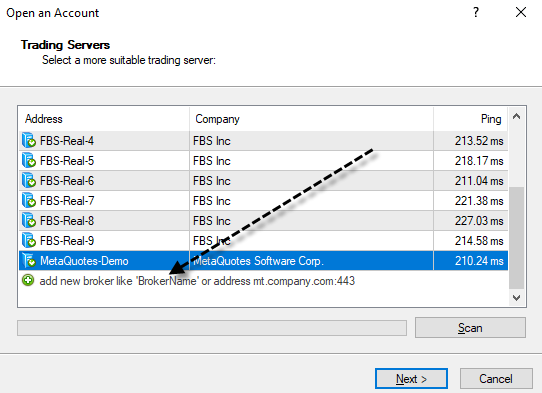
About "don't have option to open MetaQuotes-Demo server" ...
It is because you are trying to open account with the leverage
1:1000
The leverage 1:1000 does not exist in this MetaQuotes-Demo server:
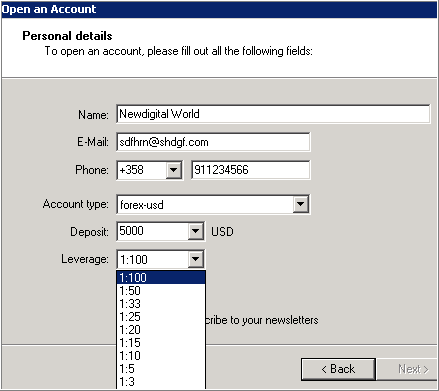
but I can't proceed to open demo account
Okay if you still can't open the demo account after setting the correct leverage, you can also use the Webterminal to make a new demo account and then you can use those login credentials in the desktop application.
MQL5.com website does not offer a MT4 installer anymore so you have to download that from a broker.
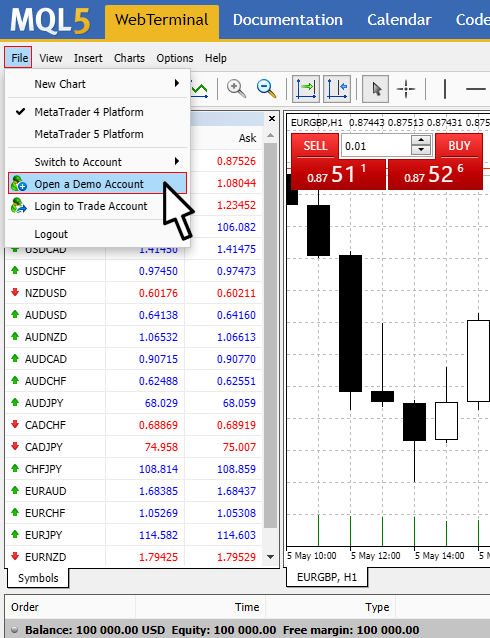

- www.mql5.com
The correct file to install MT4 should be downloaded from the broker's website.
But I found some links to download clean MT4 (old ones but you can update MT4 to the latest build)
old builds of MT4 and MT5 - post #121
or
https://drive.google.com/drive/folders/1YSUVehcElTpLxCLPMsdlDfFu4Y61yrcc
Anyway, MT4 installation from the broker's website is fine too.
----------------
To find the server (if this server is disappeared) - in 'open account' window - type MetaQuotes-Demo
About "don't have option to open MetaQuotes-Demo server" ...
It is because you are trying to open account with the
leverage 1:1000
The leverage 1:1000 does not exist in this MetaQuotes-Demo server:
Forum on trading, automated trading systems and testing trading strategies
Free Purchased EA/Indicator on Market
Marco vd Heijden, 2020.05.06 18:18
Okay if you still can't open the demo account after setting the correct leverage, you can also use the Webterminal to make a new demo account and then you can use those login credentials in the desktop application.
MQL5.com website does not offer a MT4 installer anymore so you have to download that from a broker.
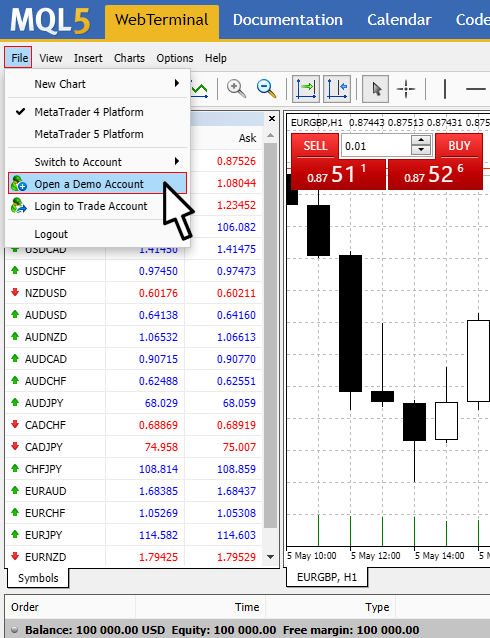
Thank you for the walktrough, long story short I am able to update MT4 that downloaded from broker's site to latest build and create demo account (I finally open demo account from MT4 android, and use the credentials)
Now back to first question
The purchased tab is empty for the first time
then I tried to search directly through MT4 for my previous EA . it seem stated that I haven't bought it (or do every product just show download button whether it has been purchased or not?), though I check on mql site, it stated already purchased
later I try once more, but I install by clicking install button from microsoft edge (this free EA also has been purchased before)
then those 2 downloaded EA has been added to the MT4's purchased tab
unfortunately it still won't show up on MQL5 website
maybe I should wait couple of hours or days?
- Free trading apps
- Over 8,000 signals for copying
- Economic news for exploring financial markets
You agree to website policy and terms of use
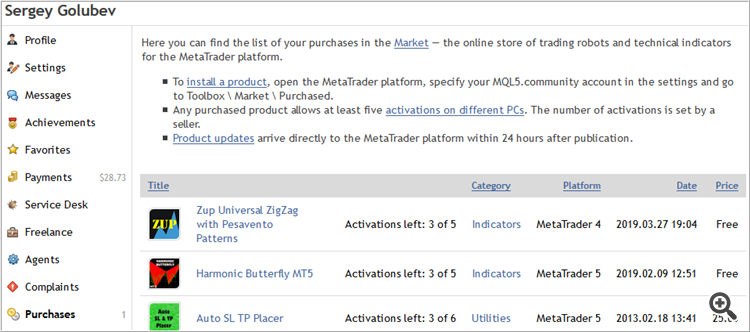
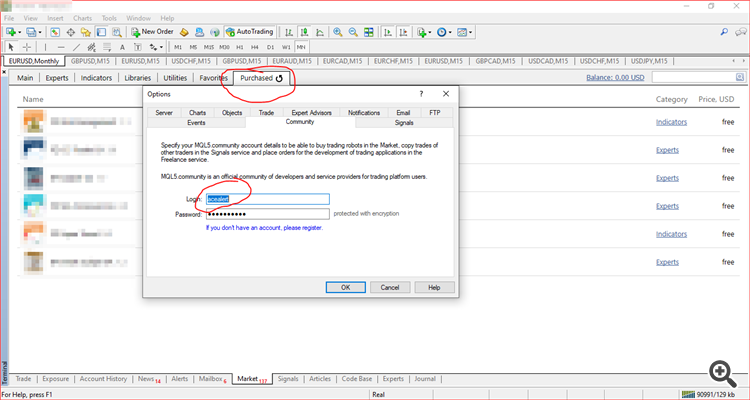
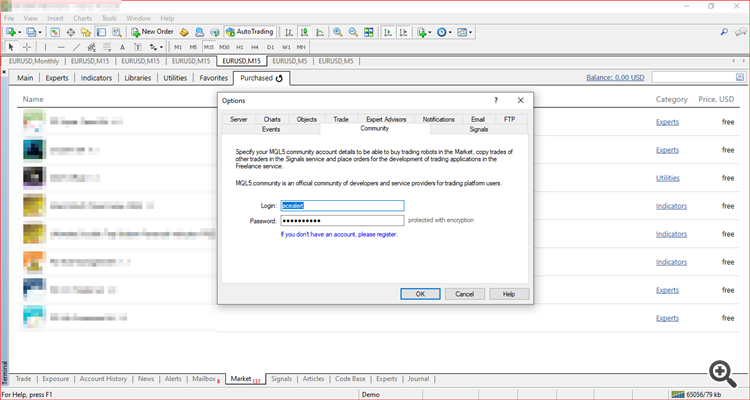
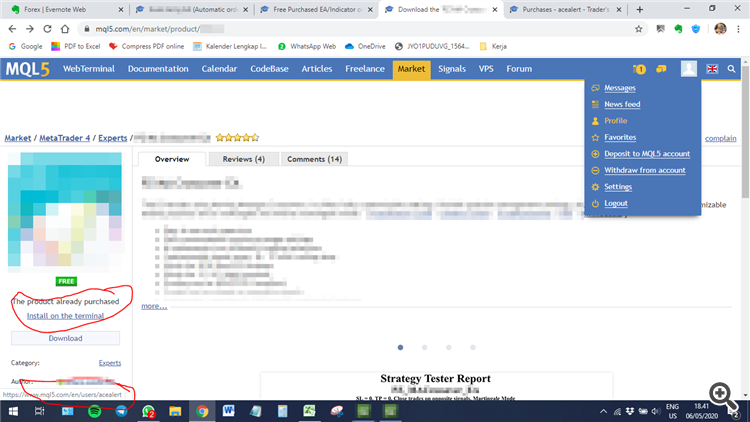
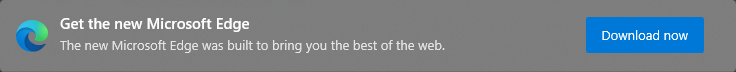
Hi,
I want to see list of my purchased EA/Indicator/whatsoever that bought free (no cost) on MQL5 Market, so where are those list exactly I can find?
I clicked "purchases" on my profile, but it's empty
Also, what happen if one of my purchased either free or paid product, deleted on the market? Can I still find and use the product after? This question also have in correlation with my first question, if the deleted product deleted on market and I can't see on my purchases list then I will have problem to reuse the product in another time. Especially for free product. I assume that paid version still can be find on purchases link on my profile (currently I don't have any, so it's total blank), then I can use that paid version again