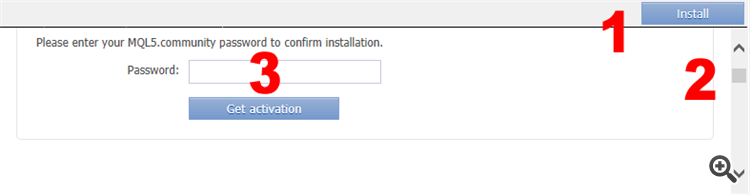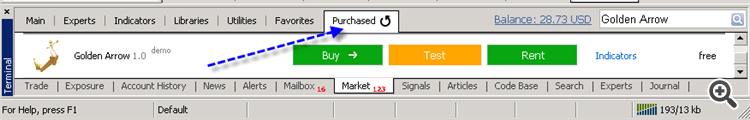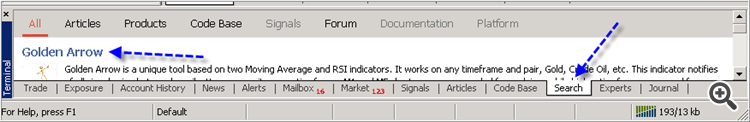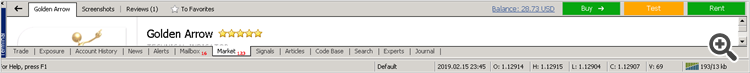- New Services on MQL5.community: Payments and Jobs
- cannot open EA
- Theft from Vendors
So i recently purchased something from here for my trading and i go to login to my community account through the terminal and nothing shows up in the terminal when i login so i can install my thing, someone please help
Go to your MT platform, down to the Terminal window and click on the Market tab, there you will see on the upper left side the Purchased products option, click on it and these products they will be visible right below.
On the product you want to install, click the blue Install button on the right hand side.
Fill your MQL5 community password in the Password field below and click the Get activation button.
Go to your MT platform, down to the Terminal window and click on the Market tab, there you will see on the upper left side the Purchased products option, click on it and these products they will be visible right below.
On the product you want to install, click the blue Install button on the right hand side.
Fill your MQL5 community password in the Password field below and click the Get activation button.
- If you are on Windows,
- if you have Internet Explorer installed on your computer,
- and if you filled Community tab in Metatrader with your login/pass,
- if you go to your profile https://www.mql5.com/en/users/jaredfields and next - Purchases (on the left side of your profile page), and you can see your purchase,
- so use the following link as the general information -
----------------
Where can I see my purchases?
https://www.mql5.com/en/forum/9950/page70#comment_2564931
How to Install an Earlier Purchased Application
https://www.metatrader5.com/en/terminal/help/market/market_buy
----------------
Some examples -
Forum on trading, automated trading systems and testing trading strategies
I can’t (for the first time!) Download the purchased indicator on MT4
Sergey Golubev , 2019.02.17 09:50
If you bought it (not from the Metatrader, but from the web page; because it is recommended to buy directly from the Metatrader), then check the Community tab (should be filled in with your forum login and password) -
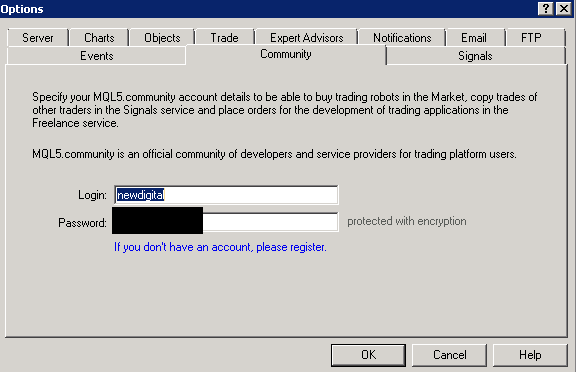
Then go here - and download the purchased product (I have Buy and Rent written there because I did not buy, and Test written because I just downloaded the free demo for testing in the tester; and you will have Install there; if there is a new version - then there will be another Update button) -
Forum on trading, automated trading systems and testing trading strategies
I can’t (for the first time!) Download the purchased indicator on MT4
Sergey Golubev , 2019.02.17 09:42
I enter the product name in the search in the Metatrader (on which this product will be installed) and click on the search -
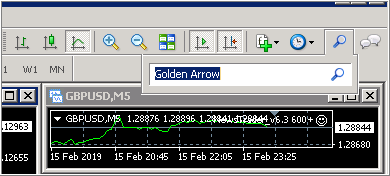
--------------
I see the search results, and I click on the link with the product -
and see the following (instead of Test there will be a Demo) -
I press and install (in my case, this is a demo version, since I did not buy) -
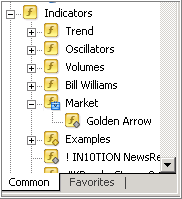
Forum on trading, automated trading systems and testing trading strategies
product is purchased but not downloaded yet
mge0rge, 2020.02.26 23:48
SOLVED.
1.open data folder 2.once you open the data folder go back to the Terminal folder .3 once in the terminal folder go to the Community folder and delete everything in there ,restart mt4 and in mt4 go to terminal/market and login to your mql5 account and everything should work

- 2016.06.10
- www.mql5.com
- If you are on Windows,
- if you have Internet Explorer installed on your computer,
- and if you filled Community tab in Metatrader with your login/pass,
- if you go to your profile https://www.mql5.com/en/users/jaredfields and next - Purchases (on the left side of your profile page), and you can see your purchase,
- so use the following link as the general information -
...
If it does not work for you so - read those two posts with the decision about how the other people were fixing it -
----------------
Market Tab Error, show a blank page and missing option -
- Free trading apps
- Over 8,000 signals for copying
- Economic news for exploring financial markets
You agree to website policy and terms of use