Forum on trading, automated trading systems and testing trading strategies
...
Sergey Golubev, 2020.04.25 09:36
1.The article - MQL5.community - User Memo
2. Key post with all the links
https://www.mql5.com/en/forum/9950/page108#comment_5847752
3. Where Do I start from?
https://www.mql5.com/en/forum/212020
4. MetaTrader 5 Help - Trading Platform — User Manual
5. How to download free Indicator and instal it on Metatrader (MT4 as an example)
https://www.mql5.com/en/forum/261958
6. How to host an automated trading robot on Metatrader (how to attach EA to the chart for trading)
https://www.mql5.com/en/forum/238562
7. How to make a search on the forum
https://www.mql5.com/en/forum/193510
8. MetaTrader 5 Help - Open an Account
9. Find a Server by the Broker's Name:
https://www.mql5.com/en/forum/214820
Thank you so much Sergey :o)
I made a typo and meant to type MT4, I'm on the MT4 platform on blueberrymarkets.. does that make a difference to what you mentioned above?
Thank ou so much again
Because is the the general information which is valid for MT4 and for MT5.
No differences.
Because is the the general information which is valid for MT4 and for MT5.
But I can't see anything you show in your screen shots above on my demo account? I do the drop down on "File" and theres nothing that you see on your screen shot there?
But I can't see anything you show in your screen shots above on my demo account? I do the drop down on "File" and theres nothing that you see on your screen shot there?
Do you have Metatrader 4 (you are talking about Metatrader 4, right?) installed on your computer?
Because you are going to install EA on Metatrader, and it is nothing to do with your demo or real account.
- Install EA on Metatrader, and after that -
- connect Metatrader to your account (to your demo account for example).
----------------
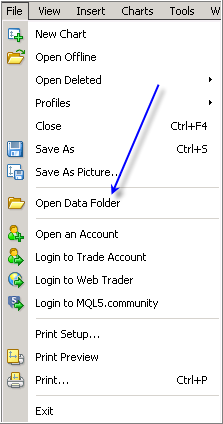
In Metatrader:
- File -
- Open Data Folder -
- find Expert folder and
- place your EA there.
- After that - compile EA in MetaEditor (because Metatrader is not using the source codes; Metatrader is using compiled files such as ex4 for MT4 and ex5 for MT5).
- Open the chart and attach EA to the chart;
- change autotrading to be ON (read post #759 about autotrading).
----------------
for more - read the manuals:
Metatrader 4 -
MetaTrader
4 Help - Client Terminal – User Guide
Metatrader 5 -
MetaTrader
5 Help - Trading Platform — User Manual
Can anyone assist me patiently and kindly? I' am new to Forex and basically just learned the pips thing, not even that well!
I've just opened an account with Blueberry Markets and using their MT4 Platform for Demo but want to add their EA (algorithm auto trader) on to my Demo account so I can see if i can trade with an EA as I'm very clueless in forex... :o(
Do not Double post.
I have deleted your other post.
Hi Sergy, Apologies for delay. I have still had no luck. I have opened MT4 gone to where you have shown but it doesnt allow me to "copy& paste" robot file over?
Do not Double post.
I have deleted your other post.
- Free trading apps
- Over 8,000 signals for copying
- Economic news for exploring financial markets
You agree to website policy and terms of use
Can anyone assist me patiently and kindly? I' am new to Forex and basically just learned the pips thing, not even that well!
I've just opened an account with Blueberry Markets and using their MT4 Platform for Demo but want to add their EA (algorithm auto trader) on to my Demo account so I can see if i can trade with an EA as I'm very clueless in forex... :o(