https://www.metatrader5.com/en/metaeditor/help/mql5storage/mql5storage_connect

- www.metatrader5.com
There is documentation about storage, for example:
https://www.metatrader5.com/en/metaeditor/help/mql5storage/mql5storage_connect
Hi, thanks for the reply. I have been through the documentation as far as I can see and filled in all username and passwords but am getting the "failed to connect" and "activation... failed" errors as shown below in the screen capture. I also cannot see the "storage" icon on the left hand side in my profile when I log in to the community online, and I can see this in all the documentation.
Do you know why I cannot see this and why I am getting these errors please?
Thanks
I do not know ... It is the weekend now, and it may be the MQ is updating something or fixing some websites ... wait for the Monday for example.
The
storage on this link:
https://storage.mql5.io/repos/
Besides, you can check some other information I collected (I hope it will help):
Forum on trading, automated trading systems and testing trading strategies
Sergey Golubev, 2019.08.07 09:10
You can try to find your indicators and templates in your computer:
Open Metatrader - File - Open Data Folder ... and so on
----------------
And on the next time - you can use Storage.
For example - I am using several computers in several locations having same
indicators, EAs, templates and so on. If buy new compyuter or tablet so I have no any problem with anything - I can install Metatrader
and download everything from my storage (indicators, templates, and everything irrespective off the brokers, my location, demo
or real account and so on).
Because I am just downloading them from my MQL5 forum storage.
More information about HowTo -
mql5 storage
1. https://www.mql5.com/en/forum/9950/page94#comment_4076558
2.Projects and MQL5 Storage (practical example - how I connected step by step) - first page of this
thread
3.How to use Storage: first page of this thread https://www.mql5.com/en/forum/283213
I do not know ... It is the weekend now, and it may be the MQ is updating something or fixing some websites ... wait for the Monday for
example.
The storage on this link: https://storage.mql5.io/repos/
Besides, you can check some other information I collected (I hope it will help):
Thanks - I will try on monday. I saw that link already but it wasn't able to help. I am not able to log in to the repos link with my user and password for the community, it feels like maybe my account is not allowed to use storage or something - I don't know! Thanks :)
Hi @Sergey - I was able to activate this afternoon, am starting to try working with it this afternoon, maybe it was just the weekend updates like you said!
Thanks for your help
Hi @Sergey - I was able to activate this afternoon, am starting to try working with it this afternoon, maybe it was just the weekend updates like you said!
Thanks for your help
- Free trading apps
- Over 8,000 signals for copying
- Economic news for exploring financial markets
You agree to website policy and terms of use
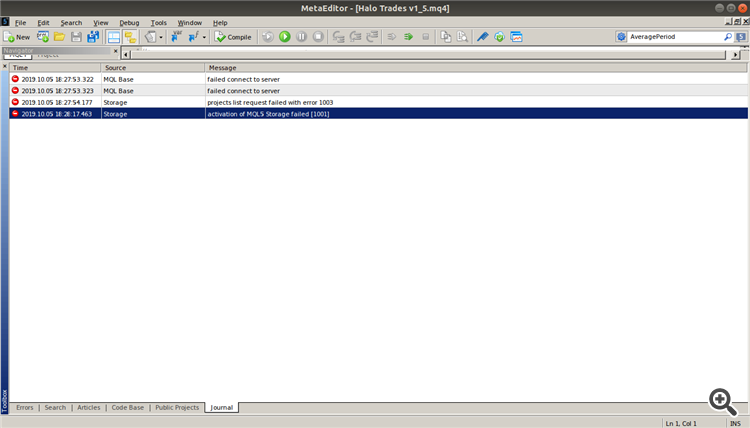
Hi,
Does anybody know how to enable and access storage? I cannot see it on the left hand menu on my profile and wonder if it needs to be enabled or does my account need a specian status for this to work please?
Thank you
Cian