Thanks.
I spent some time to understand about how to connect to this project in MetaEditor.
It was reading those pages about - Projects and MQL5 Storage -
and finally - I found this project -

- www.metatrader5.com
After that - I found this EA in Metatrader 5, and attach EA to the chart -
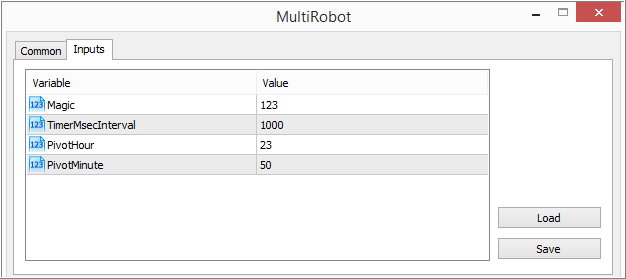
----------------
Everything was easy except 'how to use Share Projects" and so on (because I never used participated in Share Projects before in deep way sorry). I mean - it is necessary to speeend some time to read the following: Projects and MQL5 Storage

- www.metatrader5.com
Is it the scalping, right?
So, which timeframe?
Is it the scalping, right?
Thanks for help Sergey.
This strategy works on M1 timeframe. This strategy is not scalping but I will add other strategies including scalping.
This method attracts me and I have been developing strategies for scalping for a long time.
enum indicator { None=0,//None iAC=1, //Accelerator Oscillator iAD=2, //Accumulation/Distribution iADX=3,//Average Directional Index iADXWilder=4,//Average Directional Index by Welles Wilder iAlligator=5,//Alligator iAMA=6,//Adaptive Moving Average iAO=7,//Awesome Oscillator iATR=8,//Average True Range iBearsPower=9,//Bears Power iBands=10,//Bollinger Bands® iBullsPower=11,//Bulls Power iCCI=12,//Commodity Channel Index iChaikin=13,//Chaikin Oscillator iDEMA=14,//Double Exponential Moving Average iDeMarker=15,//DeMarker iDonchian=16,//Donchian Channel® (Turtle System) iEnvelopes=17,//Envelopes iForce=18,//Force Inde iFractals=19,//Fractals iFrAMA=20,//Fractal Adaptive Moving Average iGator=21,//Gator Oscillator iIchimoku=22,//Ichimoku Kinko Hyo iBWMFI=23,//Market Facilitation Index by Bill Williams iMomentum=24,//Momentum iMFI=25,//Money Flow Index iMA=26,//Moving Average iOsMA=27,//Moving Average of Oscillator (MACD histogram) iMACD=28,//Moving Averages Convergence-Divergence iOBV=29,//On Balance Volume iSAR=30,//Parabolic Stop And Reverse System iRSI=31,//Relative Strength Index iRVI=32,//Relative Vigor Index iStdDev=33,//Standard Deviation iStochastic=34,//Stochastic Oscillator iTEMA=35,//Triple Exponential Moving Average iTriX=36,//Triple Exponential Moving Averages Oscillator iWPR=37,//Williams' Percent Range iVIDyA=38,//Variable Index Dynamic Average iVolumes=39,//Volumes iCustom=40,//Custom Indicator };
Since i have done this project also in the past i like to donate my indicator selector.
Can be used to create the drop down menu in the input parameters to select the entry/exit strategy indicators.
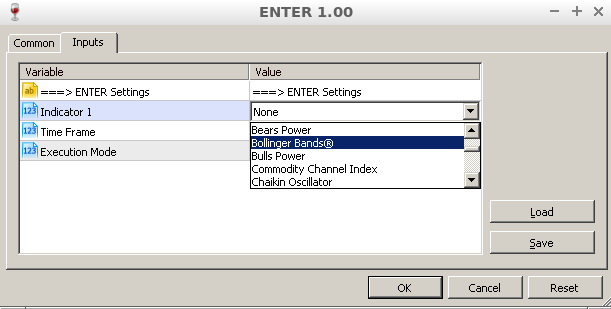
Usage:
sinput indicator ind_1 = 16;//Indicator 1
https://www.metatrader5.com/en/metaeditor/help/mql5storage: MultiRobot is an open sources project.
This is a robot that will include several strategies. Each strategy is framed as an MQL5 class and can be turned on and off.
I will look for strategies in various open sources and program an algorithm for use in MultiRobot.
The first strategy is "Scalping with Pivot Point" that published by Edward Revy a lot of years ago. This is a simple and light strategy that includes:
- Find two Pivot points Pivot points from 5 pm Eastern time to 5 pm next day Eastern time. There are excellent levels of support and resistance.
- Draw two horizontal lines along these points
- Sell after rebound from upper line end buy after rebound from lower line.
- Earn small profit and use small stop loss.
I place this project in MQL5 Storage\MQL5\Shared Projects\MultiRobot.
Read how to use MQL5 Storage https://www.metatrader5.com/en/metaeditor/help/mql5storage
In the near future I will complete this strategy. If you know other interesting strategies please write in the comments.
--------- project also is attached, unzip it to a folder \MQL5\Shared Projects\
There is this error which has pop up
- Free trading apps
- Over 8,000 signals for copying
- Economic news for exploring financial markets
You agree to website policy and terms of use
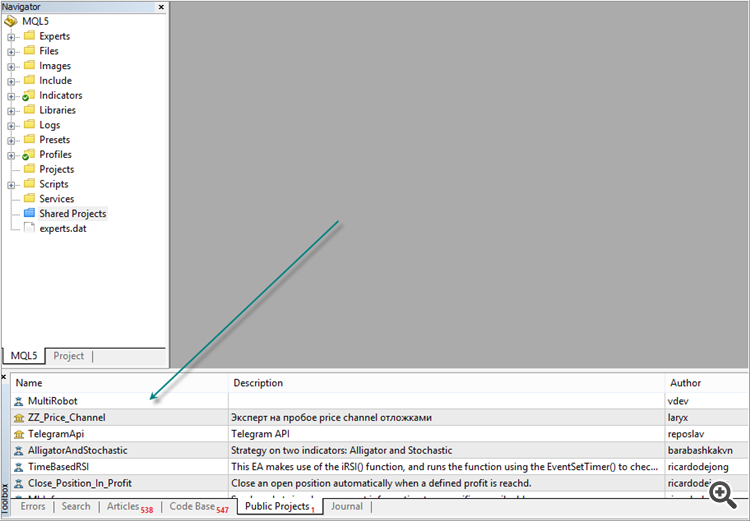
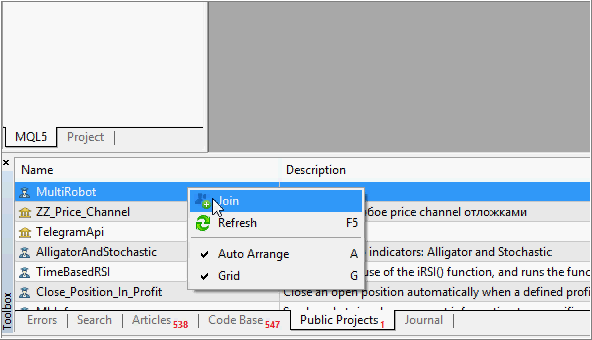

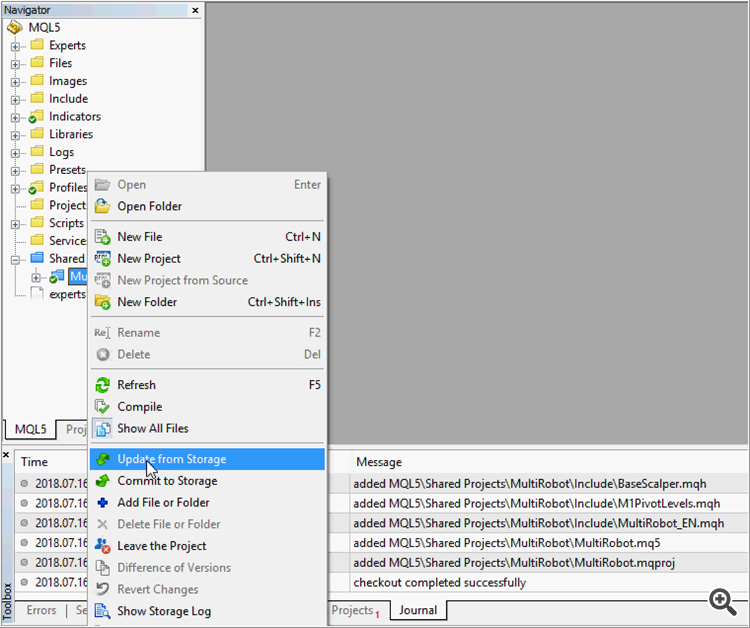
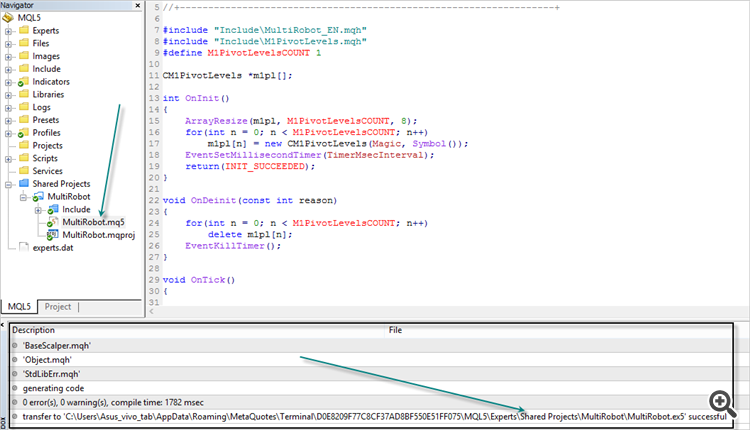
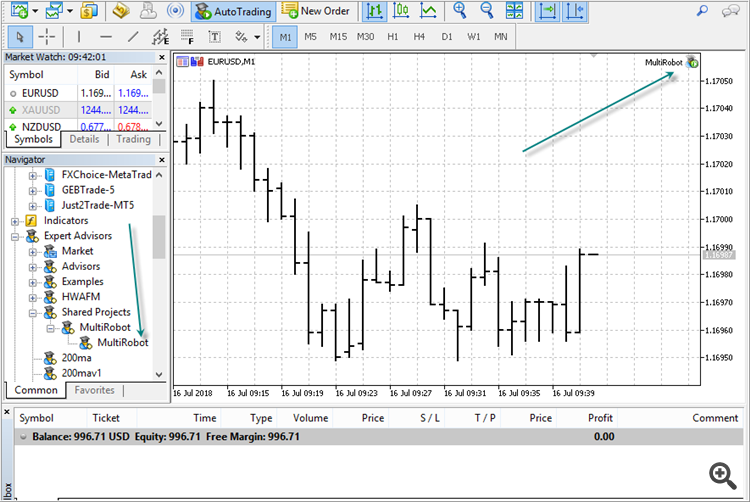
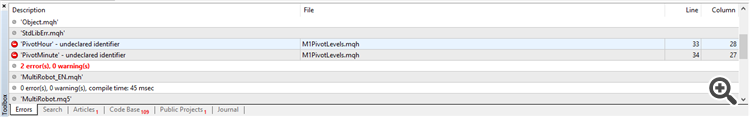
https://www.metatrader5.com/en/metaeditor/help/mql5storage: MultiRobot is an open sources project.
This is a robot that will include several strategies. Each strategy is framed as an MQL5 class and can be turned on and off.
I will look for strategies in various open sources and program an algorithm for use in MultiRobot.
The first strategy is "Scalping with Pivot Point" that published by Edward Revy a lot of years ago. This is a simple and light strategy that includes:
I place this project in MQL5 Storage\MQL5\Shared Projects\MultiRobot.
Read how to use MQL5 Storage https://www.metatrader5.com/en/metaeditor/help/mql5storage
In the near future I will complete this strategy. If you know other interesting strategies please write in the comments.
--------- project also is attached, unzip it to a folder \MQL5\Shared Projects\