Another issue is in Custom symbols of MT5 2006 build.
When I create a custom symbol there is the field for the calculation formula.
After I can export the custom symbol in a json file tipe.
The json file contains the correct forumula (it's a plain text file).
After, if I want to create a new custom symbol using the saved data in json file, when I click "Import" all new custom symbol fields are populated except the "Formula" field that remain empty.
The only way is to copy and paste the formula from the .json saved file to the formula window dialog.
Another issue is with EA Tester, refusing to execute some tests in Genetic Optimizations, and it returns "task rejected by tester agent" on the journal.
This is happening after update to build 2006.
Detailed:
Tests starts OK, but after some executions are done, it refuse to make more executions of the same EA that was running fine until seconds before.
So I guess I'll just have to stay on Build 1940.
All your 3 indicators compiled in MetaEditor with no error, and work - I checked it:
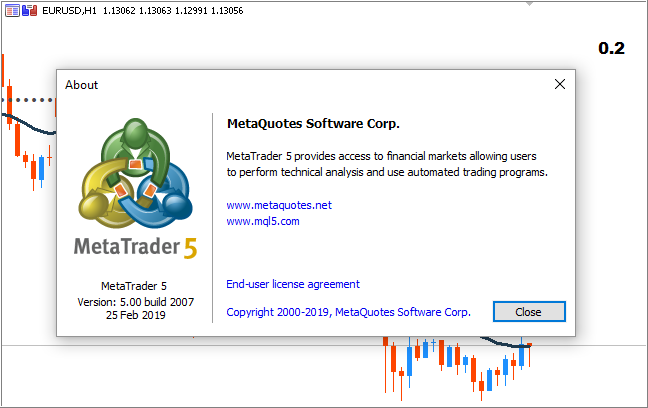
----------------
As to "don't work properly" so you should ask the coder to check (and to improve/fix in case of any error).
I am not a coder sorry.
There is no reaction at all in the Japanese forum on this matter.
https://www.mql5.com/ja/forum/304795

- 2019.02.21
- www.mql5.com
There is no reaction at all in the Japanese forum on this matter.
https://www.mql5.com/ja/forum/304795
It is difficult for me to find the reason/reply because I am not a coder.
But it is what I found -
1. From this official announcement - the post:
Tester: Fixed debugging of indicators on historical data. Now the OnInit and OnDeinit indicator functions can be properly debugged.
2. One question, and reply from the MetaQuotes -
Forum on trading, automated trading systems and testing trading strategies
Sergey Savinkin , 2019.02.20 11:54
Previously there was a problem with restarting the indicator . The OnInit () function of the new indicator was launched before the OnDeinit () of the old one was executed. Do I understand correctly that this innovation is the correction of this particular error, and now the developers guarantee the launch of a new indicator after the old one is closed?
Reply -
Forum on trading, automated trading systems and testing trading strategies
Slava , 2019.02.20 11:57
It's not a problem. This is a feature of architecture.
Debugging on historical data is debugging in a visual tester. It has nothing to do with the terminal (it says "30. Tester: ...")
----------------
So, I have no idea - it (those replies) will help or not ..
- Free trading apps
- Over 8,000 signals for copying
- Economic news for exploring financial markets
You agree to website policy and terms of use

The following indicators don't work properly - either won't draw at all or draw incorrectly: