Thank you to everyone who voted for me.
The contest is really interesting for me. I developed my panel for mt4, and here I am developing for mt5, and I am sure that this is only the first step to realise similar algorithms and panels. Now there is more time to make the panel perfect!
Each participant has his own panel - perfect in its own way. Everyone has invested a lot of effort to realise it.
In each work I could highlight a few important elements that really deserve praise.
TheXpert After you put up the video I can honestly say that I was fascinated by your buttons. Very nicely put together. Congratulations on 1st place!
FAT PANEL In your panel I really liked the implementation of building your own strategy - got a lot of ideas about it. Congratulations on 3rd place!
Thank you to the Organisers of the contest! Thank you for organising the competition.
Thank you to the Jury members! Thank you for the honourable evaluations.
P.s. I will ask, if someone puts marks more than 1 star - please say what for!
Thank you
Hello Friend.
This is my work and Last version to Download:https://www.mql5.com/ru/code/223
- votes: 13
- 2010.12.16
- Vladislav Andruhenko | Russian English Spanish Portuguese
- www.mql5.com
Hello, sorry for the inconvenience, but I can't install. could you please write in more detail what and where to install? I copied what came out of the archive to the terminal experts folder. the indicator works but some inscriptions-buttons are not visible. I can't understand why I place one order, for example, to sell and if I place a buy order after it, it immediately closes the first and the second. please explain.
Regards, Azer.
Thanks for the answer. I did not know about this feature in the new terminal. I will deal with it and try to use it to my advantage. But if it is not difficult to explain one more moment with installation of your Expert Advisor. simply I do not see some buttons. for example stop and profit. I can put the numerical value but the buttons themselves are not visible. I would not confuse them. and I am very interested in your closing when profit is reached. and I can not try it. if it is not difficult for you to write just as if for a beginner how to set it. maybe I do something wrong. and is it possible to try your Expert Advisor on history?
Regards, Azer.
Latest version of the panel: https: //www.mql5.com/ru/market/product/167


- reviews: 1
- 99.00 USD
- 2013.07.09
- Vladislav Andruhenko
- www.mql5.com
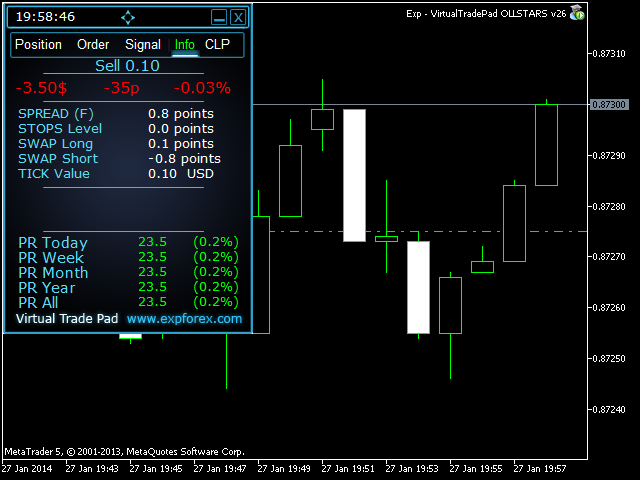
New tabs of the full version :
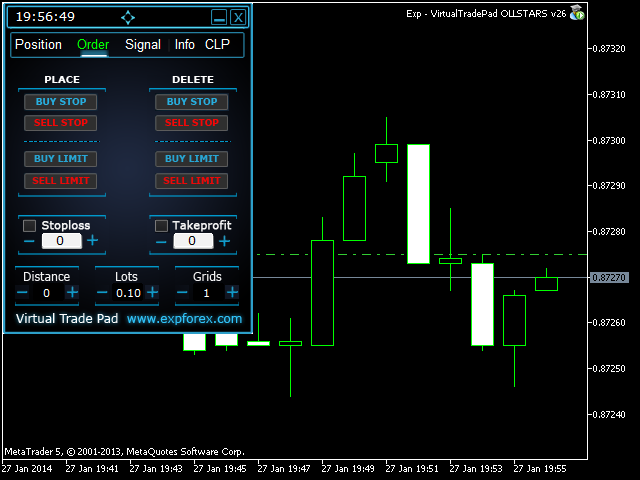
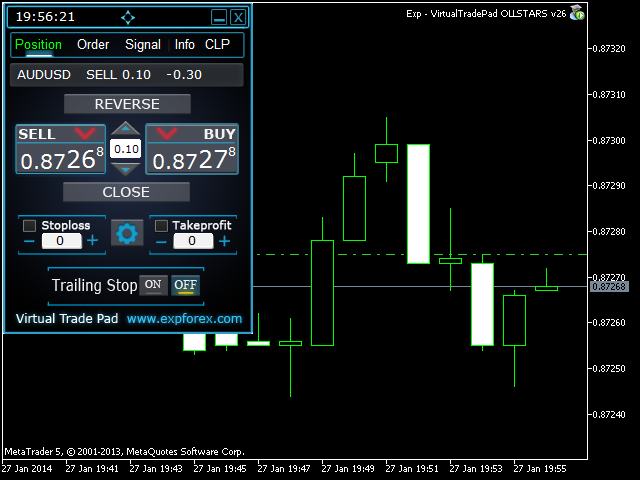
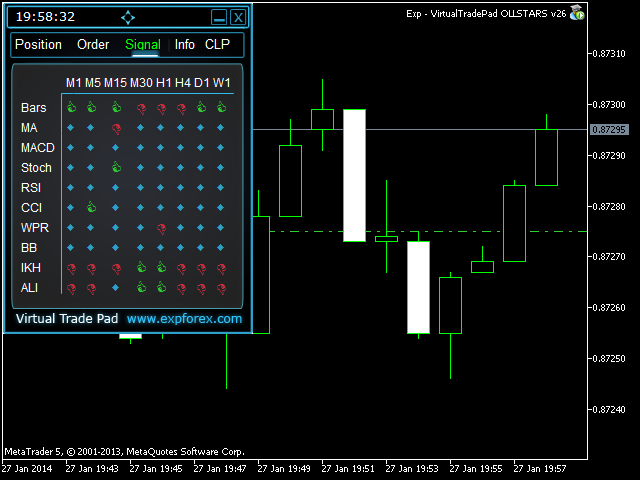
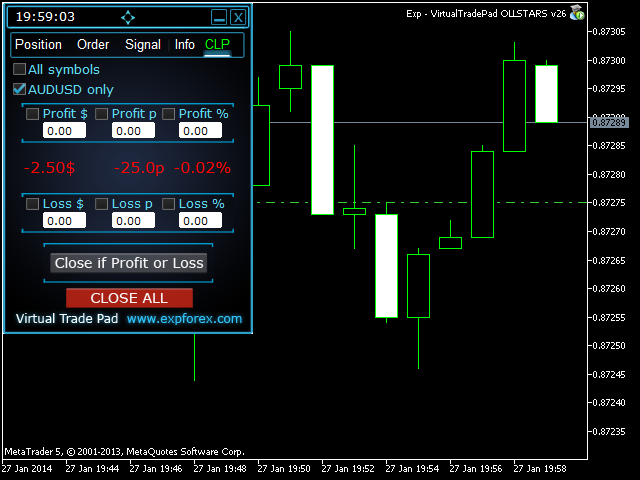
Version 6.26 - 2014.01.28
The virtual control panel has been significantly updated.
- - Added INFO and Close if Profit or Loss tabs to the panel.
- - Added error checking.
- - Added logging of all panel events and errors, if any.
- - The buttons of active tabs are highlighted.
The new INFOtab shows information by symbol: brief information on the traded instrument, current profit in dollars, pips, percentage, as well as profit for today, yesterday, week, month and for the whole history.
The new Close if Profit or Losstab allows you to close a position by symbol/all symbols if the condition of reaching the total profit or loss in dollars, pips or percentage is met.
The More Intelligent Trailing Stop
- Trailing Stops can reduce risk but increase the chances of being stopped out prematurely.
- Manually trailing our stops each time there is a new swing high/low reduces this whipsaw effect.
- An Asymmetrical Fractal can provide guidance on when to move our stop.
The Flaw in Trailing Stops
Trailing stops are a more advanced type of stop loss order that adjusts itself to a more favorable rate as a trade moves in our favor. The result is a reduced stop loss (reducing risk) that is based solely on how price moves. It is at that moment that a traditional trailing stop shows its flaw. The stop moves to a level based on how far a trade moves in our favor, rather than moving based on key price levels. All support and resistance analysis previously performed is thrown out the window as our stop moves freely to a random level X pips away from the currency pair’s high water mark.
Therefore our stop we set beyond the most recent swing low will suddenly move to a level above the swing low and be at much greater risk of being hit by a sudden downward whipsaw.
Trailing Stop Getting Whipsawed on USD/CNH :
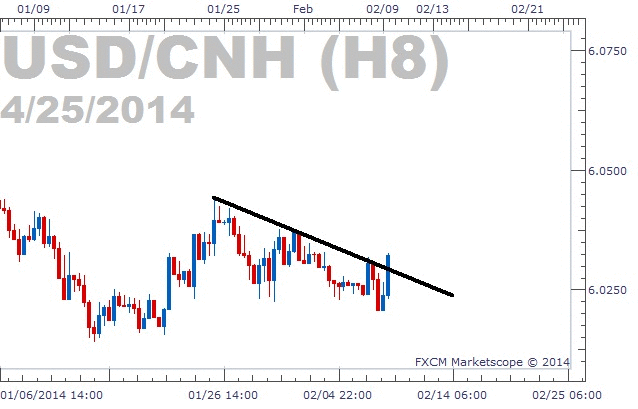
Manual Trailing Stop
So what can we do about trailing stops’ tendency of getting stopped out too early, but still have the benefits of reducing our risk during the life of our trades? The secret is in manually trailing our stop losses ourselves, always basing our stops around support and resistance levels along the way. A rare example of having your cake and eating it too. Let’s take a look.
Manual Trailing Stop in an Uptrend :
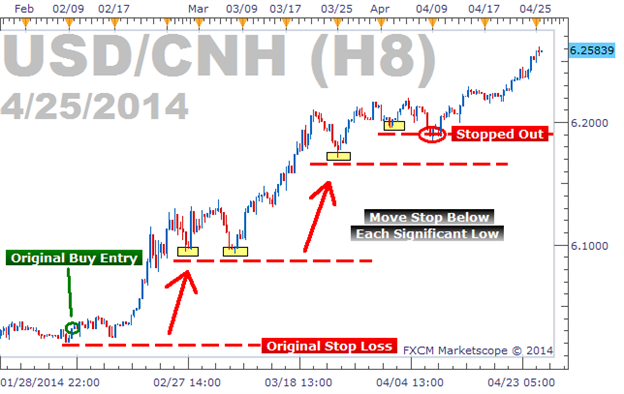
The image above shows the same trade we placed on the USD/CNH, but with much better results. Rather than using a traditional trailing stop that blindly moved up as price moved up, we moved our stop only when a new swing low was created. We set our stop below each new swing low as price progressed and were able to ride this monster uptrend 1500 pips before being stopped out.
It can take some time to be able to “eyeball” significant swing highs and lows and know exactly when a stop should be moved.
The Asymmetrical Fractal
A fractal is a tool that draws an arrow on each candle that’s highest price is higher than the high of the two candles to the left and two candles to the right. It also draws arrows on each candle that’s lowest price is lower than the low of the two candles to the left and two candles to the right. It can be used to note potential turning points in the market, or in this case, can be used to identify swing highs and swing lows that we can base our stop off of.
Some settings will create less fractals than the traditional version due to the stipulation that the candle’s high or low price must be higher or lower than the previous 5 candles and the following 9 candles. Now that we see the asymmetric fractals on our charts, we can see their value immediately. Each time we see a fractal, that is a level where we could manually move our stop since it is a significant swing high or swing low. I’ve overlaid our fractals on to our USD/CNH chart used earlier to show how our manual trailing stop moved almost 100% in sync with the fractals created over the same period:
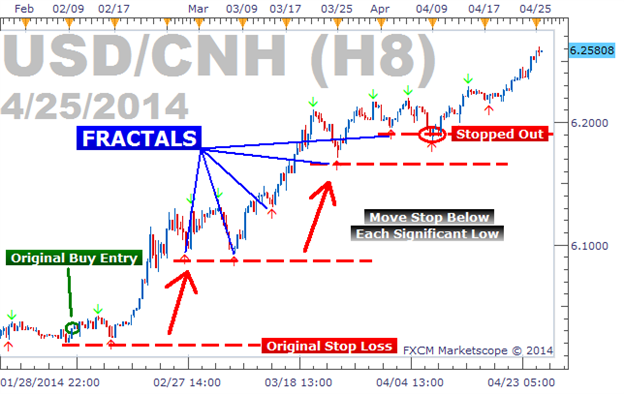
The Buck Stops Where?
Hopefully, this article has given us a better way to trail our stops. We always want our stop to be beyond the most recent swing high or swing low, and the asymmetric fractals can help identify those levels.

- 2014.01.14
- Rob Pasche
- www.dailyfx.com
Hy Vladislav Andruhenko.Can you replace the take profit with an opposite limited order? a limit takeprofit. I am using your VirtualTradePad demo version and it would be excellent if there were that possibility. Thank you very much in advance

- www.mql5.com
- Free trading apps
- Over 8,000 signals for copying
- Economic news for exploring financial markets
You agree to website policy and terms of use
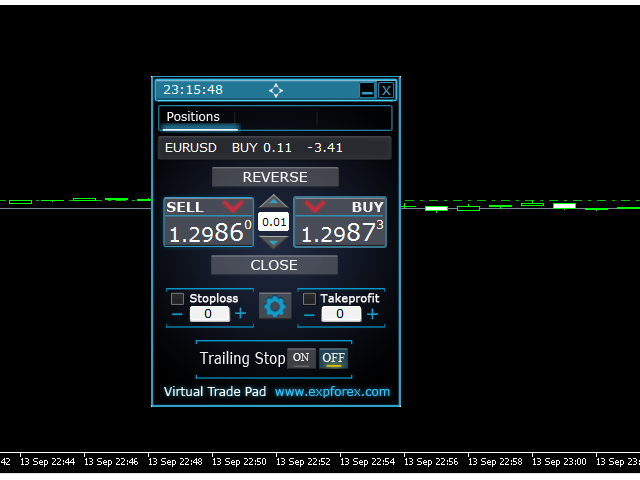
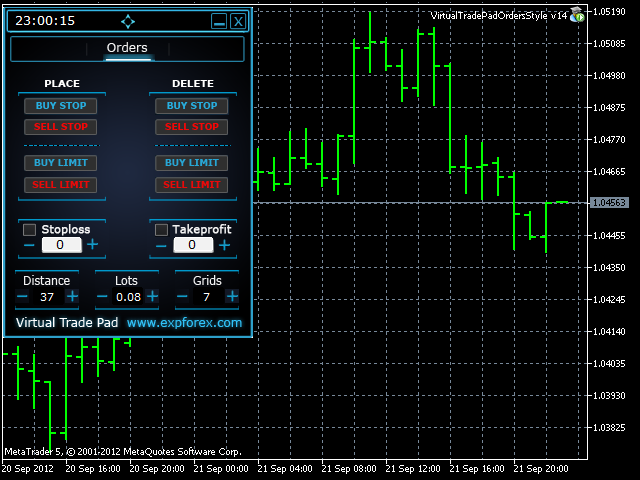

Exp5-VirtualTradePad for mt5 v 4 (Contest version):
Author: Влад