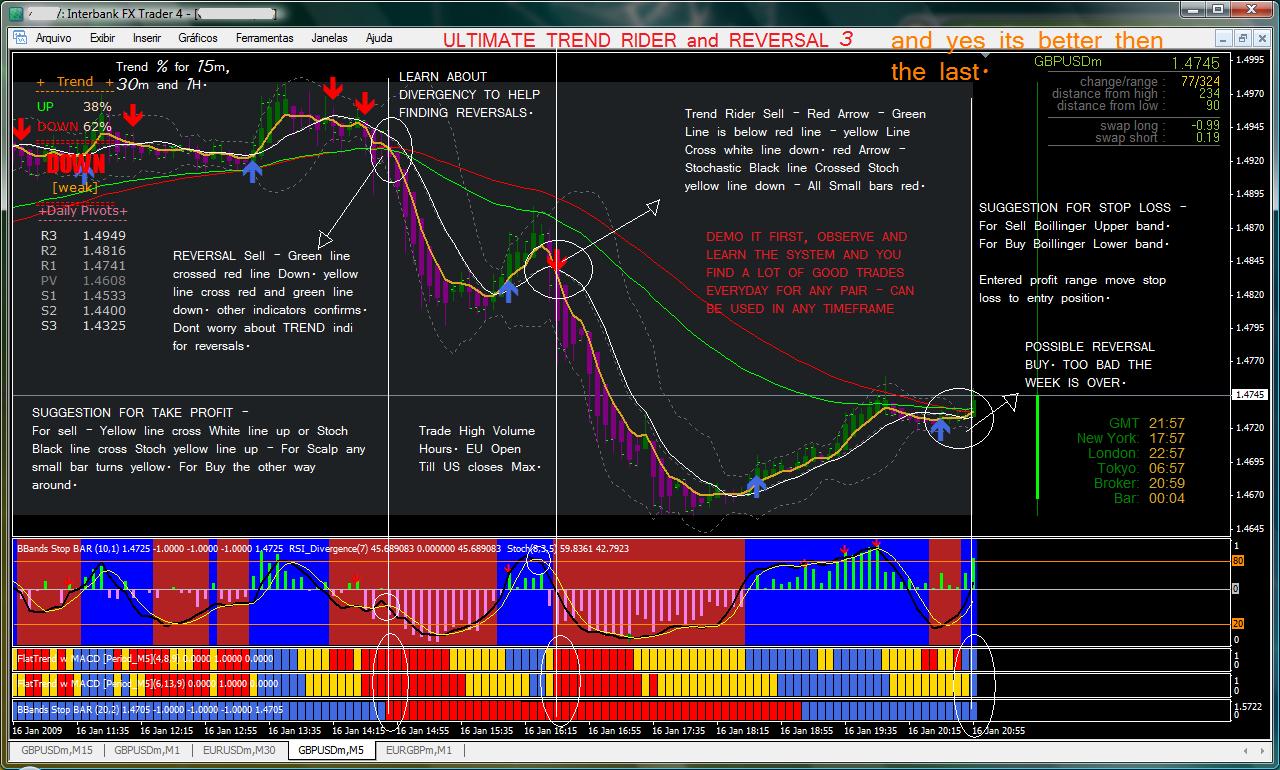You are missing trading opportunities:
- Free trading apps
- Over 8,000 signals for copying
- Economic news for exploring financial markets
Registration
Log in
You agree to website policy and terms of use
If you do not have an account, please register
I Agree
This is a very nice system..great bones and Leo's template is very good!!
There is no need to belittle other people and their systems!
Enjoy
Brian
Ooh!
Might as well contribute my additions, well most of them, LOL
I put the candle average on my chart.. I use 3 3 3 3
as the settings in the input tab. This provides another
strong top/bottom indicator. Just add two levels in
the levels tab 0.81 and -0.81 if the candle goes to above
0.81 the pair is treading overbought, if it trades under
-0.81 its treading at the oversold area.
This works great with the rest of the LEO template.
I also replaced the Lag on the Leo template with
the attached one because it makes nice visual alerts
and audible alerts as well to when the lag crosses the
.15 and .85.. it also can be set to other levels if you
wish.
I just deleted the other and overlayed this one in its place over the stop bar.
I use this setup on the 5 min tf with the Leo template
otherwise and a few personal additions, but this is
the basic setup and its really nice.
I will attach these two here in case someone wants to
check these out
These are not my indicators but freely available on this
and another forum.
good luck and good fortune!
Brian
Cam you post some screenshots with some trades you take with your mod of LeO's system?
Sure!
There are many good trades on this chart, I just took the two perfect setups. MA cross, lines up with all my filters, Laguerre crossing down from .85
for a short and the candle average was just overbought at the last
3 Level ZZ major signal, ie a 3 for the first trade, then a 2 for the second
trade as it was just a trend continuation trade the second one.
First trade over 200 pips, the second riding on that for another 100 pips.
Enjoy!
Brian
And another
30 pips and 50 pips quickly on these. Same thing Candle shows overbought in line with the 3 Level ZZ signal and then ma cross along with matching my filters and laguerre crossing down from .85 level.
I also am attaching my favorite ma cross with lots of great options and I think its the most accurate cross I have used, just for anyone interested..compliments of Rad.
Brian
Sorry for the off perfect marking.. dont have the marking charts down yet. Will use some software
for that maybe next time. lol
I,m Back + news
What s up Guys
How are you all doing.
I ve been out for some time developing a new SYSTEM. And an EA named BLACKBOX Expert Advisor.
You guys cant imagine how happy I am.
my EA is just AMAZING. since january five ( monday) till today it has made me 21 % profit in a U$ 500,00 account in IBFX with less then 10 % drawndown with fixed lot 0.5. For EUR USD 30 M charts only.
I need more tests but i think I m gonna make it a commercial EA.
I ll let you guys know.
Also I developed A Amazing system for anytimeframe ( I like it int he 1 m 5 m and 15 m) that uses MACD in the CHART and some other great indicators really good and easy to see the signals.
I ll keep working here and soon as I find out What I m gonna do I ll let everyone Knows.
As soon as I get time I will upgrade the current systems.
Good Luck Everyone
Leo_BR
Indicator
Generous,
What is the MTF multi indicator on your chart (with CCI1, CCI2 atc)? I really like that.
Regards,
Paul.
Multi indicator
From Kino..very nice this is the v5
I dont have the mq4 for v5 so I am attaching the previous
v4 due to the fact I have the mq4 for that one
Enjoy
Brian
Generous,
What is the MTF multi indicator on your chart (with CCI1, CCI2 atc)? I really like that.
Regards,
Paul.Thank you
From Kino..very nice this is the v5
I dont have the mq4 for v5 so I am attaching the previous
v4 due to the fact I have the mq4 for that one
Enjoy
BrianThank you Brian
Trend rider & reversal 3 - enjoy
Hey Everybody
I updated TREND RIDER and Now you can trade reversals Too.
It has something of the last trend Rider 2 but the most important is changed, and it s simple and better. CHECK the Picture with the instructions.
Download the file UNZIP it place the indicators in the Indicator folder inside Experts and load the template. Whatch it cause the template is inside the zip file with the indicators. dont copy it to the indicators folder.
If any ADMIN Read this please make a copy of this post to the First page. This post and the trend Rider 2 Post with the system. If possible I'd like to see then in the First page togueter with the first SYSTEM. And it will be easier to people to find the 3 systems there.