g#1 -> #546258 | 2012.10.20 16:19 (yes, you see correctly, it is reported before almost half a year)
ENUM_APPLIED_PRICE type is generally NOT WORKING correctly in strategy tester
one more dysfunction regarding this pictures: the 3rd variable name is actually appliedPrice (visible in last picture),
but thanks to a feature that CANNOT BE TURNED OFF (why? why? why?) on 2nd picture you see the comment instead of variable name:
input int period; // averaging period input ENUM_MA_METHOD method; // smoothing type input ENUM_APPLIED_PRICE appliedPrice; // type of price or handle
g#2 -> #546258 | 2012.10.20 16:19
this one might be connected to previous:
by applying a test result, from optimization results (double click or right click-> Run single test), parameters are badly transferred in input parameter list
g#1 -> #546258 | 2012.10.20 16:19
ENUM_APPLIED_PRICE type is generally NOT WORKING correctly in strategy tester
So the value varies between 0 and 6 instead of 1 and 7.
I suppose a valid workaround while testing is to replace ENUM_APPLIED_PRICE with an int. Not tested.
So the value varies between 0 and 6 instead of 1 and 7.
I suppose a valid workaround while testing is to replace ENUM_APPLIED_PRICE with an int. Not tested.
g#3
setting indicator buffer as calculation buffer
SetIndexBuffer(1, up, INDICATOR_CALCULATIONS);
is not enough to prevent it from being drawn on graph.
To prevent it from being drawn, you also need to set PLOT_DRAW_TYPE to DRAW_NONE:
PlotIndexSetInteger(1, PLOT_DRAW_TYPE, DRAW_NONE);
g#3
setting indicator buffer as calculation buffer
is not enough to prevent it from being drawn on graph.
To prevent it from being drawn, you also need to set PLOT_DRAW_TYPE to DRAW_NONE:
Do you have correctly setted #property indicator_plots ?
Do you have correctly setted #property indicator_plots ?
point is that if you mark indicator buffer as INDICATOR_CALCULATIONS buffer, you expect that it will not be possible to see it in any other way outside the indicator itself, however this is not true. you can see it in properties, on graph etc.
i didn't check if the buffer is visible to EAs through CopyBuffer( ) if marked as INDICATOR_CALCULATIONS buffer, but otherwise there is no change in buffer behaviour.
g #4
magnet (tools->options->charts->magnet sensitivity) is not functioning correctly with candles.
the selected points are not placed on typical candle points (high/low/...), but in space between.
beside this, if you move one point, others are moved as well, although you only wanted to move only one.
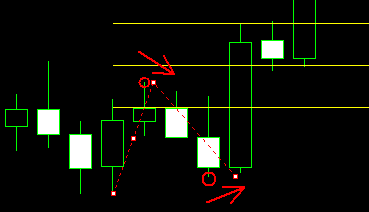
point is that if you mark indicator buffer as INDICATOR_CALCULATIONS buffer, you expect that it will not be possible to see it in any other way outside the indicator itself, however this is not true. you can see it in properties, on graph etc.
i didn't check if the buffer is visible to EAs through CopyBuffer( ) if marked as INDICATOR_CALCULATIONS buffer, but otherwise there is no change in buffer behaviour.
You don't have to expect something other what is describe in documentation.
The number of buffers in an indicator must be declared in advance using compiler directives, for example:
#property indicator_buffers 3 // Number of buffers |
The number of buffer used to plot depends on the indicator type. This type can be setted dynamically. So the compiler don't have a way to determine correct use of your buffers. The declaration above could be use with 2 plots of 1 buffer, third with INDICATOR_CALCULATIONS, or 1 plot of 1 buffer and 1 of 2 buffers, or...
PlotIndexSetInteger(0,PLOT_DRAW_TYPE,DRAW_LINE);
MQL5 give you great flexibility, it's up to you to bound your buffer logically with your indicator(s). This isn't a bug
EDIT : Nor a dysfunction in my opinion ;-)
g #4
magnet (tools->options->charts->magnet sensitivity) is not functioning correctly with candles.
the selected points are not placed on typical candle points (high/low/...), but in space between.
beside this, if you move one point, others are moved as well, although you only wanted to move only one.
What objects are you drawing, first seem a trendline, but second has only 2 anchor points ?
What is your setting for magnet sensitivity ?

- www.mql5.com
- Free trading apps
- Over 8,000 signals for copying
- Economic news for exploring financial markets
You agree to website policy and terms of use
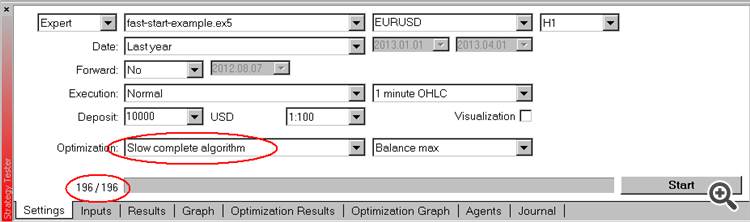
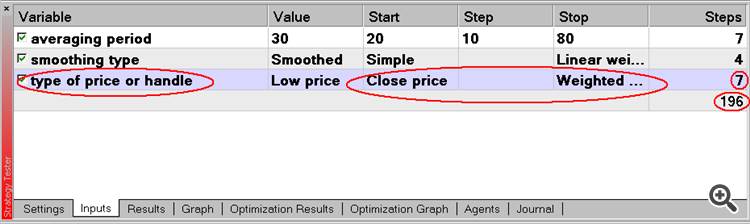
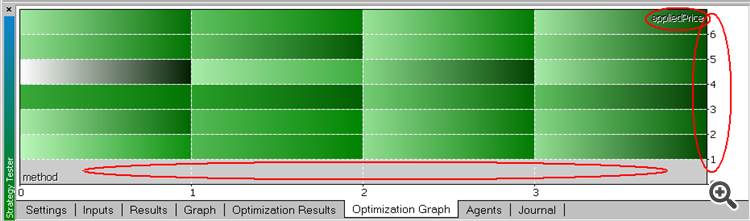
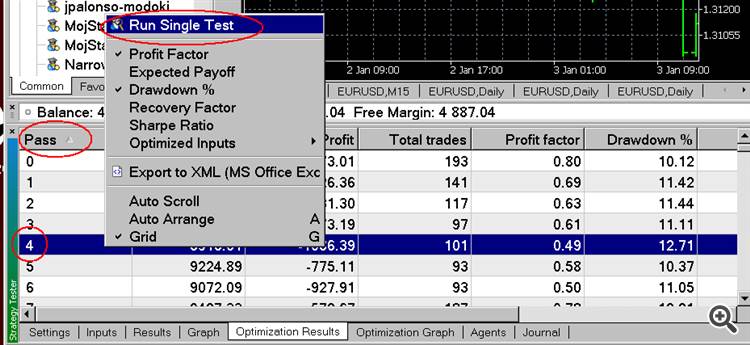
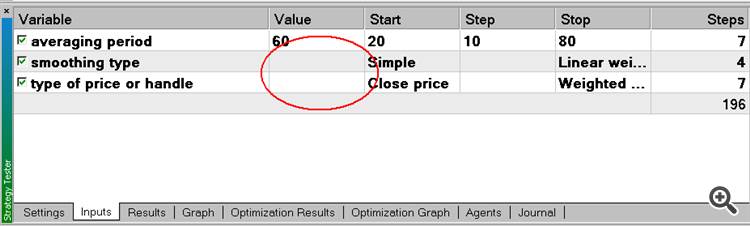
how many bugs do you know there is in MT5?
have you reported them to service desk?
are they solved?
for most of bugs there is a workaround. so you want wait for MQ to solve them, but you will use a workaround.
but even if there is a workaround, it would be useful to know that they exist, instead of loosing time in chasing some unexpected behaviour.
especially as there is no true debugger available, for strategy tester.
so this is a thread for reporting bugs and dysfunctions.
when something is not working, or not working as expected and there is no explanation in documentation.
please do not post unless you have verified that what you have found is a bug or dysfunction.
you can also CONFIRM erratic behaviour reported!