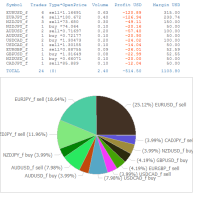Andrej Nikitin / Profil
- Information
|
14+ Jahre
Erfahrung
|
95
Produkte
|
97
Demoversionen
|
|
131
Jobs
|
0
Signale
|
0
Abonnenten
|
A new version of the utility is available.
Switching display mode (swap information panels).
How to switch - watch the video.
https://www.youtube.com/watch?v=kpw2DQacSW8
MT4:
https://www.mql5.com/en/market/product/46374
MT5:
https://www.mql5.com/en/market/product/46375
Directions for use.
You can use the button to switch the display mode.
Please update the version.
https://www.mql5.com/en/market/product/815

A utility is available ver 1.64.
Please update the version.
https://www.mql5.com/en/market/product/4160
https://www.youtube.com/watch?v=FCkcWMMk79Q

A new version of the utility is available.
Now, when you run the script by dragging the mouse, the calculation is automatically enabled only for the current symbol.
https://www.mql5.com/en/market/product/3066
https://www.mql5.com/en/market/product/86

A new version of the utility is available.
Added the ability to control the deposit/withdrawal of funds.
https://www.mql5.com/en/market/product/6493
https://www.mql5.com/en/market/product/1692
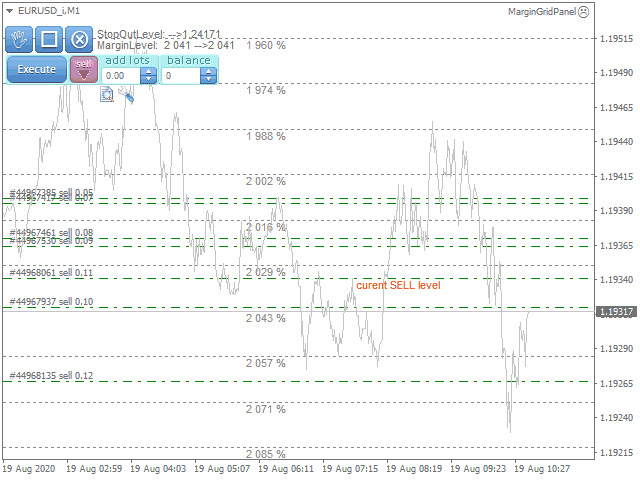
Miser 4 Miser 4 ist ein Intraday-Handelssystem, das von kurzfristigen Kursbewegungen profitiert. Der EA ist für mehrere Währungspaare optimiert. Optimierte Parametersatzdateien in den Produktnews veröffentlicht Im Bereich Handelssignale für MetaTrader 5 können Sie sich mit den EA-Betriebsstatistiken für verschiedene Broker und verschiedene Instrumente vertraut machen. Es ist möglich, Martingale einzubinden, was jedoch besondere Sorgfalt erfordert . Parameter Verwaltung der Risiken: Eingabe der
https://www.mql5.com/en/market/product/4160 Watch example use:
https://www.youtube.com/playlist?list=PLz8XDs5I_D0a0unKTxvTHg6Ck0H8KpAcc
Der Informant gibt Auskunft über den aktuellen Stand der offenen Marktpositionen. Die visuelle Darstellung besteht aus zwei Teilen. Die linke Seite enthält die letzten Transaktionen, die auf dem Konto ausgeführt wurden. Die Transaktionen sind nach Zeit sortiert. Der rechte Teil zeigt den aktuellen Stand der aggregierten Positionen der Instrumente. Die Sortierung der Positionen erfolgt in absteigender Reihenfolge der Margenbelastung des Kontos. Die Aktualisierung und Neuberechnung des Status der
Der Informant gibt Auskunft über den aktuellen Stand der offenen Marktpositionen. Die visuelle Darstellung besteht aus zwei Teilen. Die linke Seite enthält die letzten Transaktionen, die auf dem Konto ausgeführt wurden. Die Transaktionen sind nach Zeit sortiert. Der rechte Teil zeigt den aktuellen Stand der aggregierten Positionen der Instrumente. Die Sortierung der Positionen erfolgt in absteigender Reihenfolge der Margenbelastung des Kontos. Die Aktualisierung und Neuberechnung des Status der
https://www.mql5.com/en/market/product/3066
See usage example:
https://www.youtube.com/watch?v=bp7tscDUZXg
https://www.mql5.com/en/market/product/86
See usage example:
https://www.youtube.com/watch?v=ODTMsk3UD84
https://www.mql5.com/en/market/product/5510
Live stream
https://www.youtube.com/watch?v=ipWTJkOVKnc
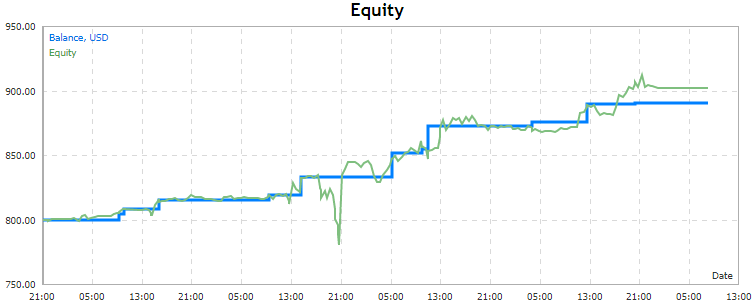
Der nach Symbolen getrennte Quick Trade Report ist für den gleichzeitigen Handel mit mehreren Instrumenten nützlich. Er bietet die Möglichkeit, die Effektivität des Handels für jedes Symbol separat zu bewerten. Es ist möglich, einen Zeitraum für die Erstellung der Berichte festzulegen. Häufigkeit und Zeitpunkt der automatischen Erstellung und Versendung der Berichte über FTP. Der Bericht veranschaulicht die Veränderungen des Saldos für Geschäfte auf jedem Symbol. Außerdem werden für jedes
Schneller Handelsbericht getrennt nach Symbolen 5 Der Quick-Trade-Report, getrennt nach Symbolen , ist nützlich für den gleichzeitigen Handel mit mehreren Instrumenten. Er bietet die Möglichkeit, die Effektivität des Handels für jedes Symbol separat zu bewerten. Es ist möglich, einen Zeitraum für die Erstellung der Berichte festzulegen. Häufigkeit und Zeitpunkt der automatischen Erstellung und Versendung der Berichte über FTP. Der Bericht veranschaulicht die Veränderungen des Saldos für
Der Analyzer ermöglicht eine schnelle Bewertung der Streuveränderungen anhand historischer Daten, das Ausmaß und die Häufigkeit von Ausbrüchen, die Dynamik und die Art der Ausdehnung nach Wochentagen, usw. Der Analyzer muss im Tester (Visualisierungsmodus) auf dem für die Analyse benötigten Symbol und Zeitintervall gestartet werden, TimeFrame H1 empfohlen, wählen Sie den Modus "Every tick based on real ticks"
A new version 1.33 of the utility is available.
https://www.mql5.com/en/market/product/27759
https://www.mql5.com/en/market/product/27758
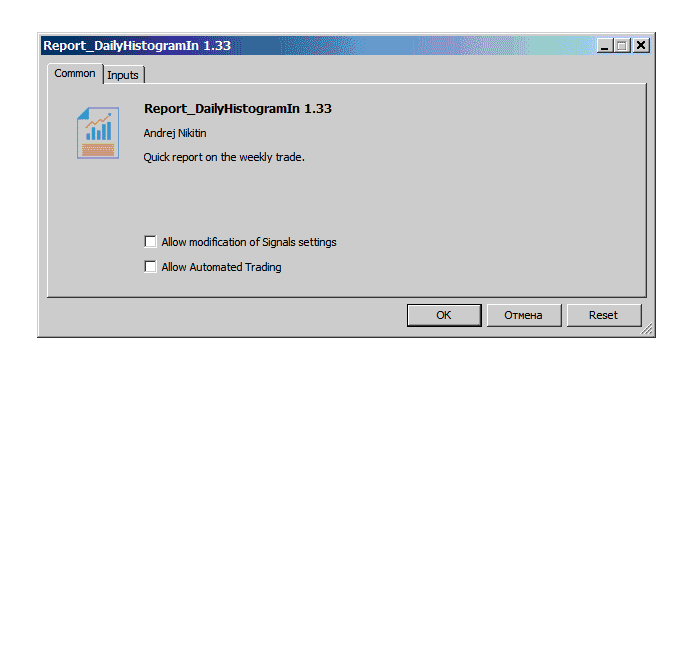
Moxie 5 Moxie 5 ist ein Intraday-Handelssystem, das Gewinne aus kurzfristigen Kursbewegungen erzielt. EA ist für mehrere Währungspaare optimiert. Optimierte Parameterdateien sind in den Produktnachrichten installiert. Sie können die Statistiken des Advisors für verschiedene Broker auf verschiedenen Instrumenten im Abschnitt Handelssignale für MetaTrader 5 sehen. Es besteht die Möglichkeit, Martingale einzubinden, was jedoch besondere Sorgfalt erfordert. Optionen Verwaltung der Risiken: Eingabe
Das Skript öffnet ein separates Fenster und zeigt darin Informationen über die aktuell offenen Positionen an. Der Informator wird für diejenigen nützlich sein, die mit einer großen Anzahl von offenen Positionen auf verschiedenen Instrumenten in verschiedenen Richtungen arbeiten. Es ermöglicht Ihnen, die Belastung des Depots nach Instrumenten schnell zu zerlegen, die angespanntesten Stellen in der Gesamtposition visuell zu identifizieren. Für die exponierten Stop-Orders berechnet es die
Das Skript öffnet ein separates Fenster und zeigt darin Informationen über die aktuell offenen Positionen an. Der Informator wird für diejenigen nützlich sein, die mit einer großen Anzahl von offenen Positionen auf verschiedenen Instrumenten in verschiedenen Richtungen arbeiten. Es ermöglicht Ihnen, die Belastung des Depots nach Instrumenten schnell zu zerlegen, die angespanntesten Stellen in der Gesamtposition visuell zu identifizieren. Für die exponierten Stop-Orders berechnet es die