Ind5 Extra Report Pad
- Utilitys
- Vladislav Andruschenko
- Version: 23.999
- Aktualisiert: 27 Dezember 2023
Dies ist ein Statistik-Panel, das eine Analyse Ihres Handelskontos für MetaTrader 5 bietet.
Die Analyseergebnisse werden in Echtzeit auf dem Diagramm angezeigt.
| MT4-Version | Gesamte Beschreibung +PDF | Wie kauft man | Wie installiert man | So erhalten Sie Protokolldateien | So testen und optimieren Sie | Alle Produkte von Expforex |
Der Handel mit mehreren Währungen ist sehr beliebt. Je größer jedoch die Anzahl der Transaktionen ist, desto schwieriger ist es, die Rentabilität der einzelnen Transaktionen zu analysieren.
Die Analyse der Trades nach Monaten und die Berechnung von Statistiken für jeden einzelnen Trade sind eine noch größere Herausforderung.
Wenn Sie sich einen umfassenden Überblick über die Leistung Ihres Handelssystems verschaffen möchten, stehen Ihnen mehrere Tools zur Verfügung, die Sie bei der Erreichung dieses Ziels unterstützen können.
Einige dieser Tools sind Berichte, Statistiken, myfxbook, Handelsjournale, Kontoanalysen, Leistungsstatistiken, Analysen und ein innovatives Dashboard.
Mithilfe dieser Tools können Sie die Leistung Ihres Handelssystems sehr detailliert analysieren und erhalten wertvolle Einblicke in Bereiche mit Stärken und potenziellen Schwächen.
Ganz gleich, ob Sie ein neuer Händler sind, der seine Leistung verbessern möchte, oder ein erfahrener Händler, der seine Handelsstrategie optimieren will - diese Tools liefern Ihnen die Informationen, die Sie benötigen, um fundierte Entscheidungen zu treffen und Ihre finanziellen Ziele zu erreichen.
Das Panel bietet eine effiziente Lösung für die Analyse Ihres Kontos und die Erstellung detaillierter Statistiken in Echtzeit.
- Sehr geehrte Freunde und Nutzer unserer EAs Expforex , bitte fügen Sie Ihre Bewertungen im Bereich Bewertungen hinzu .
- Alle Updates unserer Forex-Software sind kostenlos !
- Dies ist ein kostenloses Handelsdienstprogramm!
Beachtung! Der Button EXPORT TO HTML ist verfügbar - unser Indikator speichert alle empfangenen Daten in einer separaten HTML-Datei!
Registerkarten und Steuerelemente
Das Panel besteht derzeit aus 8 Registerkarten:
- TRADES - aktuelle offene Trades
- GESCHICHTE - geschlossene Geschäfte in der Geschichte
- ALLE TRADES - eröffnete und geschlossene Geschäfte
- BERICHTE - ausführlicher Bericht über geschlossene Geschäfte Ihres Handelskontos
- Symbole - Verteilung von BUY- und SELL-Geschäften im Verhältnis zum Gesamtbetrag und zur Anzahl der rentablen Geschäfte der einzelnen Symbole. Die Registerkarte zeigt auch die Verteilung der profitablen Trades an, einschließlich des Gesamtgewinns und des Lots der einzelnen Symbole sowie der Verteilung von verlustreichen Geschäften von jedem symbo l.
- Magics - Vertrieb von BUY- und SELL-Geschäften mit der Gesamtzahl sowie der Anzahl der gewinnbringenden Geschäfte für jeden magische Zahl separat .
- Kommentare - Verteilung von BUY- und SELL-Geschäften mit der Gesamtzahl sowie der Anzahl der gewinnbringenden Geschäfte Kommentar getrennt .
- DISTRIBUTION Time - Zeigt die Anzahl der Einträge sowie den Gewinn oder Verlust nach Stunden, Wochentagen und Monaten an. Wenn Sie sich den Spaltennamen ansehen, können Sie Daten zu dieser Spalte erhalten
Unser Panel basiert auf der erweiterten Vorlage von VIRTUALTRADEPAD Handelspanel, daher sind einige Elemente gleich.
- Nach Symbol filtern
- Nach Datum filtern
- Filtern Sie nach Magie
- Nach Kommentar filtern
Auf jeder Registerkarte können Sie Statistiken nach verfügbaren Symbolen, Handelsmonaten und magischen Zahlen sortieren.
Spalten der Handelspositionen und des Verlaufs
- Spaltennummer - handeln Sie die Seriennummer im Bericht
- Column_Symbol - Handelssymbol
- Column_Type - Handelstyp [welche Haltestelle wurde bei diesem Handel aktiviert]
- Column_3Lot - Handelsposten der Position
- Column_OpenTime - offene Zeit handeln
- Column_OpenPrice - offener Preis handeln
- Column_CloseTime - Handelsschlusszeit
- Column_TimeBetween - Standzeit in Stunden und Minuten
- Column_ClosePrice - Schlusskurs handeln
- Column_SL - Trade Stop Loss (hervorgehoben, wenn ein Trade durch Stop Loss geschlossen wird)
- Column_TP - Trade Take Profit (hervorgehoben, wenn ein Trade durch Take Profit geschlossen wird)
- Column_commission - Positionskommission
- Column_Swap - Positionswechsel
- Column_Profit - Handelsergebnis in Einlagenwährung
- Spaltenpunkte - Handelsergebnis in Punkten
- Column_NetProfit - Nettogewinn
- Column_Percent - Nettogewinnprozentsatz im Verhältnis zum Restbetrag zum Zeitpunkt des Handelsabschlusses
- Column_Magic - Handelszauberzahl
- Column_Comment - Kommentar zur Position
- Column_Balance - Gleichgewicht nach Handelsabschluss
- Column_Max - maximale Handelspreisabweichung in Einlagenwährung
- Column_Min - Mindestpreisabweichung in Einlagenwährung
Achtung: Um die Anzeige im Diagramm richtig anzuzeigen, erweitern Sie das Fenster Ihres Terminals auf die Mindestgröße 1200x500 bei einer Schriftgröße von 8
Besonderer Dank geht an fxsaber für die Bereitstellung der MT4Orders- Bibliothek! Mit seiner Hilfe haben wir einen Indikator für MT5 erstellt
Diese Version ist für MT5 HEDGE! Das Netting-Konto enthält möglicherweise Fehler

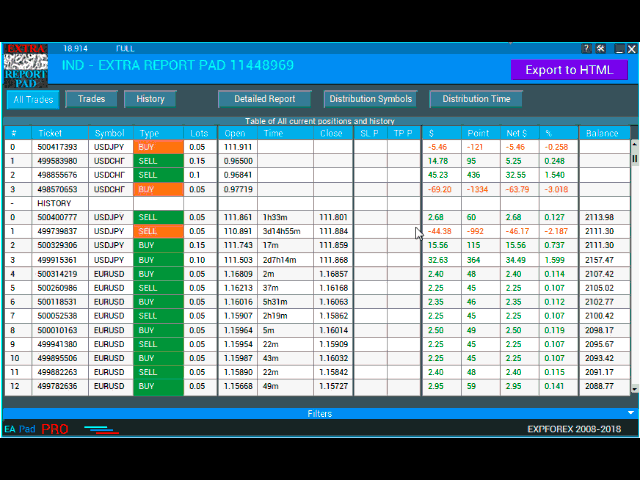
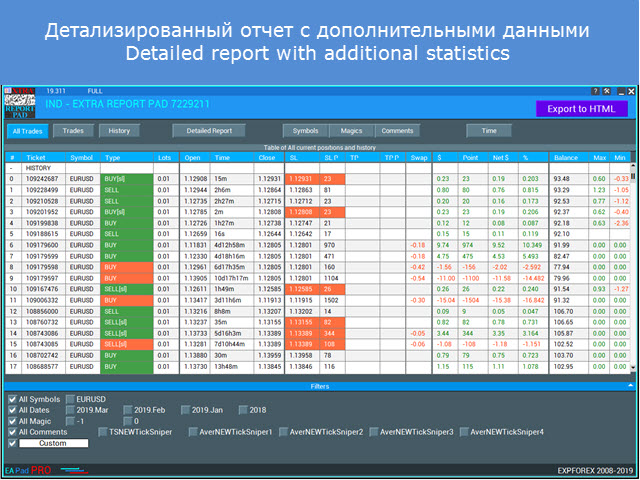
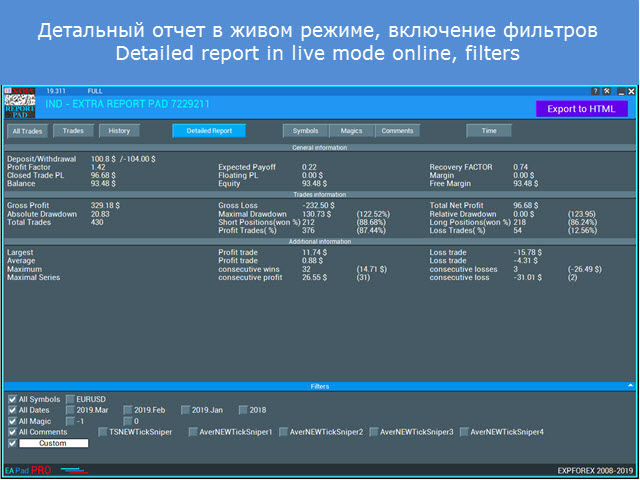




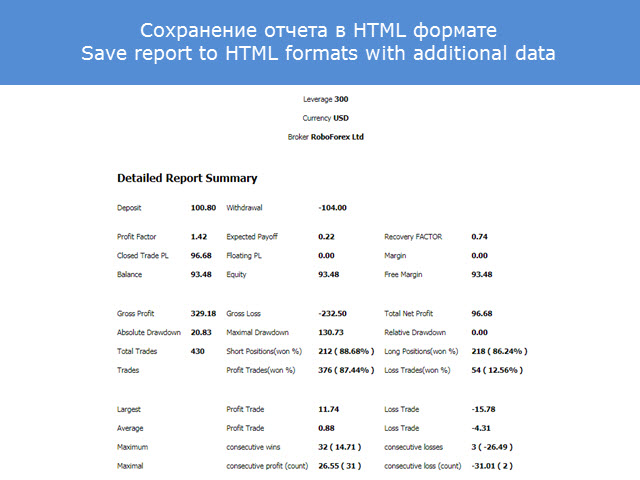
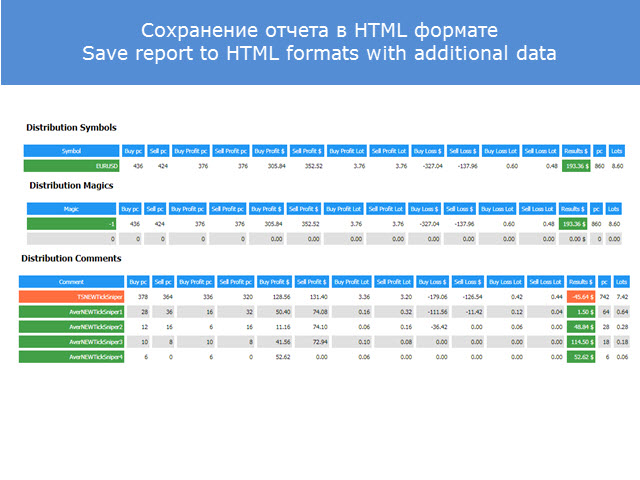


















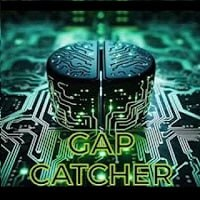







































































Must have!!!