Ind5 Extra Report Pad
- Utilities
- Vladislav Andruschenko
- Version: 23.999
- Updated: 27 December 2023
Traders Diary: This is a statistics panel providing analysis of your trading account for MetaTrader 5.
The analysis results are displayed on the chart in real time.
Multicurrency trading is very popular.
| MT4 version | Full Description +PDF | How To Buy | How To Install | How to get Log Files | How To Test and Optimize | All products from Expforex |
However, greater the amount of trades, the more difficult it is to analyze the profitability of each of them.
Analyzing trades by months and calculating statistics per each trade are even more challenging tasks.
If you're looking to get a comprehensive understanding of your trading system's performance, there are multiple tools available that can help you achieve this goal.
Some of these tools include Reports, Statistics, myfxbook, Trading journals, account analysis, performance statistics, analytics, and an innovative dashboard.
By utilizing these tools, you can analyze your trading system's performance in great detail and obtain valuable insights into areas of strength and potential weaknesses.
Whether you're a new trader looking to improve your performance or an experienced trader seeking to optimize your trading strategy, these tools can provide you with the information you need to make informed decisions and achieve your financial goals.
The panel provides an efficient solution analyzing your account and preparing a detailed statistics in real time.
EXPORT TO HTML is available - our indicator saves all received data in a separate HTML file!
Tabs and controls
The panel currently consists of 8 tabs:
- TRADES - current open trades
- HISTORY - closed trades in history
- REPORTS - detailed report on closed trades of your trading account
- Symbols, Magics, Comments - distribution of BUY and SELL trades relative to the total amount and the amount of profitable trades by each symbol. The tab also displays the distribution of profitable trades, including their total profit and lot by each symbol, as well as distribution of loss-making deals by each symbol, magic number,Comments separately.
- DISTRIBUTION Time - Shows the number of entries, as well as profit or loss by hours, days of the week and months. If you look at the column name, you can get data on this column
Our panel is based on the advanced template of the VIRTUALTRADEPAD trading panel, therefore some elements are the same.
- Filter by symbol, date, magic, comment
Trading positions and history tab's columns
- Column_Number - trade serial number in the report
- Column_Symbol - trade symbol
- Column_Type - trade type [what stop was activated at that trade]
- Column_3Lot - position's trade lot
- Column_OpenTime - trade open time
- Column_OpenPrice - trade open price
- Column_CloseTime - trade close time
- Column_TimeBetween - position lifetime in hours and minutes
- Column_ClosePrice - trade close price
- Column_SL - trade stop loss (highlighted, if a trade is closed by stop loss)
- Column_TP - trade take profit (highlighted, if a trade is closed by take profit)
- Column_commission - position commission
- Column_Swap - position swap
- Column_Profit - trade result in the deposit currency
- Column_Points - trade result in point
- Column_NetProfit - net profit
- Column_Percent - net profit percentage relative to the balance at the moment the trade was closed
- Column_Magic - trade magic number
- Column_Comment - position comment
- Column_Balance - balance after closing a trade
- Column_Max - maximum trade price deviation in deposit currency
- Column_Min - minimum price deviation in deposit currency

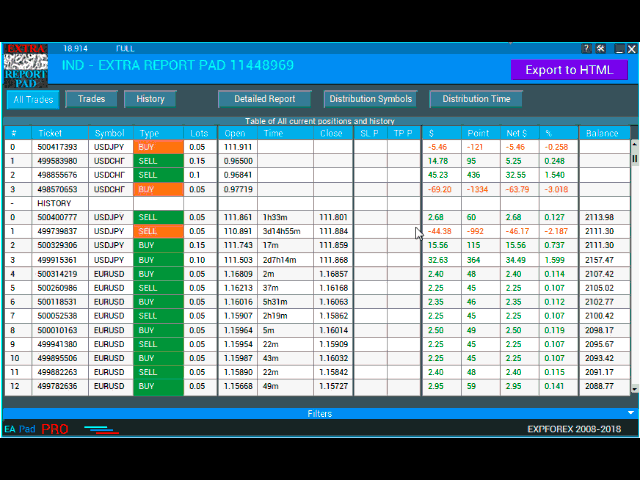
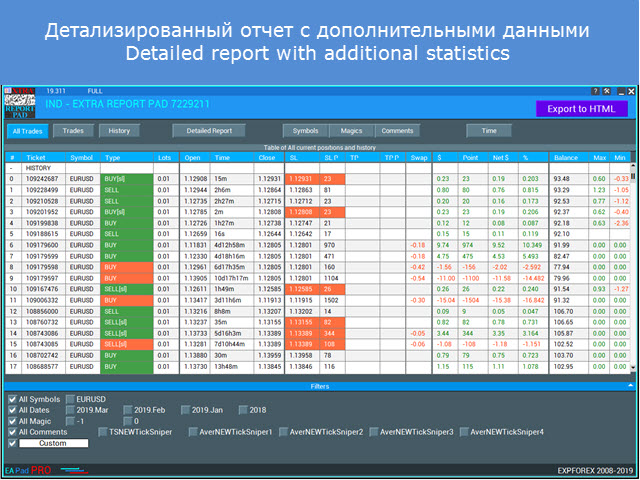
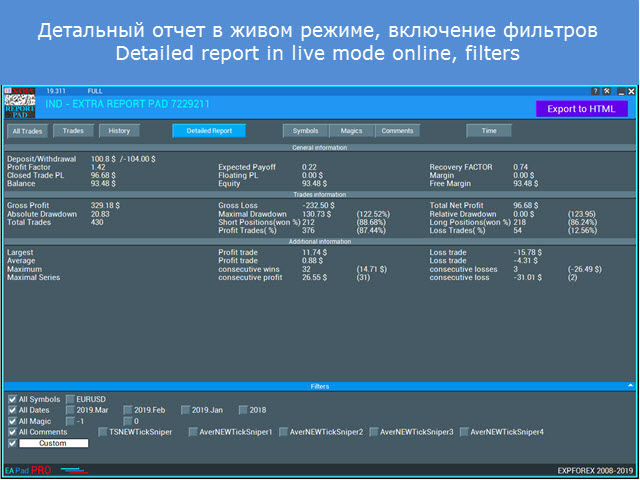




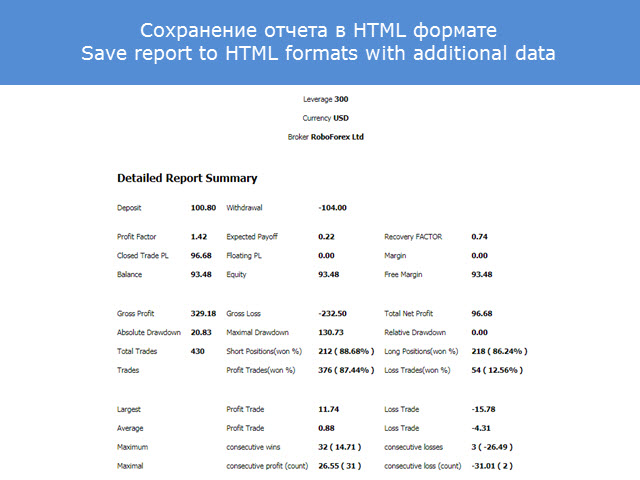
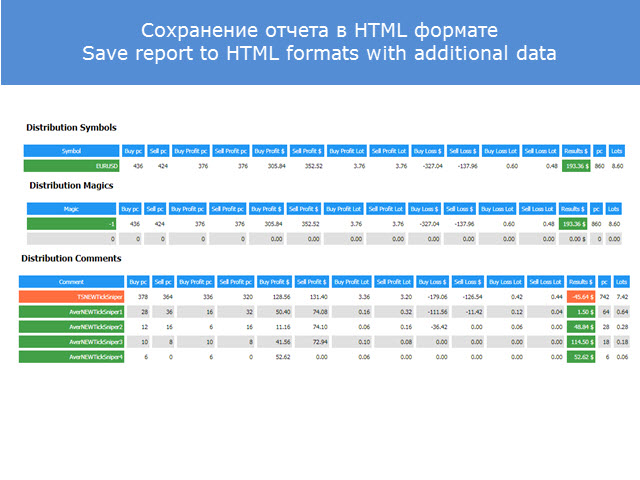




































































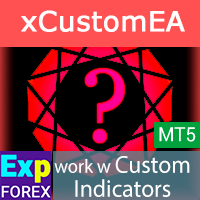





















Must have!!!