AW Advanced Scalping EA
- Uzman Danışmanlar
- AW Trading Software Limited
- Sürüm: 1.0
- Etkinleştirmeler: 15
Özel osilatörleri kullanarak fiyat geri dönüşlerini tahmin ederek kısa vadeli piyasa dalgalanmalarının ticaretini yapan tam otomatik gelişmiş bir araç. Geçmeli otomatik parti hesaplaması, yerleşik çakışma kurtarma algoritması, siparişler arasında ayarlanabilir adım stratejisi.
Avantajlar:- Manuel sipariş ekleme özelliğine sahip otomatik sistem
- Sabit ve ayarlanabilir dinamik adım
- Ayarlanabilir Örtüşme Kurtarma Algoritması
- Bir veya her iki yönde ticaret yapabilme
- Ters yönde hareket ederken ortalamayı kullanır
- Takılabilir otomatik hacim hesaplama
- Her türlü bildirimi göndermek için yerleşik yetenek
Giriş parametreleri:
ANA AYARLAR
Size_of_the_first_order - İlk siparişin boyutunu tanımlayan değişken
Enable_Autolot_calculation - Bu özellik, depozitoyu değiştirirken risk ayarlarını kaydetmenizi sağlar
Autolot_deposit_per_0.01_lots - Autolot kullanırken 0.01 lot başına depozito miktarı
Maximum_size_of_orders - Bir sipariş için lot cinsinden ölçülen maksimum hacim
KÂR AL AYARLARI
Take_Profit - Sanal Take Profit'in boyutu. Mevcut emir grubu için başabaş fiyatından hesaplanır, puan olarak ölçülür
Overlap_Recovery_Algorithm - İlk siparişin sonuncuyla çakışmasını kullanın, pozisyonun bir kısmını daha hızlı kapatmaya yardımcı olur
Use_Overlap_Recovery_Algorithm_after_a_number_of_orders - Belirli sayıda açık siparişten sonra Çakışmayı kullanın
ORTALAMA AYARLARI
Çarpan_for_size_of_orders - EA tarafından sipariş sepetinde açılan sonraki her sipariş, bu katsayı kadar bir öncekinden daha büyük olacaktır.
Fixed_Step - Siparişler arasındaki adımı düzenleyen, puanla ölçülen değişken
Dynamic_Step_start_after_number_of_orders - Belirtilen sipariş sayısından sonraki her sipariş için bir dinamik adım kullanın
Multiplier_for_Dynamic_Step - Dinamik adım için büyütme faktörünü girin
SİNYALLER
Period_A - Ana (hızlı) osilatörün hassasiyetini ayarlama
Period_B - Ek (yavaş) osilatörün hassasiyetini ayarlama
Period_C - Osilatör yavaşlama süresi
Up_level_(Max_100) - Bu sınır aşıldığında, EA Satış sepetinin ilk sırasını açar
Low_level_(Min_1) - EA, bu sınır aşıldığında ilk satın alma siparişini açar
DANIŞMAN AYARLARI
Allow_to_open_OP_BUY_orders - EA'nın SATIN AL siparişlerini açma yeteneğini etkinleştirin veya devre dışı bırakın.
Allow_to_open_OP_SELL_orders - EA'nın SATIŞ siparişleri açma yeteneğini etkinleştirin veya devre dışı bırakın.
Allow_to_open_new_orders_after_close - Alım satımın sonunda bu işlevi devre dışı bırakabilirsiniz ve ardından danışman öncekileri kapattıktan sonra yeni siparişler açamaz.
_Magic_ - Danışmanın emirlerinin ana tanımlayıcısı
_Comments_ - EA tarafından açılan siparişler hakkında yorum yapın
KORUMA AYARLARI
Maximum_slippage_in_points - Açılış ve kapanış emirleri için puanlarda izin verilen maksimum kayma
Maximum_spread_in_points - Açılış emirleri için izin verilen maksimum spread. Nokta olarak ölçülür
Maximum_number_of_orders - Aynı türden izin verilen maksimum sipariş sayısı
BİLDİRİM AYARLARI
Send_push_notifications_When_closing_orders - Terminalin mobil sürümüne bildirim gönderilmesine izin ver. Siparişler kapatıldığında e-postalar gönderilir
Send_mails_When_closing_orders - Kullanıcının e-posta adresine e-posta gönderilmesine izin ver. Siparişler kapatıldığında e-postalar gönderilir
Send_alerts_When_closing_orders - Kullanıcının terminalinde açılır bildirimlerin gönderilmesine izin verir. Siparişler kapatıldığında uyarılar gönderilir
PANEL AYARLARI
Show_panel_of_advisor - Danışman panelini göster veya gösterme
Size_for_panel - Panelin boyutunu ayarlar
Font_in_panels - Panel yazı tipi boyutunu ayarla
Buy_Lines_and_Text_Color - TakeProfit seviyesini görüntülemek ve Buy türünün aşağıdaki sırasını işaretlemek için satırların rengi
Sell_Lines_and_Text_Color - Kâr Al seviyesini görüntülemek ve Satış türünün aşağıdaki sırasını işaretlemek için kullanılan çizgilerin rengi
Destek:
Soru sormak için desteğe başvurun. Lütfen AW Trading ekibimize yazın -> support@aw-trading.com
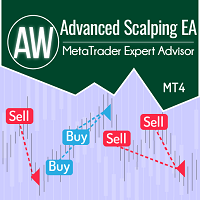
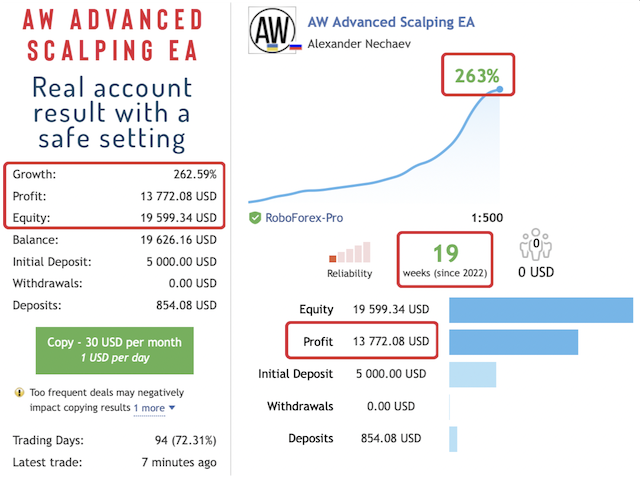
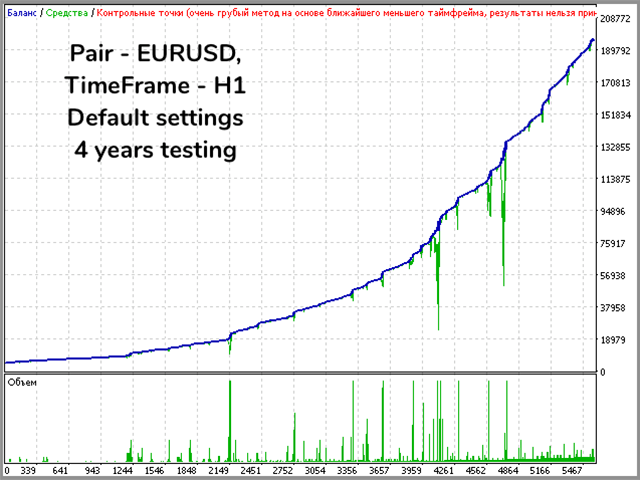
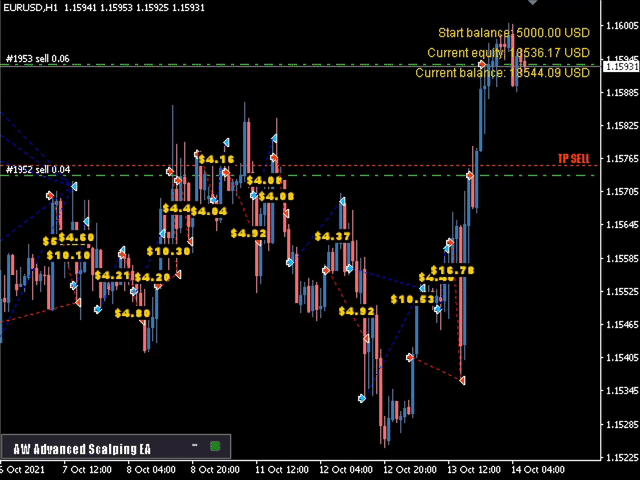

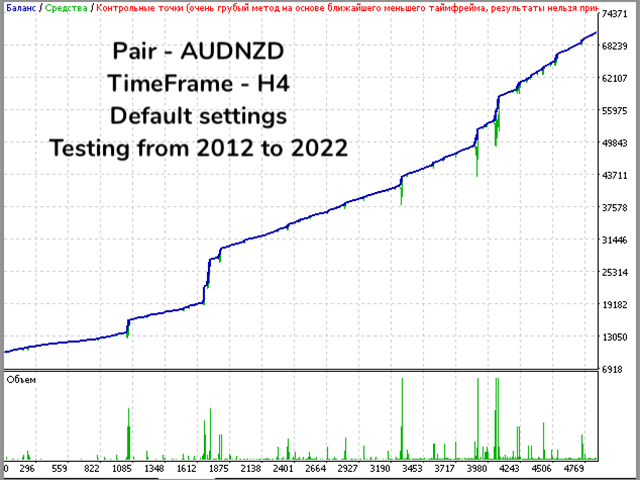

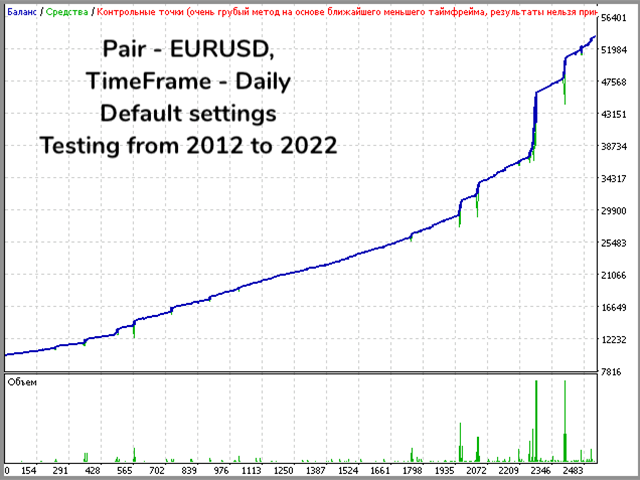
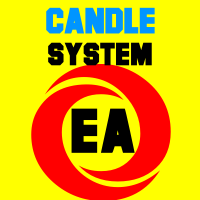







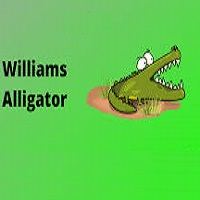

















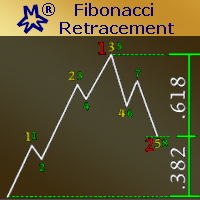








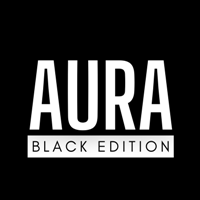



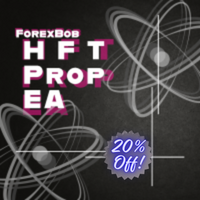
















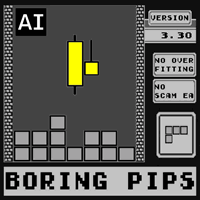






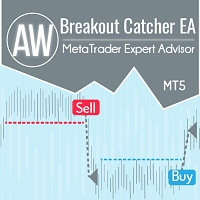
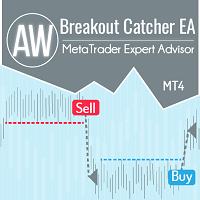




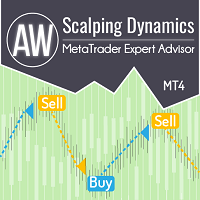
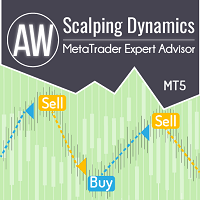




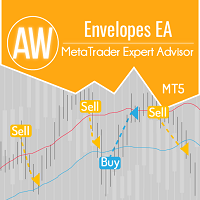

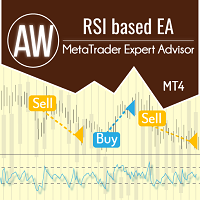
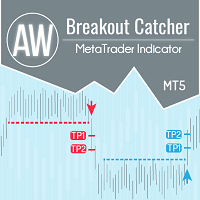



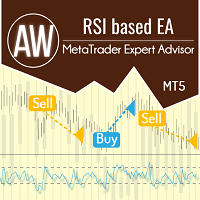






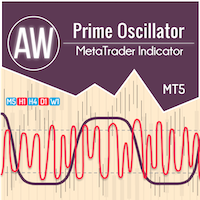
Excellent! Thank you!