YouTube'dan Mağaza ile ilgili eğitici videoları izleyin
Bir alım-satım robotu veya gösterge nasıl satın alınır?
Uzman Danışmanınızı
sanal sunucuda çalıştırın
sanal sunucuda çalıştırın
Satın almadan önce göstergeyi/alım-satım robotunu test edin
Mağazada kazanç sağlamak ister misiniz?
Satış için bir ürün nasıl sunulur?
MetaTrader 4 için Uzman Danışmanlar ve göstergeler - 261

20 Consolidation ranges are derived using the current bid price, then adding/subtracting the input parameter from the bid price to get each consolidation range. For instance, the input parameter default is .01. If the current bid price is 1.09616 (EURUSD), then the upper limit for the first consolidation band is 1.10616 and the lower limit is 1.08616. 10 consolidation bands are above the bid price and 10 are below. Closed prices for each period are counted within each range and the totals are s

4. Currency hedging arbitrage EA
Before purchasing four currency hedging arbitrage, please note the risk:
1) Past performance does not guarantee future profitability (EA may also lose money).
2) Due to multi currency hedging strategy, this EA test strategy uses the principle of USDJPY and EURJPY strategy for back testing
3) This EA can adapt to all kinds of unexpected news and market crash to a great extent, but due to the leverage, you need to set the risk parameters reasonably, an

Индикатор отображает регнессионный канал с сопровождением каналов фактически создавая уровни поддержки и сопротивления.
Уровни поддержки и сопротивления являются одним из важнейших элементов технического анализа. С этим утверждением согласится любой трейдер. Уровни в трейдинге используются непосредственно, открывая и закрывая ордера у границ диапазона, очерченного ими. Также уровни применяют баланс спроса и предложения в своих торговых стратегиях на различных временных интервалах.
Визуальное
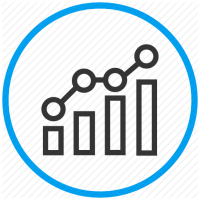
The indicator is simple and clear, making the work of the trader as easy as possible and giving clear signals to enter the market.
This indicator has two settings for the period. Which makes it more flexible. And at the same time, many false signals do not appear. The larger the period, the smoother the indicator itself will be.
It can be used both independently and together with other indicators of technical analysis (including with oscillators), as well as with another same indicator (with

The Long expert system works with the EURUSD currency pair and only with it.
The trading system is designed to work separately with a series of buy orders and separately with a series of sell orders. which makes the trading system versatile enough. The expert passes all types of testing throughout the history for the specified currency pair. Also, the expert system is tested with various delay values, it works in fully automatic mode! No settings are needed, use only the default settings.
Thi

Buy and sell best settings fixed H1 Important: You can set TP and SL to zero (0). In this case, transactions are automatically closed at maximum level during trend conversion times and continue to trade according to the trend. If you choose to use each TP and SL, each trend opens a process for change. However, the trend continues to trade in the direction of trend in the transformation. You can use it on all parities. No restrictions. Settings Buy Settings : Buy Equity Volume Percent (%) Buy Vol

This indicator is equipped with a risk and reward calculation, whether it is the calculation of lots to be used, the determination of the price of stop loss and take profit, and also the notification of whether the colors that occur can be used or not. You can adjust the risks that make you calm by changing the settings provided in the indicator menu. this indicator can work well using H1 time frame. You only wait for an indicator command when you want to open an position.

The Stochastic Basket Currency Strenght brings the Stochastic indicator to a new level. Expanding the boundaries of TimeFrames and mono-currency analysis, the SBCS take the movements of each currency that composes the cross and confront them in the whole basket of 7 crosses. The indicator works with any combination of AUD, CAD, CHF, EUR, GBP, JPY, NZD, USD pairs and with full automation takes in account every stochastic value (main line) for the selected Time Frame. After that, the indicator

Forex Trend 850 is a fully automated and customizable Expert Advisor. Automatic identify the trend and adjust buy/sell trades ratio to increase capital. Recommendations EA Settings: Use default settings or customized as needed.
Symbol: EURUSD
Time Frame: M30 (best) M5-H1
Brokers: ECN brokers, low spread/commission, 1:200-500+ leverage
Minimum Deposit required: $1, Risk computed on account free margin balance-equity
It is recommended to do your backtest with your Broker and adj

Great offers on all products. Great opportunities. The Super Trend Precision indicator is a performing variant of the classic super trend. The indicator manages to anticipate a possible direction that the market will take, you can see from the pictures. First by a warning with the crossing of the first red line and then by the confirmation with the crossing of the second green line. It is mainly a trend indicator. It could also be used with the EA Trend Candle Sell. Happy Trading.

SPECIAL PRICE Great offers on all products. Great opportunities.
Trend Candle Sell EA is an EA that opens the position on each candle but using the signal of three bands WPR and bollinger. The signal is taken when it occurs above or below a certain average that you can choose in the Period MA item. Use it with the Intuitive Tren Candle indicator. Activate it from the button on the graph and deactivate it whenever you want. This way you will profitably manage money management. Put the paramete
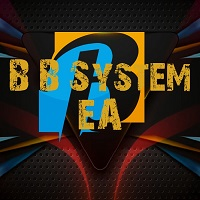
SPECIAL PRICE Great offers on all products. Great opportunities.
BB System EA is the Expert created to work following the signals of the BB System Indicator.When there is a signal, the position opens and this can be repeated if the price goes against the trend. Its high profit percentage means that the repetitions are not many and the position is closed shortly. Sometimes it is good to use it or only Sell or Buy only depending on the trend. In case of an emergency I put a CLOSE ALL button to
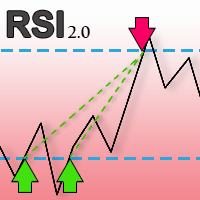
UPDATE 2020: download full source code - follow the link in the video
" RSI Multiplier Pro " is a fully automated short-term (M1/M5) and medium-term (H1/H4) trading robot.
No low spread needed! The EA does use a strategy of the Relative Strength Index (RSI) combined with martingale . RSI Expert Advisor automatically analyzes RSI-values. Each time the RSI comes from the overbought zone crossing the given upper level the robot will open sell-orders automatically. The lot-size will be increa
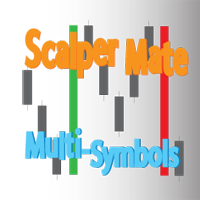
Scalper Mate Muti-Symbols This indicator signals significant price movements compared to the average over a defined period, making it easy to spot potential trading opportunities. It takes into account not only price movements but also the spread value of each symbol, providing a more accurate picture. You can use this indicator for multiple symbols, up to 8 pairs, as specified in the input parameters. With its flexible settings, traders can easily customize it to suit their individual prefere
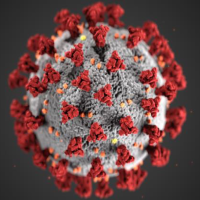
Determined Trend is a direction indicator for determining a trend.
You need to understand that any dial indicator is just a visual waveform. As a rule, such Forex indicators contain a whole trading system, process information from several technical instruments and the appearance of its “arrow”? final calculation result. The indicator itself evaluates how strong a signal appears in the market, signals about it, and the trader can only make a trading decision.
The Determined Trend indicator vis
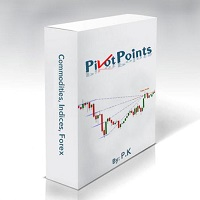
Pivot Points Indicator Features: Send alerts when a pivot line is hit Displays Daily, Weekly, Monthly Indicators at the same time on the chart Restricting the time during the day when the alerts are sent Adjust the styling settings for the Pivot lines Settings: Show Daily Pivots Show Weekly Pivots Show Monthly Pivots Weekly Pivots Hit Notification Enabled Monthly Pivots Hit Notification Enabled Hit Check Frequency Time Restriction Enabled From Hour To Hour PP Color R1 Color R2 Color R3 Color S1

3D MA Scanner allows you to determine the most accurate entry places between the MAs you have determined. At the same time, it generates a signal to you at the processing entry point. You can make calculations by determining up to 5 MAs.
Apart from forex trading, its use will also be beneficial for investors interested in binary options.
The transactions opened are closed half after a certain profit level, the risk of loss is reset and the profit model that automatically monitors the price wo

Multi Timeframes of 2 Moving Averages Cross Timeframes 1 = Executor Position (MA1 Cross MA2 from bottom = buy, MA1 Cross MA2 from Upper = sell) Timeframes 2 = Trend Detector (MA1 > MA2 = Uptrend, MA1 < MA2 = Downtrend)
How it works If MA1 > MA2 in Timeframes 2, then MA1 Cross MA2 from bottom in Timeframes 1, output = Buy If MA1 < MA2 in Timeframes 2, then MA1 Cross MA2 from Upper in Timeframes 1, output = Sell
Expert Advisor Features - Fixed Lot - Stop Loss and TakeProfit - Trailing Stop - Mu

This indicator averages the last 5 bars (determined by the input parameter 'Average_Bars' defaulted at 5 which can be adjusted). Muliplies this average volume by the input parameter 'Multiply_Volume' (default 1.5), then compares this to the current volume bar. If there is a significant increase in the current volume, the indicator is flagged. This is to determine when the 'big players' buy/sell into the market, or if there's significant activity behind a price increase/decrease.

You can trade one-way with this product. Pre-adjustable start and end price entries are made. Then, the transaction intervals are determined. When the price reaches its target, trade stops. The most important issue is to find the start and end according to the support resistance levels. In addition, the maximum number of transactions that can be opened with risk management can be limited. Some price levels will be given free of charge when purchasing this product. Thank you for your support by p
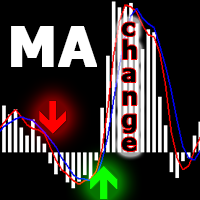
Moving Average Change
Do you wonder where to take profits? Have you ever searched a simple strategy to execute trades? The Moving Average Change indicator is a perfect product for you. The indicator is perfect for finding divergence on charts. It works perfectly on any timeframe but keeps in mind m1 to m15 will be short-lived signals. You can still use it to scalp forex indices and commodities. The indicator also has an option for backstep where you can check the change in MA value between not

Utility Description A utility that sends text and graphics messages from MetaTrader to Telegram . The information transmitted relates to trading activity on the account:
Opening \ closing deals; Placing \ deleting pending orders; Modification of Stop Loss \ Take Profit \ pending order prices; Triggering Stop Loss \ Take Profit; Pending order activation. It does not work in the strategy tester. Check the utility on the demo account using the free version of Telegram Signal Free
The utility ha

Waddah Attar Fastest Close All.
This utility will Close all your orders in fastest possible way.
say you have 100 EURUSD , 75 GBPUSD and 120 USDJPY orders ... and you decide to close all of them .
the expert will make hedge to all thats orders in three orders only .. one to eurusd and one to usdjpy and one to gbpusd .
then close this 100% hedge of your all orders by CloseBy method.
you can set ProfitDollar (more than zero) and LossDollar (less than zero) proprties to auto close all orders

Трендовый мультитаймфреймовый стрелочный индикатор. Не перерисовывает сигналы после закрытия свечи.
Приемущества
Индикатор никогда не перерисовывает, не пересчитывает и не достраивает сигналы. Работает на всех символах и таймфреймах.
Торговля Выход из сделки на покупку при появлении нового сигнала на продажу. Выход из сделки на продажу при появлении нового сигнала на покупку.

Определения текущей тенденции одна из самых важных задач трейдера не зависимо от стиля торговли. Индикатор Price Detect Volume поможет с достаточно высокой вероятностью это сделать. Price Detect Volume - индикатор распознавания тенденции, использующий авторский алгоритм расчета, использующий объемы. Показания индикатора не изменяются не при каких условиях. Также с помощью индикатора можно наблюдать за коррекцией цены в сторону глобального тренда, определять возможные границы окончания отката
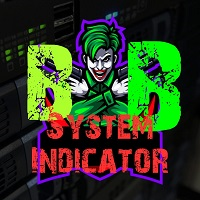
SPECIAL PRICE Great offers on all products. Great opportunities. BB System Indicator It is an indicator based on the Bollinger Bands and the intersection of signals deriving from three WPR. Bollinger Bands is one of the best indicators that together with three crisscrossing WPRs, provides valid high percentage signals. For us passionate traders of bollinger bands, who know their validity, this indicator is certainly suitable. If you are interested soon I will put my EA ICHIMOKU CONSOLE on sale
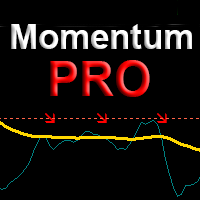
Professional version of the Momentum indicator. Works great on trending currency pairs, and also accurately shows where to top up positions by trend. It displays the direction of entry on the chart with arrows and alerts when an entry point appears. With a minimal interface has high functionality. Features It has no lag and gives a noticeable advantage over the standard Momentum indicator Simple and intuitive graphical interface, minimum settings. Settings of each moving for your trading style.

Do you want to trade quickly, easily and get daily profit? Then our new indicator was created just for you! TURN is an author multi currency strategy that simultaneously determines the end of a trend, entry points and estimated profit levels for each transaction. The indicator can determine entry points in any trading period, starting from the chart M5 to W1. At the same time, for the convenience of the user, the entry point in the form of an arrow is always drawn at a certain point and the rec

Simple indicator - show potential entry points in the form of changes in the color of lines of the corresponding color. Entrance to the next bar is expected after the color changes, but there may be individual recommendations. But do not forget that the approach should be comprehensive, indicator signals require additional information to enter the market. It is practically not late, behaves correctly in the periods of speculation.
This is one of the few indicators that reliably works on tradin

The Progress Scalp strategy is based on tick trading principles. At its core, this strategy is fenders, that is, the trader receives signals for opening positions during pullbacks from the main movement. A distinctive feature of this strategy is that transactions are concluded only during periods of strong tick movements in the forex market. The Progress Scalp strategy was developed for trading with different currency pairs. You need to choose a currency pair with the lowest spreads and virtual

The Breaking Highs and Lows Indicator finds areas of support and resistance based on past trending activity. It uses an algorithm to compare jumps in the periods of highest highs and lowest lows. It compares the current period with the prior period to see if there is a significant jump in periods that it has been the highest high or the lowest low for. For instance, if the current period has been the highest high for 100 days, where the prior period was the highest high for 5 days, this would be

THE MAIN IDEA. First of all, this is the fourth of an EA family, based on same strategy applied to different indicators.
This means that the same strategy and same money management is applied to different indicators with spread main filtering.
All EAs are sensitive to TF, please optimize H4, H1, M30. There is great difference.
Final goal is to design an EA with higher success rate possible, with lowest losses overall.
This peculiarity, will grow confidence in EA usage, for long term

THE MAIN IDEA. First of all, this is the third of an EA family, based on same strategy applied to different indicators.
This means that the same strategy and same money management is applied to different indicators with spread main filtering.
All EAs are sensitive to TF, please optimize H4, H1, M30. There is great difference.
Final goal is to design an EA with higher success rate possible, with lowest losses overall.
This peculiarity, will grow confidence in EA usage, for long term satisfactio
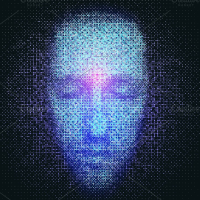
The Real Time Strategy bot is a scalping system. You can download and test the bot for free this way by yourself making sure of its capabilities. The bot can be tested on different currency pairs and different periods. The main thing is to set the tester settings as shown in the screenshot, for correct testing.
It is ideal to use a broker with a floating spread in the region of 6 pips. There are enough such brokers in the market. In those moments when the spread will be lower than the one set
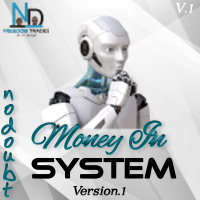
NOTE: The EA open and close trades automatically. It only open one position at a time and close it at high profit or less loss. A next position will be opened whenever the EA Strategy requirements are met. Watch our video to see how it works.
DEFAULT INPUTS: ARE CHANGEABLE Variable Value Warning Use [PIPS] not [POINTS] Trade Size 0.05 Maximum Spread 3.0 Adjusted in OnInit 3 Maximum Stop Loss 0.0 Maximum Take Profit 0.0 Audible alerts True Maximum Open Trades 1 Hedging Tru

Please refer for real trading results to my page at https://www.mql5.com/en/users/marcostacc71/news
THE MAIN IDEA.
First of all, this is the first of an EA family, based on same strategy applied to different indicators.
This means that the same strategy and same money management is applied to different indicators with spread main filtering.
All EAs are sensitive to TF, please optimize H4, H1, M30. There is great difference.
Final goal is to design an EA with higher success rate possible,

This EA has been developed for USDJPY H1 TF. Everything is tested and ready for immediate use on real account. Everything is tested for USDJPY H1 timeframe . Strategy is based on STOCHASTIC indicator . It enters if volatility raise after some time of consolidation . It uses STOP pending orders with ATR STOP LOSS and FIXED TAKE PROFIT . Very SIMPLE STRATEGY with only FEW PARAMETERS. At 9:00 pm we are closing trading every Friday to prevent from weekly gaps. !!!Adjust these times to your b

Trend Giver is a Simple To Use indicator.
Good for Scalping and Trend Following.
if you need help on how to use this indicator,
am here for you.
Trend Giver: is for every class of traders, and can be used for Forex Trading, Binary Option, and Cryptocurrencies. Be it Currency , Commodity ,Stock, or Cryptocurrencies.
It does not repaint and comes with all type of Alert.
Trend Giver : Can be run in all type of instrument.{Forex, Commodity ,Stock, or Cryptocurrencies}.
Trend Giver : Can be run i

Median Cross göstergesi, Forex ve diğer finansal piyasalar için güçlü bir araçtır. Geleneksel hareketli ortalamaların aksine, iki medyan çizgisi çizer ve kesişimlerde ok ve uyarılar üretir; böylece trend değişimlerini ve giriş noktalarını daha hızlı ve güvenilir şekilde tespit etmeye yardımcı olur. Medyan fiyat, fiyat aralığının orta değerini temsil eder ve ani sıçramalar, aşırı değerler veya kısa vadeli gürültüye karşı MA’ya göre daha az hassastır. Bu sayede daha pürüzsüz sinyaller ve daha net

The EA is a utimiate auto expert advisor! the EA have a untique TP and Sl algorithm! Not Martingale! Not GRID! All orders are opened with a strictly fixed Stop Loss defalut settings are suitable to all of symbol ,which manifests the steady strategy Timeframe: 15minute Recommend Symbol : GBPCAD GBPCHF AUDCAD CHFJPY EURAUD NZDCAD EURCHF minimum desposit :100 Usd
Parameter Introduction Order_Magic :the order's magic number Order_Comment :the order's magic number Order_Maxspread:the order's ma

NDFT Modification is a trading panel for Fundamental (news) Traders. It is suitable for modification and executing a trade. This trading panel can be used in all trading pairs including: currency, indices, commodities, stocks, futures etc. The trading panel was tested in Electronic Communication Network (ECN) and Straight Through Processing (STP) brokers. It is recommended to trade with this pane when you have a suitable fundamental (news) trading strategy.

NDFT Hedging is a trading panel for Fundamental (news) Traders. It is suitable for modification and executing a trade. This trading panel can be used in all trading pairs including: currency, indices, commodities, stocks, futures etc. The trading panel was tested in Electronic Communication Network (ECN) and Straight Through Processing (STP) brokers. It is recommended to trade with this pane when you have a suitable fundamental (news) trading strategy.

NDFT Execution is a trading panel for Fundamental (news) Traders. It is suitable for modification and executing a trade. This trading panel can be used in all trading pairs including: currency, indices, commodities, stocks, futures etc. The trading panel was tested in Electronic Communication Network (ECN) and Straight Through Processing (STP) brokers. It is recommended to trade with this pane when you have a suitable fundamental (news) trading strategy.
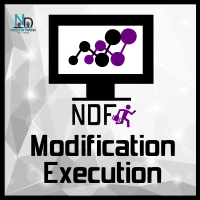
NDFT Modification Execution is a trading panel for Fundamental (news) Traders. It is suitable for modification and executing a trade. This trading panel can be used in all trading pairs including: currency, indices, commodities, stocks, futures etc. The trading panel was tested in Electronic Communication Network (ECN) and Straight Through Processing (STP) brokers. It is recommended to trade with this panel when you have a suitable fundamental (news) trading strategy.

SignalRB - the arrow indicator shows potential entry points into the market in the form of arrows of the corresponding color: up arrows (blue) offer to open a purchase, down arrows (red) - to sell. The appearance of arrows may be accompanied by sound signals if the sound option is enabled. It is supposed to enter the next bar after the pointer, but there may be non-standard recommendations for each strategy.
SignalRB visually “unloads” the price chart and saves analysis time: there is no signa

An indicator from the zigzag family with levels. First of all, I will point out arguments in favor of the advisability of using a level indicator. They give the trader the following benefits:
Alternative points of view - the level indicator helps to look at the levels from the side, compare them with several automatic systems, identify errors;
Saving time - reducing the cost of effort for self-building lines;
Exact mathematical calculation - quick calculation of levels, ratios of indicators

Very Accurate Market Trend Indicator! Advantages
easy, nice visual and effective trend detection given Always opportunities works on all pairs Forex, Crypto, Commodities, Stocks, Indicies works on all timeframes, but higher TF 1-4Hr is more effective !!!! WARNING !!!! This is trend indicator, it searching for trends in the market! You need patience and you may see loosing trades in a row but that is normal! Do not panick! Once you detect the trends and its confirmed there will be plenty of pip

Account Fund Income Trend Line Indicator 1. This indicator is used to automatically draw a curve and a histogram of the profit amount of the trading order that has been closed in the current account and the account balance after the position,and the three data of the transaction volume, which is applicable to all cycles of the chart.2. The three data can be exported into CSV files by date, which is convenient for data analysis of third-party software. 3. The indicator contains an external para

!!!!! SEE FOR YOURSELF !!!!!!
The chart and profit just creeps up.
THE MAIN THING IS TO STOP IN TIME AND CLOSE ALL ORDERS.
-------------------------------------------------------------------------------------
The adviser is both for dispersing a small Deposit, and for confident earnings.
The robot works in automatic mode and interruptions to the server or disconnections for a certain time will not affect the robot's operation.
a successful trade.
If you have questions about editing or li

Very profitable expert Advisor.(see profitability and maximum drawdown).
It was executed on an order for the company. SALE IS PROHIBITED!!!!!
------------------------------------------------- Rules: Trade only on EURUSD. stop - false. bar-0.0025 _ height of the bar to start opening an order.
the higher the bar, the less risk and less profitability.(minimum 0.0015)
LotTrend - 0.01 _ for quiet trading.(100$ - min. Deposit)
Profit_all-3.0 _ closing all profit orders.
Profit_ord-0.5 _ c
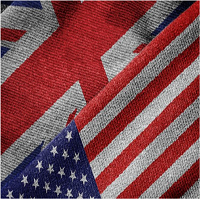
Eng GBP Eng GBP is a an advanced trading system used for All currencies based on Fibonacci Levels and breakout strategies combination The EA has been tested in the strategy tester in different trading conditions and shows a good result. The H4 time frame is recommended for calculation and H1 for trading Settings will be uploaded for GBPUSD.
Features Fixed lot and auto lot Money management ( Equity / $ mode ) Trade safely Repeated order when another chance occurs and easy settings to use Sy

This SuperZig indicator is special design for some trader trade with ZigZag and Fibonacci . ( !!! NEW !!! +++ Support and Resistance +++ ) It will draw least two Fibonacci automatically in your chart period. Alerts when Created/Touced the Support/Resistance Box, it will send phone push/email notification to you at the same time.
ZigZag + Fibo + BreakOutLine + SupportResistance = SuperZig !!!
Input Parameter:
" Show ZigZag " :: Show ZigZag indicator with your own style ; " Show BreakOut Lin

Keris Keramat is an indicator that gives you signals when to buy or sell. It is a non repainting indicator. It can be used on almost all instruments. The time frame to use is M15. For desktop MT4 only. It’s good for Intraday or Swing Traders. Very easy to use even for a rookie trader. No need to change any parameter setting. Just plug & play. The indicator will only paint arrows, whether upward pointing arrow (for buy) or downward pointing arrow (for sell). All arrows that painted on the ch
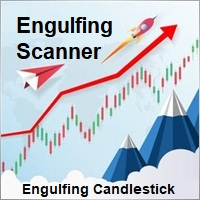
This scanner is monitoring the entire market for trade opportunities for all symbols and for all time frames. You don't have to look to all the charts, for all symbols and for all time frames. This scanner will alert you on your computer, or on your mobile, when a trade opportunity has been found. You never have to miss a trade opportunity! This indicator is designed to scan all pairs and symbols, for all selected time frames, to find an Engulfing Candlestick Pattern.
Features
The scanner will
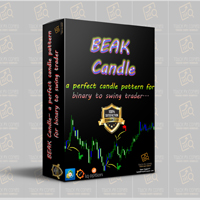
Unable To Find The Main Trend?
Wish To Get In Drive With Main Trend? Then BEAK Candle Is The Perfect Choice For You
How To Use This Candle Pattern? Simple as you want! =>here you may follow the BLUE CANDLE to get in any trade =>Blue candle must come after previous candle BODY CLOSE =>If blue candle cover and close with previous candle body upper side then place BUY TRADE =>If blue candle cover and
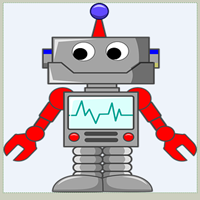
Simple Trades
Simple Trades EA scalps the intra-day price movement in the direction of trend. Timeframe: The time frame it is attached to is irrelevant. It takes its calculations from different time frames. Pair: It can work on any instrument. Performance: EA is a great tool for scalping short and medium price directions. An open position can be on from between 1- 5 days. PARAMETERS 1. Begin Hr: Hour of the day you want EA to start scanning the market for trading opportunities. 2. End

Hi traders, This is advanced trend based martingale strategy which capture both sideways and trending market. It is based on Grid and martingale system with account protection and more profit accumulation. Here I am describing my EA for forex currency markets. Use a micro account and micro lot size initially to train with our EA. Use strategy tester to see the performance and how it works Expected daily profit - 5-20% (exceeding this is a bonus) Expected drawdown - 10% (20% or even to 40% assum

Strategies scalping trailing stop loss grid Hedging Features can be used with multiple pairs. fully automated. long term investment with low risk level dymanic lots Input Parameteres lotSize This is the starting lot size. This can be kept same or dynamically increased by using other parameters. pipDistance Distance between two orders. Current default value is 40. you can change risk by using this parameter. profit Grid is automatically completed after it reaches this profit value. maxOrder M

ORION it is a Secure Automated Software for trade Forex market and indices.
The architecture is a Fully Automatic Autonomous Robot Expert capable of
Independently analyzing the market and making trading decisions
ORION It is an advanced trading system. This is a fully automatic Expert Advisor.
ORION . It is a 100% automatic system, The system is self-sufficient, performing all the work. Is a revolution in the customization of the trading. You can download the demo and test it

This expert places pending stop orders using the Hammer and Shooting Star candle patterns at trade levels calculated using highest and lowest price from the last 40 candles combined with Bar Range . It is a long term expert and is especially made for the GPB/USD pair , M 15 timeframe . All positions have Stop Loss and Take Profit and the option to be closed at the end of the day . Lot size may be fixed or % of the account equity .The expert also has TrailStop and BreakEven functions . TakeProfi

Multi-currency expert advisor based on the strategy of breaking through levels and trading on the trend. You can you it for scalp with little take profits.
Martingale and averaging are NOT used!
Use a demo account to check the expert's performance!
It is necessary to conduct tests of each pair before making a decision to use it in the expert!
Does not work correctly in the tester! Usd demo acc to test it.
Main strategy settings: Easy and Hard . For the Hard method you must use stricter mon

Dualistic indicator with multi-functional panel. Using trading indicators is part of any technical trader’s strategy. Paired with the right tools, it could help you gain more insight into price trends. The Veil indicator combines price points of a financial instrument over a specified time frame and makes summary calculations. In a nutshell, it identifies market trends, showing current support and resistance levels, and also forecasting future levels. Is the system important?
"The AMOUNT of mo

SPECIAL PRICE Great offers on all products. Great opportunities. Three overlapping Bollinger. This indicator is ready for use with three overlapping bollinger bands. Ideal for traders who love bollinger bands who in this way can see directly from a graph how the bollinger bands move in a higher Timeframe without having to change the graph and timeframe. This indicator identifies the real squeezes that start on three different timeframes. The signal thus becomes more valid and certain.
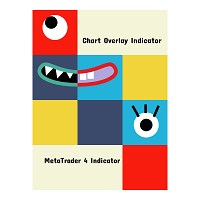
The Chart Overlay indicator displays the price action of different products on the same chart, allowing you to evaluate how different symbols fluctuate relative to each other. You may use it to make trading decisions based on convergence / divergence of the displayed products, i.e. USDCAD - XTIUSD, EURUSD - USDCHF etc. Usage Find overbought or oversold products Adapts to chart size, zoom and timeframe Automatic price level calculation Customizable colors Click 'c' to open underline product in s

This EA has been developed for EURUSD H1 TF. Everything is tested and ready for immediate use on real account. Everything is tested for EURUSD H1 timeframe . Strategy is based on EMA indicator . It enters if volatility raise after some time of consolidation . It uses STOP pending orders with ATR STOP LOSS . To catch more profit there is also a BREAKEVEN function provided. Very SIMPLE STRATEGY with only FEW PARAMETERS. For every candle the pending orders are modified to adapt the market

Eagle scalping STRI is a fully automated Expert Advisor based on Stochastic and RSI and supporting 4 and 5-digit quotes. This EA provides the best results in an uptrend or a downtrend market. 3 Recommendations
EA Settings: Use default settings or the set file provided.
Symbol: EURUSD
Time Frame: M5
Brokers: ECN brokers, low spread/commission, 1:200-500+ leverage
No Minimum Deposit required: Risk ratio is compute based on trad
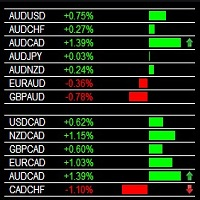
Multi Dashboard Scalper (MT4 Indicator) Dominate Scalping: Global Market Strength & Cross-Currency Analysis on MT4! The Multi Dashboard Scalper is an innovative trading indicator for MetaTrader 4 (MT4) , engineered to provide highly effective scalping signals by analyzing the true strength of cross-currency pairs and various markets. This powerful forex tool features a unique indicator dashboard that calculates the proprietary strength of all major markets, currency pairs, and commodities, givi
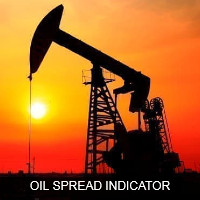
Contact us for any custom order, CodeYourTrade.com .
Brent Wti spread indicator shows the difference of Brent and Wti value. Trading Strategy: Identify the range of spread movement. To buy the difference execute these 2 trades “Buy BRENT and Sell WTI” To sell the difference execute these 2 trades “Sell WTI and Buy BRENT” Indicator Settings: Main Setting Indicator Maximum : Maximum level to show in indicator Indicator Minimum : Minimum level to show in indicator Brent Symbol Name : Symbol na
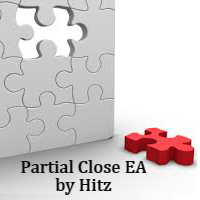
Contact us for any custom order, CodeYourTrade.com .
Partial Close EA is used to partially close running trades. EA has an option to filter out the trades and works only on specific trades. Following are the filters for the EA: 1. Magic Number: Have an option to works on all orders with the given magic number 2. Order Number: Can work specifically on the single order with the given order number 3. Chart: Can work for all the trades of the current attached chart Example : Let’s say

Contact us for any custom order, CodeYourTrade.com .
Profit and Loss Manager EA is to close the running or pending trades when reached to a specified profit or loss. EA works fully on virtual mode i.e. no hard Stop Loss or Take profit set. You can run the EA in any of the 3 modes: 1. Per Trade : In this mode, actions are applied to all the trades separately. Rules are applied on a single trade separated, it’s profits/loss not combined with any other trades. 2. Per Pair : In this mode
MetaTrader mağazası, geçmiş verilerini kullanarak test ve optimizasyon için alım-satım robotunun ücretsiz demosunu indirebileceğiniz tek mağazadır.
Uygulamaya genel bakışı ve diğer müşterilerin incelemelerini okuyun, doğrudan terminalinize indirin ve satın almadan önce alım-satım robotunu test edin. Yalnızca MetaTrader mağazasında bir uygulamayı tamamen ücretsiz olarak test edebilirsiniz.
Alım-satım fırsatlarını kaçırıyorsunuz:
- Ücretsiz alım-satım uygulamaları
- İşlem kopyalama için 8.000'den fazla sinyal
- Finansal piyasaları keşfetmek için ekonomik haberler
Kayıt
Giriş yap
Gizlilik ve Veri Koruma Politikasını ve MQL5.com Kullanım Şartlarını kabul edersiniz
Hesabınız yoksa, lütfen kaydolun
MQL5.com web sitesine giriş yapmak için çerezlerin kullanımına izin vermelisiniz.
Lütfen tarayıcınızda gerekli ayarı etkinleştirin, aksi takdirde giriş yapamazsınız.