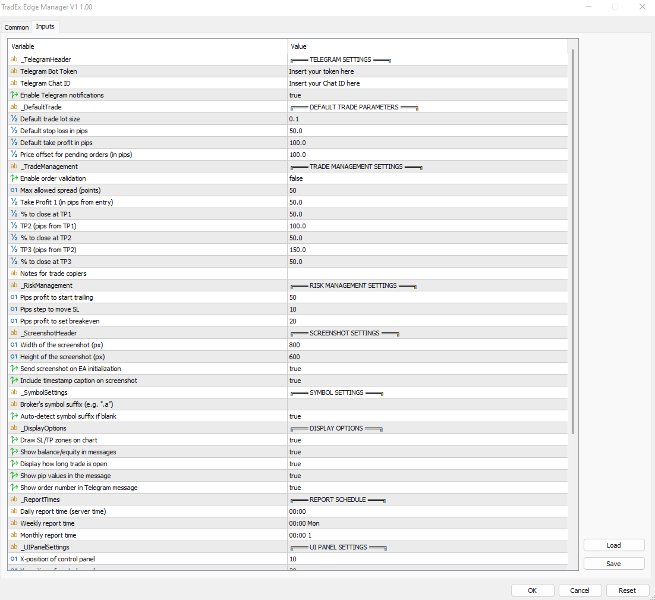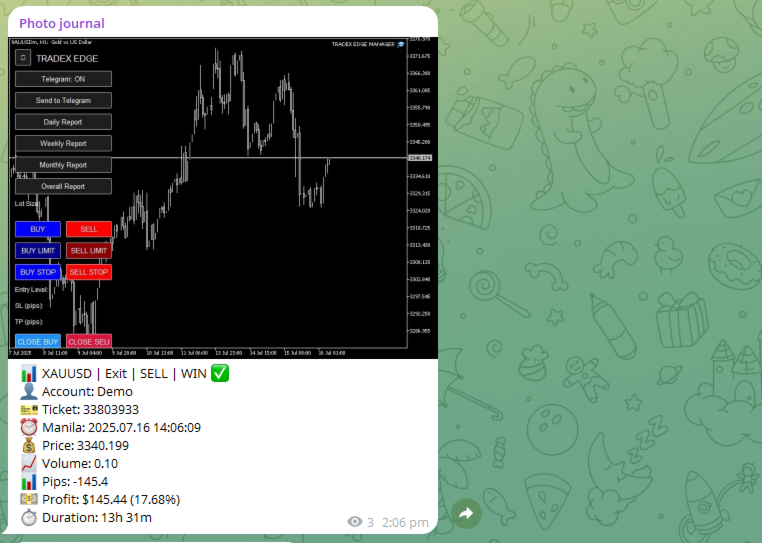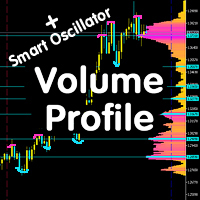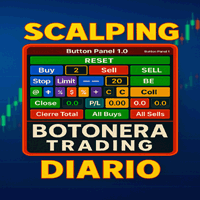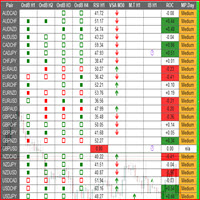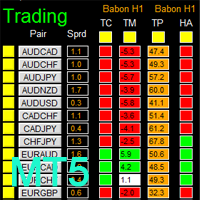TradEX Edge Manager MT5
- Утилиты
- Carl Marvin Fajardo
- Версия: 1.0
- Активации: 5
TRADEX EDGE MANAGER V1.00 – Configuration Overview
The Tradex Edge Manager V1.00 offers an intuitive and powerful set of customizable inputs, designed for precision trading and seamless automation with MT5. Below is a breakdown of its configuration categories and parameters:
📩 TELEGRAM SETTINGS
Telegram Bot Token: Unique token to connect your EA to your Telegram bot.
Telegram Chat ID: Destination group or channel where messages will be sent.
Enable Telegram Notifications: Set to true to activate real-time alerts and reports.
📊 DEFAULT TRADE PARAMETERS
Default lot size: Initial trade volume (e.g. 0.1).
Default SL & TP in pips: Standard stop loss and take profit distances (50 and 40 respectively).
Price offset for pending orders: Distance in pips from current price for pending entries (100).
🔁 TRADE MANAGEMENT SETTINGS
Max allowed spread: Sets the maximum allowable spread to place a trade (50 points).
TP1, TP2, TP3 settings: Defines TP levels and the percentage to close at each (e.g. 50% at each target).
Notes for trade copiers: Field to leave comments for copy trading users.
🛡️ RISK MANAGEMENT SETTINGS
Pips profit to start trailing: Trigger level to begin trailing SL (50 pips).
Pips to move SL: SL trailing distance (10 pips).
Pips profit to set breakeven: When to move SL to breakeven (20 pips).
📸 SCREENSHOT SETTINGS
Screenshot size: Width (800) and height (600) in pixels.
Send on EA init: Sends a chart image when EA starts.
Include timestamp: Adds timestamp to screenshots.
💱 SYMBOL SETTINGS
Auto-detect symbol suffix: Ensures proper symbol formatting.
Broker’s symbol suffix: Allows manual suffix input (if needed).
🖥️ DISPLAY OPTIONS
Draw SL/TP zones: Graphically displays levels on the chart.
Show balance/equity, pip values, open time, and order number in Telegram reports.
📅 REPORT SCHEDULE
Daily Report Time: Set to 00:00.
Weekly Report Time: Every 00:00 Mon.
Monthly Report Time: 00:00 1st day of month.
🧩 UI PANEL SETTINGS
X and Y coordinates: 10, 20 for horizontal and vertical position respectively.
🎨 BUTTON COLORS
Customize the color of trade execution and management buttons:
Buy = Blue, Sell = Red, Close All = Gray, and more.
✅ Summary
Tradex Edge Manager 1.00 is engineered for traders who need speed, risk control, visual trade management, and automated reporting—all while staying connected via Telegram. Its modular settings allow for fine-tuning every part of the trade process, from default entries to risk rules and post-trade analysis.