버전 6.98
2024.04.24
- Fixed: Minor bugs.
버전 6.97
2024.04.19
- Improved: Code optimized.
버전 6.96
2024.04.18
- Fixed: Correct copy lotsize between standard and cent accounts of different account currencies.
버전 6.95
2024.04.09
- Improved: Code optimized.
버전 6.94
2024.04.09
- Improved: Better trades matching.
버전 6.93
2024.04.09
- Fixed: Correct custom SL/TP.
버전 6.92
2024.04.06
- Improve: Better copying from netting accounts.
- Improve: Faster connection.
버전 6.91
2024.03.31
- Improved: Better orders synchronization.
버전 6.90
2024.03.25
- Fixed: Minor bugs.
버전 6.89
2024.03.22
- Improved: Better performance.
버전 6.88
2024.03.20
- Improved: Super fast copying speed based on Async mode.
버전 6.87
2024.03.16
- Improved: Better font-adjustment.
- Improved: Faster trade request sending by Async method.
버전 6.86
2024.03.16
- Improved: Code optimized.
버전 6.84
2024.03.16
- Improved: Faster data I/O.
버전 6.83
2024.03.11
- Improved: Auto select between SL/TP price and SL/TP distance in copying.
버전 6.82
2024.03.10
- Fixed: Interface adjustment bugs.
버전 6.81
2024.03.09
- Improved: Better font-size adjustment.
- Improved: Better order matching.
- Improved: FIFO compliance.
- Improved: Faster order close/delete/modify by Async mode.
버전 6.80
2024.02.19
- Improved: Code optimized.
버전 6.79
2024.02.17
- Fixed: Minor bugs.
버전 6.77
2024.02.13
- Improved: Better order matching.
버전 6.76
2024.02.12
- Fixed: Minor bugs.
버전 6.75
2024.02.12
- Fixed: Over-size font.
- Improved: Better orders matching.
버전 6.74
2024.01.29
- Fixed: Correct over-size text.
버전 6.73
2024.01.28
- Fixed: Minor bugs.
버전 6.72
2024.01.28
- Improved: Auto-correct font size.
버전 6.71
2024.01.26
- Improved: Still work if MT5 terminal startup in minimize mode.
버전 6.70
2024.01.26
- Fixed: Correct lotsize with "Stoploss risk percentage" option.
버전 6.69
2024.01.25
- Improved: Better signal connection.
버전 6.68
2024.01.25
- Fixed: Infinity loops when adjusting font size on some rare computers.
버전 6.67
2024.01.24
- Improved: Make interface always on top layer of the chart.
버전 6.66
2024.01.24
- Fixed: Minor bugs.
버전 6.65
2024.01.24
- Improved: Code optimized.
버전 6.64
2024.01.23
- Fixed: Minor bugs.
버전 6.63
2024.01.23
- Fixed: Minor bugs.
버전 6.62
2024.01.23
- Improved: Better detect trading activities.
- Improved: Auto-adjust font size.
- Added: Allow receiver to set custom comment and magic number for copied trades (prop-firms trading compatible).
- Added: Allow to choose interface size (support up to 4K screen).
버전 6.61
2023.12.16
- Improved: Better signal synchronization.
버전 6.60
2023.12.02
- Fixed: Minor bugs.
버전 6.59
2023.11.08
- Fixed: Check accounts in Parameter mode.
버전 6.58
2023.10.22
- Improved: Code optimized.
버전 6.57
2023.10.14
- Improved: Better order matching.
버전 6.56
2023.08.11
- Improved: Add more matching symbols into library.
버전 6.54
2023.03.26
- Improved: Better recognize special symbols.
버전 6.53
2023.02.19
- Improved: Correct with abnormal lot size step.
버전 6.52
2023.02.08
- Improved: Better special symbol name matching.
버전 6.51
2023.02.04
- Improved: Auto matching index symbol names between brokers.
버전 6.50
2022.11.12
- Improved: Better operation.
버전 6.49
2022.09.13
- Fixed: Updated telegram bot.
버전 6.48
2022.07.02
- Improved: Better sync.
버전 6.47
2022.06.18
- Improved: Code optimized.
버전 6.46
2022.06.09
- Improved: Slippage updated.
버전 6.45
2022.06.08
- Fixed: Minor bugs.
버전 6.44
2022.06.08
- Fixed: Minor bugs.
버전 6.43
2022.06.08
- Improved: Faster speed.
버전 6.42
2022.06.07
- Improved: Code optimized.
버전 6.41
2022.06.06
- Improved: Speed optimized.
버전 6.40
2022.06.06
- Fixed: Minor bugs.
버전 6.39
2022.06.05
- Improved: Lower resource consumption.
버전 6.38
2022.03.19
- Improved: Faster interaction.
버전 6.37
2022.01.16
- Improved: Code optimized.
버전 6.36
2021.12.25
- Improved: Performance optimized.
버전 6.35
2021.12.08
- Improved: Better copying.
버전 6.34
2021.10.23
- Improved: Code optimized.
버전 6.33
2021.10.13
- Fixed: Copy partial close with comment filter.
버전 6.32
2021.09.28
- Fixed: Minor bugs.
버전 6.31
2021.09.25
- Improved: Code optimized.
버전 6.30
2021.08.04
- Improved: Try harder when broker reject the order request.
버전 6.29
2021.07.15
- Fixed: Non-latin character issue.
버전 6.28
2021.07.11
- Fixed: Minor bugs.
버전 6.27
2021.06.12
- Fixed: Correct integer lot size with stocks.
버전 6.26
2021.04.03
- Fixed: Issue when the pending order at provider get triggered before copied pending order at receiver.
버전 6.25
2021.03.30
- Improved: Better performance.
버전 6.24
2021.03.18
- Improved: Code optimized.
버전 6.23
2021.03.13
- Improved: Better operation.
버전 6.22
2021.03.07
- Improved: More convenient to connect to Telegram.
버전 6.21
2021.03.02
- Improved: Better copying actions.
버전 6.20
2021.01.30
- Fixed: Minor bugs.
버전 6.19
2021.01.14
- Improved: Code optimized.
버전 6.18
2021.01.13
- Fixed: Minor bugs.
버전 6.17
2020.12.26
- Improved: Codes optimized.
버전 6.16
2020.12.16
- Fixed: More stable list data.
버전 6.15
2020.12.16
- Fixed: Minor bugs.
버전 6.14
2020.12.13
- Improved: More beautiful signal message.
버전 6.13
2020.12.08
- Improved: More beautiful signal message format.
버전 6.12
2020.11.12
- Fixed: Minor bugs.
버전 6.11
2020.11.07
- Improved: Better performance.
버전 6.10
2020.10.16
- Correction: some texts on interface.
버전 6.9
2020.09.29
- Improved: Code optimized.
버전 6.8
2020.09.24
- Fixed: Minor bugs.
버전 6.7
2020.09.23
- Fixed: Minor bugs.
버전 6.6
2020.09.19
- Improved: Better re-connection.
버전 6.5
2020.09.16
- Improved: Send Telegram message to public group.
버전 6.4
2020.08.24
- Fixed: Receiver can still follow the last online signal.
버전 6.3
2020.08.17
- Improved: Better connection.
버전 6.2
2020.08.11
- Improved: Code optimized.
버전 6.1
2020.07.11
- Fixed: Minor bugs.
버전 6.0
2020.07.08
- Improved: Code optimized.
버전 5.99
2020.07.04
- Improved: Better symbol matching.
버전 5.98
2020.07.01
- Improved: Works with lot size smaller than 0.01.
버전 5.97
2020.06.29
- Added: Add more auto-matched CFD symbols.
버전 5.96
2020.06.21
- Fixed: Minor bugs.
버전 5.95
2020.06.18
- Fixed: Minor bugs.
버전 5.94
2020.06.10
- Updated: Match with new MT5 build.
버전 5.93
2020.05.26
- Fixed: Set millisecond timer issue.
버전 5.92
2020.05.19
- Improved: Code optimized.
버전 5.91
2020.05.15
- Updated: Change "Auto Trading" text to "Algo Trading" due to MT5 change.
버전 5.90
2020.05.11
- Improved: Better Telegram sending.
버전 5.89
2020.05.02
- Improved: Codes optimized.
버전 5.88
2020.04.29
- Fixed: Minor bugs.
버전 5.87
2020.04.23
- Fixed: Match expiry time type between MT4 and MT5.
버전 5.86
2020.04.18
- Improve: Match with netting accounts.
버전 5.85
2020.04.13
- Fixed: Correct Telegram sending.
버전 5.84
2020.04.12
- Improved: Send signal notification to Telegram.
버전 5.83
2020.03.23
- Improved: Interface optimization.
버전 5.82
2020.03.17
- Added: Allow to enable/disable Email & Mobile notification options.
- Added: Custom SL & TP options.
버전 5.81
2020.02.15
- Fixed: Minor bugs.
버전 5.80
2020.01.28
- Fixed: Exit option correction.
버전 5.79
2020.01.22
- Fixed: Signal alert correction.
버전 5.78
2020.01.13
- Improved: Better data structure.
버전 5.77
2019.12.16
- Improved: Code optimized.
버전 5.76
2019.12.02
- Fixed: Minor bugs.
버전 5.75
2019.11.30
- Improved: Faster connection.
버전 5.74
2019.10.31
- Fixed: Data encoding correction.
버전 5.73
2019.10.01
- Improved: Faster connection to copy server.
버전 5.72
2019.09.28
- Improved: Auto recognize market close/open.
버전 5.71
2019.09.26
- Improved: Data reading optimized.
버전 5.70
2019.09.18
- Improved: Speed improved.
버전 5.69
2019.09.14
- Fixed: Still keep market orders that transformed from copied pending orders even provider disable "Buy" and "Sell" filter.
버전 5.68
2019.09.09
- Improved: More attempts when EventSetMillisecondTimer() function failed.
버전 5.67
2019.08.29
- Fixed: Partial close with small volume.
버전 5.65
2019.08.05
- Fixed: Minor bugs.
버전 5.64
2019.08.04
- Improved: Faster interface rendering.
- Improved: Provider can send message to receivers.
버전 5.63
2019.07.30
- Fixed: Custom Prefix & Suffix input correction.
버전 5.62
2019.07.30
- Improved: Recognize CFD symbols better.
버전 5.61
2019.07.20
- Fixed: Minor bugs.
버전 5.60
2019.07.10
- Fixed: Bug when huge provider account (millions of account balance) trade with minimum lot size.
버전 5.59
2019.07.02
- Fixed: Better handling with requoted trades.
버전 5.58
2019.07.01
- Improved: Better connection recover.
버전 5.57
2019.06.25
- Improved: Code optimized.
버전 5.56
2019.06.21
- Added: Prefix and Suffix parameters.
- Added: Notify to mobile and email when the copier is disabled/enabled or disconnected.
버전 5.55
2019.06.18
- Fixed: Color fix.
버전 5.54
2019.06.14
- Improved: Parameters optimized.
버전 5.53
2019.06.12
- Changed: Minor interface changes.
버전 5.52
2019.06.10
- Improved: Interface optimized.
버전 5.51
2019.06.10
- Change: Add "No Copy Later Than" option/parameter.
버전 5.50
2019.05.31
- Improved: Faster connection to server.
버전 5.49
2019.05.29
- Fixed: Minor bugs.
버전 5.48
2019.05.25
- Improved: Auto recognize CFD and Metal symbols between different brokers.
버전 5.47
2019.05.04
- Improved: Add input parameters for simple control mode, which supports MQL5 VPS.
버전 5.46
2019.03.15
- Improved: Code optimized.
버전 5.45
2019.03.13
- Improved: Code optimized.
버전 5.43
2019.02.14
- Fixed: Minor bugs.
버전 5.42
2019.01.24
- Fixed: Minor bugs.
버전 5.41
2019.01.21
- Improved: Better partial close and closeby management from MT5 to MT4.
버전 5.40
2019.01.04
- Fixed: Adapt if provider use old version.
버전 5.39
2019.01.01
- Improved: Convert contract size of CFDs and Indexes between different brokers.
버전 5.38
2018.12.19
- Fixed: Minor bugs.
버전 5.37
2018.12.18
- Fixed: SetTimer issue.
버전 5.36
2018.12.17
- Improved: Code optimized.
버전 5.35
2018.12.16
- Improved: Load saved order faster after restarted.
버전 5.34
2018.12.15
- Improved: Auto hide Prefix&Suffix setting if the account has only one symbol for each pairs.
- Improved: Better copied order management.
버전 5.33
2018.11.24
- Improved: Faster speed.
버전 5.32
2018.11.22
- Improved: Better prefix & suffix recognition.
버전 5.31
2018.11.19
- Improved: Code optimized.
버전 5.30
2018.11.15
- Fixed: Minor bugs.
버전 5.28
2018.11.03
- Improved: Add Prefix & Suffix option for receiver if there are more than one symbol for the same currency pair.
버전 5.27
2018.10.21
- Improved: Support duplicate trades within the same account.
버전 5.26
2018.10.17
- Improved: Code optimized.
버전 5.25
2018.10.15
- Fixed: Minor bug with copy same order comment from MT5 to MT4.
버전 5.24
2018.10.04
- Improved: Better copied orders management.
버전 5.23
2018.10.02
- Fixed: Minor bugs.
버전 5.22
2018.09.22
- Improved: Better orders management when switching between multiple PCs/VPSs.
버전 5.21
2018.09.08
- Fixed: "Stoploss Risk Percent" with small lotsize.
버전 5.19
2018.08.24
- Fixed: "Can not set millisecond timer" error fixed.
버전 5.18
2018.08.16
- Improved: Faster copying due to shorter account checking.
버전 5.17
2018.08.02
- Improved: Code optimized due to new version of MT5 platform.
버전 5.16
2018.07.06
- Fixed: Better interface graphic object selection.
버전 5.15
2018.06.21
- Improved: Speed up at receiver mode.
버전 5.14
2018.06.08
- Fixed: Still manage copied orders correctly after move to another PC/VPS.
버전 5.13
2018.05.31
- Fixed: Minor bugs.
- Improved: Increase data reading speed in remote mode.
버전 5.12
2018.05.14
- Fixed: Minor bugs.
버전 5.11
2018.05.09
- Fixed: Auto reconnect HTTP request if failed.
버전 5.10
2018.05.04
- Fixed: Fixed lotsize bugs.
버전 5.1
2018.04.23
- Fixed: Cannot find a provider in Local mode.
- Fixed: Alert multiple times if copy server's URL is not added.
버전 5.0
2018.03.06
- Improved: Copy between MT4.
- Improved: Codes optimized.
버전 4.23
2016.07.18
- Improved: Auto recognize the difference of metal symbols between brokers (XAUUSD <-> GOLD, XAGUSD <-> SILVER).
버전 4.21
2016.06.29
- Added: User can edit the provider list by .csv file outside of MT4.
- Improved: Auto calculate lotsize scale if provider's account currency is different from receiver's account currency.
- Improved: Can connect to all other versions of my copier.
- Added: Allow receive local copy.
- Added: Scale factor for "Provider risk scaling" lotsize option, allow receiver to scale the risk of provider.
- Removed: "Trade Timeout" is removed. Orders will be copied at anytime as long as it has the same or better price of source's order.
버전 4.20
2016.02.18
- Fixed: Save provider's special symbol after restarting the EA.
버전 4.19
2015.12.01
- Fixed minor bugs.
버전 4.18
2015.10.16
- Improved: Add more detailed message to warn the user if connect to copier full version.
버전 4.17
2015.09.04
- Improved: Notify user about copy server URL if it has not been added.
버전 4.15
2015.05.12
- Improved: Only show trading symbol in Market Watch if necessary.
버전 4.14
2015.04.29
- Fixed: Conflict if maximum allowed order amounts between provider and receiver are different.
버전 4.13
2015.04.10
- Improved: Better error report.
버전 4.12
2015.03.27
- Improved: Better recognition position close with different deviations and filling types.
버전 4.11
2015.03.11
- Fixed: Minor bug in printing provider list.
버전 4.1
2015.03.06
- Fixed: Minor bug about adding a new provider.
버전 3.99
2015.03.03
- Fixed: Removed untradeable symbols in Market Watch with some brokers (like Exness).
- Improved: A receiver is able to set different options for each providers group by loading the copier on different charts.
- Improved: Adapt to order comments from the new version of copiers.
Caution:
- All existing copied orders need to be closed before updating this version.
- Trade Receiver and Copier must be of the same version.
버전 3.96
2015.02.13
- Improved: Slightly faster data transfer.
- Added: Notification if Internet connection is lost.
버전 3.8
2015.02.02
- Fixed occasional duplicated position opening (sometimes, MT5 platform is late in recognizing a new position).
버전 3.7
2015.01.27
- Improved: More attempts to open/close positions if requoted in MT5.
버전 3.6
2015.01.21
- Reduced memory consumption.
버전 3.5
2015.01.16
- Fixed: Expert Advisor's status message correction.
- Fixed: Eliminate potential zero divides.
버전 3.4
2015.01.14
- Fixed: Server address correction.
버전 3.3
2015.01.08
- Added: Alert when logging in with an investor account as a receiver.
버전 3.2
2015.01.06
- Added: Copy filter options for a receiver.
- Added: Backup servers input.
- Changes: Switched server to copy.autofxpro.com.
버전 3.1
2014.12.24
- Fixed: Minor bugs
버전 3.0
2014.12.22
- Fixed: Better order/position management for MetaTrader 5.
- Added: Balance ratio option for lotsize.
버전 2.6
2014.11.21
- Improved: Faster copying speed.
- Fixed: Incorrect lotsize add-up in some cases.
버전 2.5
2014.11.18
- Improved: More stable for data transferring.
Note: Please make sure that there is no copied order processing before upgrade.
버전 2.4
2014.11.14
Increased the number of decimal points in lotsize multiply factor.
버전 2.2
2014.10.02
- Improved: More compatible with various MT5's order filling policy.
- Fixed: Minor bugs about symbol recognition (reported from users).

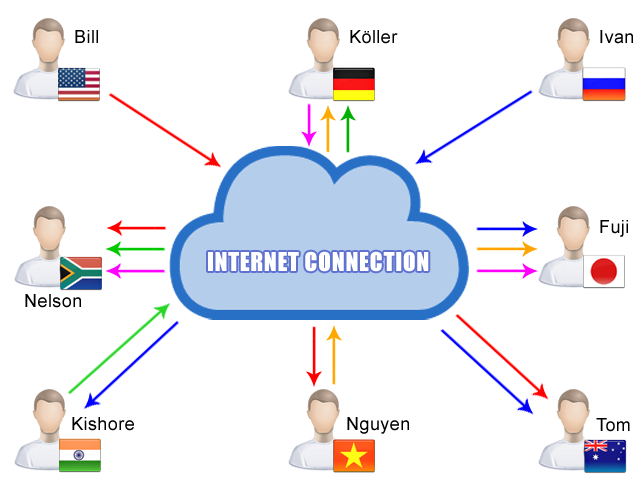
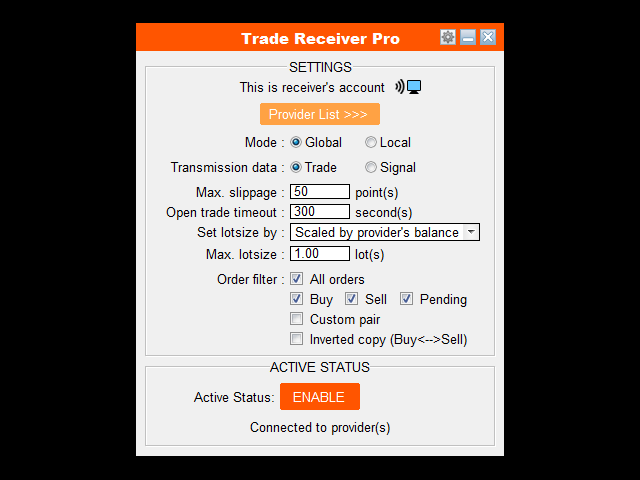
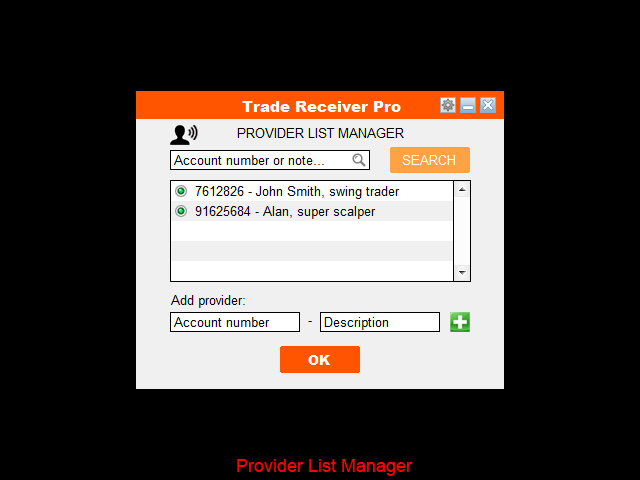

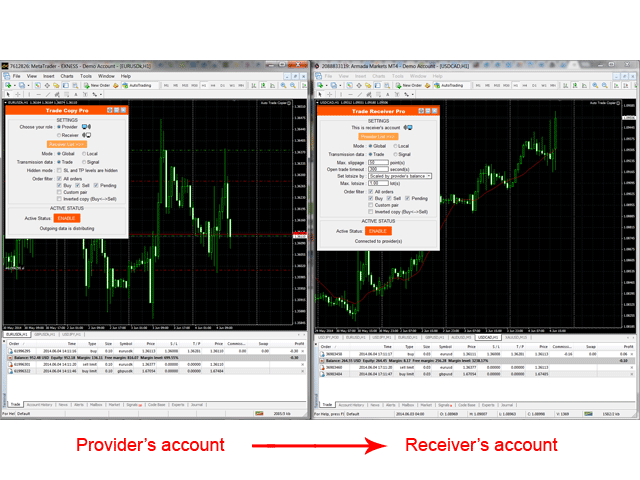

























































































I'm loving it very excellent