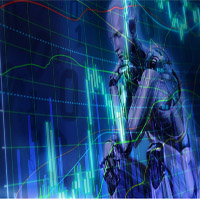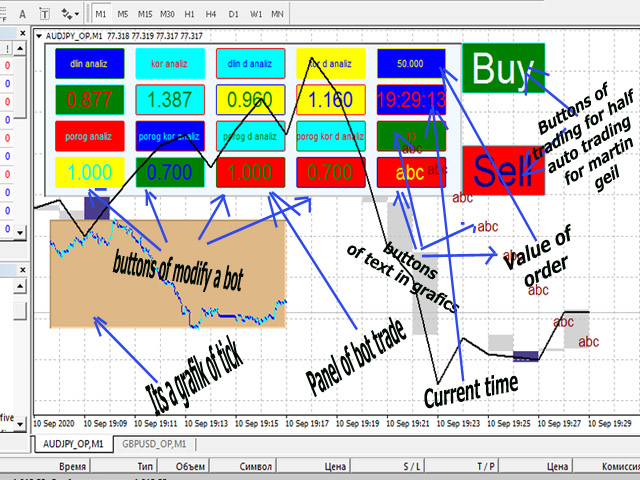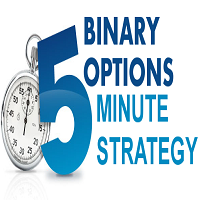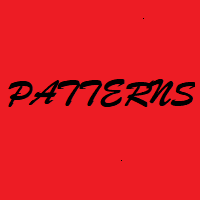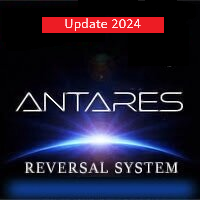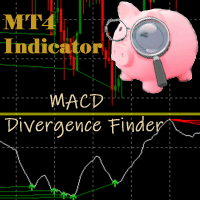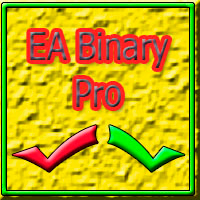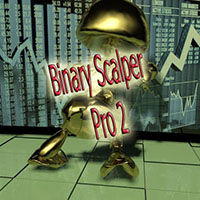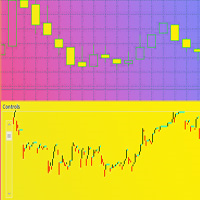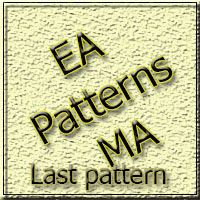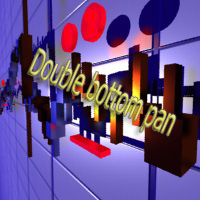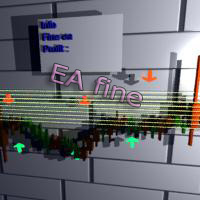Bot of Good in binary
- 유틸리티
- Dmitriy Konogorov
- 버전: 2.9
- 업데이트됨: 15 9월 2020
- 활성화: 5
A bot for trading in binary options for mql4.
He can do send message in mobile of phone.
He can do work in several long time-frame.
He can modify main analize.
He do displey panel of the bot and modify her you can.
He have do display of tick grafic in 15 min and more(time of timeframe).
He can modify a small main analize.
He can modify a dimension of smal main analize.
He can modify the advanced analize.
He can modify a small advanced analize.
He can modify a dimension of smal advanced analize.