버전 23.999
2023.12.27
LAST BUILD
버전 23.913
2023.09.20
-EAPADPRO v44
-Last Build Compilation
버전 22.208
2022.02.08
Обновление MT4Orders
버전 22.121
2022.01.19
Update Update
버전 22.120
2022.01.19
-Updating the design of the HTML report.
-Update MT4Orders
버전 22.119
2022.01.18
Update Update
버전 22.118
2022.01.18
Update filtering by comments.
All [sl] [tp] comments will be moved to a single group to the main comment:
TickSniper = TickSniper[sl] = TickSniper[tp] = [sl]TickSniper = [tp]TickSniper ;
버전 22.110
2022.01.12
Fixed a bug with drawing objects for new versions of MT5 terminal
버전 21.991
2021.12.12
Update MT4Orders
버전 21.986
2021.11.25
Update Update
버전 21.985
2021.11.25
Correction of a report error when calculating Profit Trades in the presence of Pending Orders that are different from
"canceled "comments.
버전 21.944
2021.11.12
Optimization of the code and the speed of the indicator.
버전 21.941
2021.10.10
Версия 21.941
버전 21.940
2021.10.10
- Modification of the drawing function to increase the speed of the History tabs!
- Increased the speed of the indicator due to the use of CACHE account history data.
- Added Debug functions to explore ways to minimize system load.
버전 21.923
2021.09.23
Recompiling in the latest version of the terminal
버전 21.910
2021.09.08
FixFixFixFixFix
버전 21.909
2021.09.08
Metaparameter for Excel added to CSV Export: sep =; to correctly define the "Separator" for our CSV report;
버전 21.908
2021.09.07
The "Chart" section, when using filters, can now show the balance line separately for the selected filters, without taking into account the change in the total balance on the account.
버전 21.907
2021.09.07
Улучшение отображение графика
버전 21.906
2021.09.06
-Added Graph Tab: Displaying a balance graph based on your trading account.
The balance chart is built on the basis of the History of trade deals and the selected filters!
When exporting a report to HTML, the balance chart will be additionally saved.
Balance chart added to HTML report!
-General performance and graphics improvements.
버전 21.613
2021.06.13
-New sections have been added to the Dates filter block: Today / Yesterday / Current week / Previous week;
--Attention: For correct filtering of this data, it is necessary that the indicator be set to a symbol with a loaded history of quotes (at least for a month)
-Added a subsection to the "Time" block - Lots by day / week / month, displaying the profitability of such data.
-Changing the color scheme of the "Time" section for a more understandable display of information;
-Updating EAPADPRO, according to the new rules for using the MQL5 Market;
버전 21.605
2021.06.03
Optimization of the code and a significant increase in the performance of the indicator.
버전 21.601
2021.06.02
- MT4Orders update for Ind version - ExtraReportPad MT5;
- Added parameter FilterOnlyif2orMore - Take into account and form the list of comments / magic in filters only if there are 2 or more identical deals in the comment / magic.
Previously, we did not take into account the comment / magic of only 1 deal in the filtering (Filters tab),
since some advisors use the comment / magic field as a unique ticket number!
In order not to overload the filter system,
we have not included such single trades for filters.
- Added all deals of one comment with the prefixes [sl] and [tp] to the filtering mode by comments
- Added "Export to CSV" button - exports text data to Excel - CSV format!
For some needs and requests, we made a report output in CSV format - this format is needed to form your own criteria in Excel tables.
This mode is not as pretty as the HTML report, but it is suitable for generating your own reports from the data!
- Added restriction on the number of filtered items to the filter tab.
- Sorted in Symbols / Magics / Comments from highest to lowest.
Also filter names by Symbol / Magic / Comment are sorted from highest to lowest.
버전 21.1
2021.01.11
- Added the FilterDepositByTime parameter: When using the time filter, the deposit / withdrawal of funds that do not fall into the time filter are removed from the report.
To filter deposits / withdrawals by time, use FilterDepositByTime = true;
Attention! It is not recommended to enable filtering of deposits / withdrawals because it may affect the calculated data and statistics output.
- Added lots to the TIME table (Time report), when you hover over the data columns, the amount of lots is shown in the tips!
버전 20.935
2020.10.15
- Added the ability to rewrite HTML data file for use in EXCEL RewriteHTMLReport:
true = Overwrite HTML file on export.
false = Old version, adds a unique report number to the end of the file name.
--Fixed error in displaying current open deals when using the CustomDate parameter
버전 20.617
2020.06.22
MT4Orders update
버전 20.608
2020.06.08
Comp[ile 2485
버전 20.225
2020.02.26
--Added parameter CreateImages: Save / Do not save images when creating an HTML report.
- When scanning the history, the indicator will automatically add currency pairs that are not in the "market watch", but are in the "Account history".
Attention: For the indicators to work correctly, you must add all currency pairs (Symbols) to the "market watch."
버전 20.212
2020.02.13
Update Update
버전 20.210
2020.02.10
- Increased data processing speed on accounts with a large history> 1000 positions in history.
- Added LABEL that data is being updated and needs to wait.
- Calculation of Maximal DrawDown and Recovery Factor updated
버전 20.209
2020.02.09
--Table separation for HTML report:
Now Open Trades and History Trades are different tables.
For ease of import into Excel
--When saving the report in HTML, images are also saved for easy upload to different sites.
버전 19.815
2019.08.15
0. Added the ability to specify the reporting period in Filters in the format: yyyy.mm.dd-yyyy.mm.dd
Attention! Carefully check the date request format: yyyy.mm.dd-yyyy.mm.dd, for example: 2018.05.25-2018.12.25
1. Added variable AccountHolderName = Print the name of the account holder in HTML!
2. In MT5: Added scrolling tables using the mouse wheel.
(Unfortunately, in MT4 there is no function of scrolling with the mouse wheel!)
3. A line has been added to the Current open positions tab with a total statistics of all open positions.
4. Fixed error updating the list of open positions. Data is recalculated when changing the list of open positions.
5. Max and Min balance, the algorithm is updated! The indicator starts to count from the next minute bar after opening a position.
6. In the statistics of open positions added time retention of current open positions!
7. Added unit selection (deposit currency, points) in Column_Max and Column_Min columns.
8. When you create an HTML report, the selected filters will be added to the end of the report!

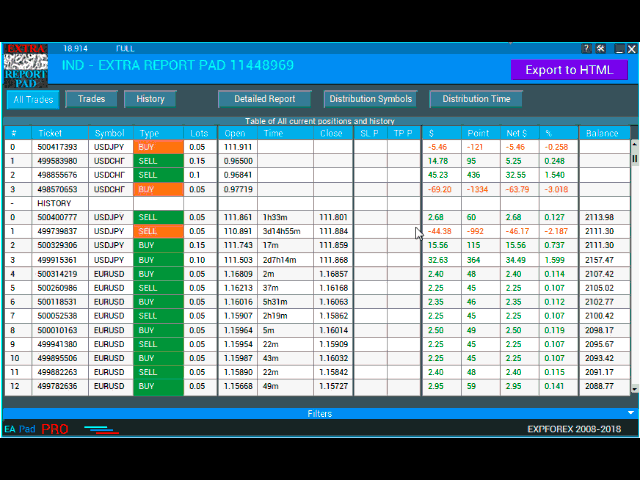
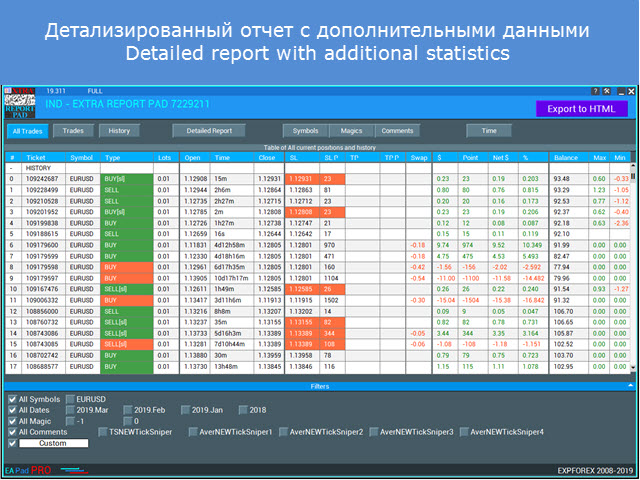
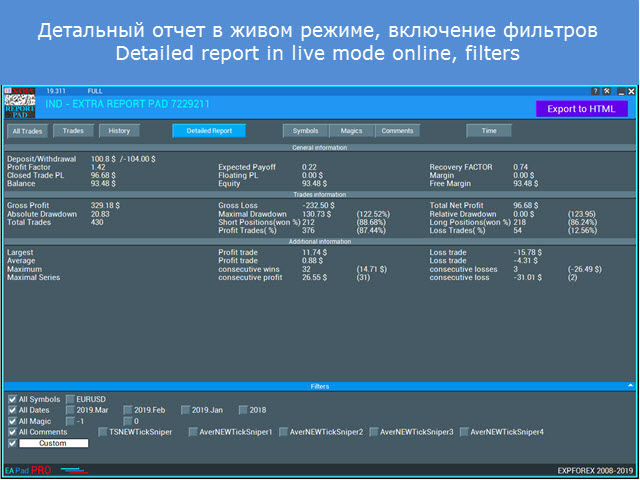




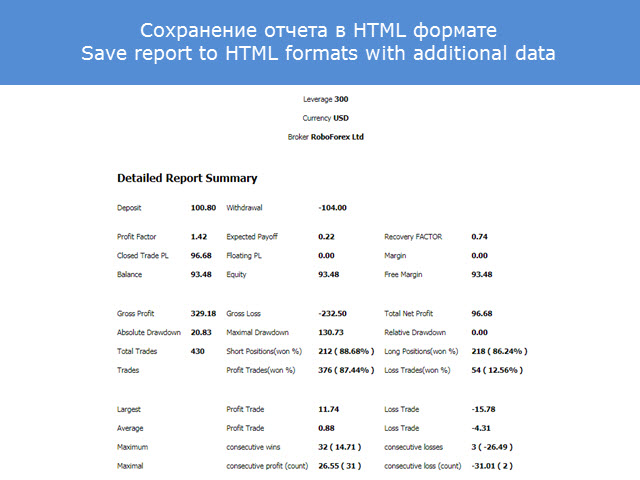
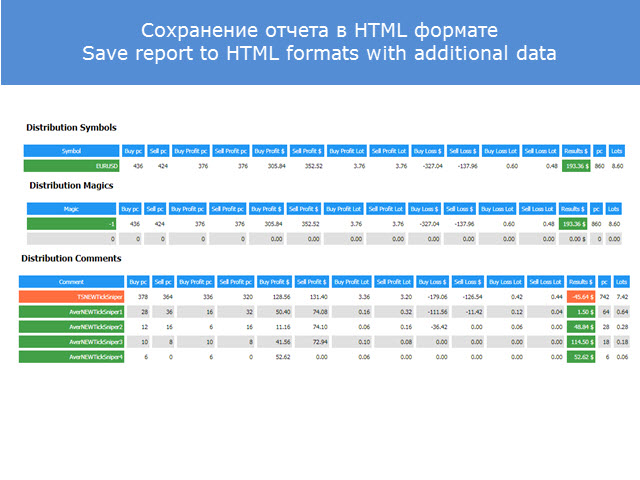



































































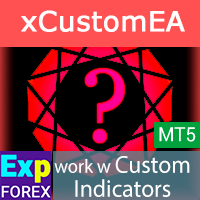






















Must have!!!